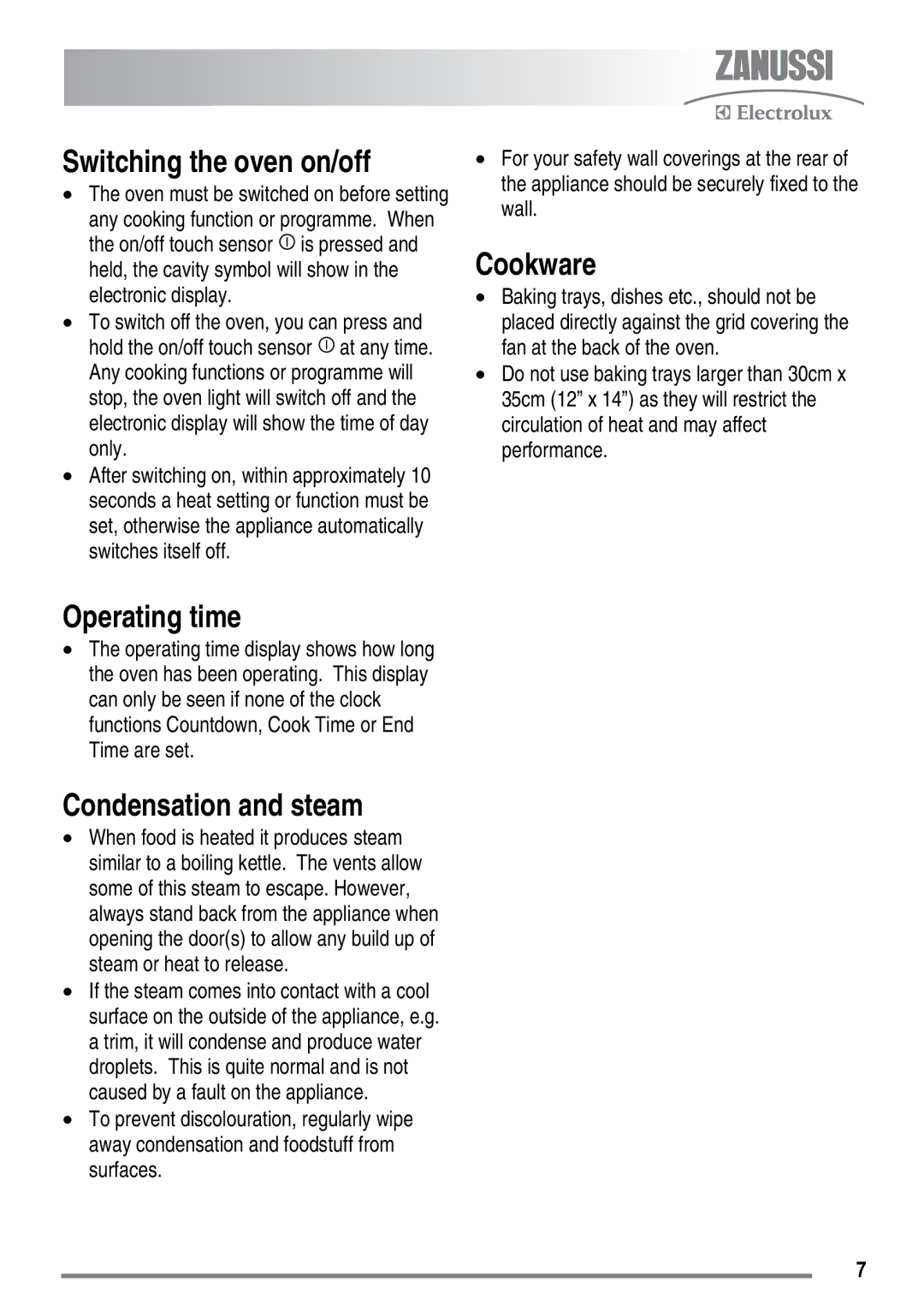Switching the oven on/off
•The oven must be switched on before setting
any cooking function or programme. When the on/off touch sensor![]() is pressed and held, the cavity symbol will show in the electronic display.
is pressed and held, the cavity symbol will show in the electronic display.
•To switch off the oven, you can press and hold the on/off touch sensor ![]() at any time. Any cooking functions or programme will stop, the oven light will switch off and the electronic display will show the time of day only.
at any time. Any cooking functions or programme will stop, the oven light will switch off and the electronic display will show the time of day only.
•After switching on, within approximately 10 seconds a heat setting or function must be set, otherwise the appliance automatically switches itself off.
•For your safety wall coverings at the rear of the appliance should be securely fixed to the wall.
Cookware
•Baking trays, dishes etc., should not be placed directly against the grid covering the fan at the back of the oven.
•Do not use baking trays larger than 30cm x 35cm (12” x 14”) as they will restrict the circulation of heat and may affect performance.
Operating time
•The operating time display shows how long the oven has been operating. This display can only be seen if none of the clock functions Countdown, Cook Time or End Time are set.
Condensation and steam
•When food is heated it produces steam similar to a boiling kettle. The vents allow some of this steam to escape. However, always stand back from the appliance when opening the door(s) to allow any build up of steam or heat to release.
•If the steam comes into contact with a cool surface on the outside of the appliance, e.g. a trim, it will condense and produce water droplets. This is quite normal and is not caused by a fault on the appliance.
•To prevent discolouration, regularly wipe away condensation and foodstuff from surfaces.
7