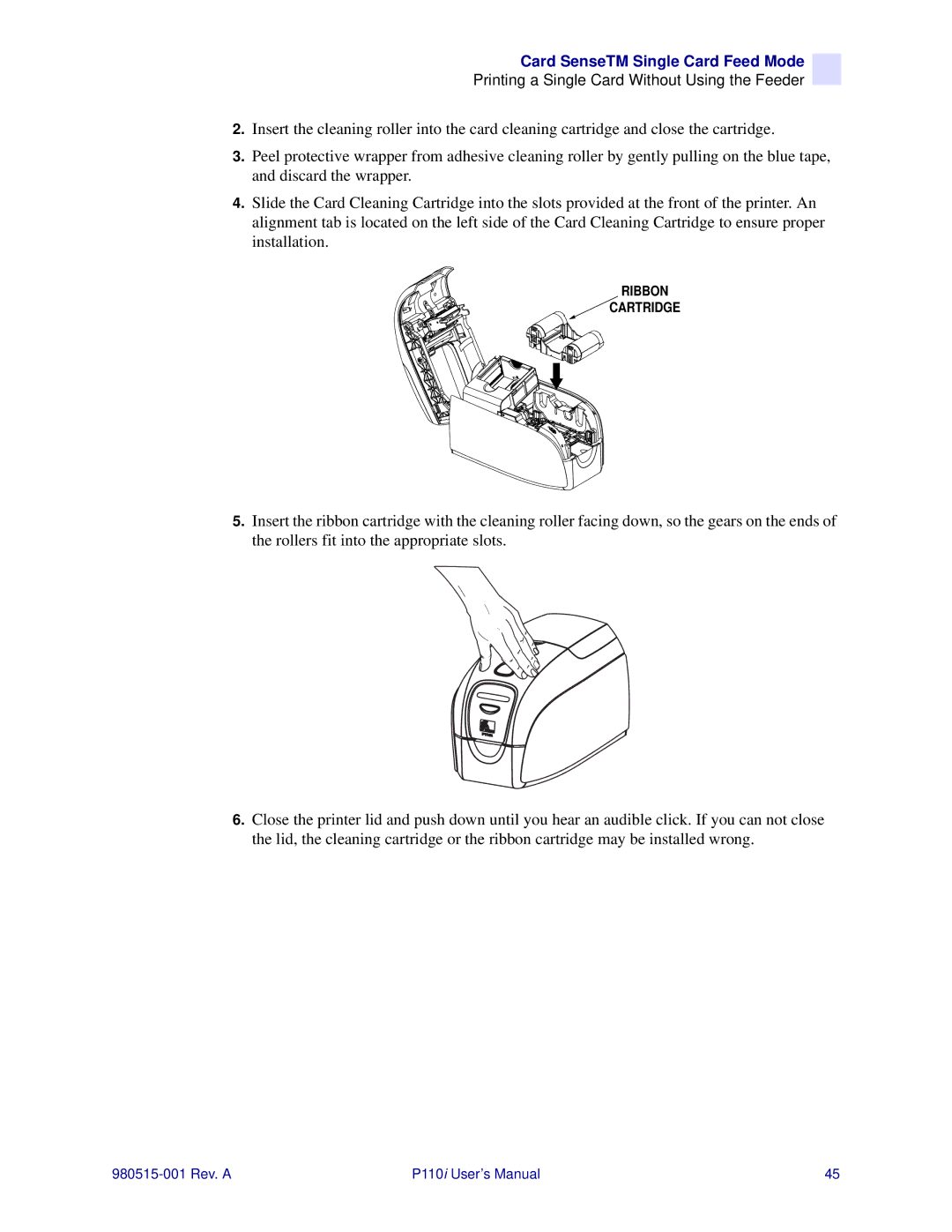Card SenseTM Single Card Feed Mode
Printing a Single Card Without Using the Feeder
2.Insert the cleaning roller into the card cleaning cartridge and close the cartridge.
3.Peel protective wrapper from adhesive cleaning roller by gently pulling on the blue tape, and discard the wrapper.
4.Slide the Card Cleaning Cartridge into the slots provided at the front of the printer. An alignment tab is located on the left side of the Card Cleaning Cartridge to ensure proper installation.
RIBBON
CARTRIDGE
5.Insert the ribbon cartridge with the cleaning roller facing down, so the gears on the ends of the rollers fit into the appropriate slots.
6.Close the printer lid and push down until you hear an audible click. If you can not close the lid, the cleaning cartridge or the ribbon cartridge may be installed wrong.
P110i User’s Manual | 45 |