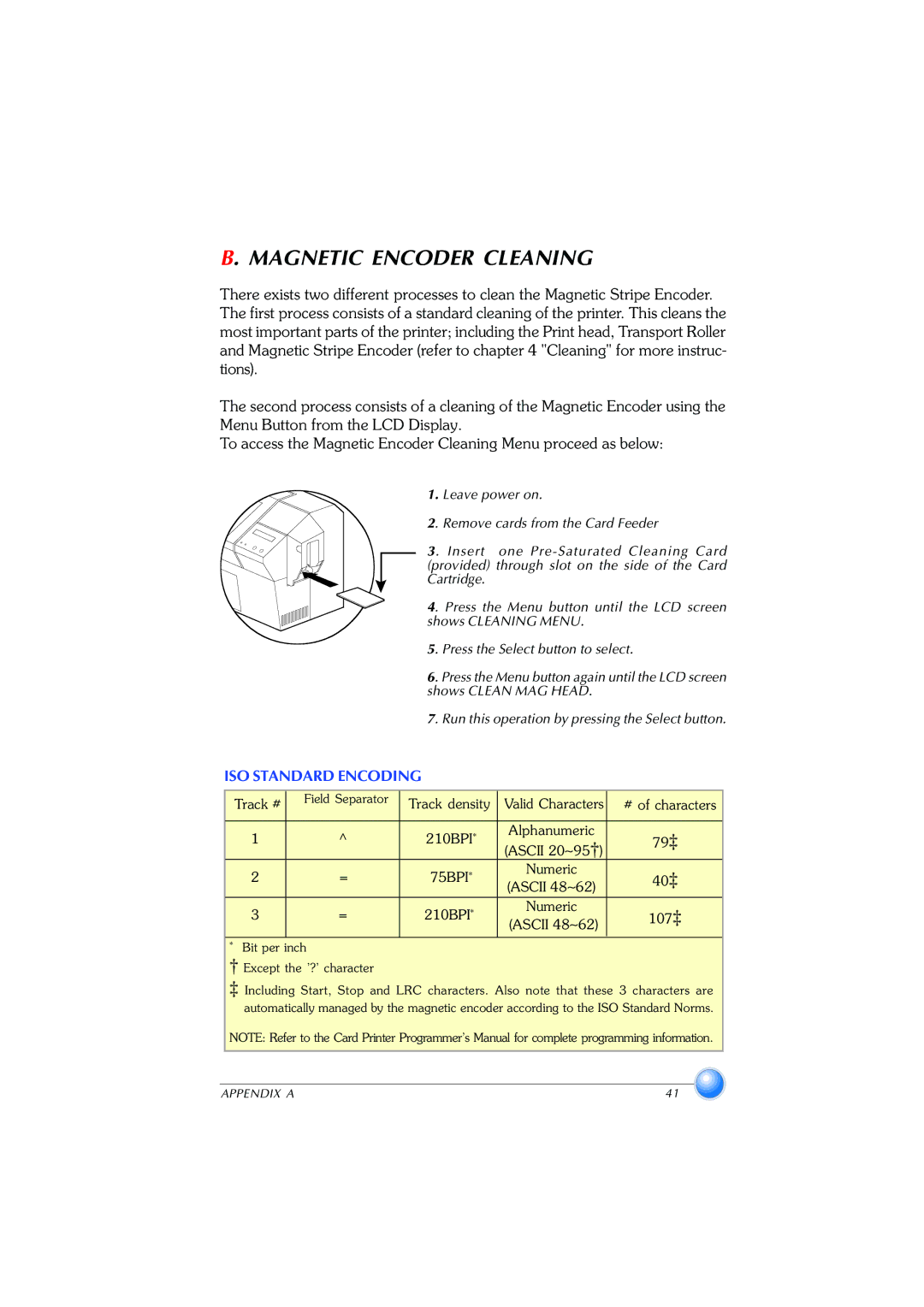B. MAGNETIC ENCODER CLEANING
There exists two different processes to clean the Magnetic Stripe Encoder. The first process consists of a standard cleaning of the printer. This cleans the most important parts of the printer; including the Print head, Transport Roller and Magnetic Stripe Encoder (refer to chapter 4 "Cleaning" for more instruc- tions).
The second process consists of a cleaning of the Magnetic Encoder using the Menu Button from the LCD Display.
To access the Magnetic Encoder Cleaning Menu proceed as below:
|
|
|
|
|
|
|
|
|
|
|
|
|
|
|
| 1. Leave power on. |
|
|
| ||
|
|
|
|
|
|
|
|
|
|
|
|
|
|
|
|
|
| ||||
|
|
|
|
|
|
|
|
|
|
|
|
|
|
|
| 2. Remove cards from the Card Feeder | |||||
|
|
|
|
|
|
|
|
|
|
|
|
|
|
|
| ||||||
|
|
|
|
|
|
|
|
|
|
|
|
|
|
|
| 3. Insert | one | Cleaning Card | |||
|
|
|
|
|
|
|
|
|
|
|
|
|
|
|
| ||||||
|
|
|
|
|
|
|
|
|
|
|
|
|
|
|
| (provided) through slot on the side of the Card | |||||
|
|
|
|
|
|
|
|
|
|
|
|
|
|
|
| Cartridge. |
|
|
|
|
|
|
|
|
|
|
|
|
|
|
|
|
|
|
|
|
|
|
|
|
| ||
|
|
|
|
|
|
|
|
|
|
|
|
|
|
|
| 4. Press the Menu button until the LCD screen | |||||
|
|
|
|
|
|
|
|
|
|
|
|
|
|
|
| ||||||
|
|
|
|
|
|
|
|
|
|
|
|
|
|
| |||||||
|
|
|
|
|
|
|
|
|
|
|
|
|
|
|
| shows CLEANING MENU. |
|
|
| ||
|
|
|
|
|
|
|
|
|
|
|
|
|
|
|
|
|
| ||||
|
|
|
|
|
|
|
|
|
|
|
|
|
|
|
| 5. Press the Select button to select. | |||||
|
|
|
|
|
|
|
|
|
|
|
|
|
|
| |||||||
|
|
|
|
|
|
|
|
|
|
|
|
|
|
|
| 6. Press the Menu button again until the LCD screen | |||||
|
|
|
|
|
|
|
|
|
|
|
|
|
|
|
| shows CLEAN MAG HEAD. |
|
|
| ||
|
|
|
|
|
|
|
|
|
|
|
|
|
|
|
| 7. Run this operation by pressing the Select button. | |||||
| ISO STANDARD ENCODING |
|
|
|
|
| |||||||||||||||
|
|
|
|
|
|
|
|
|
|
|
|
|
|
|
|
|
|
|
|
|
|
|
| Track # |
|
| Field Separator | Track density | Valid Characters |
| # of characters |
| |||||||||||
|
|
|
|
|
|
|
|
|
|
|
|
|
| ||||||||
|
|
|
|
|
|
|
|
|
|
|
|
|
|
|
|
|
|
|
|
|
|
| 1 |
|
|
|
| ^ |
|
|
| 210BPI* | Alphanumeric |
| 79‡ |
| |||||||
|
|
|
|
|
|
|
| (ASCII 20∼95†) |
|
| |||||||||||
|
|
|
|
|
|
|
|
|
|
|
|
|
|
|
|
|
|
|
|
| |
| 2 |
|
|
|
| = |
|
|
| 75BPI* | Numeric |
| 40‡ |
| |||||||
|
|
|
|
|
|
|
| (ASCII 48∼62) |
|
| |||||||||||
|
|
|
|
|
|
|
|
|
|
|
|
|
|
|
|
|
|
| |||
| 3 |
|
|
|
| = |
|
|
| 210BPI* | Numeric |
| 107‡ |
| |||||||
|
|
|
|
|
|
|
| (ASCII 48∼62) |
|
| |||||||||||
|
|
|
|
|
|
|
|
|
|
|
|
|
|
|
|
|
|
| |||
| * Bit per inch |
|
|
|
|
|
|
| |||||||||||||
| † Except the '?' character |
|
|
|
|
|
|
| |||||||||||||
| ‡ Including Start, Stop and LRC characters. Also note that these 3 characters are |
| |||||||||||||||||||
|
| automatically managed by the magnetic encoder according to the ISO Standard Norms. |
| ||||||||||||||||||
| NOTE: Refer to the Card Printer Programmer's Manual for complete programming information. |
| |||||||||||||||||||
|
|
|
|
|
|
|
|
|
|
|
|
|
|
|
|
|
|
|
|
|
|
|
|
|
|
|
|
|
|
|
|
|
|
|
|
|
|
|
|
|
|
|
|
APPENDIX A |
|
|
|
|
|
|
|
|
|
|
|
| 41 |
|
| ||||||