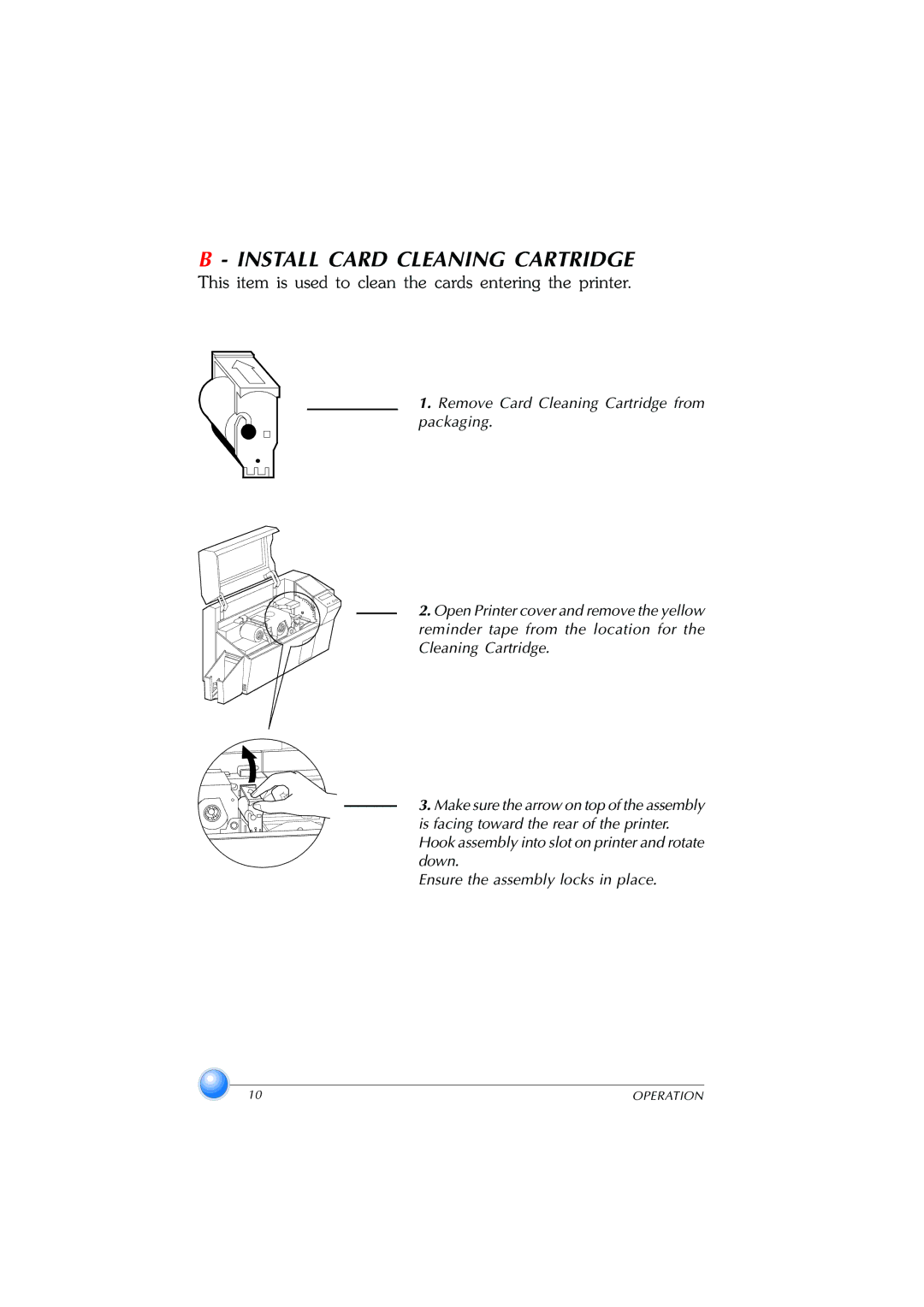B - INSTALL CARD CLEANING CARTRIDGE
This item is used to clean the cards entering the printer.
1. Remove Card Cleaning Cartridge from packaging.
2. Open Printer cover and remove the yellow reminder tape from the location for the Cleaning Cartridge.
3. Make sure the arrow on top of the assembly is facing toward the rear of the printer. Hook assembly into slot on printer and rotate down.
Ensure the assembly locks in place.
10 | OPERATION |