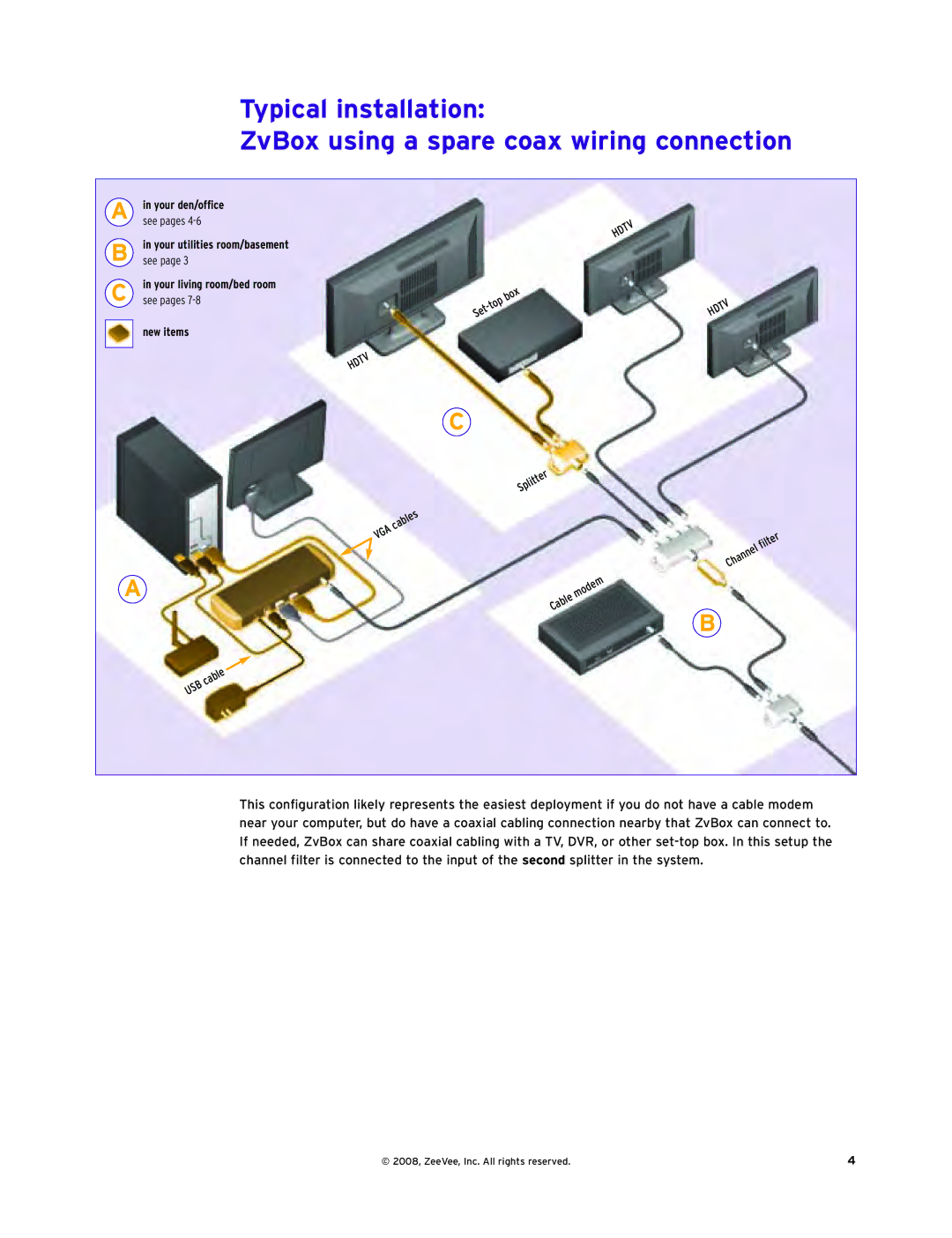Typical installation:
ZvBox using a spare coax wiring connection
A B C
in your den/office
see pages
in your utilities room/basement
see page 3
in your living room/bed room
see pages
new items
| HDTV | |
box | ||
HDTV | ||
Set |
HDTV
C
A
USB | cable |
|
| Splitter |
|
|
VGA | cables |
|
|
|
| filter | |
|
| Channel | |
|
|
| |
| Cable | modem |
|
|
|
|
B
This configuration likely represents the easiest deployment if you do not have a cable modem near your computer, but do have a coaxial cabling connection nearby that ZvBox can connect to. If needed, ZvBox can share coaxial cabling with a TV, DVR, or other
© 2008, ZeeVee, Inc. All rights reserved. | 4 |