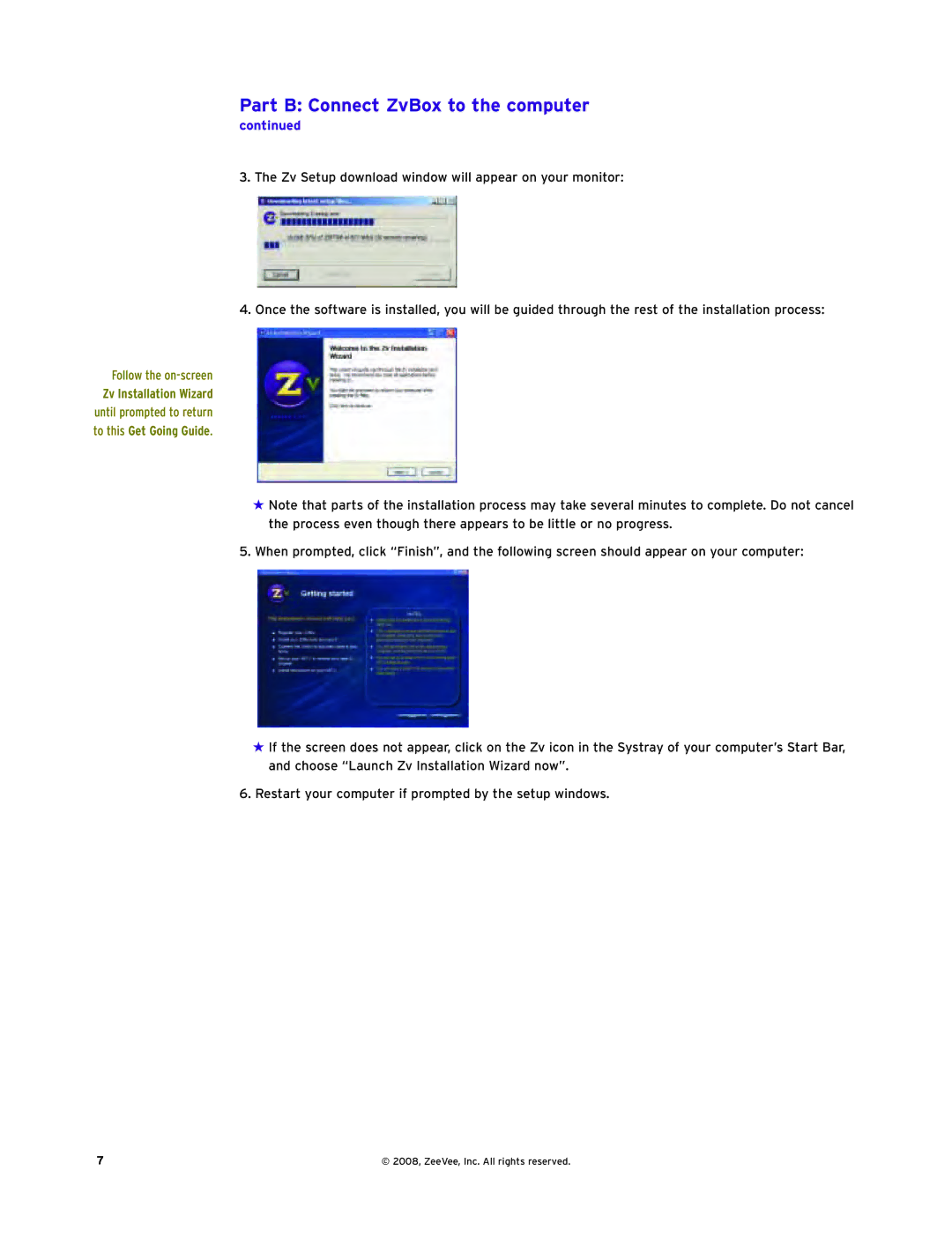Part B: Connect ZvBox to the computer
continued
3. The Zv Setup download window will appear on your monitor:
4. Once the software is installed, you will be guided through the rest of the installation process:
Follow the
Zv Installation Wizard
until prompted to return
to this Get Going Guide.
★Note that parts of the installation process may take several minutes to complete. Do not cancel the process even though there appears to be little or no progress.
5.When prompted, click “Finish”, and the following screen should appear on your computer:
★If the screen does not appear, click on the Zv icon in the Systray of your computer’s Start Bar, and choose “Launch Zv Installation Wizard now”.
6.Restart your computer if prompted by the setup windows.
7 | © 2008, ZeeVee, Inc. All rights reserved. |