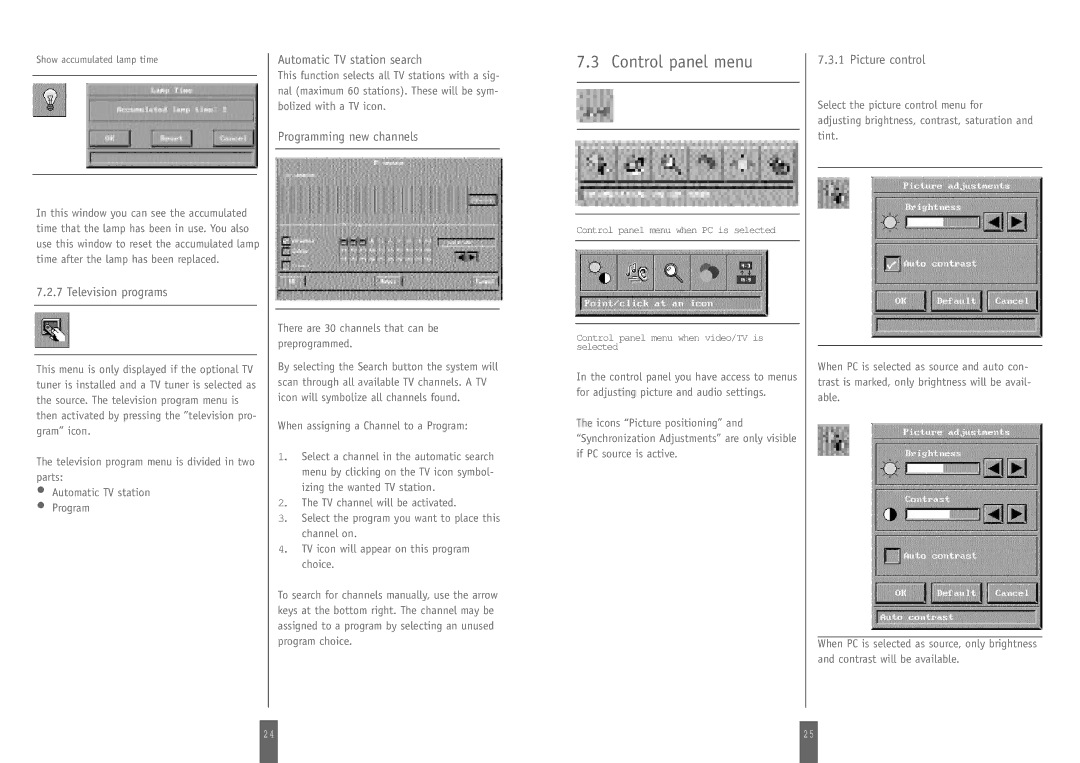Show accumulated lamp time
In this window you can see the accumulated time that the lamp has been in use. You also use this window to reset the accumulated lamp time after the lamp has been replaced.
7.2.7 Television programs
This menu is only displayed if the optional TV tuner is installed and a TV tuner is selected as the source. The television program menu is then activated by pressing the ”television pro- gram” icon.
The television program menu is divided in two parts:
•Automatic TV station
•Program
Automatic TV station search
This function selects all TV stations with a sig- nal (maximum 60 stations). These will be sym- bolized with a TV icon.
Programming new channels
There are 30 channels that can be preprogrammed.
By selecting the Search button the system will scan through all available TV channels. A TV icon will symbolize all channels found.
When assigning a Channel to a Program:
1.Select a channel in the automatic search menu by clicking on the TV icon symbol- izing the wanted TV station.
2.The TV channel will be activated.
3.Select the program you want to place this channel on.
4.TV icon will appear on this program choice.
To search for channels manually, use the arrow keys at the bottom right. The channel may be assigned to a program by selecting an unused program choice.
7.3 Control panel menu
Control panel menu when PC is selected
Control panel menu when video/TV is selected
In the control panel you have access to menus for adjusting picture and audio settings.
The icons “Picture positioning” and “Synchronization Adjustments” are only visible if PC source is active.
7.3.1 Picture control
Select the picture control menu for
adjusting brightness, contrast, saturation and tint.
When PC is selected as source and auto con- trast is marked, only brightness will be avail- able.
When PC is selected as source, only brightness and contrast will be available.
2 4 |
| 2 5 |
|
|
|