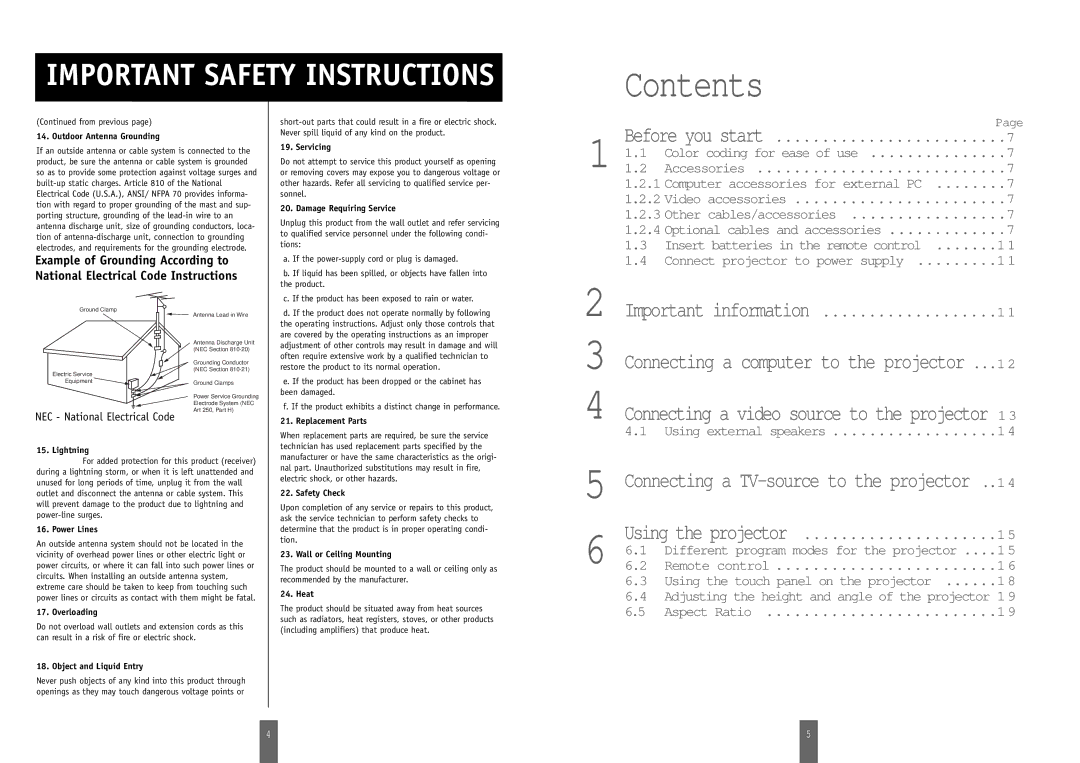IMPORTANT SAFETY INSTRUCTIONS
(Continued from previous page) |
| |||
14. Outdoor Antenna Grounding |
| Never spill liquid of any kind on the product. | ||
| 19. Servicing | |||
If an outside antenna or cable system is connected to the | ||||
| ||||
product, be sure the antenna or cable system is grounded | Do not attempt to service this product yourself as opening | |||
so as to provide some protection against voltage surges and | or removing covers may expose you to dangerous voltage or | |||
other hazards. Refer all servicing to qualified service per- | ||||
Electrical Code (U.S.A.), ANSI/ NFPA 70 provides informa- | sonnel. | |||
tion with regard to proper grounding of the mast and sup- | 20. Damage Requiring Service | |||
porting structure, grounding of the | ||||
Unplug this product from the wall outlet and refer servicing | ||||
antenna discharge unit, size of grounding conductors, loca- | ||||
to qualified service personnel under the following condi- | ||||
tion of | ||||
tions: | ||||
electrodes, and requirements for the grounding electrode. | ||||
| ||||
Example of Grounding According to | a. If the | |||
National Electrical Code Instructions | b. If liquid has been spilled, or objects have fallen into | |||
|
|
| the product. | |
|
|
| c. If the product has been exposed to rain or water. | |
Ground Clamp | Antenna Lead in Wire | d. If the product does not operate normally by following | ||
|
| |||
|
|
| the operating instructions. Adjust only those controls that | |
|
| Antenna Discharge Unit | are covered by the operating instructions as an improper | |
|
| adjustment of other controls may result in damage and will | ||
|
| (NEC Section | ||
|
| often require extensive work by a qualified technician to | ||
|
| Grounding Conductor | ||
|
| restore the product to its normal operation. | ||
Electric Service | (NEC Section | |||
| e. If the product has been dropped or the cabinet has | |||
Equipment | Ground Clamps | |||
|
| Power Service Grounding | been damaged. | |
|
|
| ||
|
| Electrode System (NEC | f. If the product exhibits a distinct change in performance. | |
NEC - National Electrical Code | Art 250, Part H) | |||
| 21. Replacement Parts | |||
|
|
| ||
|
|
| When replacement parts are required, be sure the service | |
15. Lightning |
| technician has used replacement parts specified by the | ||
| manufacturer or have the same characteristics as the origi- | |||
For added protection for this product (receiver) | ||||
nal part. Unauthorized substitutions may result in fire, | ||||
during a lightning storm, or when it is left unattended and | ||||
electric shock, or other hazards. | ||||
unused for long periods of time, unplug it from the wall | ||||
22. Safety Check | ||||
outlet and disconnect the antenna or cable system. This | ||||
will prevent damage to the product due to lightning and | Upon completion of any service or repairs to this product, | |||
| ||||
| ask the service technician to perform safety checks to | |||
|
|
| ||
16. Power Lines |
| determine that the product is in proper operating condi- | ||
An outside antenna system should not be located in the | tion. | |||
23. Wall or Ceiling Mounting | ||||
vicinity of overhead power lines or other electric light or | ||||
power circuits, or where it can fall into such power lines or | The product should be mounted to a wall or ceiling only as | |||
circuits. When installing an outside antenna system, | ||||
recommended by the manufacturer. | ||||
extreme care should be taken to keep from touching such | ||||
24. Heat | ||||
power lines or circuits as contact with them might be fatal. | ||||
| ||||
17. Overloading |
| The product should be situated away from heat sources | ||
| such as radiators, heat registers, stoves, or other products | |||
Do not overload wall outlets and extension cords as this | ||||
(including amplifiers) that produce heat. | ||||
can result in a risk of fire or electric shock. | ||||
| ||||
18. Object and Liquid Entry
Never push objects of any kind into this product through openings as they may touch dangerous voltage points or
Contents
| Before you start | Page | |
1 | ...7 | ||
1.1 | Color coding for ease of use | ...7 | |
1.2 | Accessories | ...7 | |
| 1.2.1 Computer accessories for external PC | ...7 | |
| 1.2.2 Video accessories | ...7 | |
| 1.2.3 Other cables/accessories | ...7 | |
| 1.2.4 Optional cables and accessories | ...7 | |
| 1.3 | Insert batteries in the remote control | ..11 |
| 1.4 | Connect projector to power supply | ..11 |
2 | Important information | .11 | |
3 | Connecting a computer to the projector ...12 | ||
4 | Connecting a video source to the projector 13 | ||
| 4.1 | Using external speakers | .14 |
5 | Connecting a | ..14 | |
6 | Using the projector | .15 | |
6.1 | Different program modes for the projector .. | ..15 | |
6.2 | Remote control | .16 | |
| 6.3 | Using the touch panel on the projector .... | ..18 |
6.4Adjusting the height and angle of the projector 19
6.5 Aspect Ratio .........................19
4 |
| 5 |
|
|
|