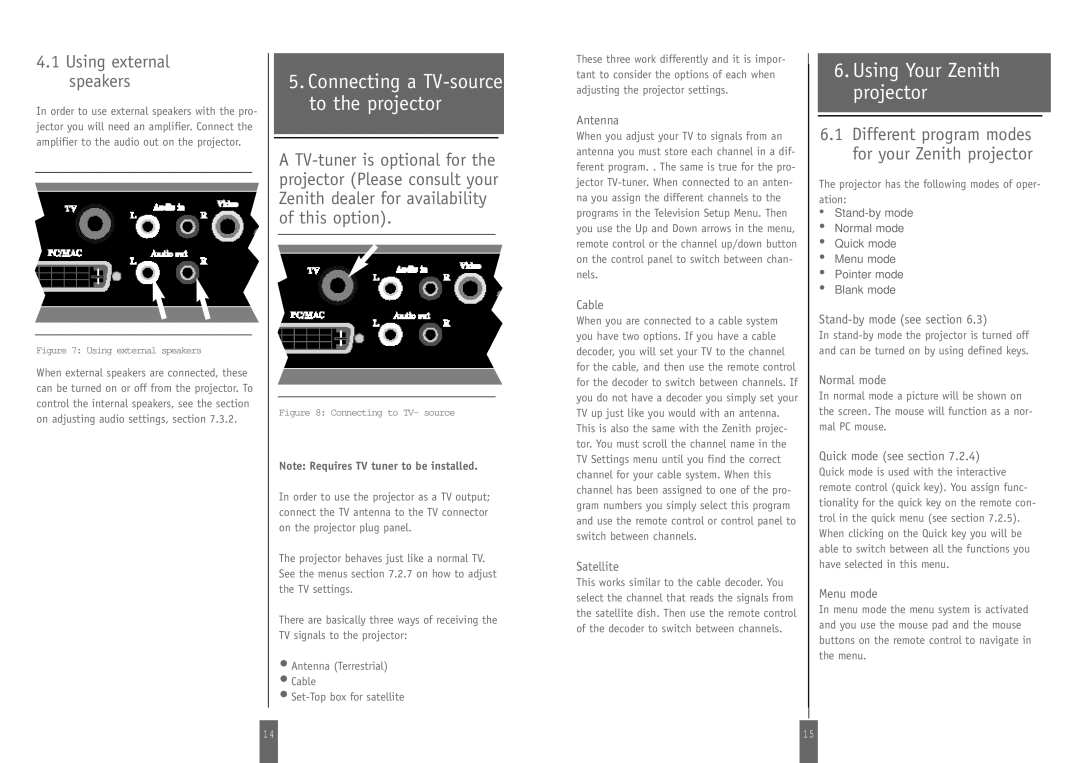4.1Using external speakers
In order to use external speakers with the pro- jector you will need an amplifier. Connect the amplifier to the audio out on the projector.
Figure 7: Using external speakers
When external speakers are connected, these can be turned on or off from the projector. To control the internal speakers, see the section on adjusting audio settings, section 7.3.2.
5.Connecting a TV-source to the projector
A
Figure 8: Connecting to TV- source
Note: Requires TV tuner to be installed.
In order to use the projector as a TV output; connect the TV antenna to the TV connector on the projector plug panel.
The projector behaves just like a normal TV. See the menus section 7.2.7 on how to adjust the TV settings.
There are basically three ways of receiving the TV signals to the projector:
•Antenna (Terrestrial)
•Cable
•
These three work differently and it is impor- tant to consider the options of each when adjusting the projector settings.
Antenna
When you adjust your TV to signals from an antenna you must store each channel in a dif- ferent program. . The same is true for the pro- jector
Cable
When you are connected to a cable system you have two options. If you have a cable decoder, you will set your TV to the channel for the cable, and then use the remote control for the decoder to switch between channels. If you do not have a decoder you simply set your TV up just like you would with an antenna. This is also the same with the Zenith projec- tor. You must scroll the channel name in the TV Settings menu until you find the correct channel for your cable system. When this channel has been assigned to one of the pro- gram numbers you simply select this program and use the remote control or control panel to switch between channels.
Satellite
This works similar to the cable decoder. You select the channel that reads the signals from the satellite dish. Then use the remote control of the decoder to switch between channels.
6.Using Your Zenith projector
6.1Different program modes for your Zenith projector
The projector has the following modes of oper- ation:
•
•Normal mode
•Quick mode
•Menu mode
•Pointer mode
•Blank mode
In
Normal mode
In normal mode a picture will be shown on the screen. The mouse will function as a nor- mal PC mouse.
Quick mode (see section 7.2.4)
Quick mode is used with the interactive remote control (quick key). You assign func- tionality for the quick key on the remote con- trol in the quick menu (see section 7.2.5). When clicking on the Quick key you will be able to switch between all the functions you have selected in this menu.
Menu mode
In menu mode the menu system is activated and you use the mouse pad and the mouse buttons on the remote control to navigate in the menu.
1 4 |
| 1 5 |
|
|
|