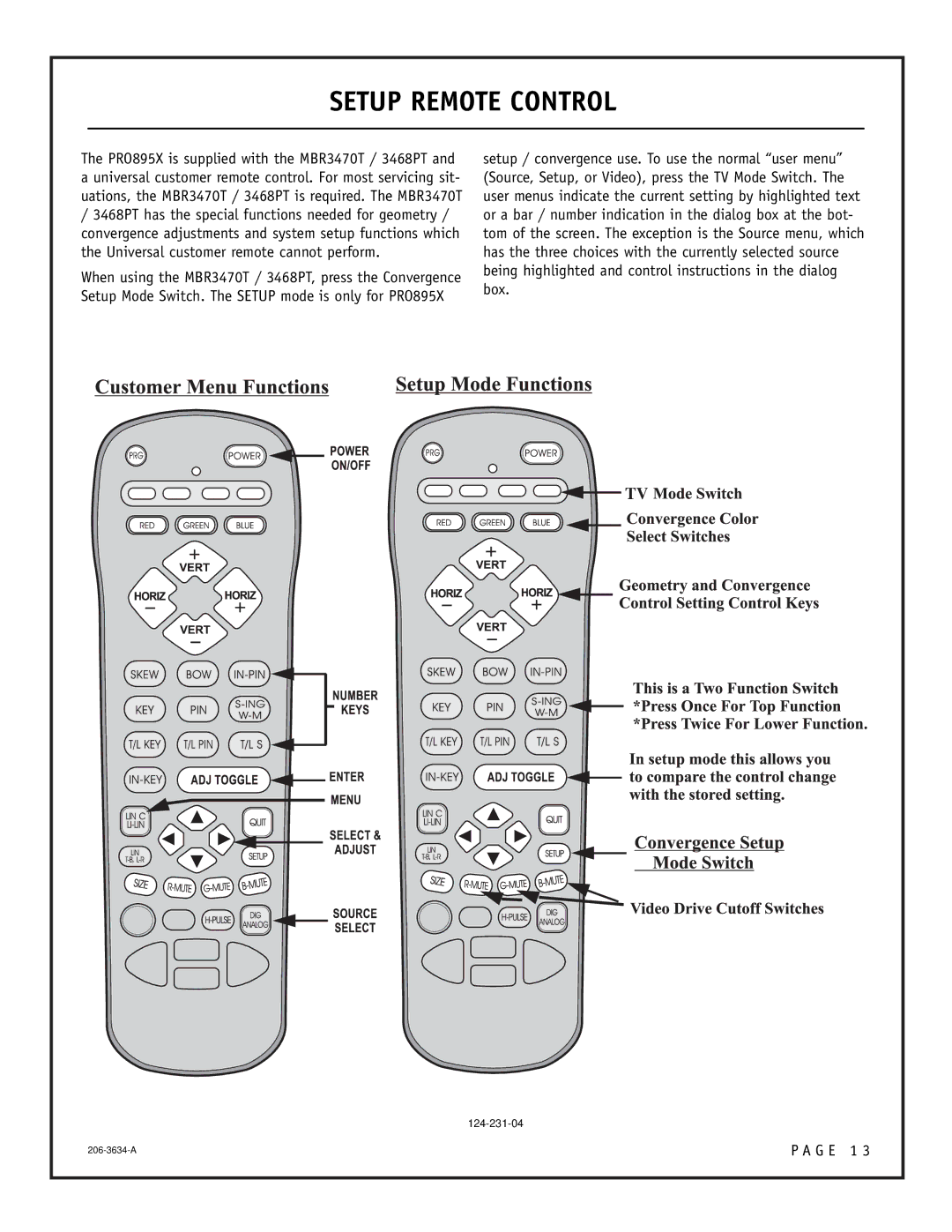SETUP REMOTE CONTROL
The PRO895X is supplied with the MBR3470T / 3468PT and a universal customer remote control. For most servicing sit- uations, the MBR3470T / 3468PT is required. The MBR3470T / 3468PT has the special functions needed for geometry / convergence adjustments and system setup functions which the Universal customer remote cannot perform.
When using the MBR3470T / 3468PT, press the Convergence Setup Mode Switch. The SETUP mode is only for PRO895X
setup / convergence use. To use the normal “user menu” (Source, Setup, or Video), press the TV Mode Switch. The user menus indicate the current setting by highlighted text or a bar / number indication in the dialog box at the bot- tom of the screen. The exception is the Source menu, which has the three choices with the currently selected source being highlighted and control instructions in the dialog box.
![]()
![]()
![]() TV
TV ![]()
P A G E 1 3 |