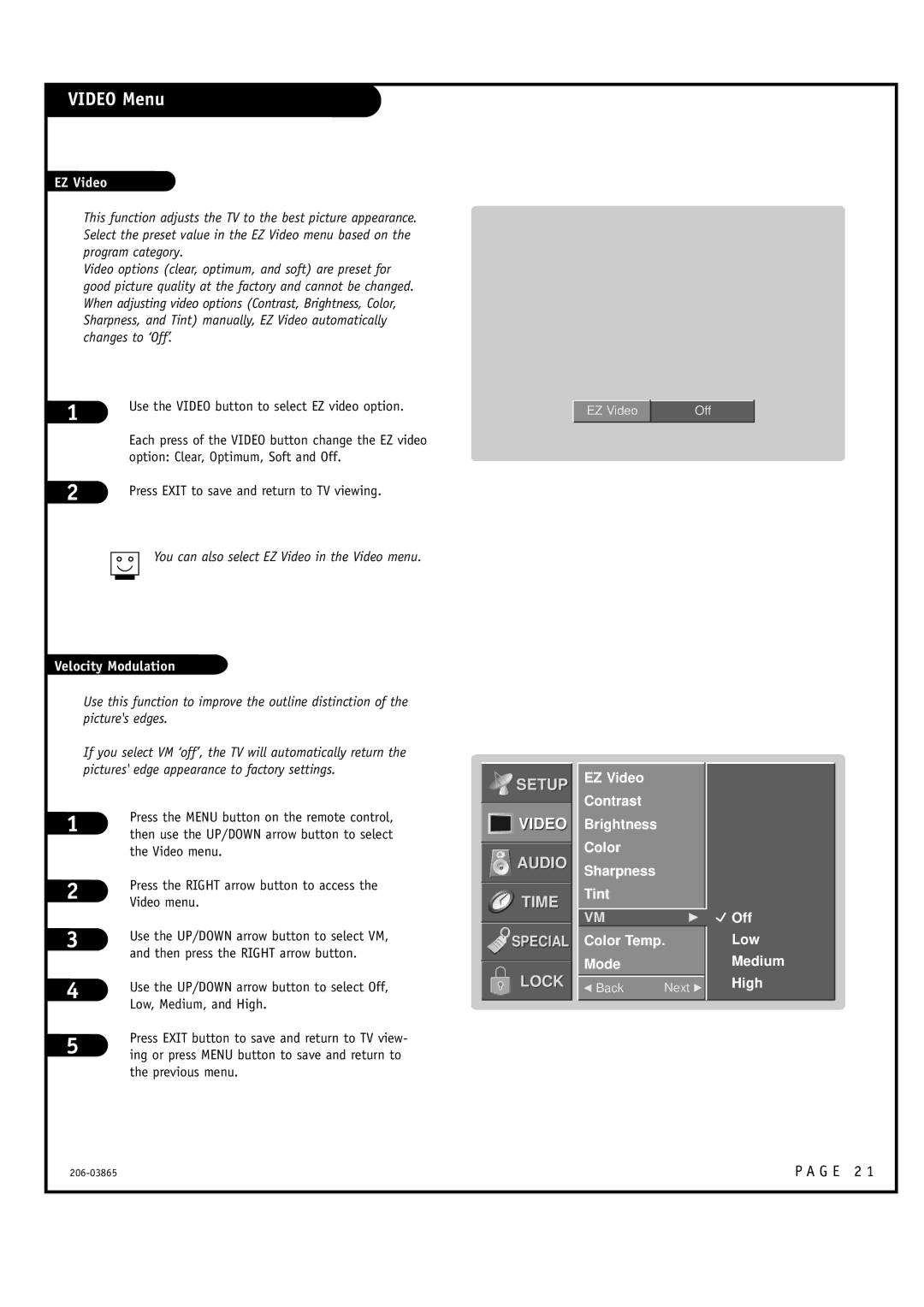VIDEO Menu
EZ Video
This function adjusts the TV to the best picture appearance. Select the preset value in the EZ Video menu based on the program category.
Video options (clear, optimum, and soft) are preset for good picture quality at the factory and cannot be changed. When adjusting video options (Contrast, Brightness, Color, Sharpness, and Tint) manually, EZ Video automatically changes to ‘Off’.
1 | Use the VIDEO button to select EZ video option. |
|
Each press of the VIDEO button change the EZ video option: Clear, Optimum, Soft and Off.
2 | Press EXIT to save and return to TV viewing. |
You can also select EZ Video in the Video menu.
EZ Video
Off
Velocity Modulation
Use this function to improve the outline distinction of the picture's edges.
If you select VM ‘off’, the TV will automatically return the pictures' edge appearance to factory settings.
1 | Press the MENU button on the remote control, | |
then use the UP/DOWN arrow button to select | ||
| ||
| the Video menu. | |
2 | Press the RIGHT arrow button to access the | |
Video menu. | ||
| ||
3 | Use the UP/DOWN arrow button to select VM, | |
and then press the RIGHT arrow button. | ||
| ||
4 | Use the UP/DOWN arrow button to select Off, | |
| ||
| Low, Medium, and High. | |
5 | Press EXIT button to save and return to TV view- | |
ing or press MENU button to save and return to |
the previous menu.
![]()
![]()
![]() SETUP
SETUP
![]()
![]()
![]()
![]() VIDEO
VIDEO
AUDIO
TIME
SPECIAL
LOCK
EZ Video
Contrast
Brightness
Color
Sharpness
Tint
VMG
Color Temp.
Mode
F Back | Next G |
![]() Off
Off
Low
Medium
High
P A G E 2 1 |