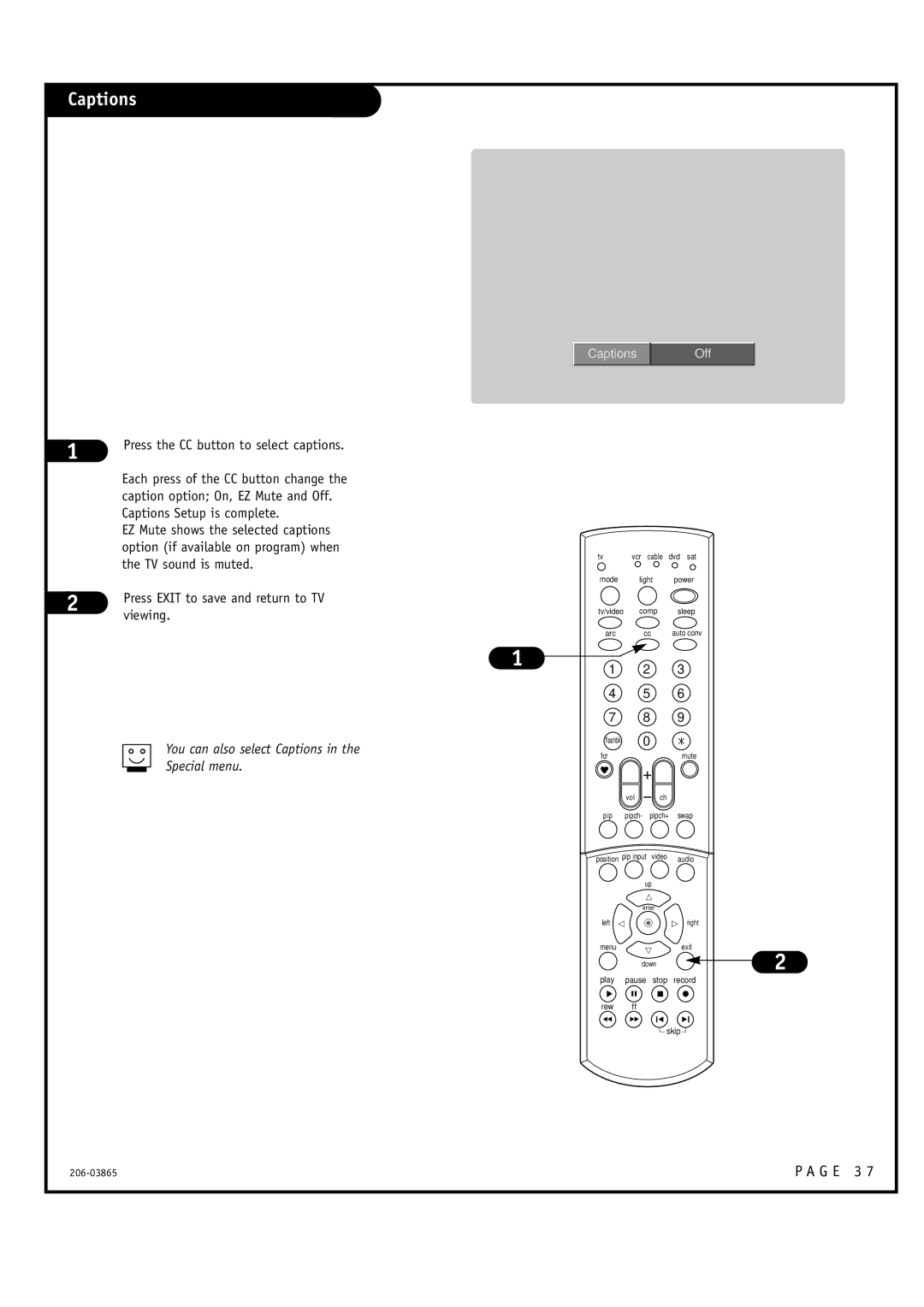Captions
1 | Press the CC button to select captions. |
|
Each press of the CC button change the caption option; On, EZ Mute and Off. Captions Setup is complete.
EZ Mute shows the selected captions option (if available on program) when the TV sound is muted.
2 | Press EXIT to save and return to TV | |
viewing. | ||
|
Captions | Off |
|
|
tv | vcr cable | dvd sat |
mode | light | power |
tv/video | comp | sleep |
arc | cc | auto conv |
| 1 |
| 2 | 3 |
| 1 |
| ||
| 4 |
| 5 | 6 |
| 7 |
| 8 | 9 |
You can also select Captions in the | flashbk |
| 0 |
|
fcr |
|
| mute | |
Special menu. |
|
| ||
|
|
|
| |
|
| vol | ch |
|
| pip | pipch- | pipch+ | swap |
| position | pip input video | audio | |
|
|
| up |
|
|
|
| enter |
|
| left |
|
| right |
| menu |
|
| exit |
down | 2 |
play pause stop record
rew ff
skip
P A G E 3 7 |