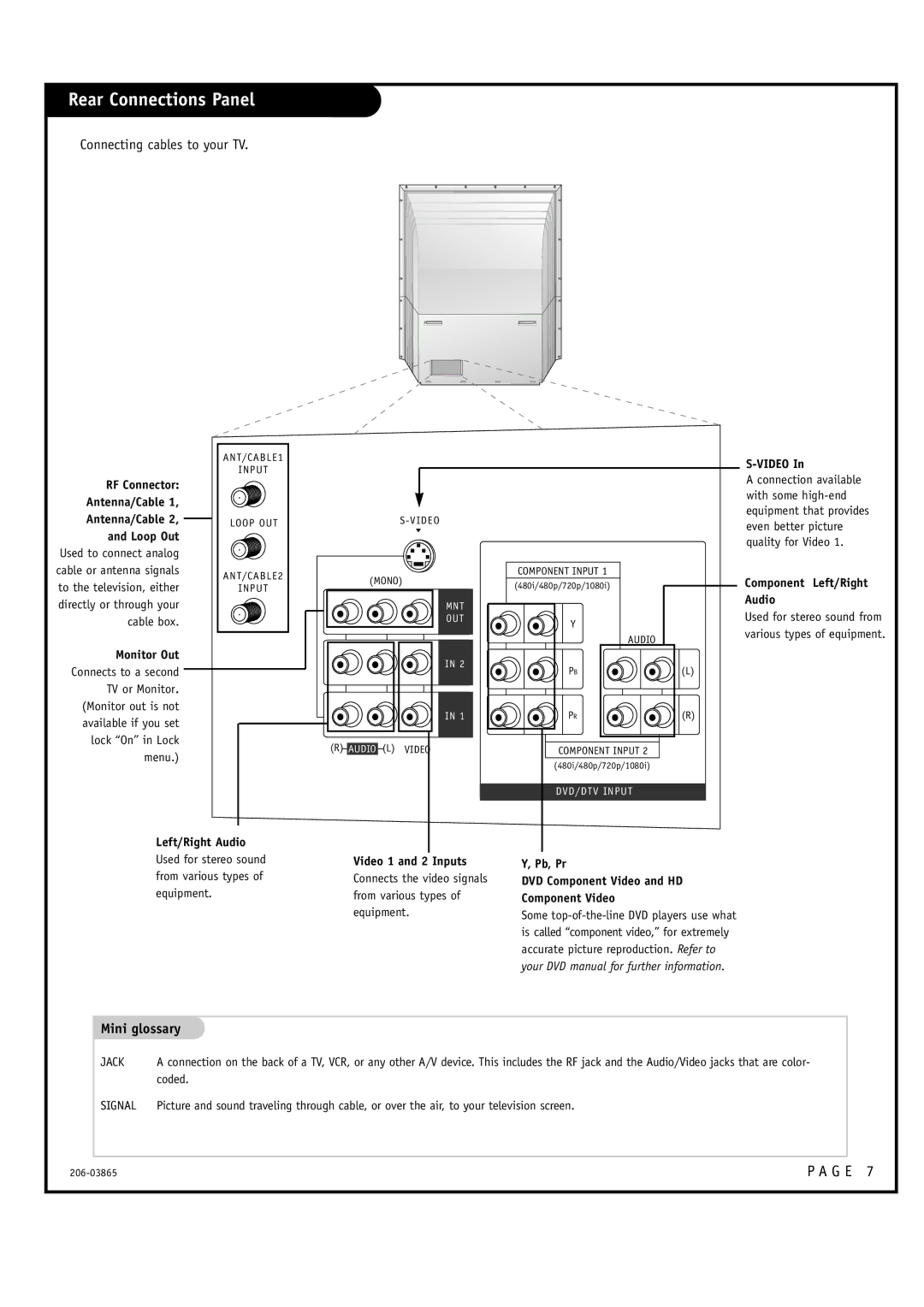Rear Connections Panel
Connecting cables to your TV.
RF Connector:
Antenna/Cable 1,
Antenna/Cable 2,
and Loop Out
Used to connect analog cable or antenna signals to the television, either directly or through your cable box.
Monitor Out
Connects to a second TV or Monitor.
(Monitor out is not available if you set lock “On” in Lock menu.)
ANT/CABLE1
INPUT
LOOP OUT
ANT/CABLE2
INPUT
(MONO)
MNT
OUT
IN 2
IN 1
(R) AUDIO (L) VIDEO
COMPONENT INPUT 1
(480i/480p/720p/1080i)
Y
AUDIO
PB
PR
COMPONENT INPUT 2
(480i/480p/720p/1080i)
DVD/DTV INPUT
(L)
(R)
S-VIDEO In
A connection available with some
Component Left/Right Audio
Used for stereo sound from various types of equipment.
Left/Right Audio
Used for stereo sound from various types of equipment.
Video 1 and 2 Inputs
Connects the video signals from various types of equipment.
Y, Pb, Pr
DVD Component Video and HD
Component Video
Some
Mini glossary
JACK | A connection on the back of a TV, VCR, or any other A/V device. This includes the RF jack and the Audio/Video jacks that are color- |
| coded. |
SIGNAL | Picture and sound traveling through cable, or over the air, to your television screen. |
P A G E 7 |