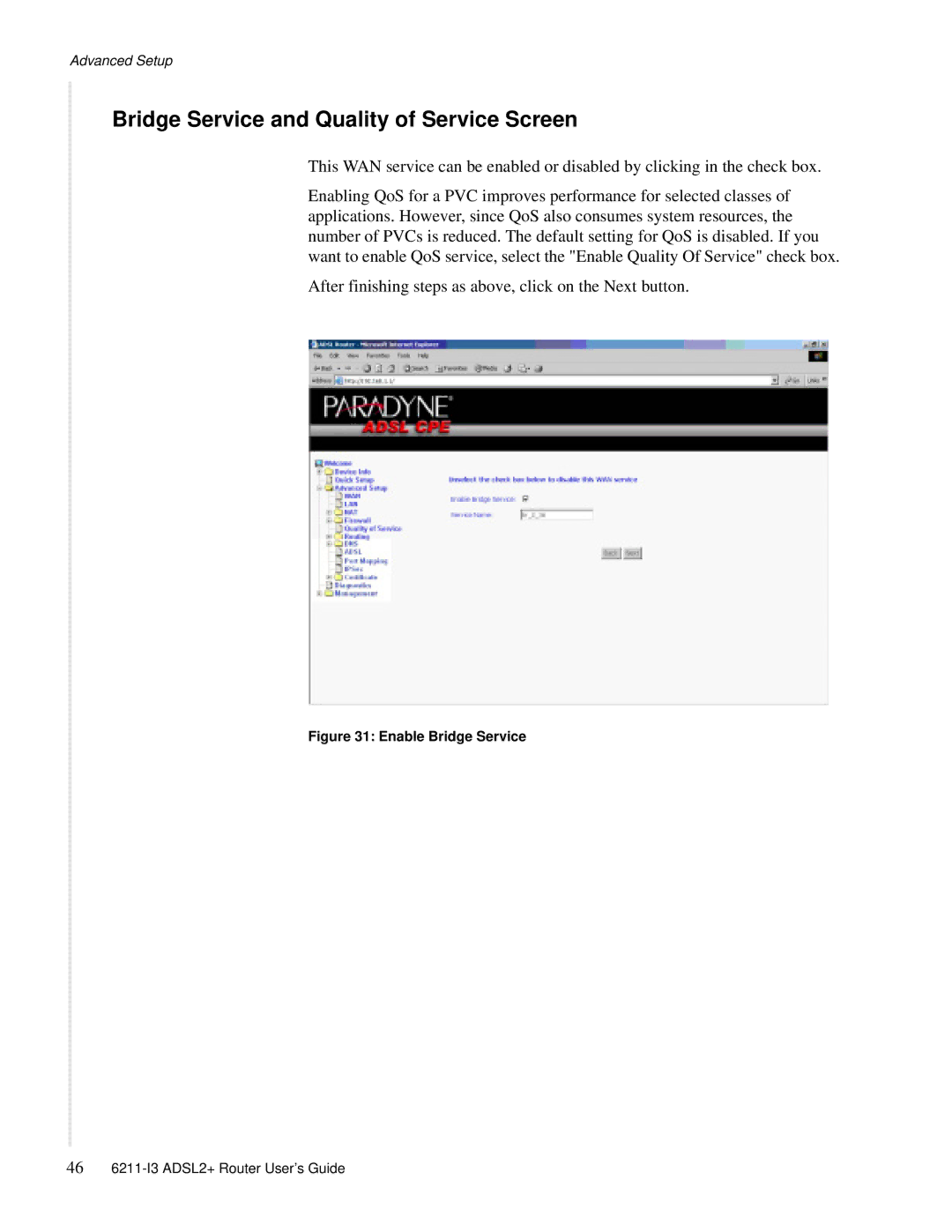Advanced Setup
Bridge Service and Quality of Service Screen
This WAN service can be enabled or disabled by clicking in the check box.
Enabling QoS for a PVC improves performance for selected classes of applications. However, since QoS also consumes system resources, the number of PVCs is reduced. The default setting for QoS is disabled. If you want to enable QoS service, select the "Enable Quality Of Service" check box.
After finishing steps as above, click on the Next button.
Figure 31: Enable Bridge Service
46