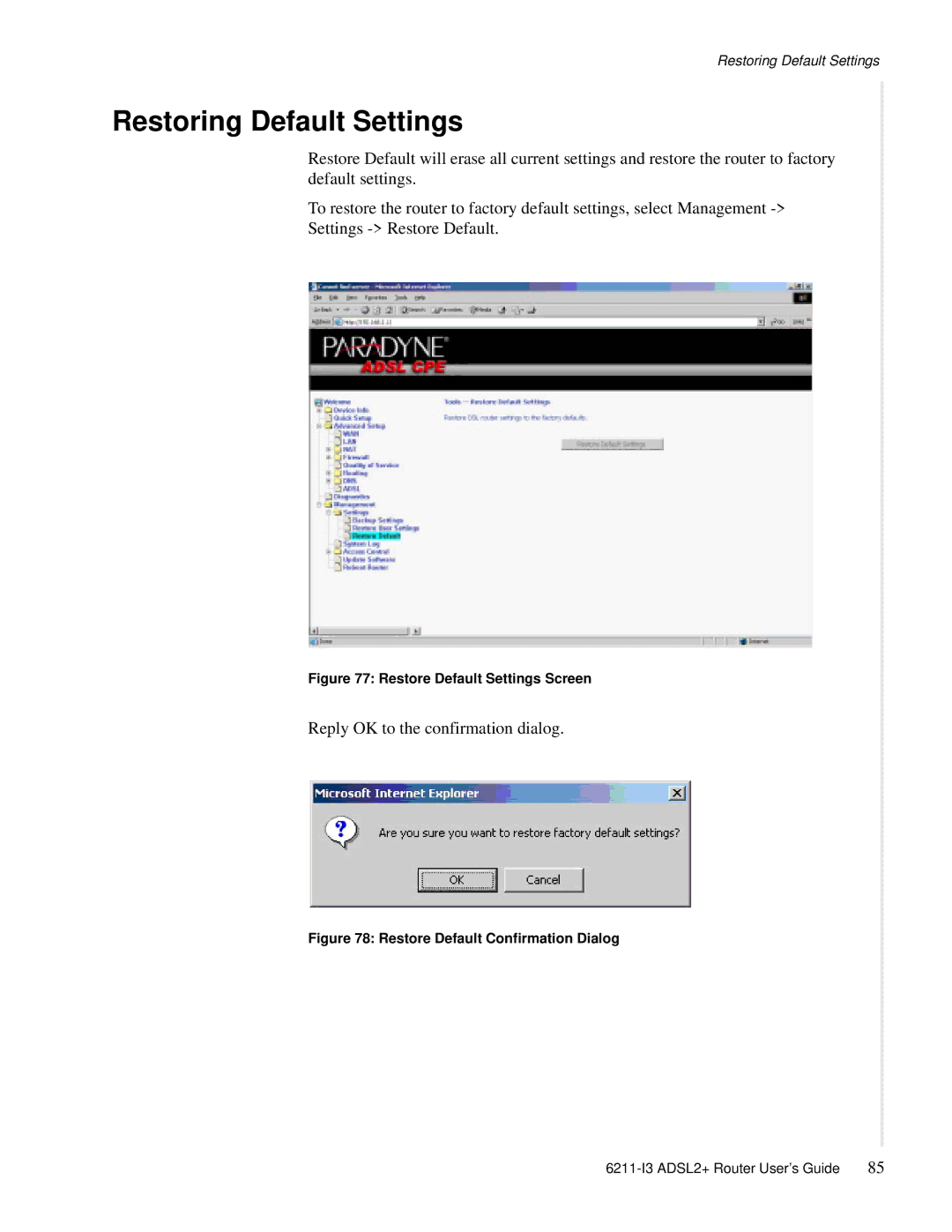Restoring Default Settings
Restoring Default Settings
Restore Default will erase all current settings and restore the router to factory default settings.
To restore the router to factory default settings, select Management
Figure 77: Restore Default Settings Screen
Reply OK to the confirmation dialog.
Figure 78: Restore Default Confirmation Dialog
| 85 |