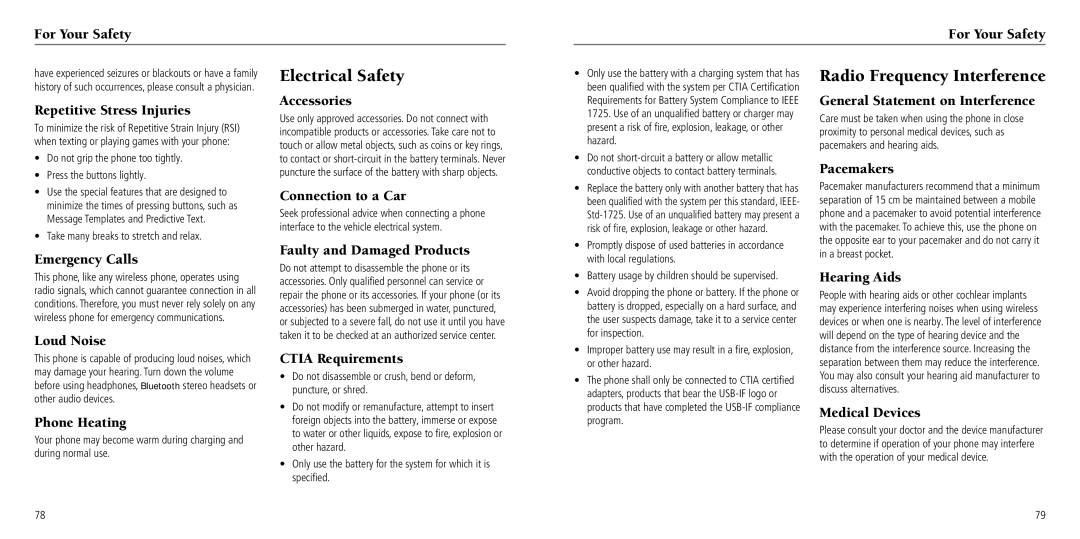For Your Safety
For Your Safety
have experienced seizures or blackouts or have a family history of such occurrences, please consult a physician.
Repetitive Stress Injuries
To minimize the risk of Repetitive Strain Injury (RSI) when texting or playing games with your phone:
•Do not grip the phone too tightly.
•Press the buttons lightly.
•Use the special features that are designed to minimize the times of pressing buttons, such as Message Templates and Predictive Text.
•Take many breaks to stretch and relax.
Electrical Safety
Accessories
Use only approved accessories. Do not connect with incompatible products or accessories. Take care not to touch or allow metal objects, such as coins or key rings, to contact or
Connection to a Car
Seek professional advice when connecting a phone interface to the vehicle electrical system.
• Only use the battery with a charging system that has |
been qualified with the system per CTIA Certification |
Requirements for Battery System Compliance to IEEE |
1725. Use of an unqualified battery or charger may |
present a risk of fire, explosion, leakage, or other |
hazard. |
• Do not |
conductive objects to contact battery terminals. |
• Replace the battery only with another battery that has |
been qualified with the system per this standard, IEEE- |
risk of fire, explosion, leakage or other hazard. |
Radio Frequency Interference
General Statement on Interference
Care must be taken when using the phone in close proximity to personal medical devices, such as pacemakers and hearing aids.
Pacemakers
Pacemaker manufacturers recommend that a minimum separation of 15 cm be maintained between a mobile phone and a pacemaker to avoid potential interference with the pacemaker. To achieve this, use the phone on the opposite ear to your pacemaker and do not carry it
Emergency Calls
This phone, like any wireless phone, operates using radio signals, which cannot guarantee connection in all conditions. Therefore, you must never rely solely on any wireless phone for emergency communications.
Loud Noise
This phone is capable of producing loud noises, which may damage your hearing. Turn down the volume before using headphones, Bluetooth stereo headsets or other audio devices.
Phone Heating
Your phone may become warm during charging and during normal use.
Faulty and Damaged Products
Do not attempt to disassemble the phone or its accessories. Only qualified personnel can service or repair the phone or its accessories. If your phone (or its accessories) has been submerged in water, punctured, or subjected to a severe fall, do not use it until you have taken it to be checked at an authorized service center.
CTIA Requirements
•Do not disassemble or crush, bend or deform, puncture, or shred.
•Do not modify or remanufacture, attempt to insert foreign objects into the battery, immerse or expose to water or other liquids, expose to fire, explosion or other hazard.
•Only use the battery for the system for which it is specified.
• Promptly dispose of used batteries in accordance |
with local regulations. |
• Battery usage by children should be supervised. |
• Avoid dropping the phone or battery. If the phone or |
battery is dropped, especially on a hard surface, and |
the user suspects damage, take it to a service center |
for inspection. |
• Improper battery use may result in a fire, explosion, |
or other hazard. |
• The phone shall only be connected to CTIA certified |
adapters, products that bear the |
products that have completed the |
program. |
in a breast pocket.
Hearing Aids
People with hearing aids or other cochlear implants may experience interfering noises when using wireless devices or when one is nearby. The level of interference will depend on the type of hearing device and the distance from the interference source. Increasing the separation between them may reduce the interference. You may also consult your hearing aid manufacturer to discuss alternatives.
Medical Devices
Please consult your doctor and the device manufacturer to determine if operation of your phone may interfere with the operation of your medical device.
78 | 79 |