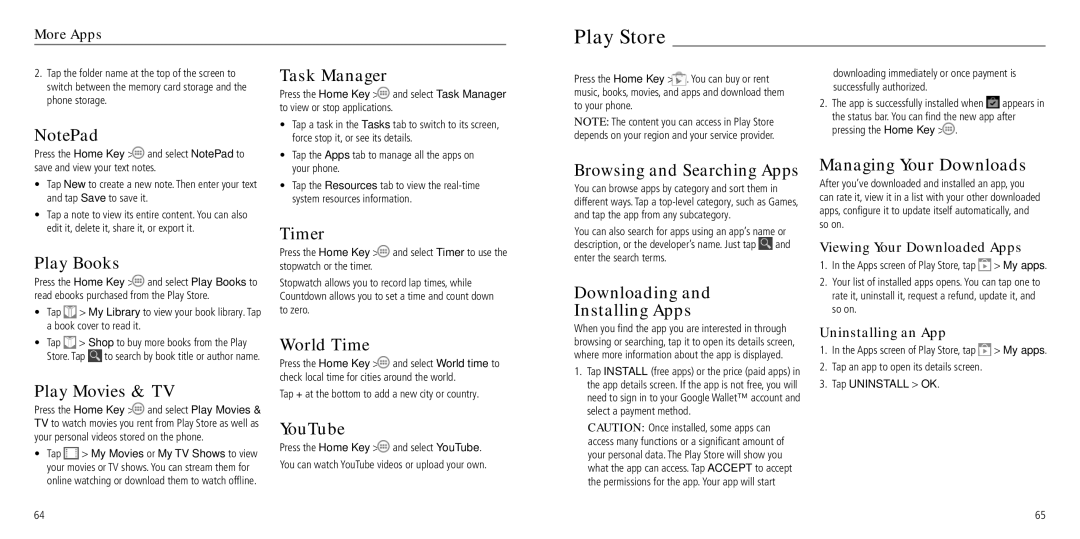More Apps
Play Store
2.Tap the folder name at the top of the screen to switch between the memory card storage and the phone storage.
NotePad
Task Manager
Press the Home Key > ![]() and select Task Manager to view or stop applications.
and select Task Manager to view or stop applications.
• Tap a task in the Tasks tab to switch to its screen, |
force stop it, or see its details. |
Press the Home Key > ![]() . You can buy or rent music, books, movies, and apps and download them to your phone.
. You can buy or rent music, books, movies, and apps and download them to your phone.
NOTE: The content you can access in Play Store depends on your region and your service provider.
downloading immediately or once payment is successfully authorized.
2.The app is successfully installed when ![]() appears in the status bar. You can find the new app after pressing the Home Key >
appears in the status bar. You can find the new app after pressing the Home Key > ![]() .
.
Press the Home Key > ![]() and select NotePad to save and view your text notes.
and select NotePad to save and view your text notes.
•Tap New to create a new note. Then enter your text and tap Save to save it.
•Tap a note to view its entire content. You can also edit it, delete it, share it, or export it.
Play Books
Press the Home Key > ![]() and select Play Books to read ebooks purchased from the Play Store.
and select Play Books to read ebooks purchased from the Play Store.
•Tap ![]() > My Library to view your book library. Tap a book cover to read it.
> My Library to view your book library. Tap a book cover to read it.
• | Tap the Apps tab to manage all the apps on |
| your phone. |
• | Tap the Resources tab to view the |
| system resources information. |
Timer
Press the Home Key > ![]() and select Timer to use the stopwatch or the timer.
and select Timer to use the stopwatch or the timer.
Stopwatch allows you to record lap times, while Countdown allows you to set a time and count down to zero.
Browsing and Searching Apps
You can browse apps by category and sort them in different ways. Tap a
You can also search for apps using an app’s name or
description, or the developer’s name. Just tap ![]() and enter the search terms.
and enter the search terms.
Downloading and
Installing Apps
When you find the app you are interested in through
Managing Your Downloads
After you’ve downloaded and installed an app, you can rate it, view it in a list with your other downloaded apps, configure it to update itself automatically, and so on.
Viewing Your Downloaded Apps
1.In the Apps screen of Play Store, tap ![]() > My apps.
> My apps.
2.Your list of installed apps opens. You can tap one to rate it, uninstall it, request a refund, update it, and so on.
Uninstalling an App
•Tap ![]() > Shop to buy more books from the Play
> Shop to buy more books from the Play
Store. Tap ![]() to search by book title or author name.
to search by book title or author name.
Play Movies & TV
Press the Home Key > ![]() and select Play Movies & TV to watch movies you rent from Play Store as well as your personal videos stored on the phone.
and select Play Movies & TV to watch movies you rent from Play Store as well as your personal videos stored on the phone.
•Tap ![]() > My Movies or My TV Shows to view your movies or TV shows. You can stream them for online watching or download them to watch offline.
> My Movies or My TV Shows to view your movies or TV shows. You can stream them for online watching or download them to watch offline.
World Time
Press the Home Key > ![]() and select World time to check local time for cities around the world.
and select World time to check local time for cities around the world.
Tap + at the bottom to add a new city or country.
YouTube
Press the Home Key > ![]() and select YouTube. You can watch YouTube videos or upload your own.
and select YouTube. You can watch YouTube videos or upload your own.
browsing or searching, tap it to open its details screen, where more information about the app is displayed.
1.Tap INSTALL (free apps) or the price (paid apps) in the app details screen. If the app is not free, you will need to sign in to your Google Wallet™ account and select a payment method.
CAUTION: Once installed, some apps can access many functions or a significant amount of your personal data. The Play Store will show you what the app can access. Tap ACCEPT to accept the permissions for the app. Your app will start
1.In the Apps screen of Play Store, tap ![]() > My apps.
> My apps.
2.Tap an app to open its details screen.
3.Tap UNINSTALL > OK.
64
65