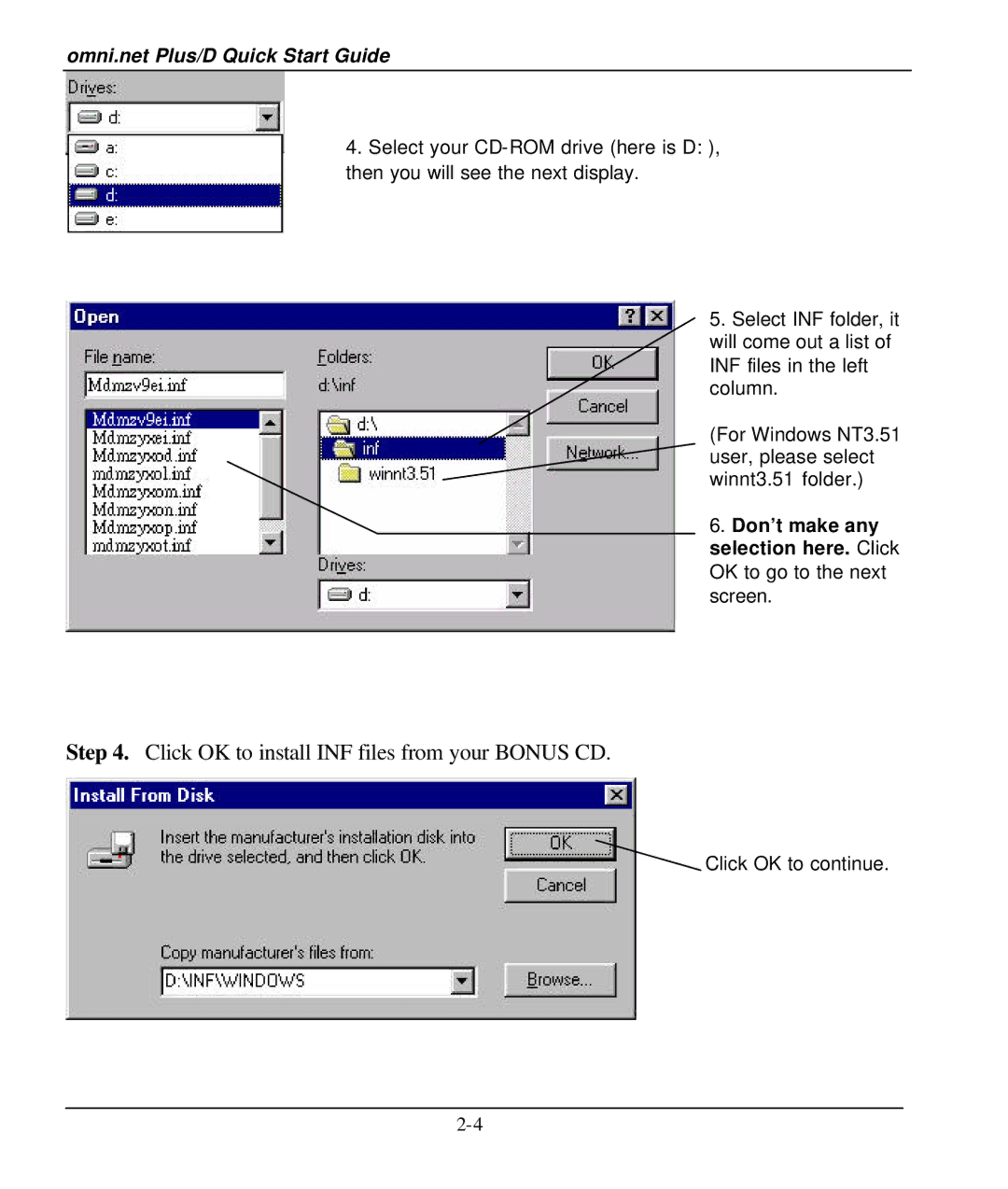omni.net Plus/D Quick Start Guide
4.Select your
5.Select INF folder, it will come out a list of INF files in the left column.
(For Windows NT3.51 user, please select winnt3.51 folder.)
6. Don’t make any selection here. Click OK to go to the next screen.
Step 4. Click OK to install INF files from your BONUS CD.
![]() Click OK to continue.
Click OK to continue.