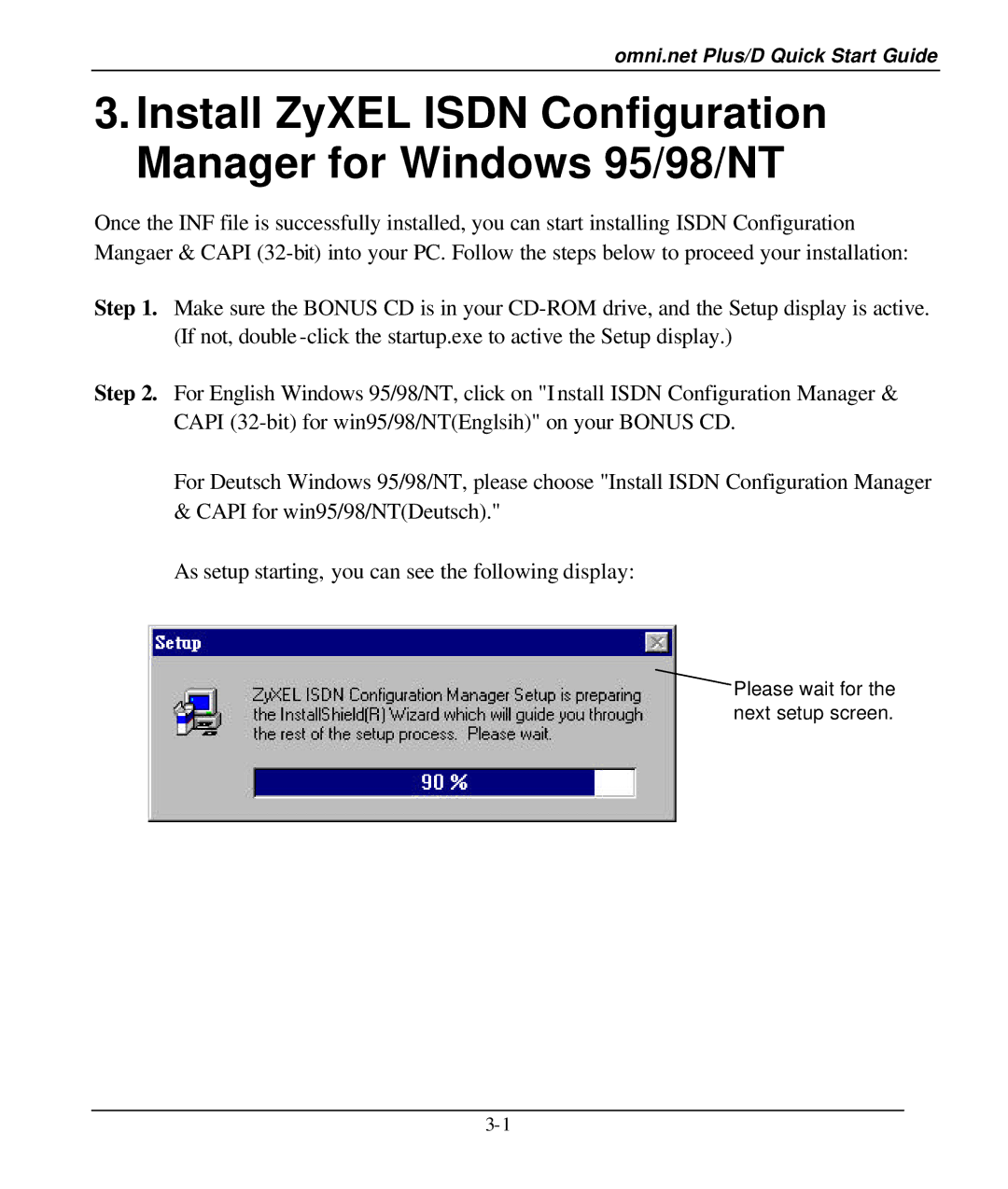omni.net Plus/D Quick Start Guide
3.Install ZyXEL ISDN Configuration Manager for Windows 95/98/NT
Once the INF file is successfully installed, you can start installing ISDN Configuration Mangaer & CAPI
Step 1. Make sure the BONUS CD is in your
Step 2. For English Windows 95/98/NT, click on "I nstall ISDN Configuration Manager & CAPI
For Deutsch Windows 95/98/NT, please choose "Install ISDN Configuration Manager & CAPI for win95/98/NT(Deutsch)."
As setup starting, you can see the following display: