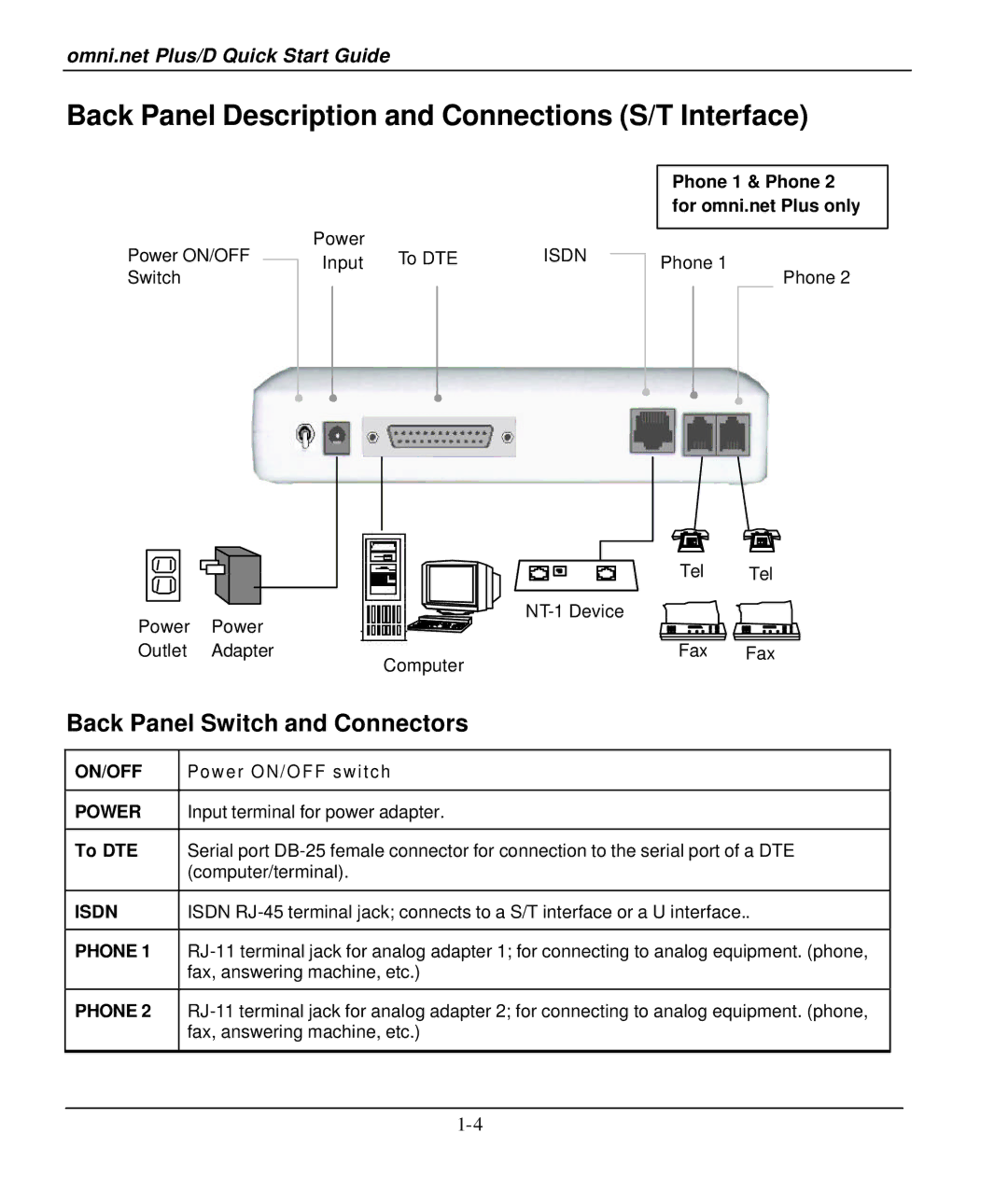omni.net Plus/D Quick Start Guide
Back Panel Description and Connections (S/T Interface)
Power ON/OFF Switch
Power | ISDN |
Input To DTE |
Phone 1 & Phone 2 for omni.net Plus only
Phone 1
Phone 2
|
| Tel | Tel |
Power | Power |
| |
|
| ||
Outlet | Adapter | Fax | Fax |
|
| Computer |
|
Back Panel Switch and Connectors
ON/OFF | P o w e r O N / O F F s w i t c h |
|
|
POWER | Input terminal for power adapter. |
|
|
To DTE | Serial port |
| (computer/terminal). |
|
|
ISDN | ISDN |
|
|
PHONE 1 | |
| fax, answering machine, etc.) |
|
|
PHONE 2 | |
| fax, answering machine, etc.) |
|
|