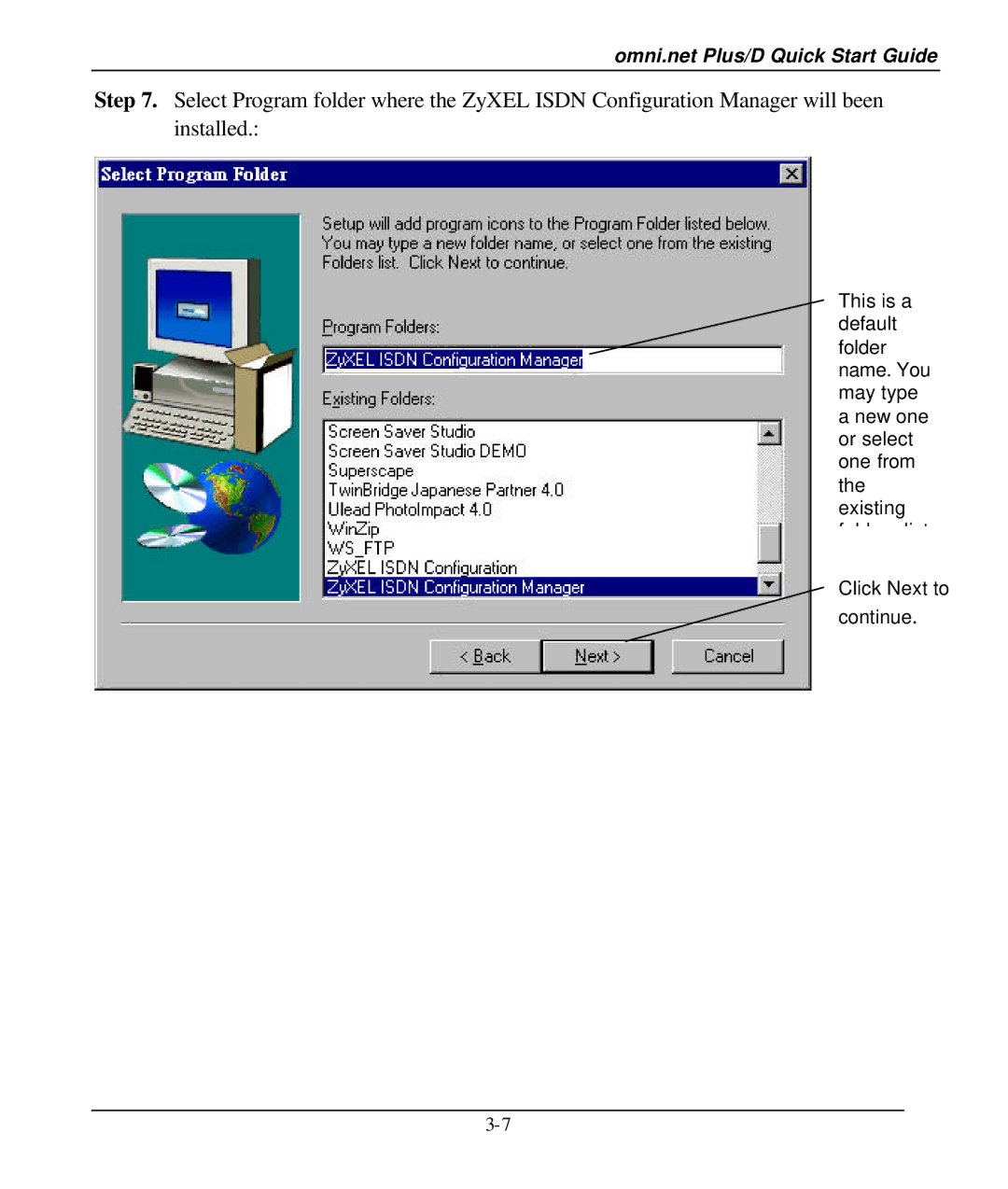omni.net Plus/D Quick Start Guide
Step 7. Select Program folder where the ZyXEL ISDN Configuration Manager will been installed.:
This is a default folder name. You may type a new one or select one from the existing folders list.
Click Next to continue.