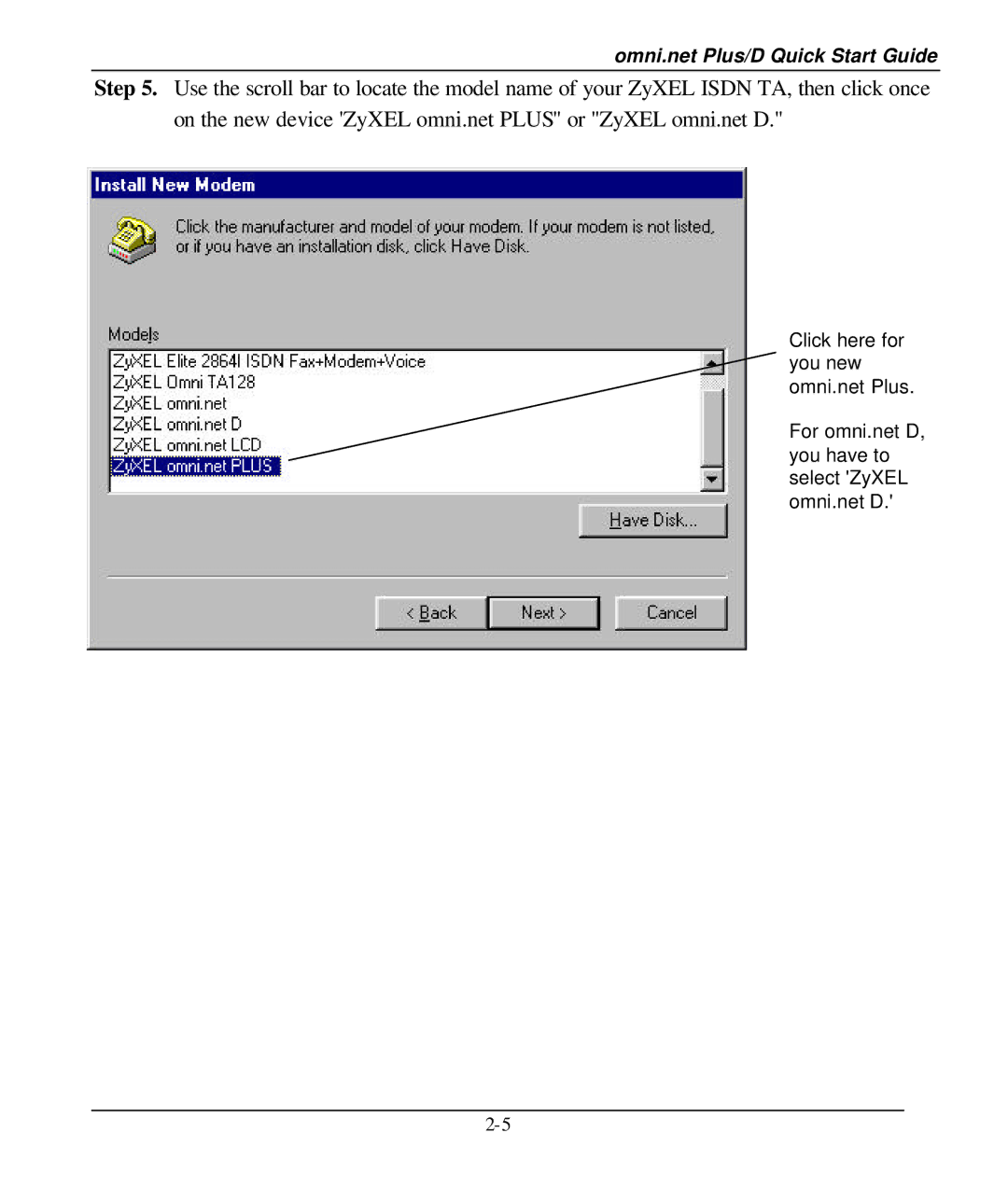omni.net Plus/D Quick Start Guide
Step 5. Use the scroll bar to locate the model name of your ZyXEL ISDN TA, then click once on the new device 'ZyXEL omni.net PLUS" or "ZyXEL omni.net D."
Click here for you new omni.net Plus.
For omni.net D, you have to select 'ZyXEL omni.net D.'