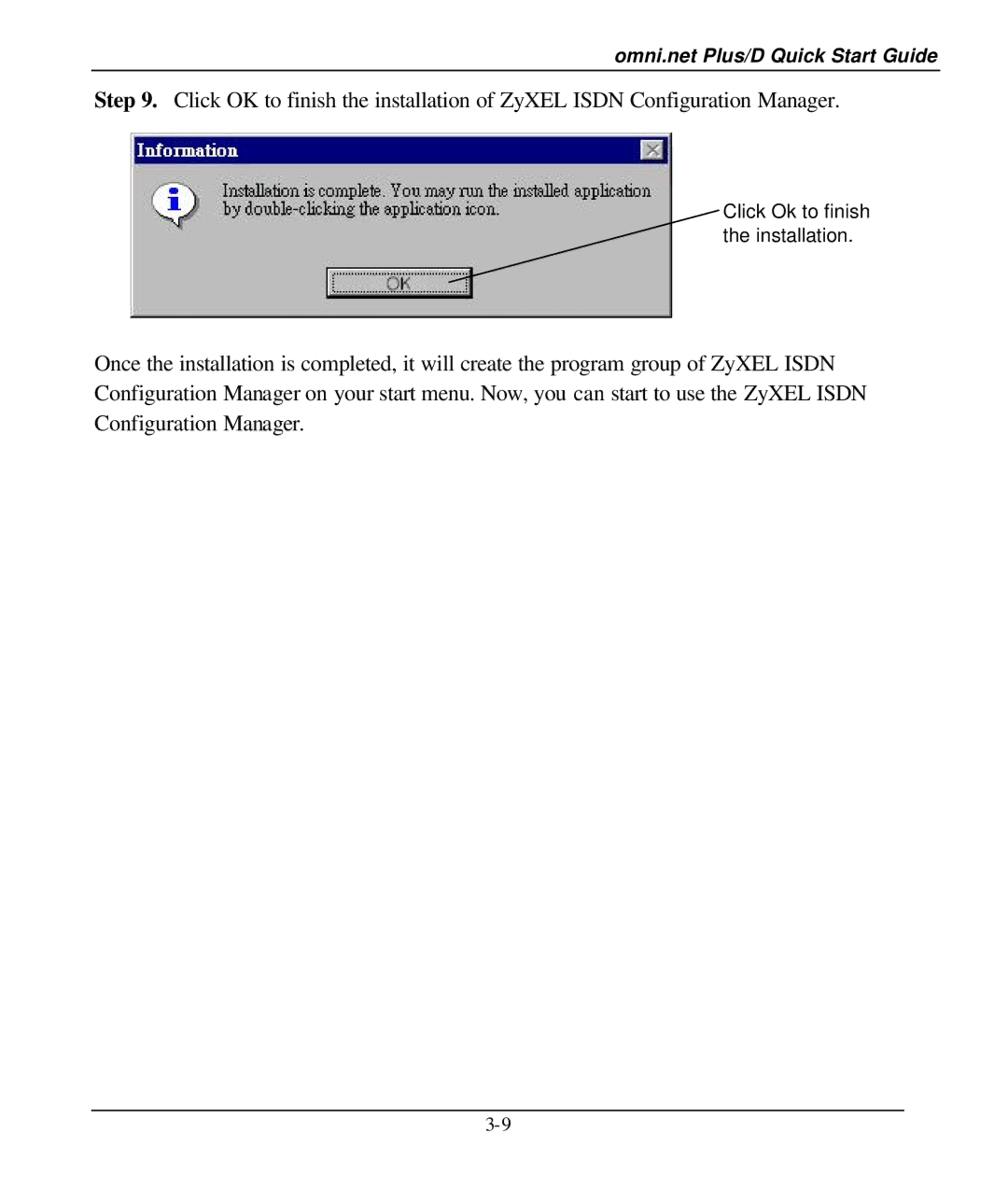omni.net Plus/D Quick Start Guide
Step 9. Click OK to finish the installation of ZyXEL ISDN Configuration Manager.
Click Ok to finish the installation.
Once the installation is completed, it will create the program group of ZyXEL ISDN Configuration Manager on your start menu. Now, you can start to use the ZyXEL ISDN Configuration Manager.