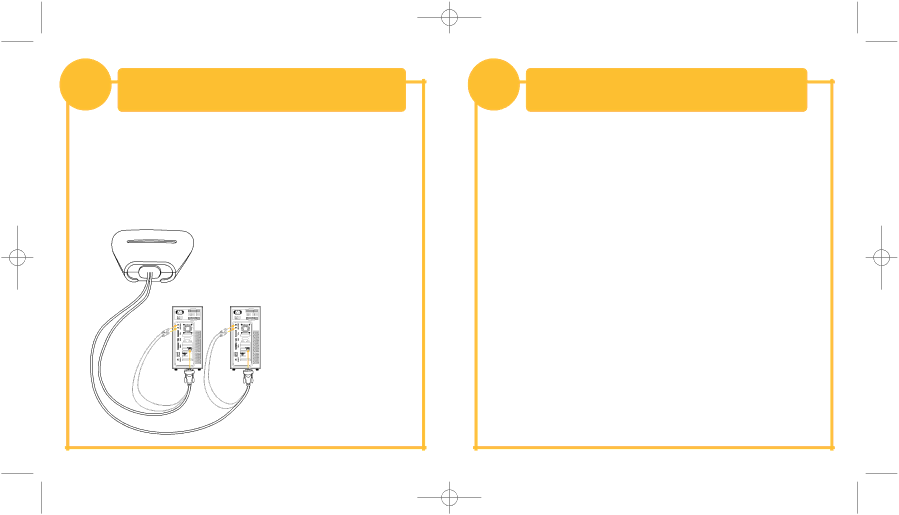
P74243ea_F1DK102P_QIG.qxd
2 | Connecting Computers to the Switch |
1.Using the attached cables, take the VGA cable and connect it to the VGA port on the first computer.
2.Connect the PS/2 keyboard KVM cable to the keyboard port on the computer.
3.Connect the PS/2 mouse KVM cable to the mouse port on the computer.
Repeat Steps 1 through 3 for the additional computer to be connected to the Switch.
3 | Power on your Computers |
|
Power up your computers.
You are now ready to use your Switch.
Please refer to your User Manual for additional information.