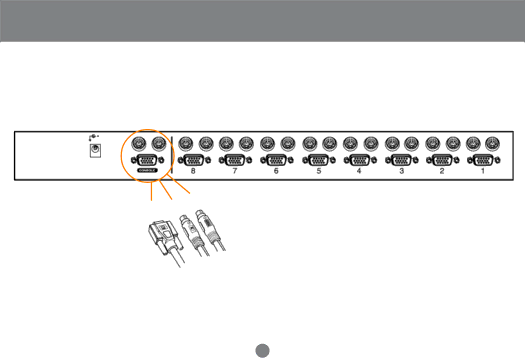
Installation
Setup and Installation (Console Port Connection on KVM Switch)
2
1 2
Step. 2 (Console Connection)
1.Connect the end of your monitor cable into the console side of the MiniViewTM ULTRA video port.
2.Plug in your PS/2 mouse and PS/2 keyboard into their designated ports on the console side of the MiniViewTM ULTRA.
13