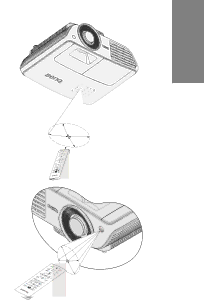
Remote control effective range
Make sure that there are no obstacles between the remote control and the IR sensor on the projector that might obstruct the
Approx.±15° ![]()
![]()
![]()
![]()
![]()
![]()
English
Approx.±15°
Introduction 13
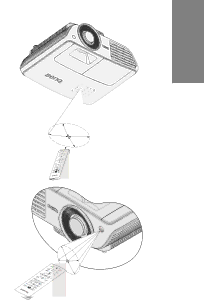
Make sure that there are no obstacles between the remote control and the IR sensor on the projector that might obstruct the
Approx.±15° ![]()
![]()
![]()
![]()
![]()
![]()
Approx.±15°
Introduction 13