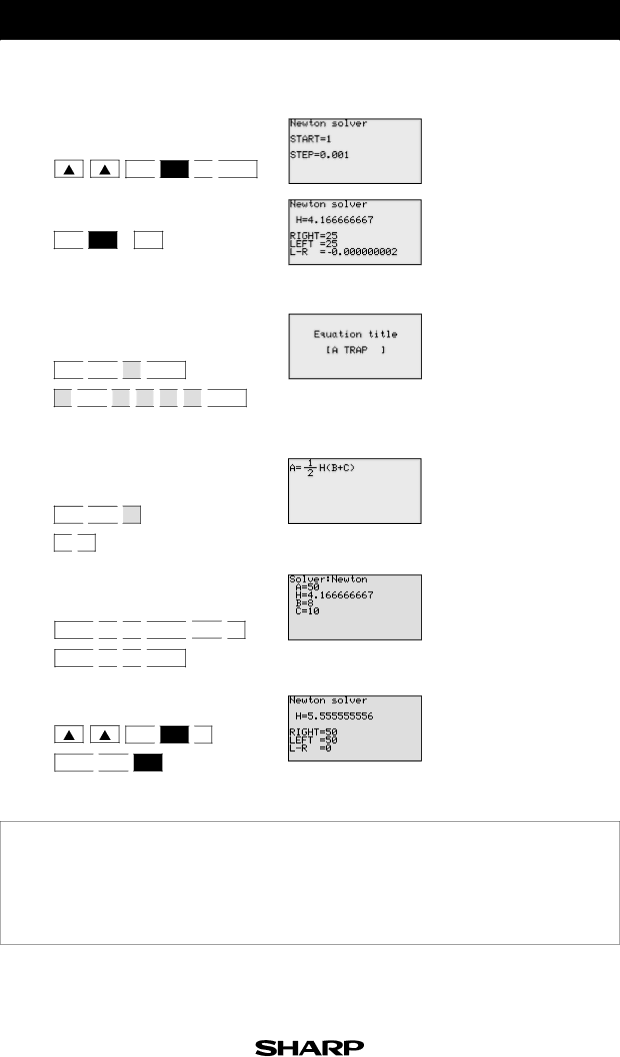
Step & Key Operation
1-5 Solve for the height and enter a starting point of 1.
2nd F ![]()
![]() EXE
EXE ![]()
![]() 1
1 ![]()
![]() ENTER
ENTER
DisplayNotes
Newton's method will prompt with a guess or a starting point.
2nd F ![]()
![]() EXE ( CL )
EXE ( CL )
2 Save this formula. Give the formula the name “A TRAP”.
2nd F ![]()
![]() SOLVER
SOLVER![]()
![]() C
C ![]()
![]() ENTER
ENTER
A ![]()
![]() SPACE
SPACE![]()
![]() T
T ![]()
![]() R
R ![]()
![]() A
A ![]()
![]() P
P ![]()
![]() ENTER
ENTER
2nd F ![]()
![]() SOLVER
SOLVER![]()
![]() B
B
0 ![]()
![]() 1
1
A = 50, B = 8, C = 10.
ENTER ![]()
![]() 5
5 ![]()
![]() 0
0 ![]()
![]() ENTER
ENTER ![]()
![]()
![]()
![]()
![]() 8
8
ENTER ![]()
![]() 1
1 ![]()
![]() 0
0 ![]()
![]() ENTER
ENTER
2nd F ![]()
![]() EXE
EXE ![]()
![]() 1
1
ENTER ![]()
![]() 2nd F
2nd F ![]()
![]() EXE
EXE
The answer is : h = 4.17
The answer is : h = 5.56
One very useful feature of the calculator is its ability to store and recall equations. The solution from various values for known variables can be easily obtained by recalling an equation which has been stored and giving values to the known variables in the Solver mode. If a starting point is known, Newton's method is useful for quick solution of a complicated equation.