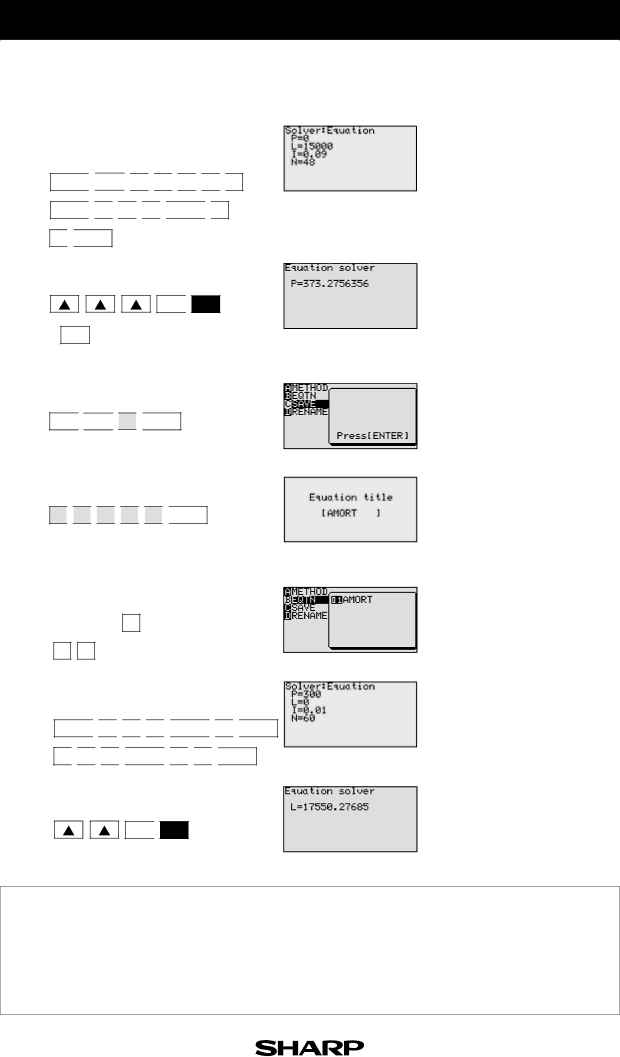
Step & Key Operation | Display | Notes |
1-4 Enter the values L=15,000, I=0.09, N=48.
ENTER ![]()
![]()
![]()
![]()
![]() 1
1 ![]()
![]() 5
5 ![]()
![]() 0
0 ![]()
![]() 0
0 ![]()
![]() 0
0
ENTER ![]()
![]() •
• ![]()
![]() 0
0 ![]()
![]() 9
9 ![]()
![]() ENTER
ENTER ![]()
![]() 4
4
8 ![]()
![]() ENTER
ENTER
2nd F ![]()
![]() EXE
EXE
( CL )
2nd F ![]()
![]() SOLVER
SOLVER ![]()
![]() C
C ![]()
![]() ENTER
ENTER
A ![]()
![]() M
M ![]()
![]() O
O ![]()
![]() R
R ![]()
![]() T
T ![]()
![]() ENTER
ENTER
2nd F |
| SOLVER |
| B |
0 | 1 |
|
| |
ENTER ![]()
![]() 3
3 ![]()
![]() 0
0 ![]()
![]() 0
0 ![]()
![]() ENTER
ENTER ![]()
![]() 0
0 ![]()
![]() ENTER
ENTER
•![]()
![]() 0
0 ![]()
![]() 1
1 ![]()
![]() ENTER
ENTER ![]()
![]() 6
6 ![]()
![]() 0
0 ![]()
![]() ENTER
ENTER
2nd F ![]()
![]() EXE
EXE
The monthly payment (P) is $373.28.
The amount of loan (L) is $17550.28.
With the Equation Editor, the