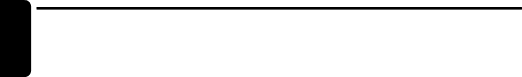
English
iPod Operations
In this case, use the [ ![]() ] and [
] and [ ![]() ] buttons to switch between subfolders, then use the [v] button to select the desired subfolder.
] buttons to switch between subfolders, then use the [v] button to select the desired subfolder.
3.When the track name display is showing, press the [v] button.
Playback will begin from the first track in the selected category, and the iPod menu mode will be canceled.
∗Use the [ ![]() ] and [
] and [ ![]() ] buttons to select a track within a category.
] buttons to select a track within a category.
iPod menu list back
In the iPod menu operation mode:
If press the [BND] button, it will return to the previous subfolder list mode.
If press and hold the [BND] button (1 sec.), it will return to the category list mode.
About title display
This unit supports the display of title information transmitted from a connected iPod.
•Character code information is
•Unsupported characters will be replaced by asterisks (*).
30 CZ509