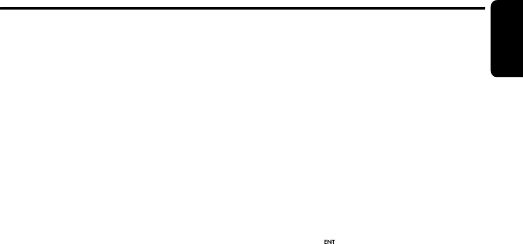
CD/MP3/WMA/AAC Operations
Notes:
•If the CD playing is not a
•If MP3/WMA/AAC disc is not input TAG, “NO TITLE” appears in the display.
•For MP3, supports ID3 Tags V2.3 / 2.2 / 1.1 / 1.0.
•Tag displays give priority to V2.3 / 2.2.
•In the case of album Tags for WMA, the information written into the extension header is displayed.
•Only ASCII characters can be displayed in Tags.
Selecting a track
●Track-up
1.Press the [v] button to move ahead to the beginning of the next track.
2.Each time you press the [v] button, the track advances ahead to the beginning of the next track.
●Track-down
1.Press the [x] button to move back to the beginning of the current track.
2.Press the [x] button twice to move back to the beginning of the previous track.
Top function
The top function resets the CD player to the first track of the disc. Press the [BND] button to play the first track (track No. 1) on the disc.
∗In case of MP3/WMA/AAC, the first track of a folder being played will be returned.
List search function
1.Press and hold the [BND] button (1 sec.) to enter the list search mode. And then the track list appears in the display.
2.Prsee the [![]() ] or [
] or [![]() ] button to select a track.
] button to select a track.
∗If you press the [x] or [v] button, the track list scroll 5 lines at a time.
3.Press the [ 


 ] button to play.
] button to play.
∗In case of MP3/WMA/AAC, this function is performed in the current folder.
Note:
•If no operation is performed for more than 10 seconds, this mode can be cancel and return to the usual mode.
Other various play functions
●Scan play
English
Fast-forward/fast-reverse
●
1. Press and hold the [v] button (1 sec.).
●Fast-reverse
1. Press and hold the [x] button (1 sec.).
∗For MP3/WMA/AAC discs, it takes some time
until the start of searching and between tracks. In addition, the playing time may have a margin of error.
This function allows you to locate and play the first 10 seconds of all the tracks recorded on a disc.
1.Press the [SCN] button to perform scan play.
● Folder scan play
This function allows you to locate and play the first 10 seconds of the first track of all the folders on an MP3/WMA/AAC disc.
1.Press and hold the [SCN] button (1 sec.) to perform folder scan play.
Folder Select
This function allows you to select a folder containing MP3/WMA/AAC files and start playing from the first track in the folder.
1.Press the [![]() ] or [
] or [![]() ] button.
] button.
Press the [![]() ] button to move the next
] button to move the next
folder. Press the [![]() ] button to move the previous folder.
] button to move the previous folder.
2.To select a track, press the [x] or [v] button.
●Repeat play
This function allows you to play the current track repeatedly.
1.Press the [RPT] button to perform repeat play.
●Folder repeat play
This function allows you to play a track currently being played in the MP3/WMA/AAC folder repeatedly.
1.Press and hold the [RPT] button (1 sec.) to perform folder repeat play.
CZ509 17