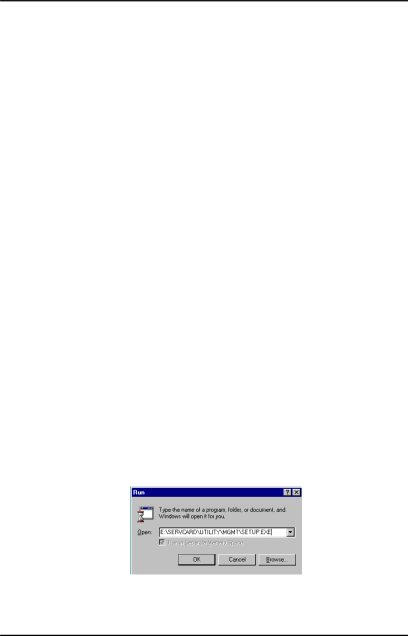
ISI4608-PCI User Guide
Notice that the
Please understand that the repetition of these screen sequences is normal and is not an error. It does not indicate any problem with your PC, or with the MultiTech ISI card, or its driver software.
16. Driver installation for the
If you are using a Windows 2000 Server operating system ("Server" or "Advanced Server"), you must decide whether you want to use the MultiTech ISI Management Software in conjunction with your ISI460x- PCI card. The ISI Management Software is shipped with the ISI card.
1.Turn on your computer and start Windows 2000.
2.Insert the
3.Go to Start Run. In the Run window, enter the file path of the ISI Management software. Typically, this would be
E:\SERVCARD\UTILITY\MGMT\SETUP.EXE.
ClickOK.
24