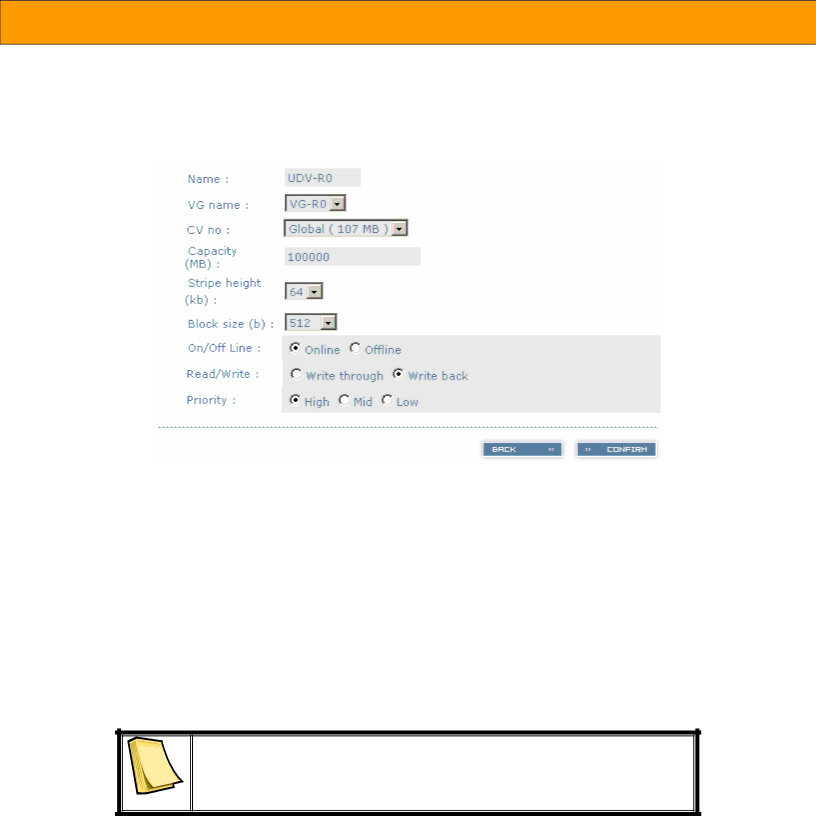
W i e b e T e c h L L C
5.2 Create user data volume
To create a user data volume (UDV), please follow these procedures.
Figure 5.2.1
1.Enter Volume config.
2.Enter User data volume.
3.Click![]() .
.
4.Enter a name for this UDV. Select which VG this UDV will be created from. Select the CV no. if a dedicated CV has been created (Global CV will be used as default). Set the capacity to be used for the UDV. Set the desired stripe height, block size, on/off line status, read/write mode
and priority. Click ![]() after making sure all configurations are set correctly.
after making sure all configurations are set correctly.
5.Done. A summary page will be created to show the new UDV.
Note
If a dedicated cache volume is needed for UDVs, the cache volume will have to be created prior the UDV setup. More detail is in section 5.4
ProSATA SS8 User Manual | - 31 - |
|
|