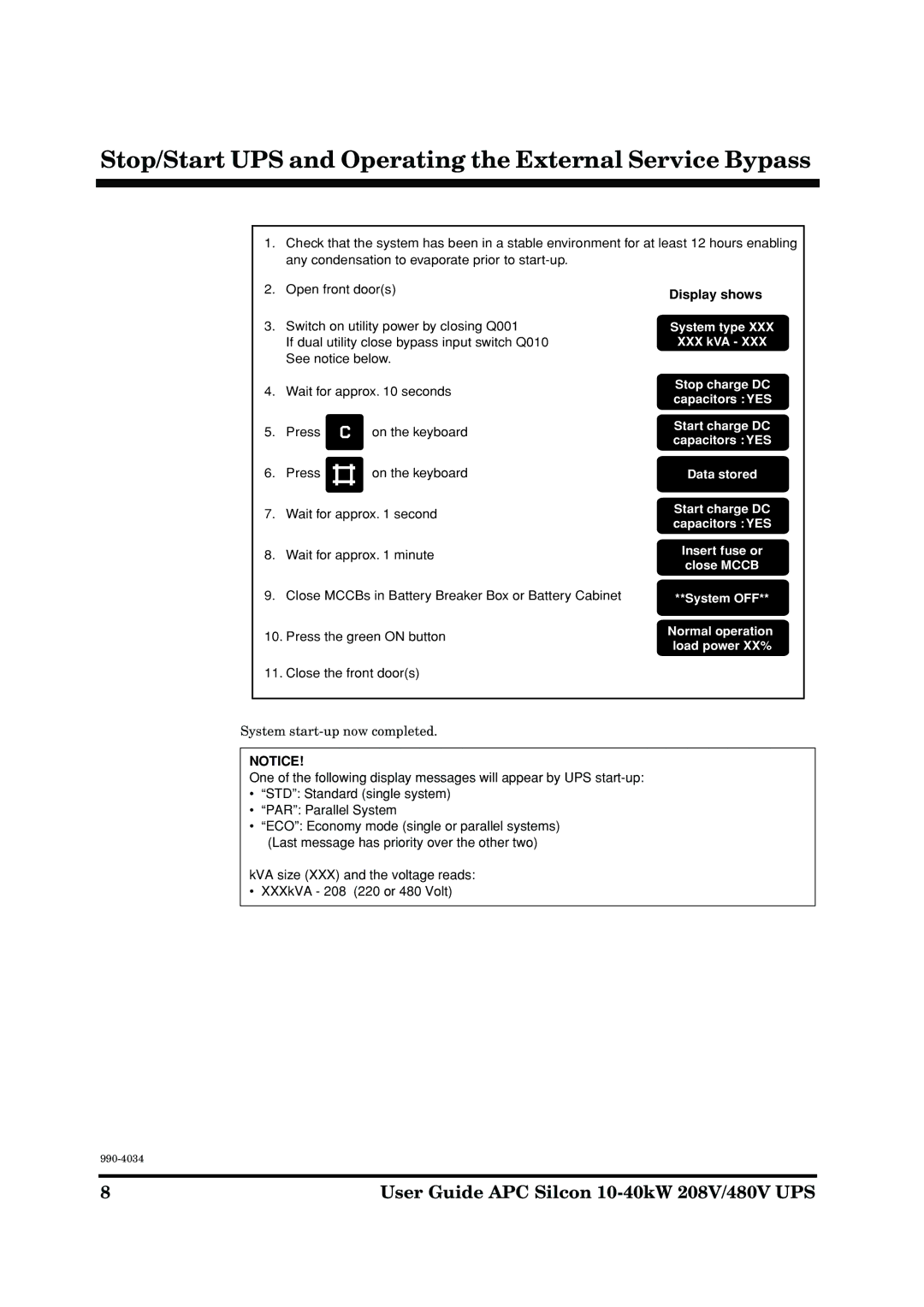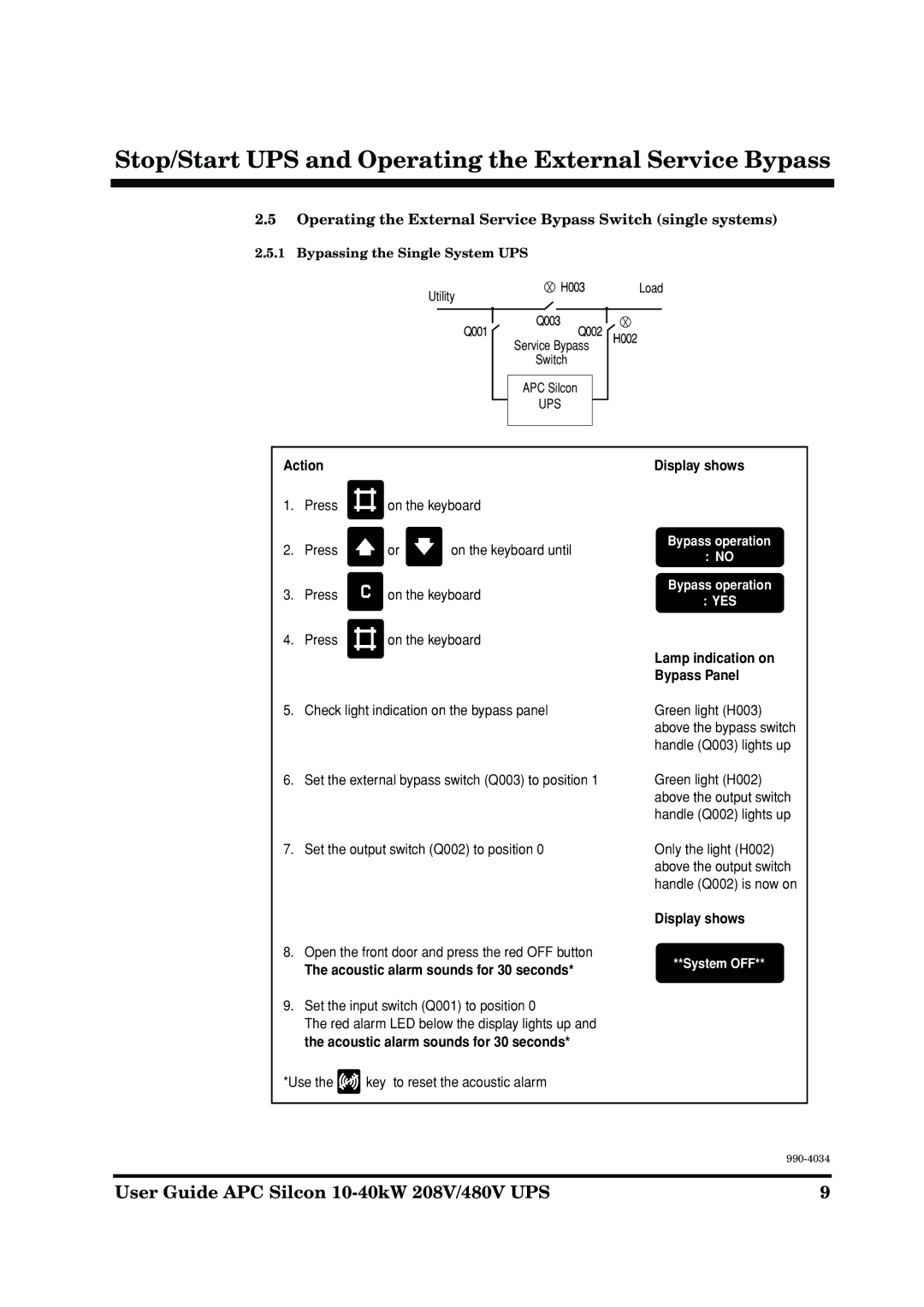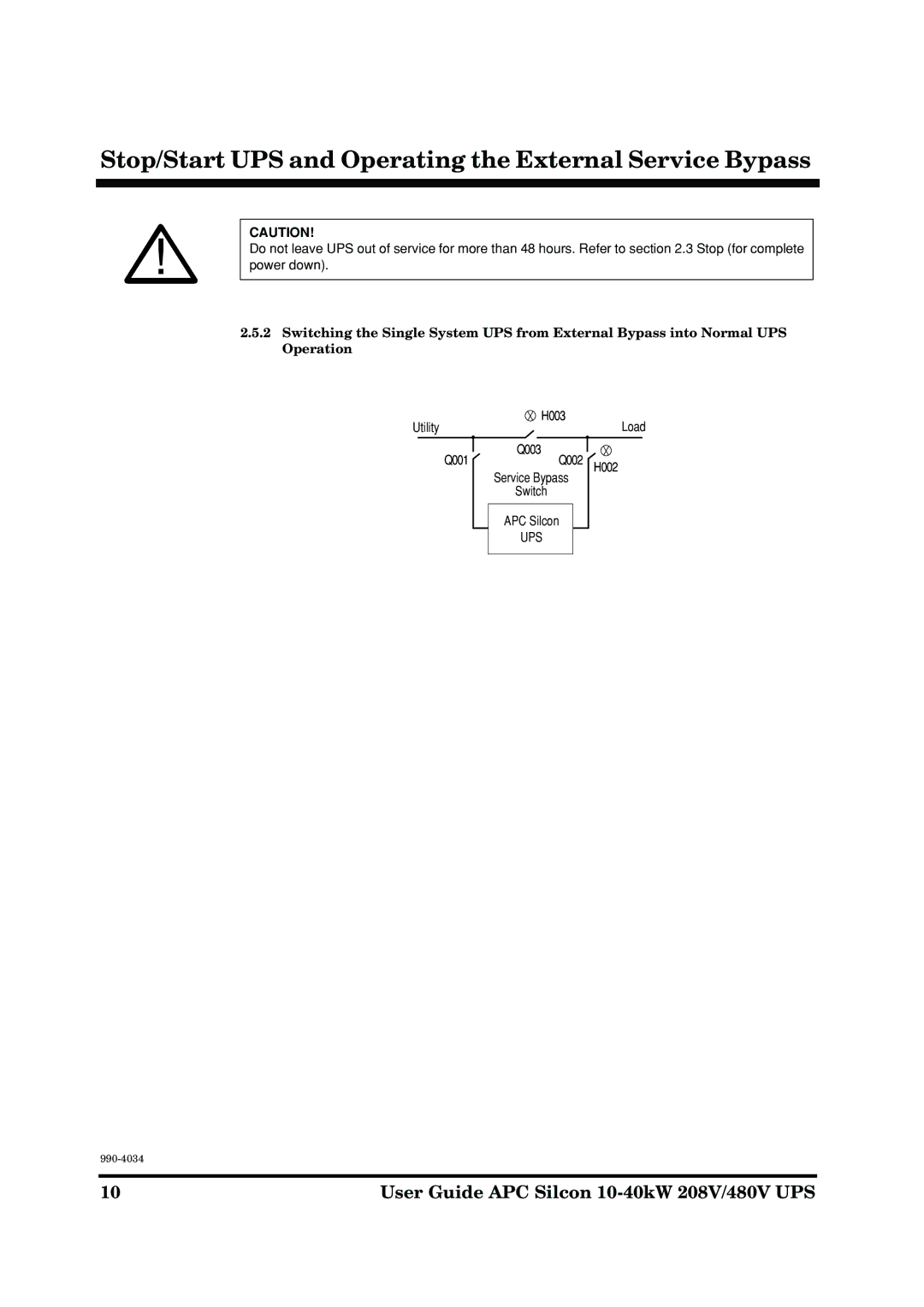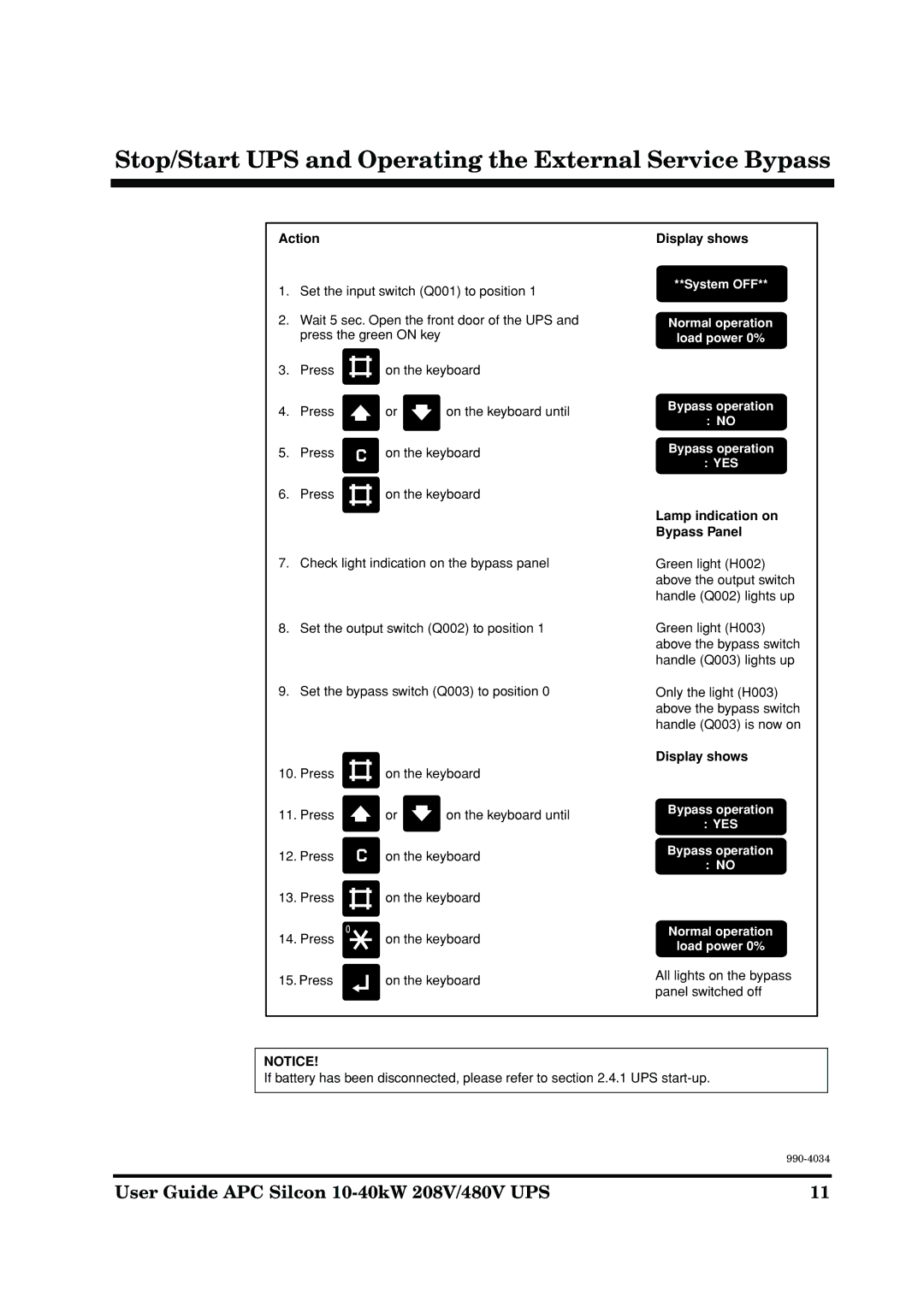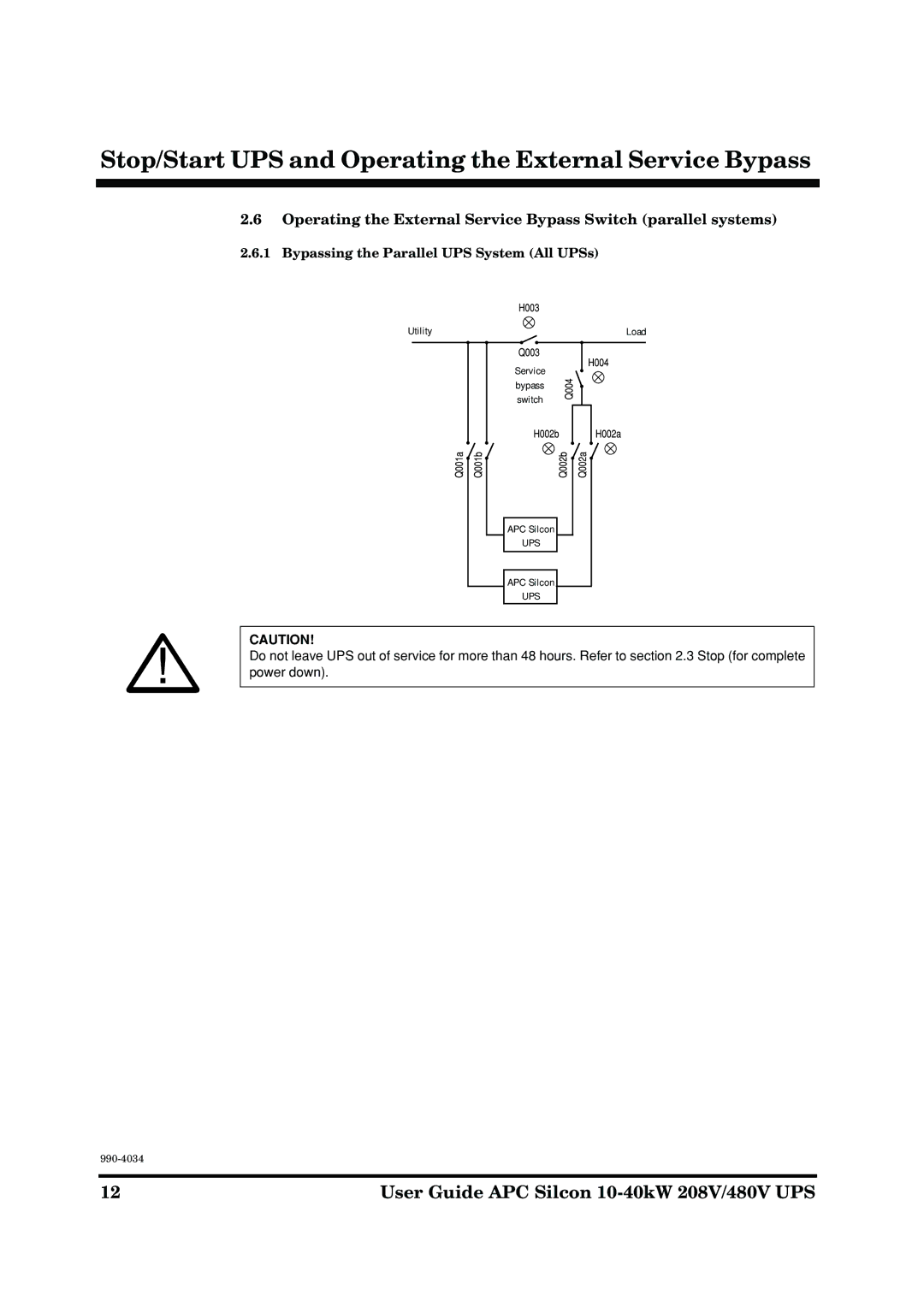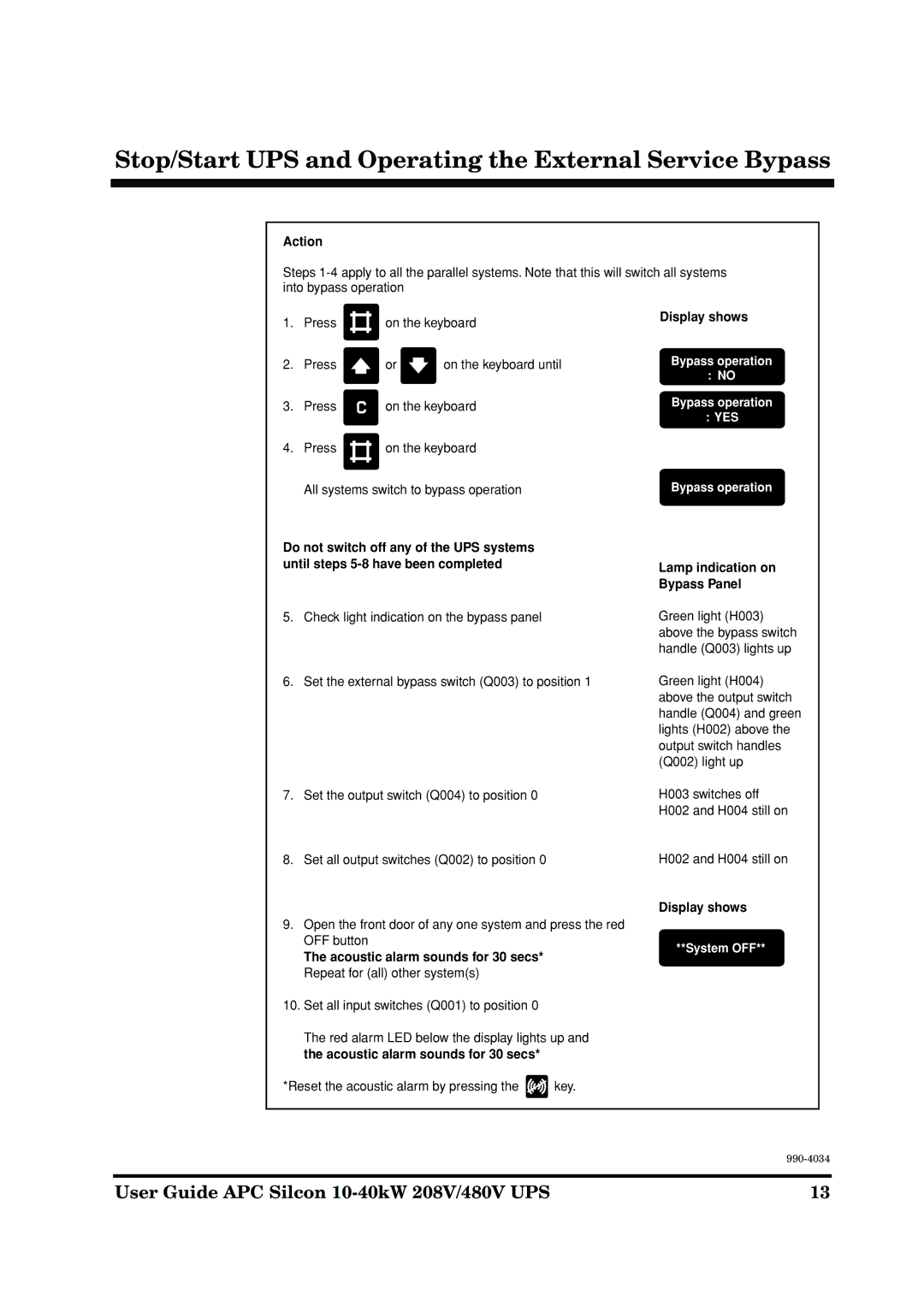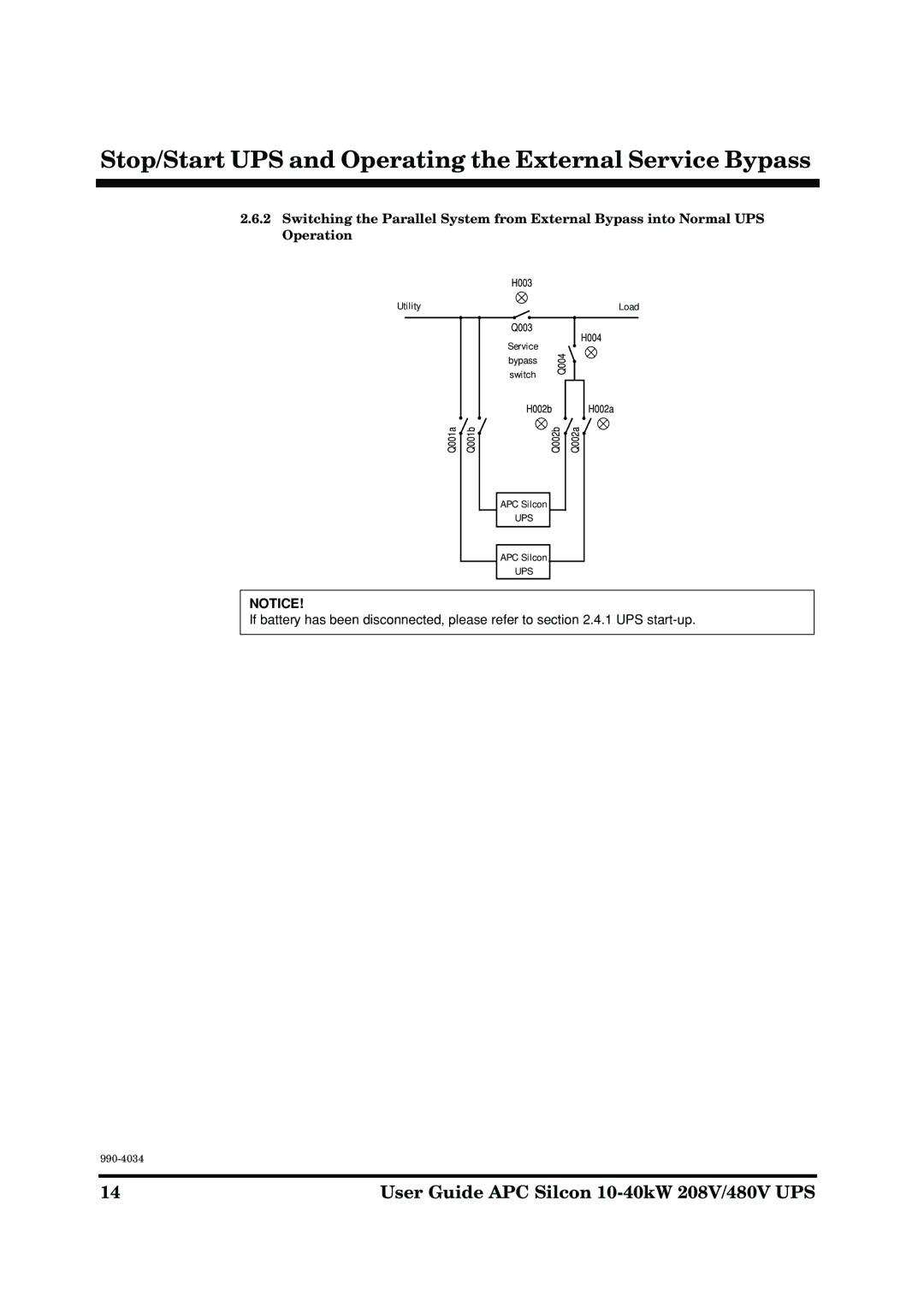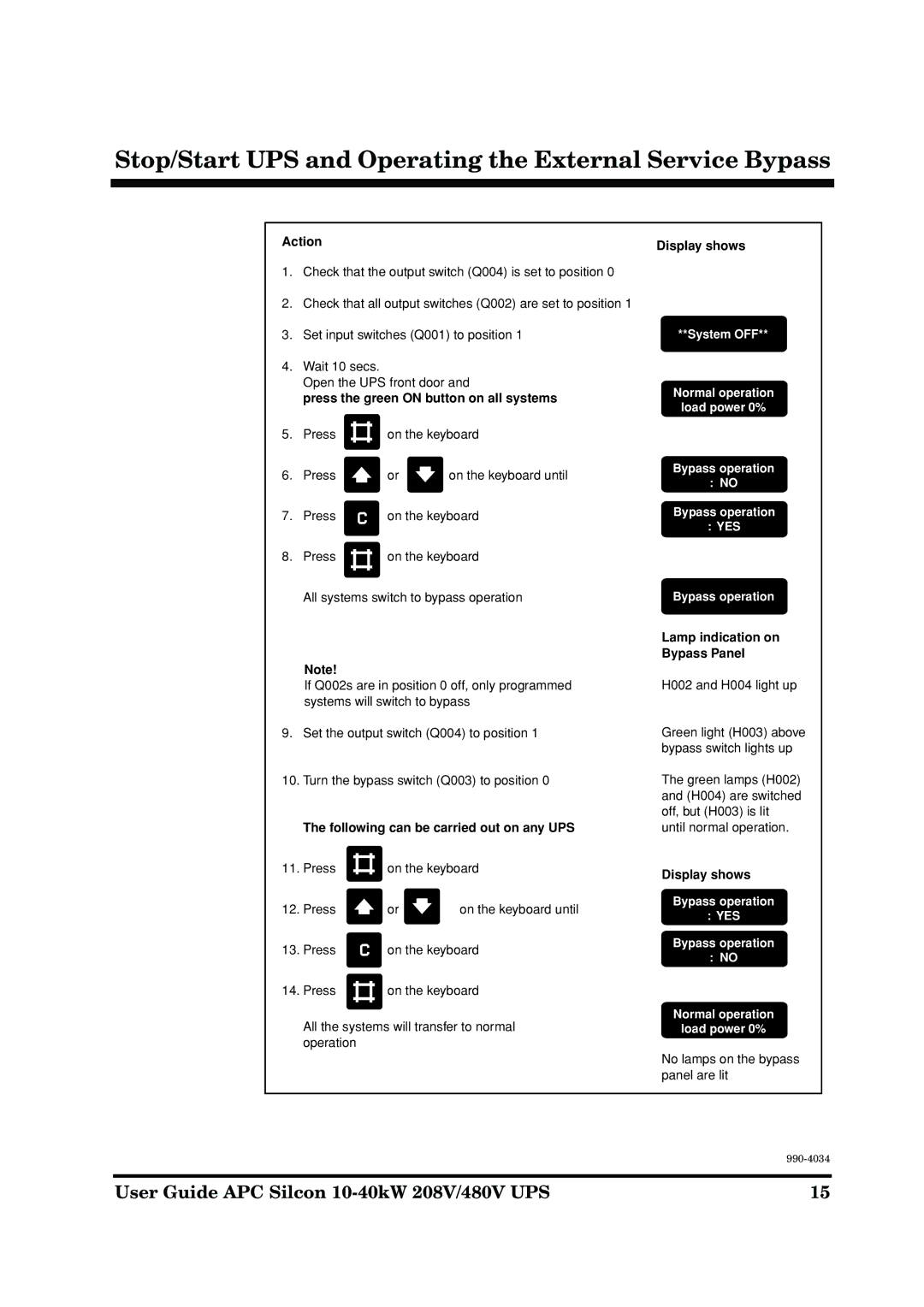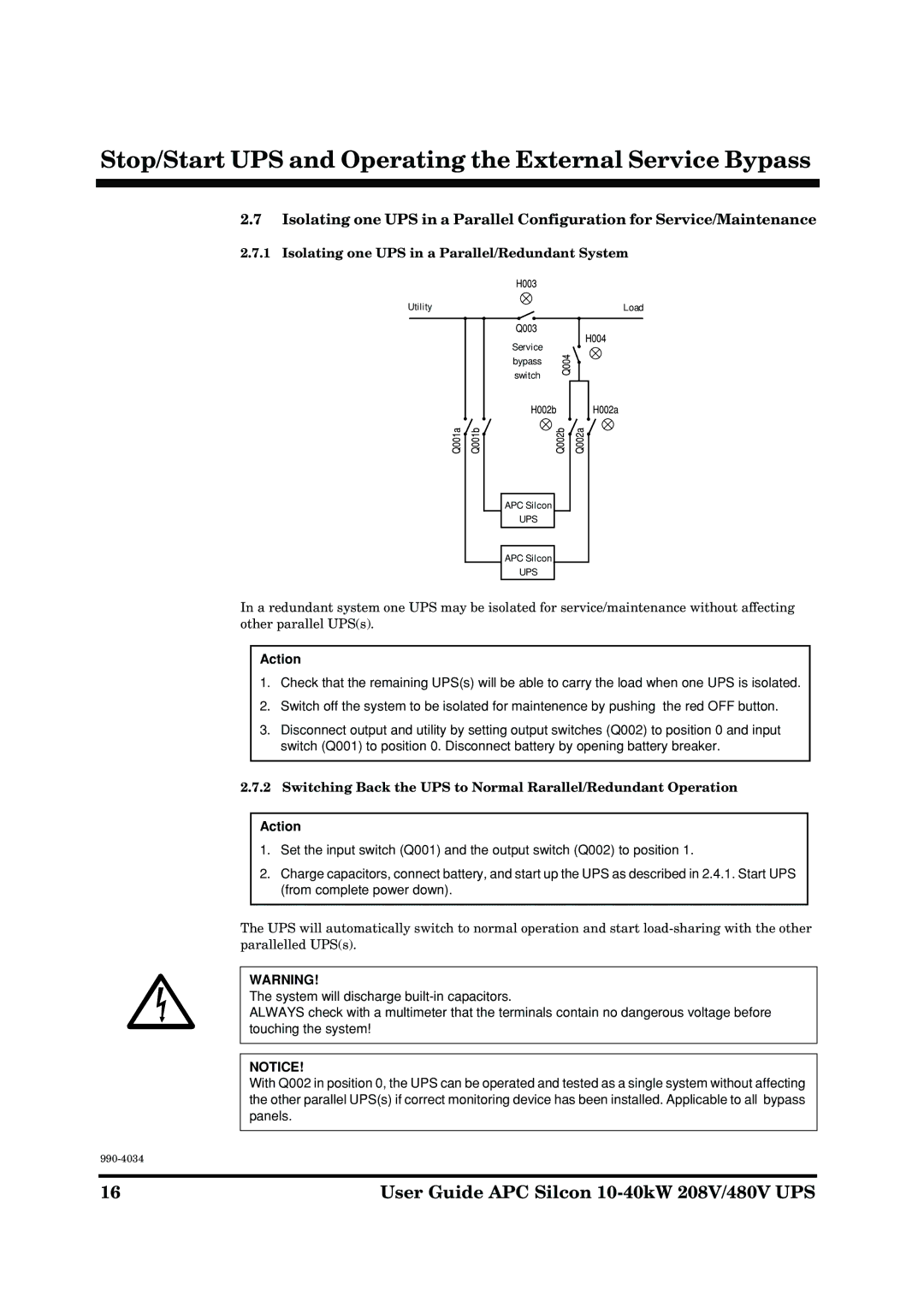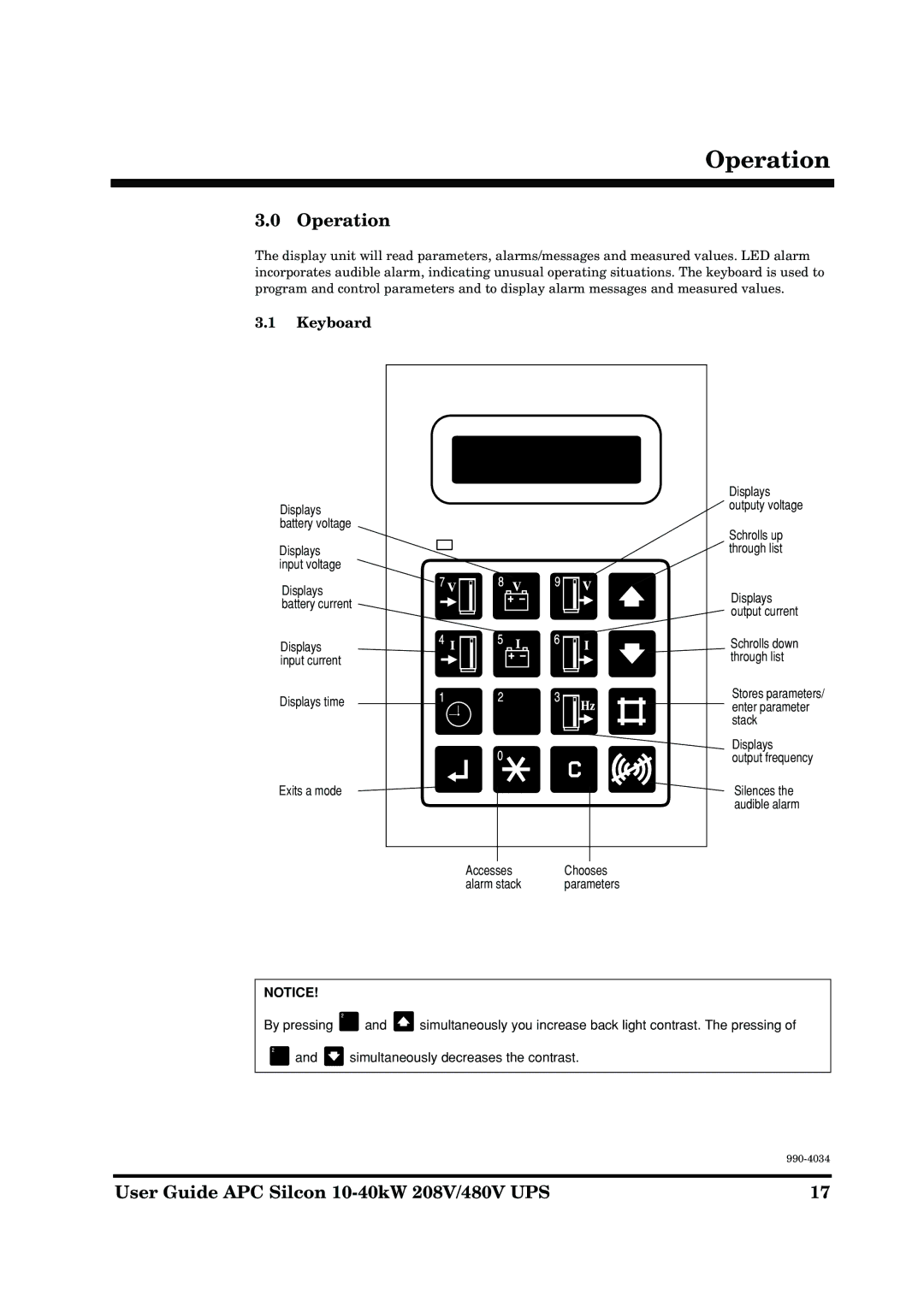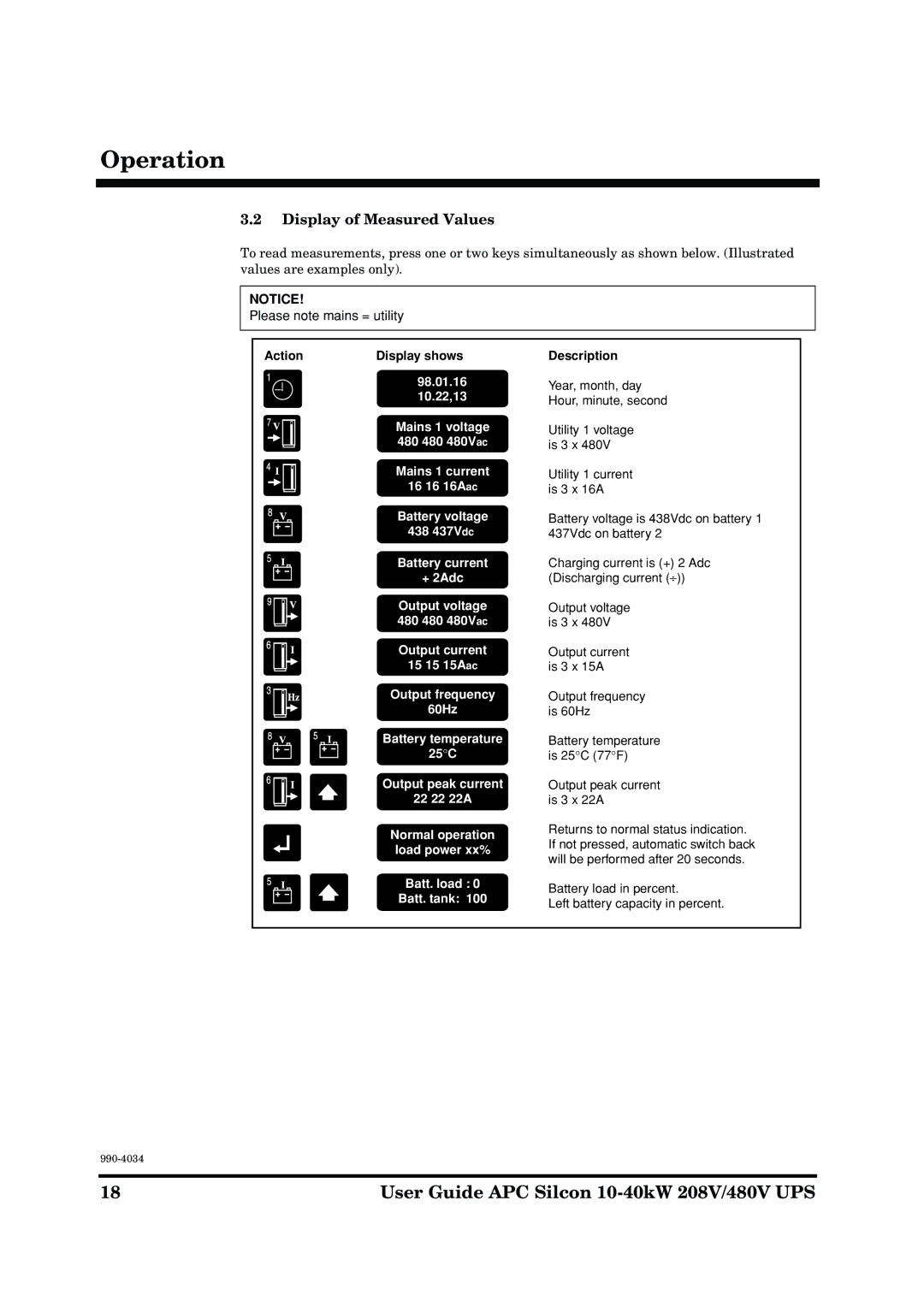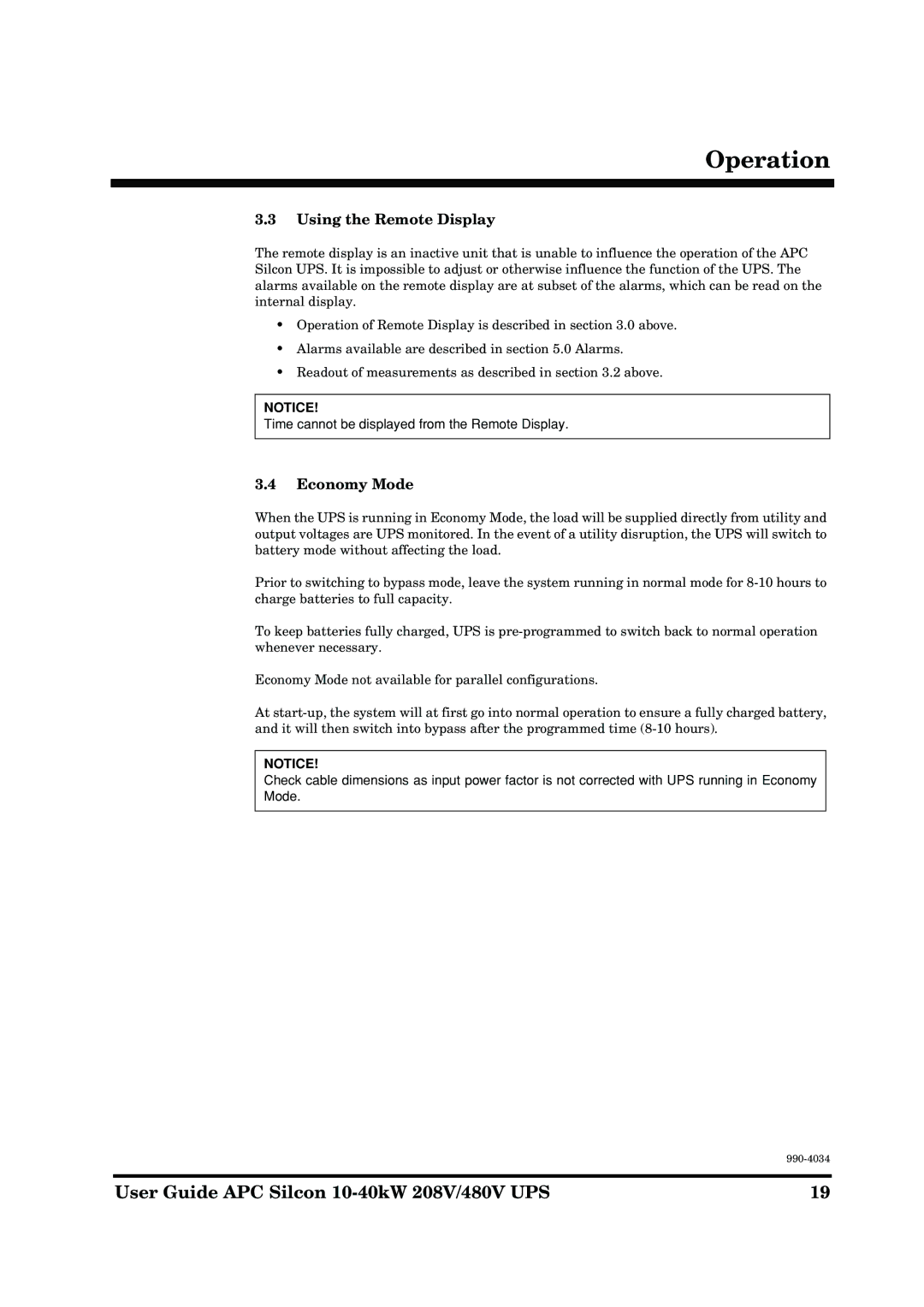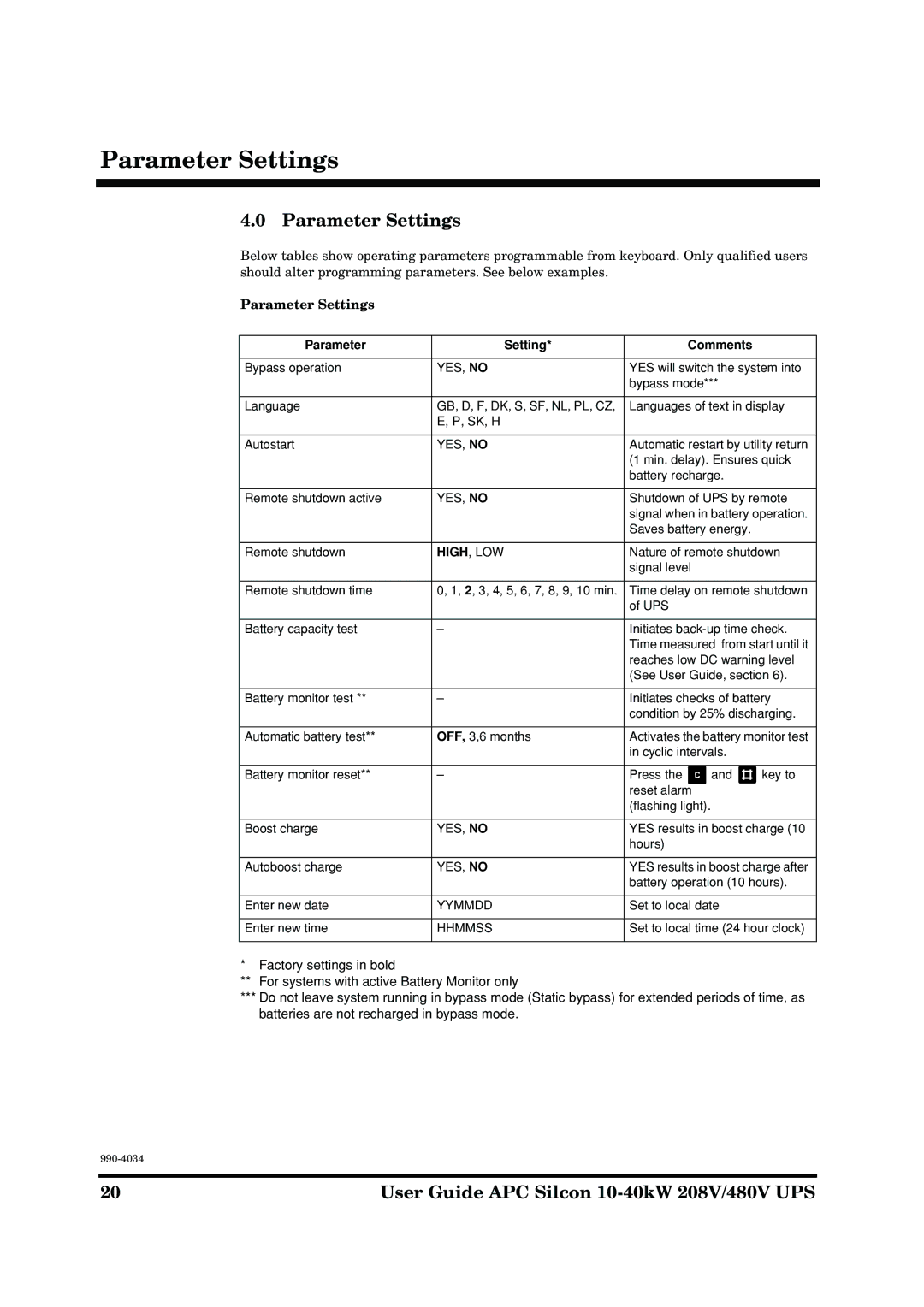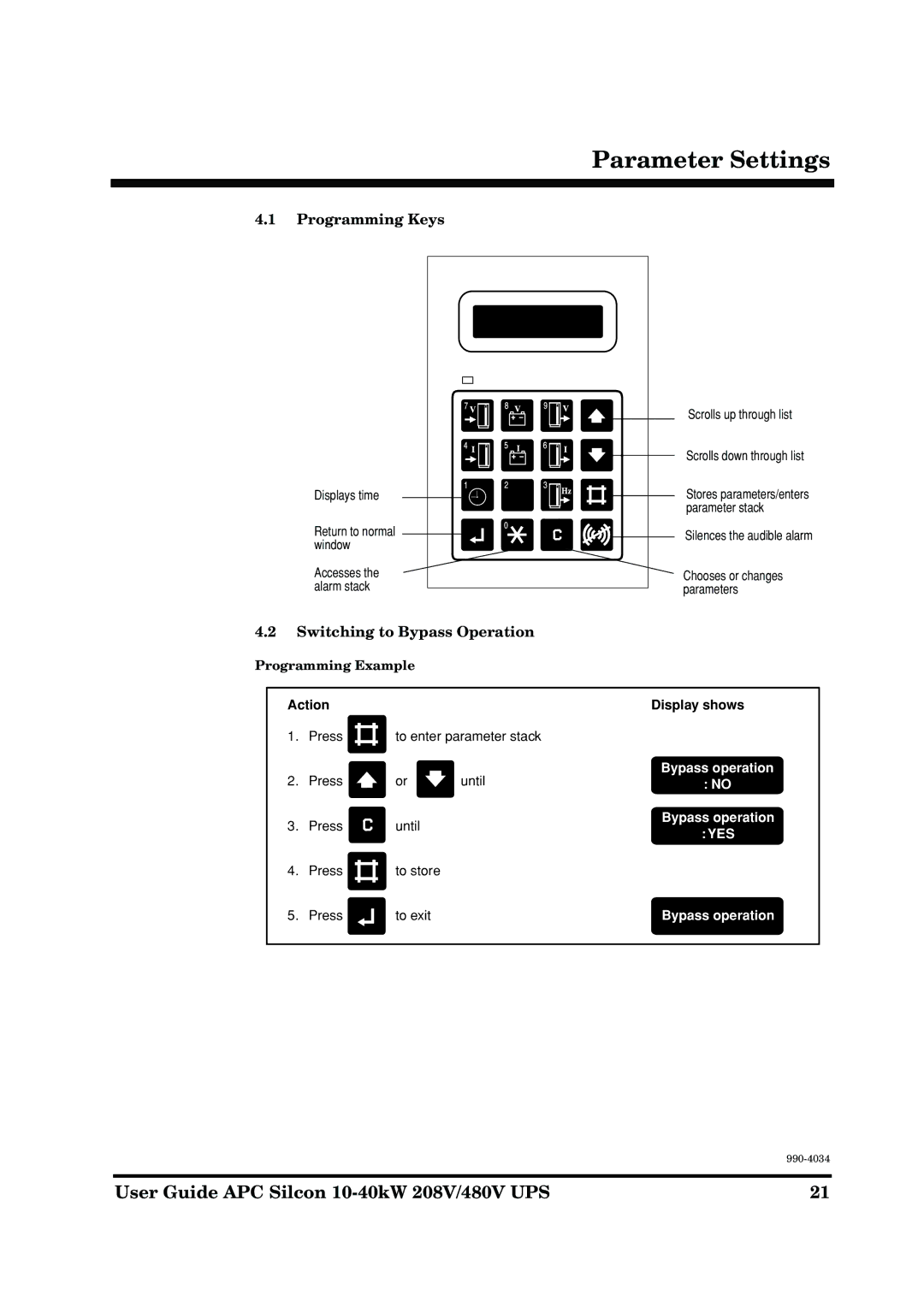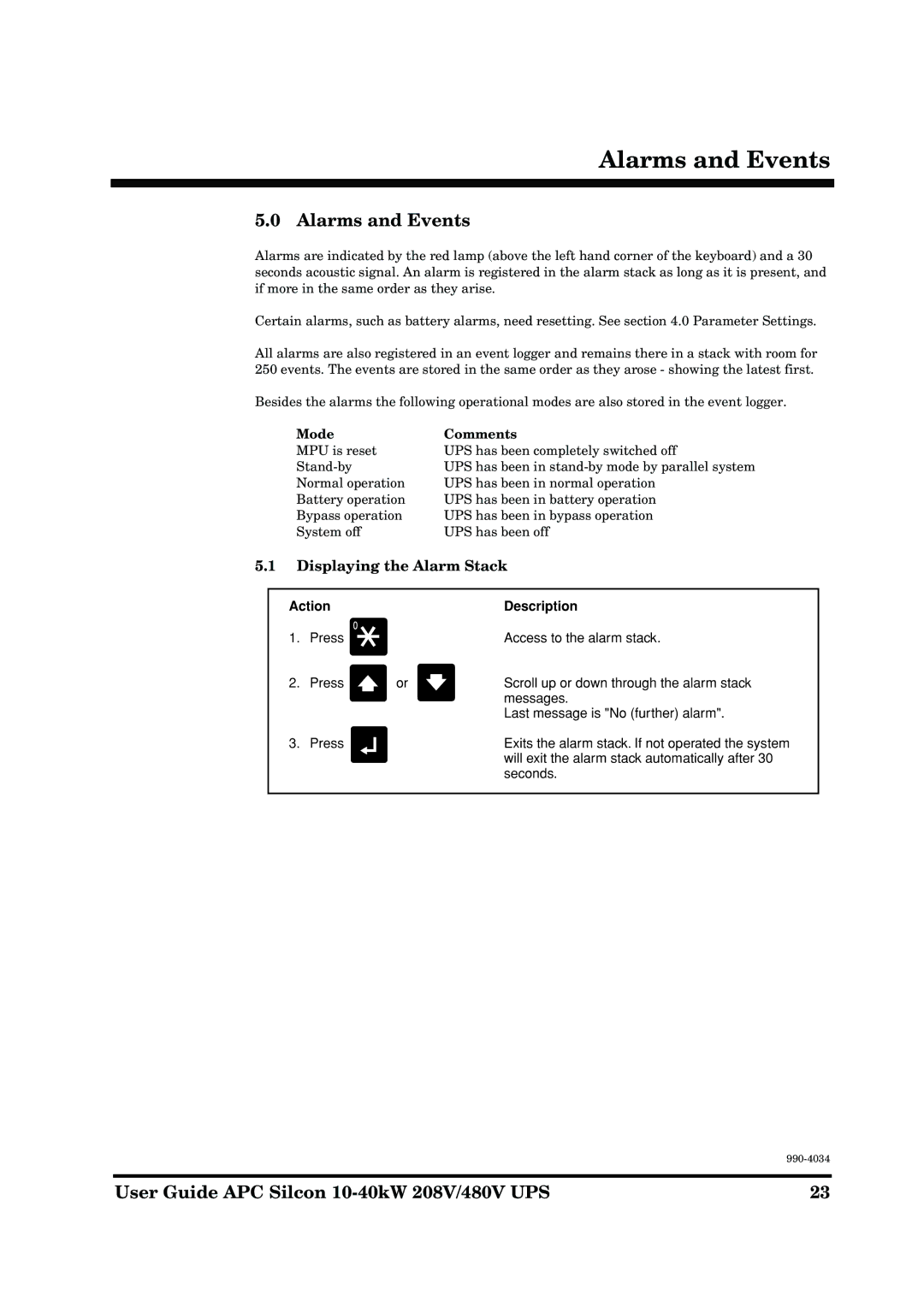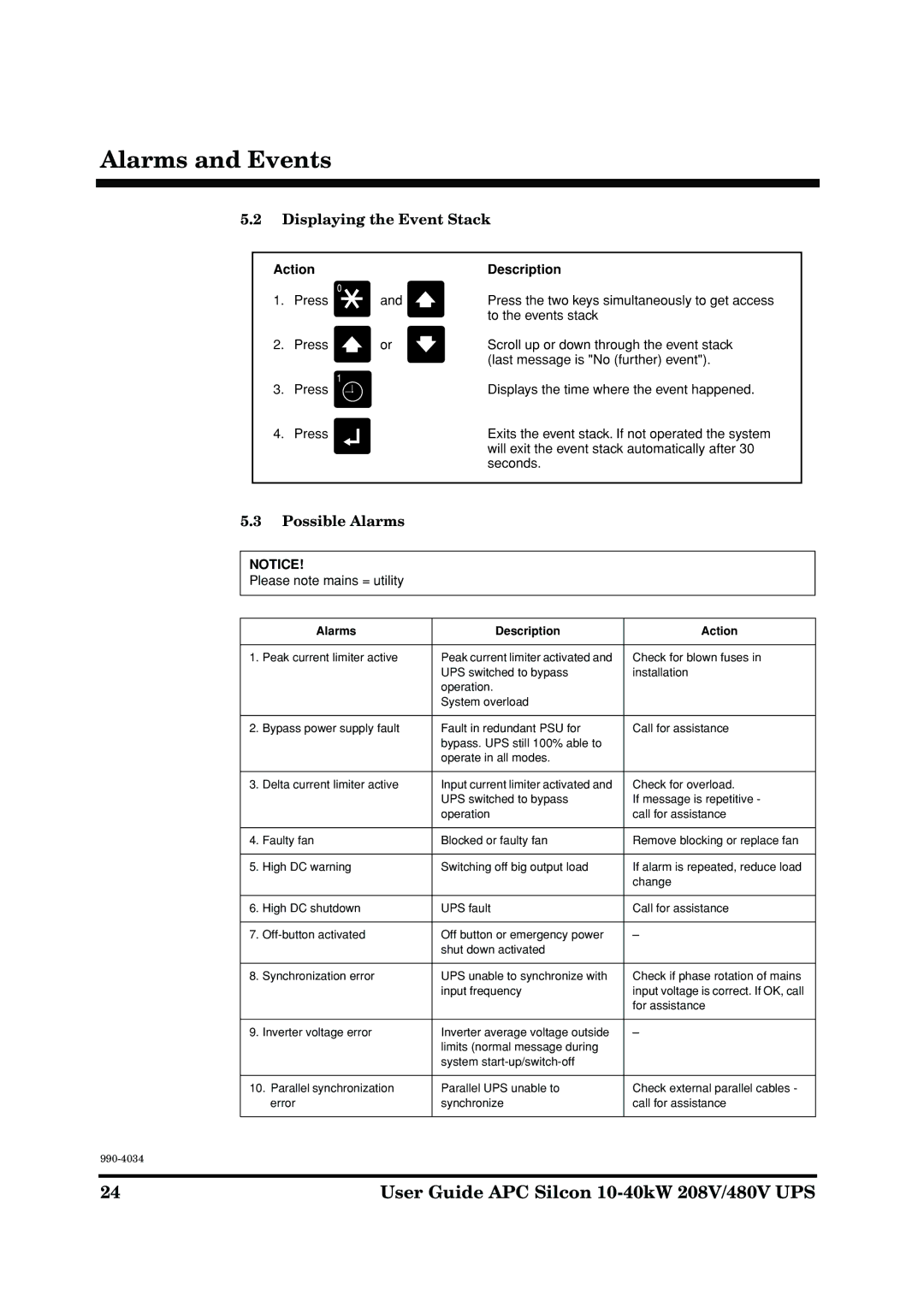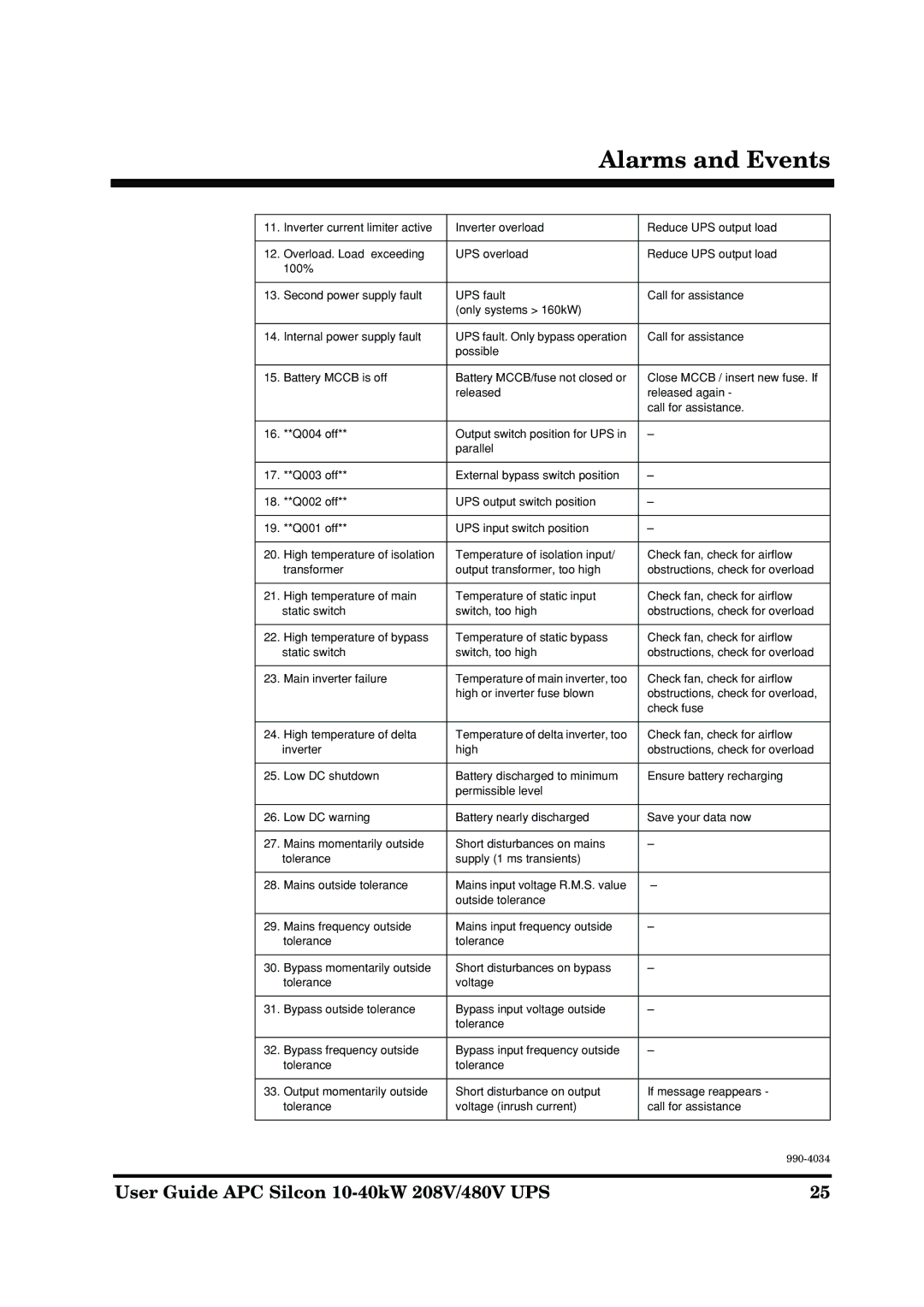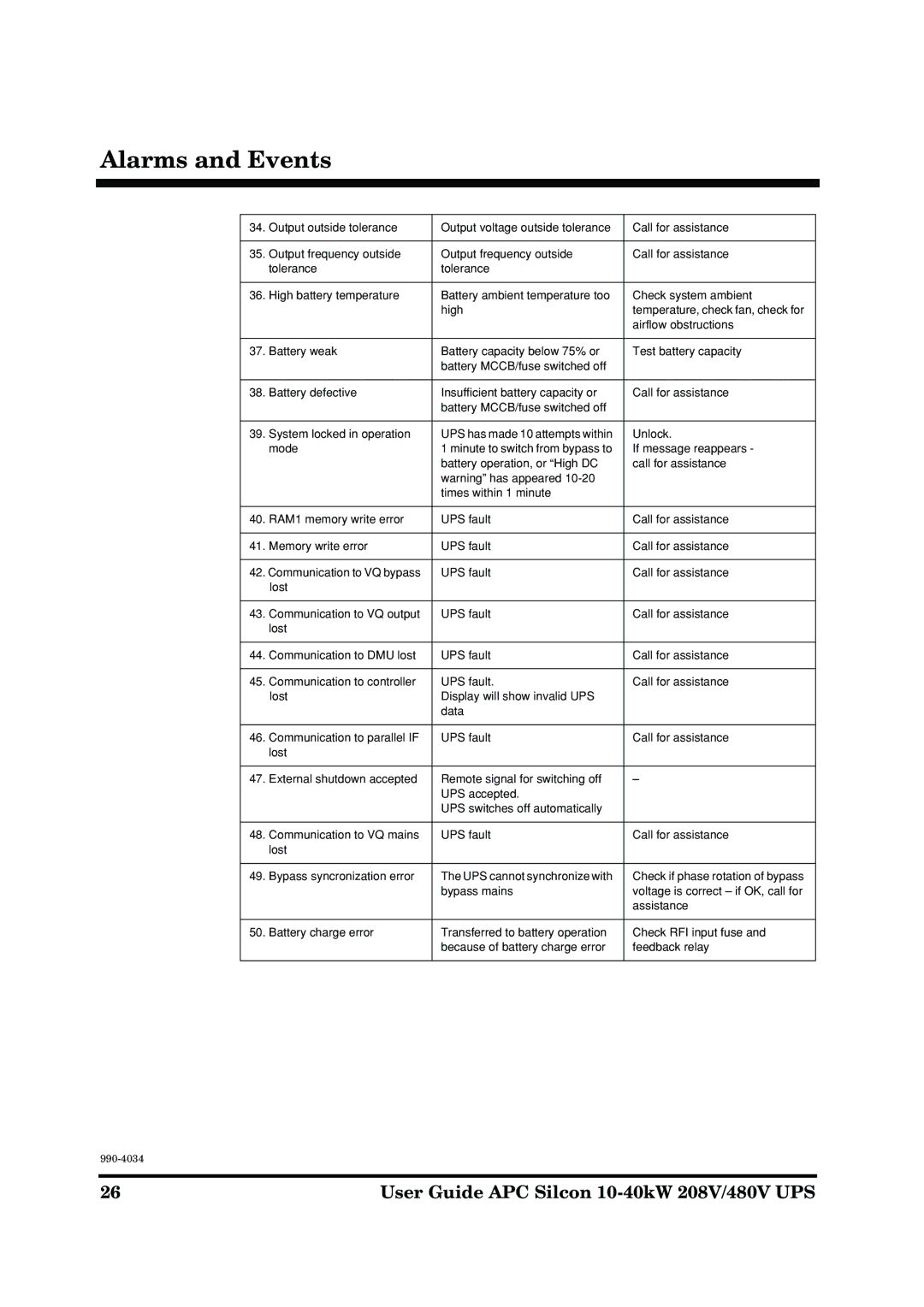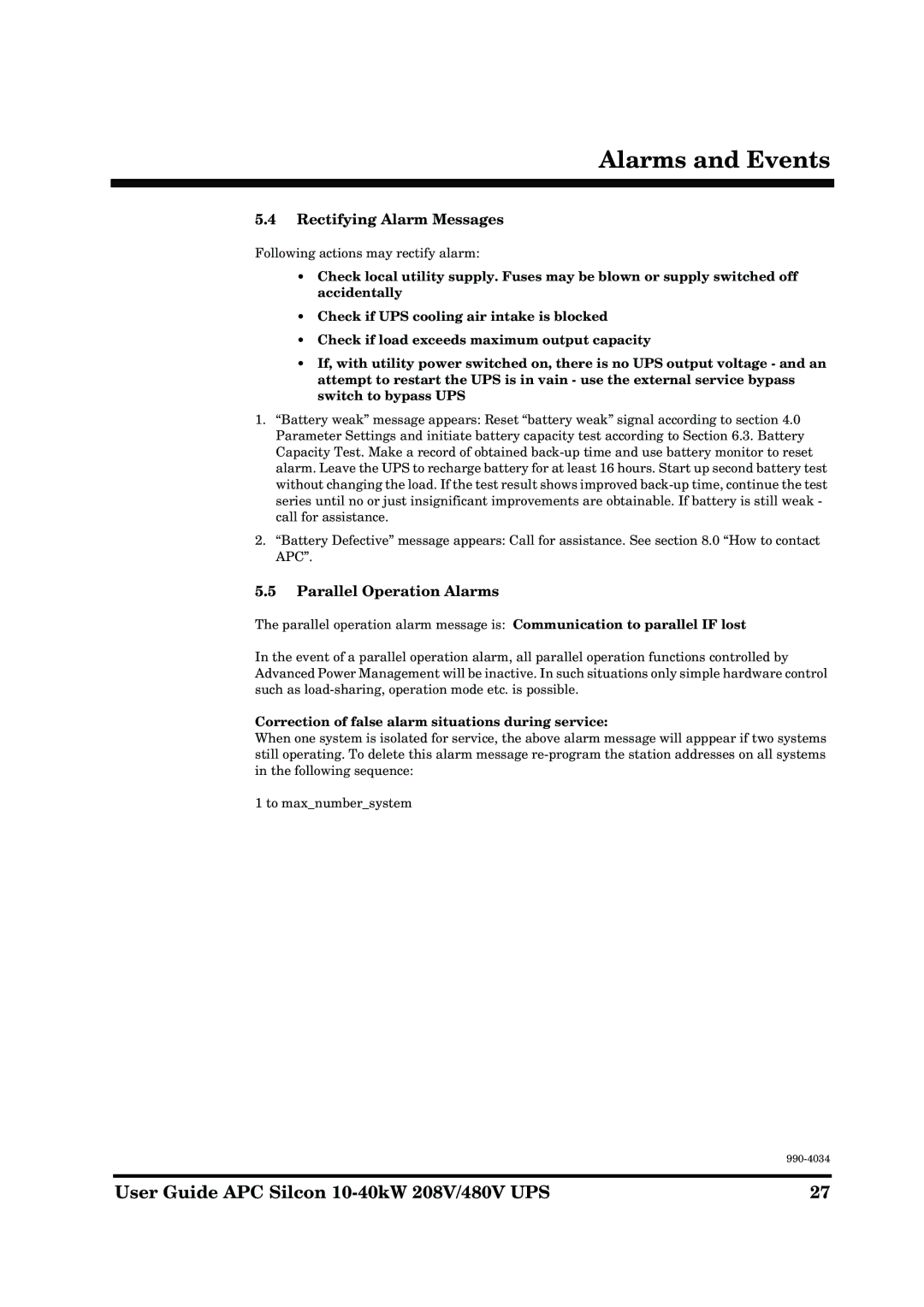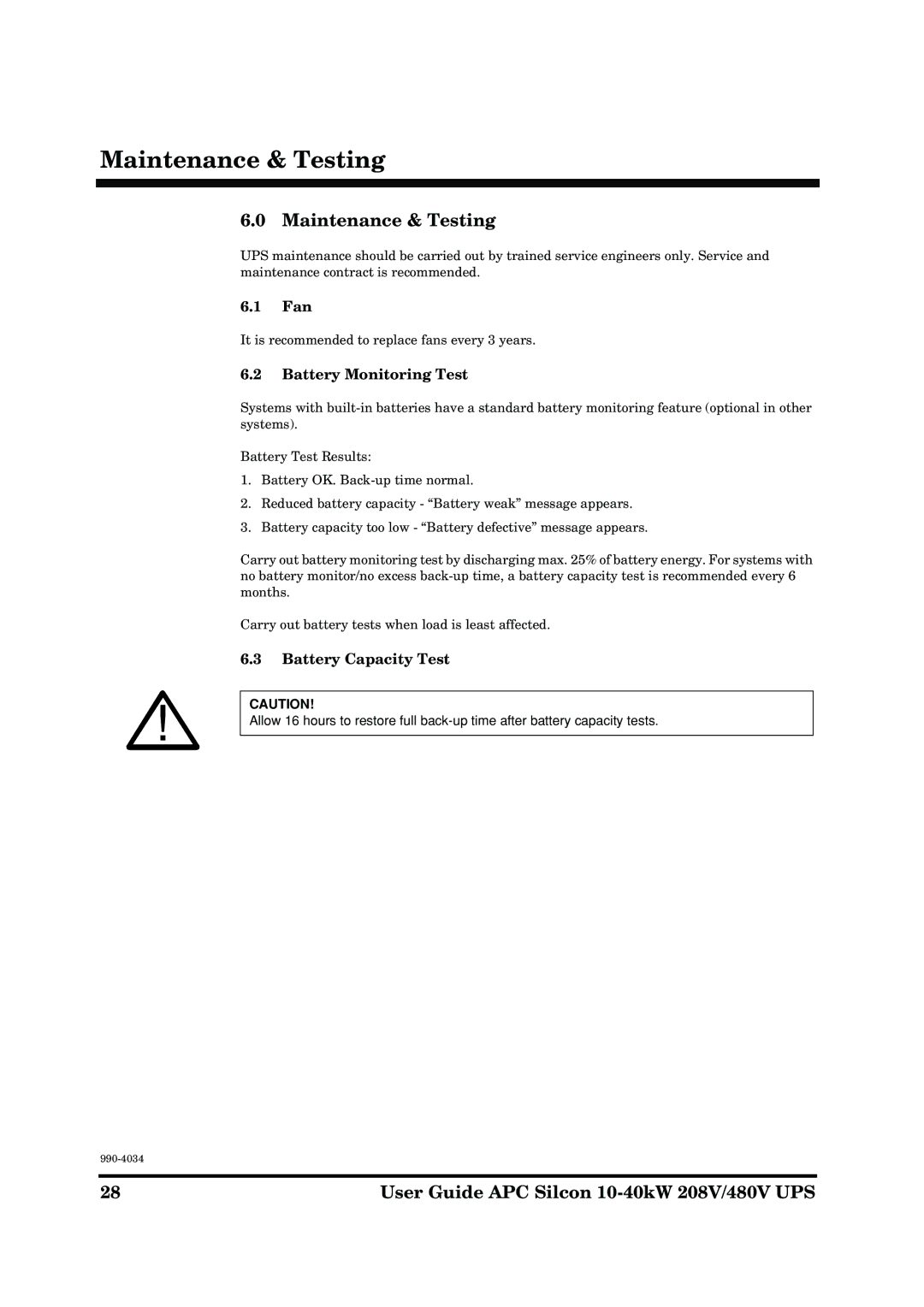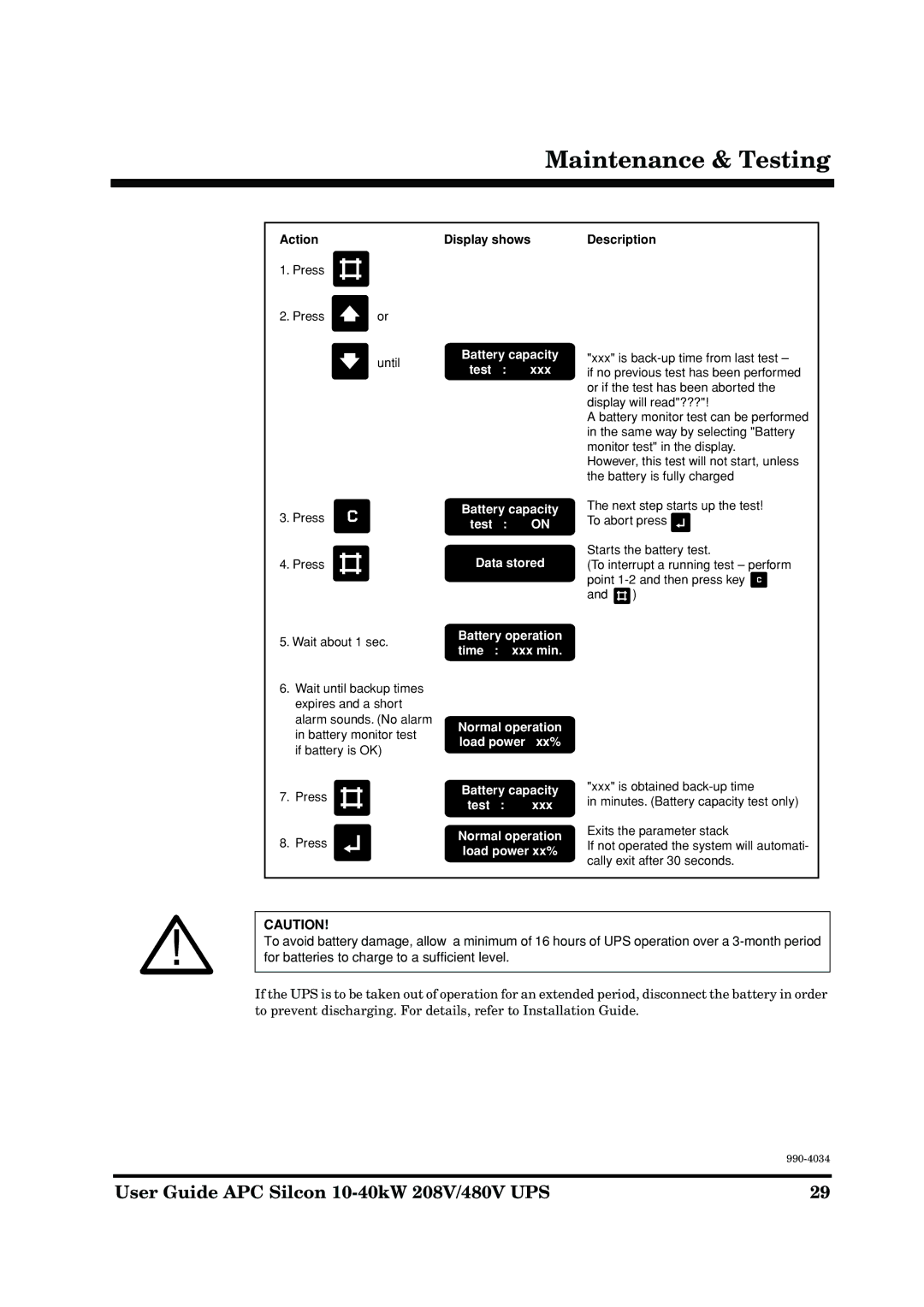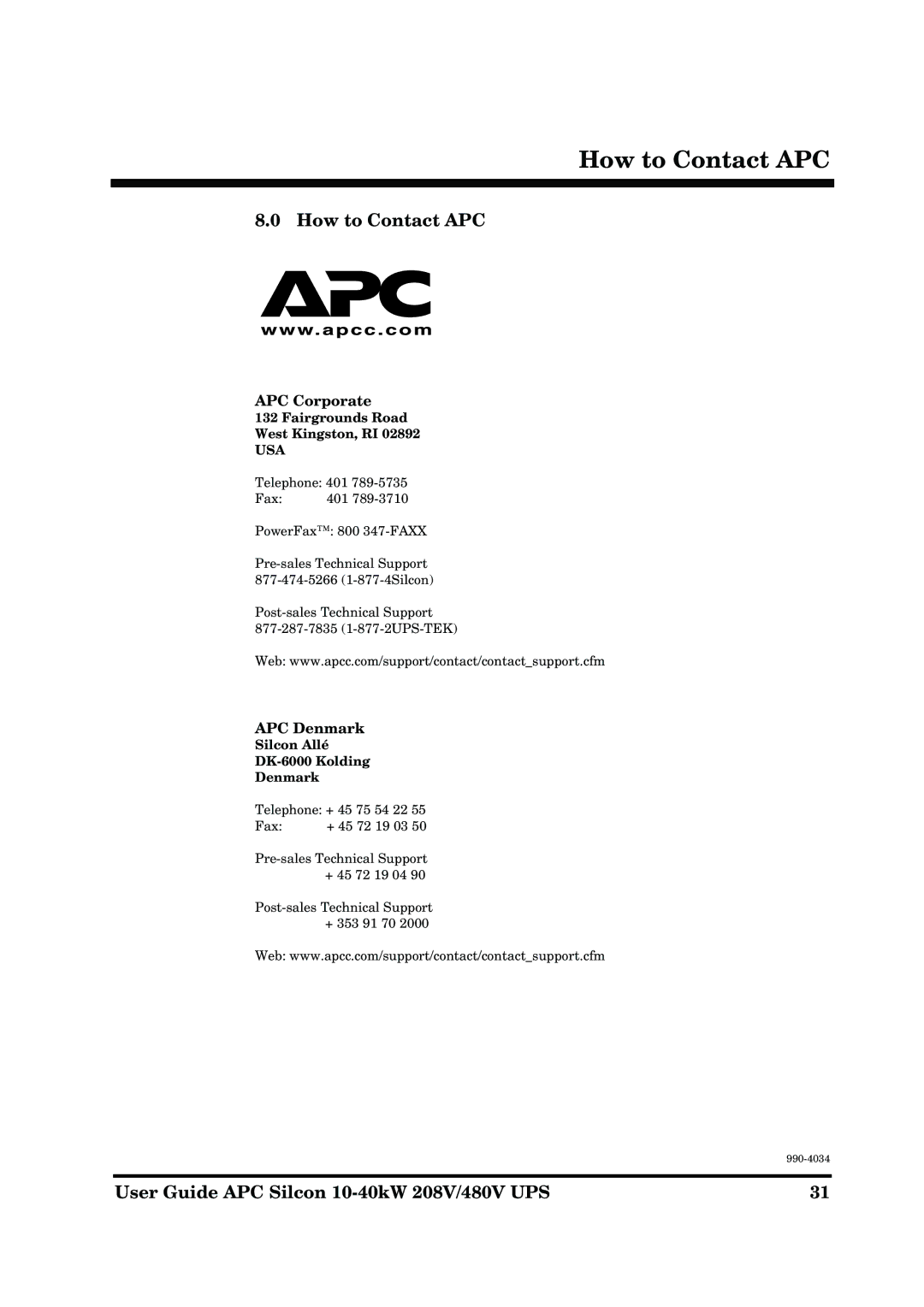Alarms and Events
5.4Rectifying Alarm Messages
Following actions may rectify alarm:
•Check local utility supply. Fuses may be blown or supply switched off accidentally
•Check if UPS cooling air intake is blocked
•Check if load exceeds maximum output capacity
•If, with utility power switched on, there is no UPS output voltage - and an attempt to restart the UPS is in vain - use the external service bypass switch to bypass UPS
1.“Battery weak” message appears: Reset “battery weak” signal according to section 4.0 Parameter Settings and initiate battery capacity test according to Section 6.3. Battery Capacity Test. Make a record of obtained
2.“Battery Defective” message appears: Call for assistance. See section 8.0 “How to contact APC”.
5.5Parallel Operation Alarms
The parallel operation alarm message is: Communication to parallel IF lost
In the event of a parallel operation alarm, all parallel operation functions controlled by Advanced Power Management will be inactive. In such situations only simple hardware control such as
Correction of false alarm situations during service:
When one system is isolated for service, the above alarm message will apppear if two systems still operating. To delete this alarm message
1 to max_number_system
User Guide APC Silcon | 27 |