w w w . j p . d e l l . c o m s u p p o r t . j p . d e l l . c o m
Other technical problems
GO T O T H E DE L L S U P P O R T W E B S I T E — Go to support.dell.com for help with general usage, installation, and troubleshooting questions.The support website offers several different tools to help you, such as Dell
CA L L DE L L — If you cannot solve your problem using the Dell Support website or
General hardware problems
If your computer exhibits one or more of the following symptoms, a device conflict may exist:
•Your computer locks up, particularly while using a specific device.
•A recently added device does not work.
•A sound card emits noise or demonstrates other problems.
•Unintelligible characters print from the printer.
•The mouse pointer does not move or "stutters" when it moves.
•Messages appear stating that the computer is not operating at maximum performance.
•Errors occur and programs crash for no apparent reason.
•Nothing displays on the monitor.
RE M O V E A N Y R E C E N T L Y A D D E D H A R D W A R E T O S E E I F I T R E S O L V E S T H E C O N F L I C T — If removing the hardware resolves the conflict, see the hardware documentation for configuration and troubleshooting instructions. If the problem persists, contact the hardware manufacturer for technical assistance.
44