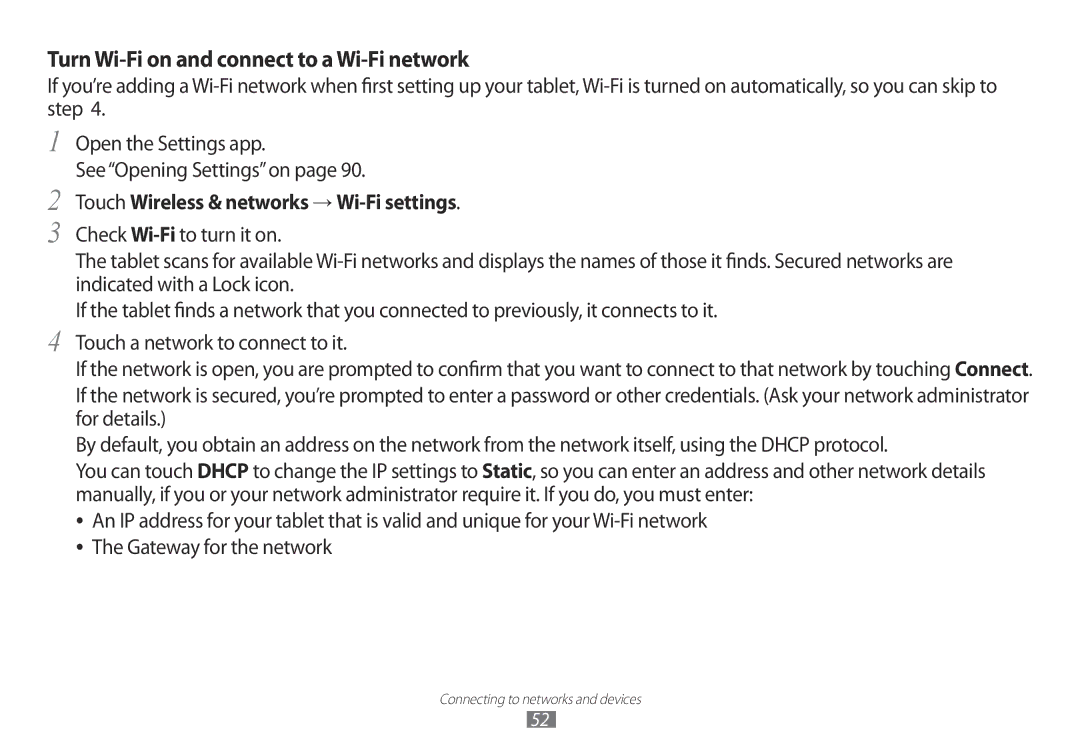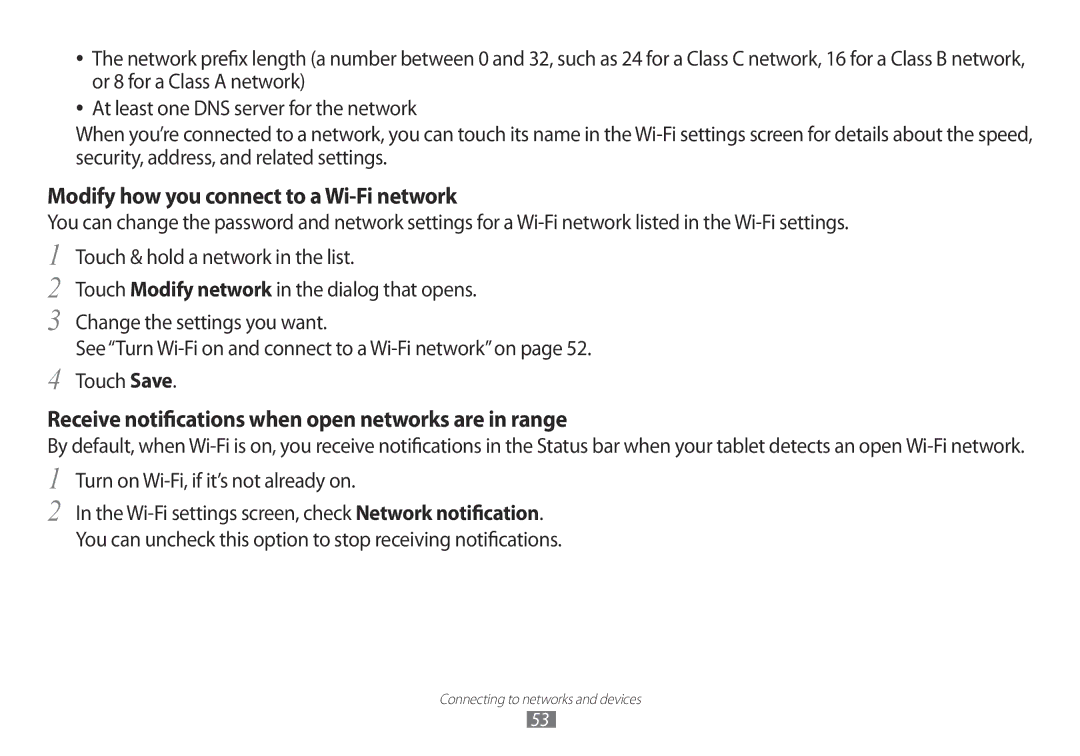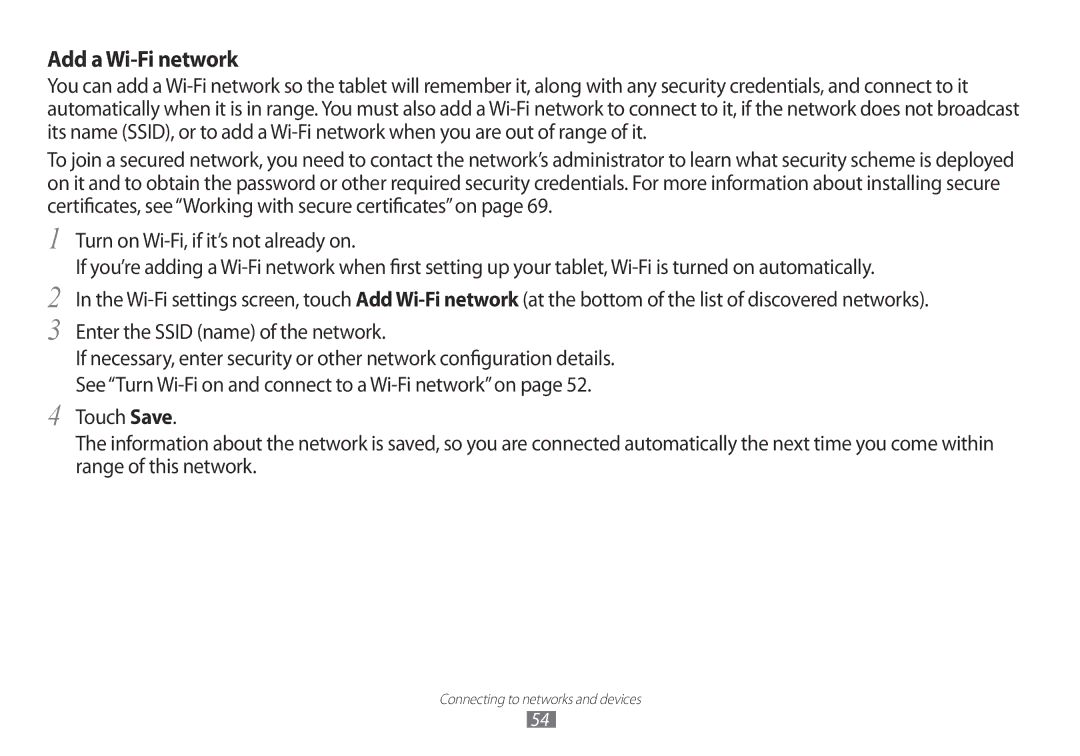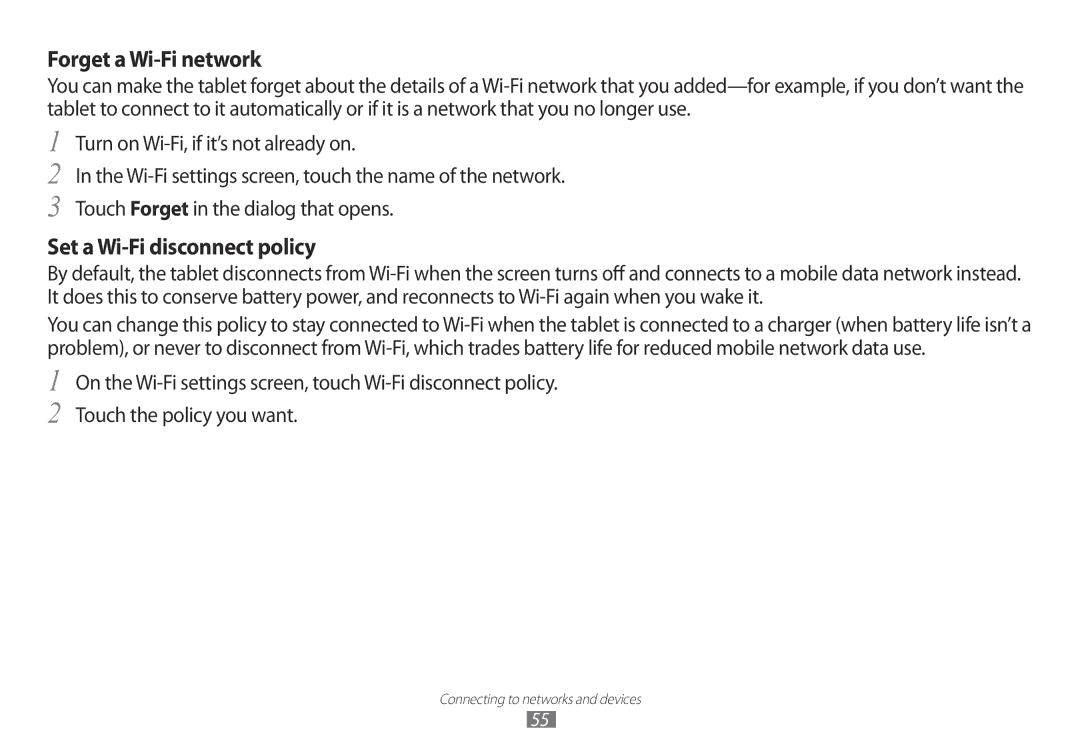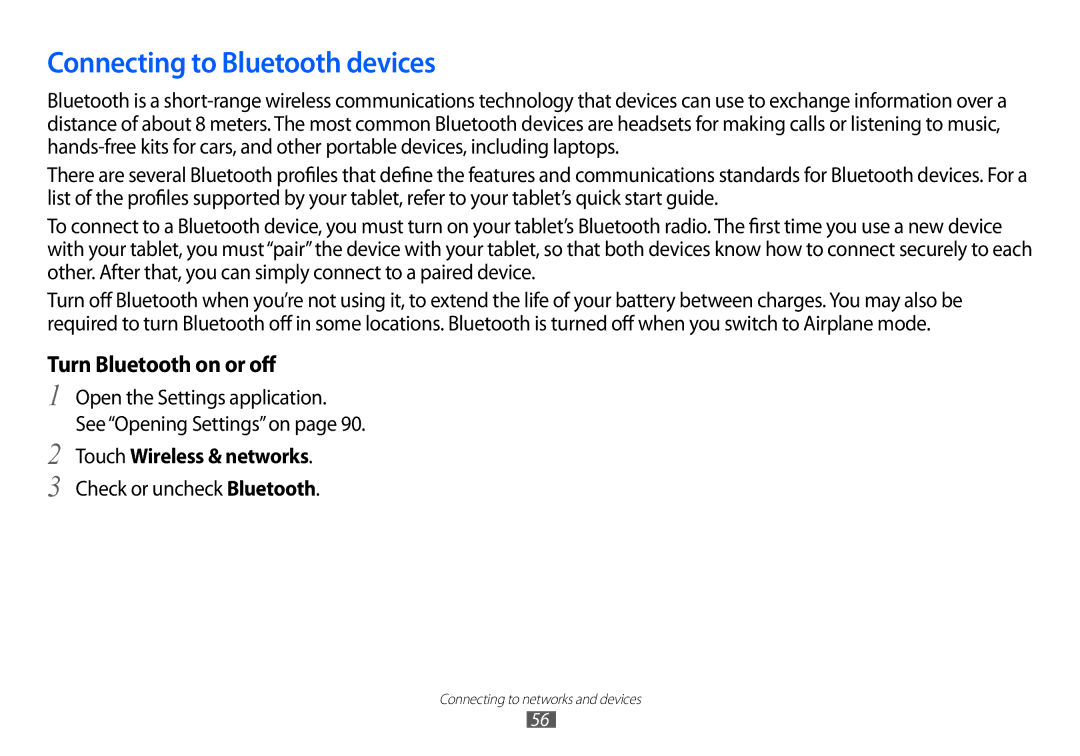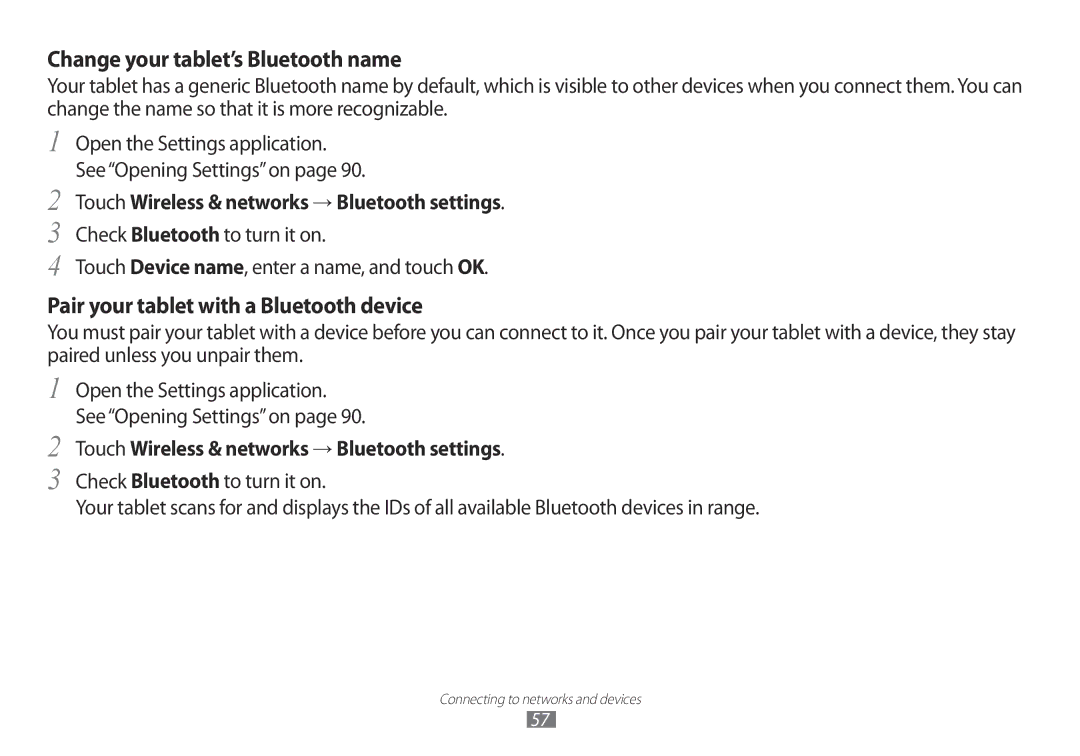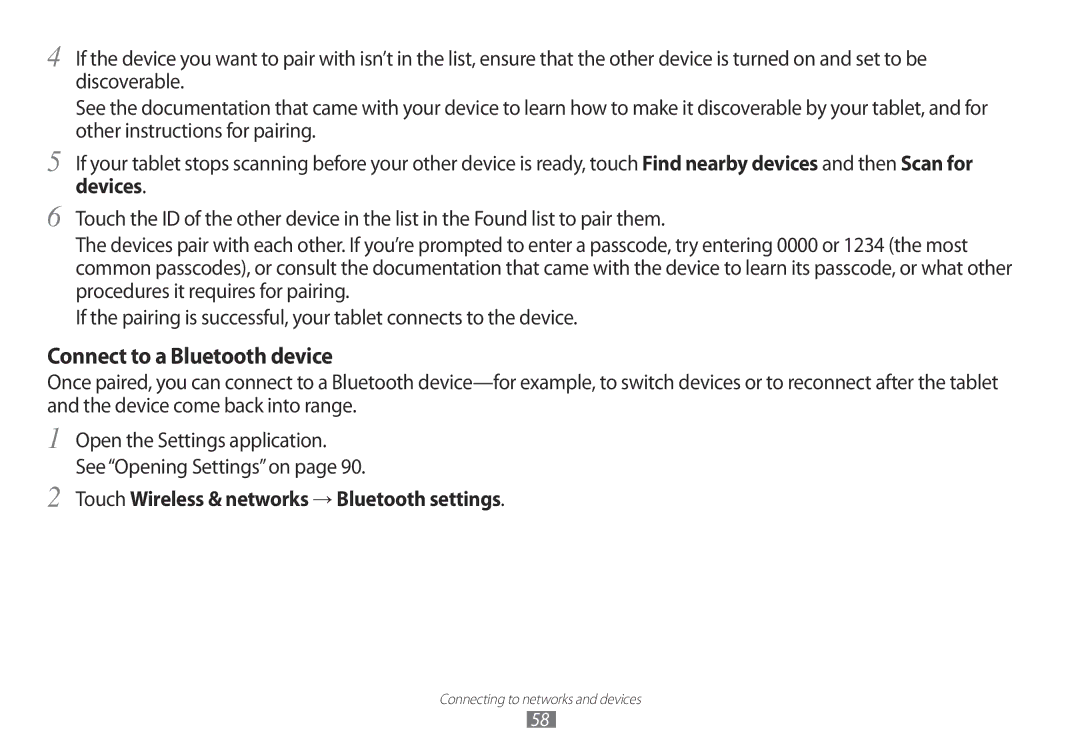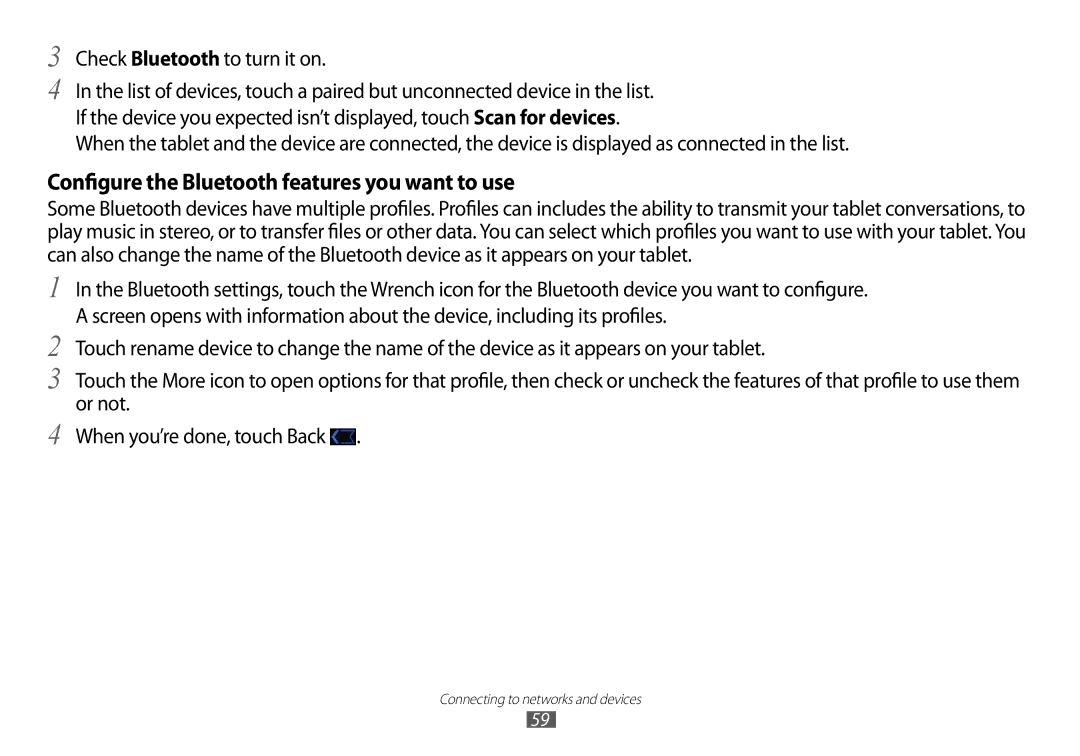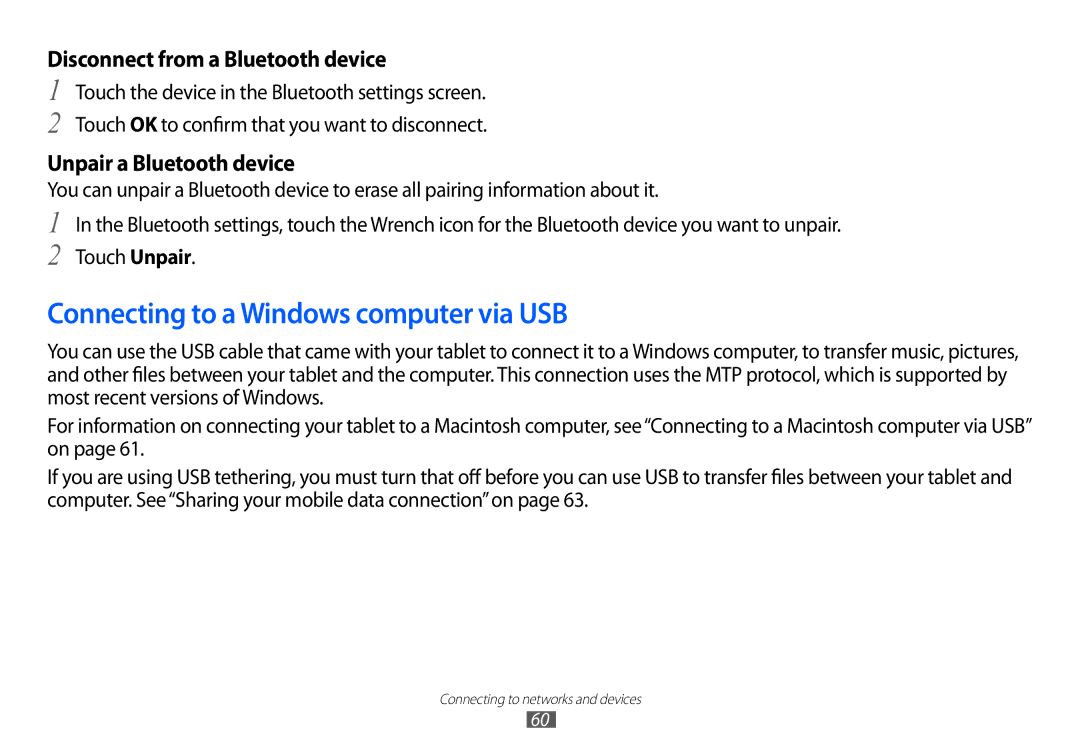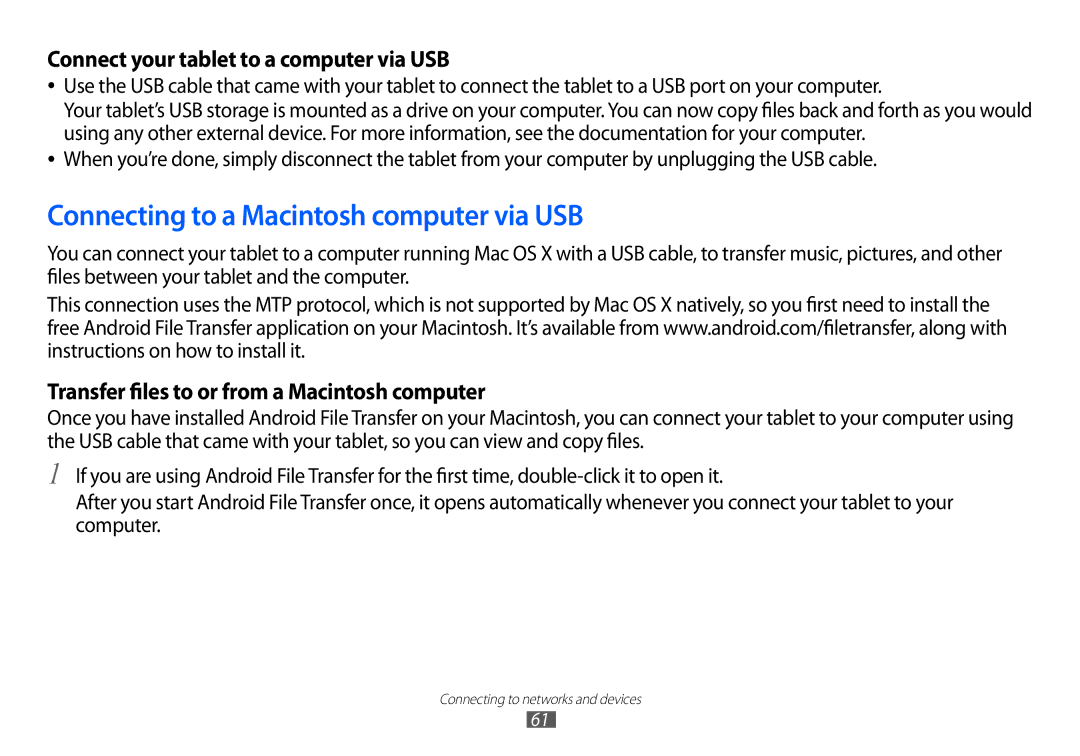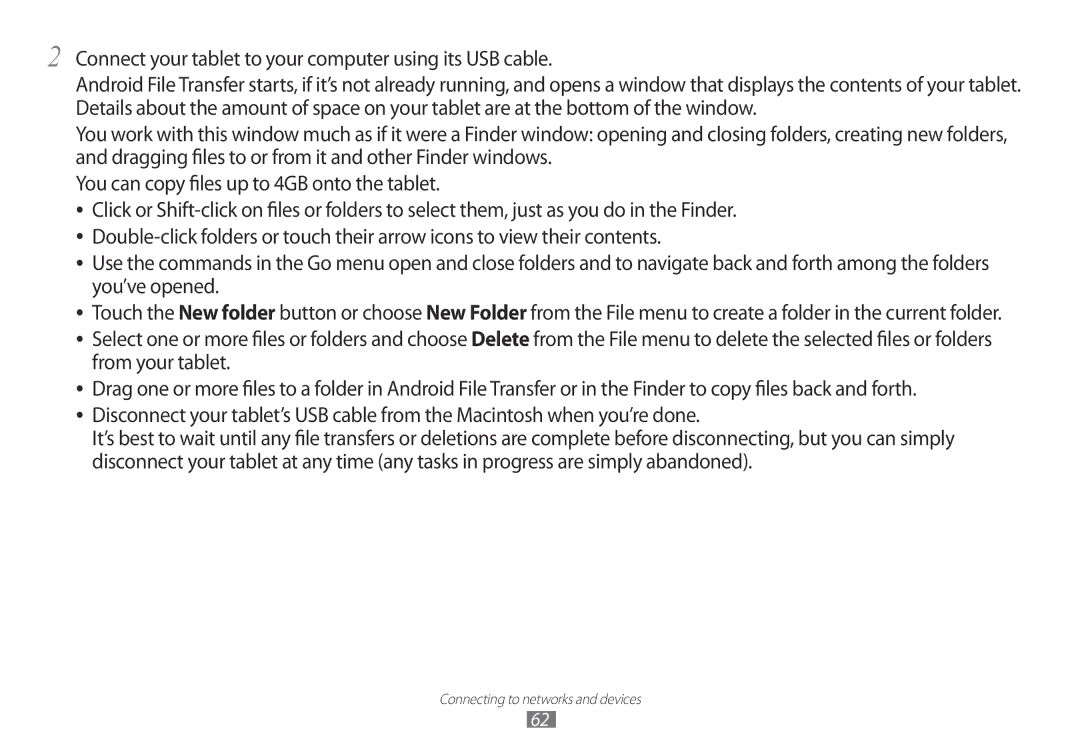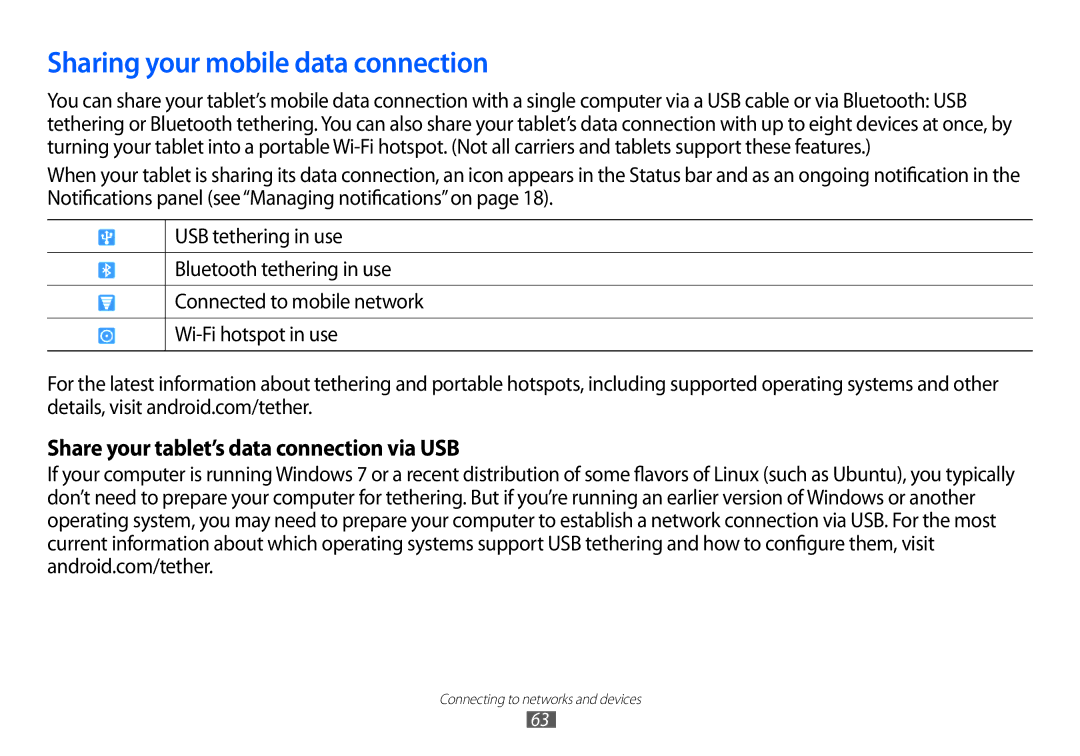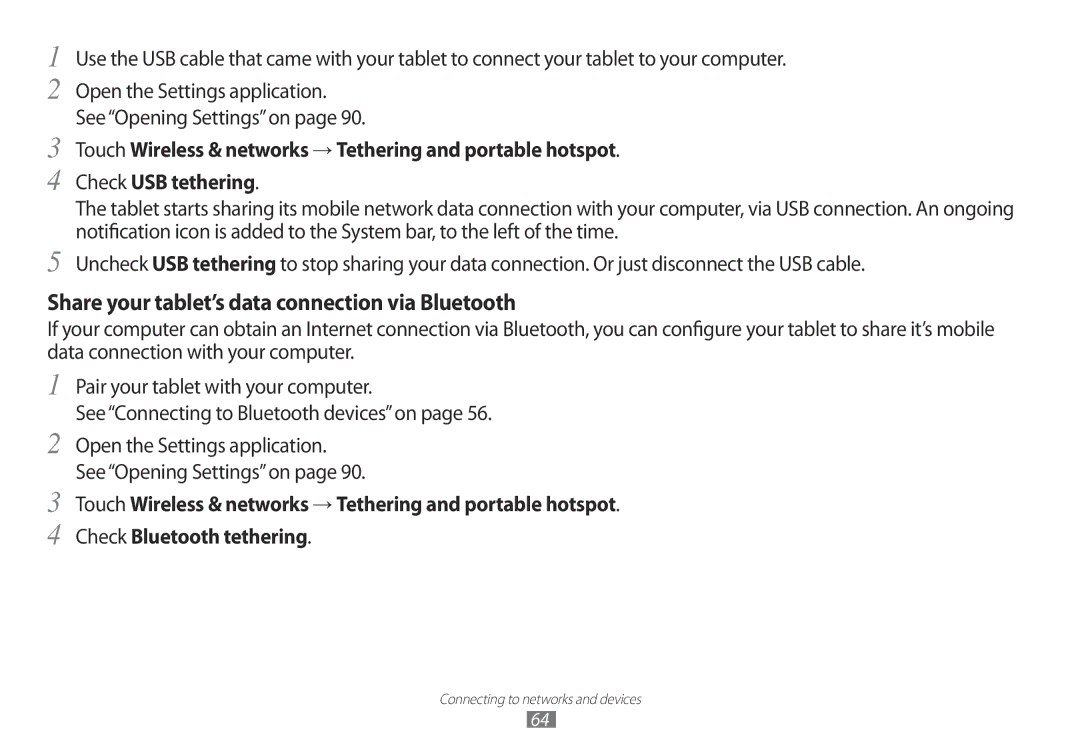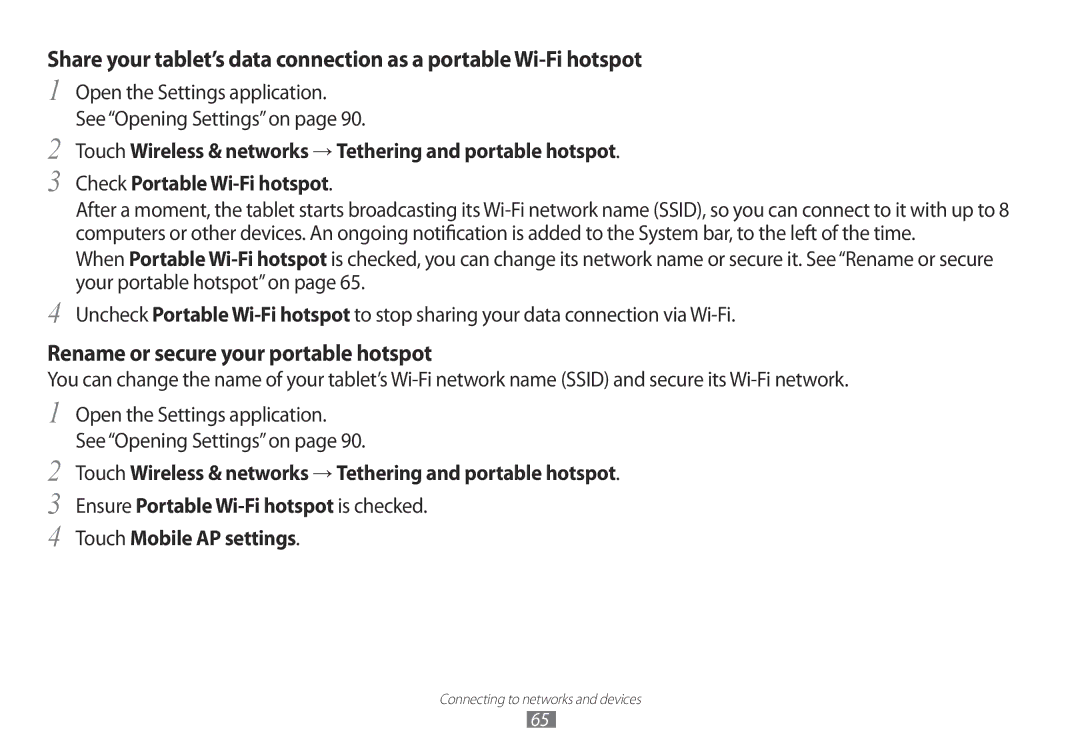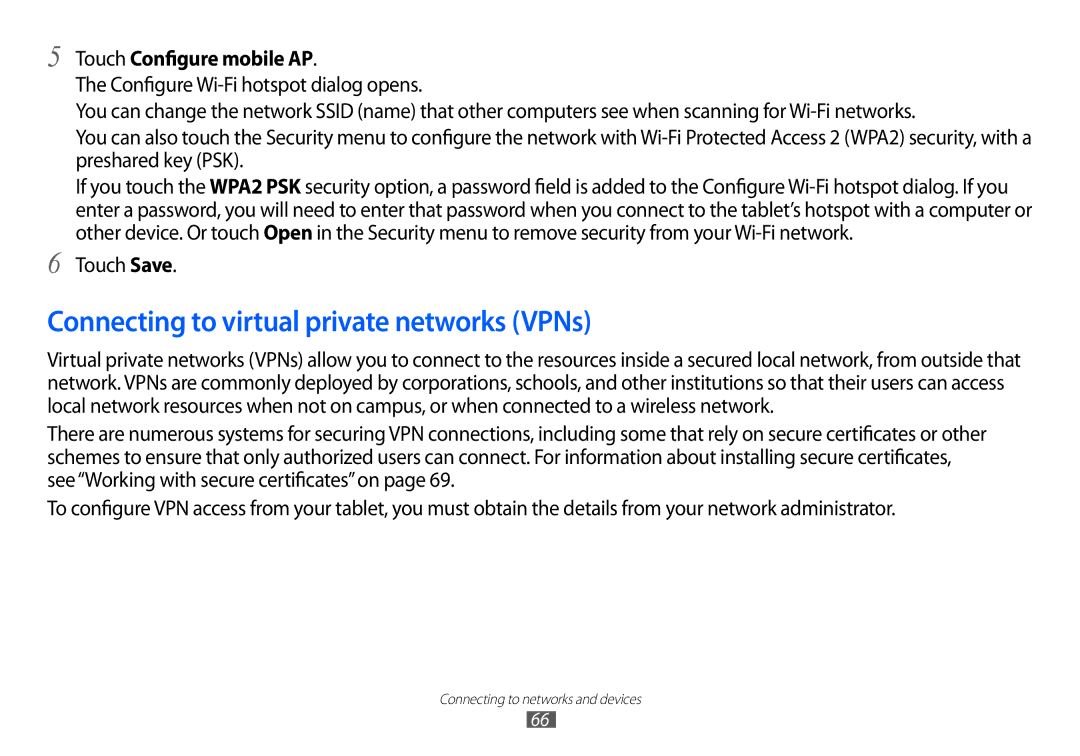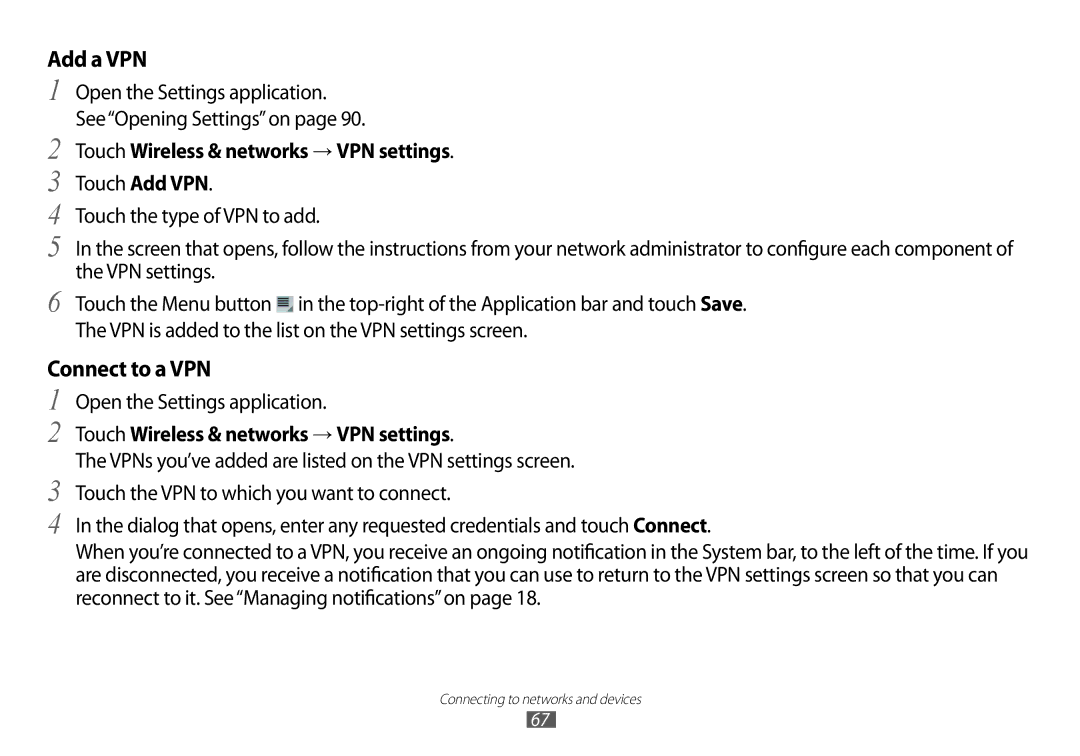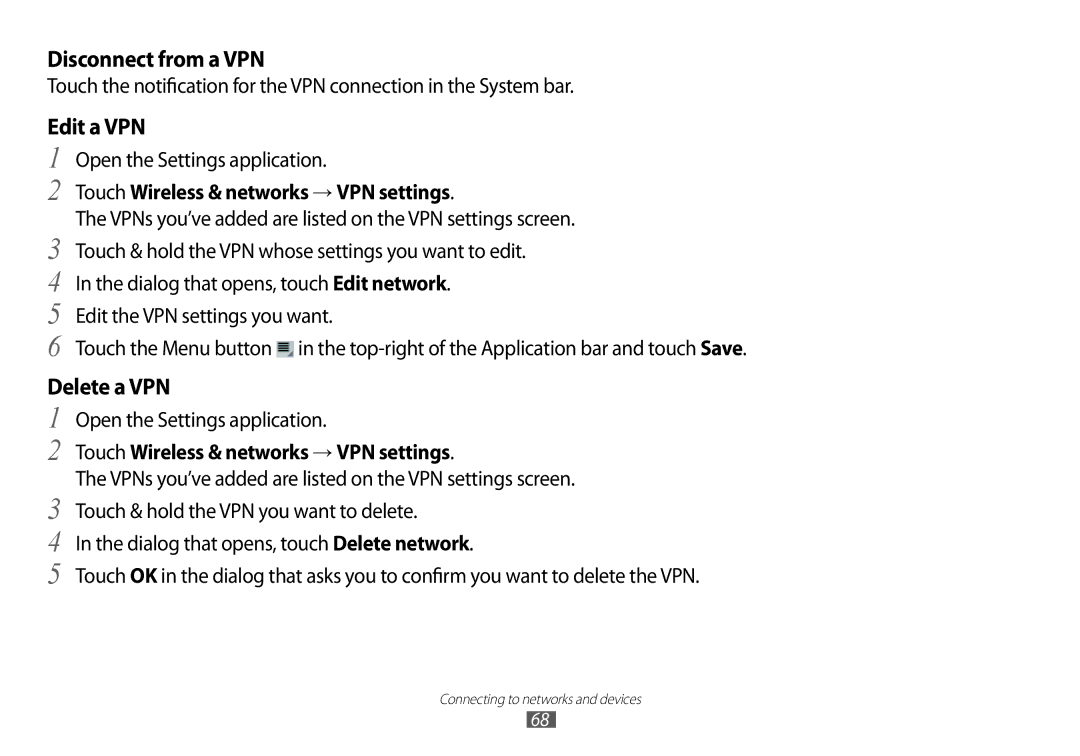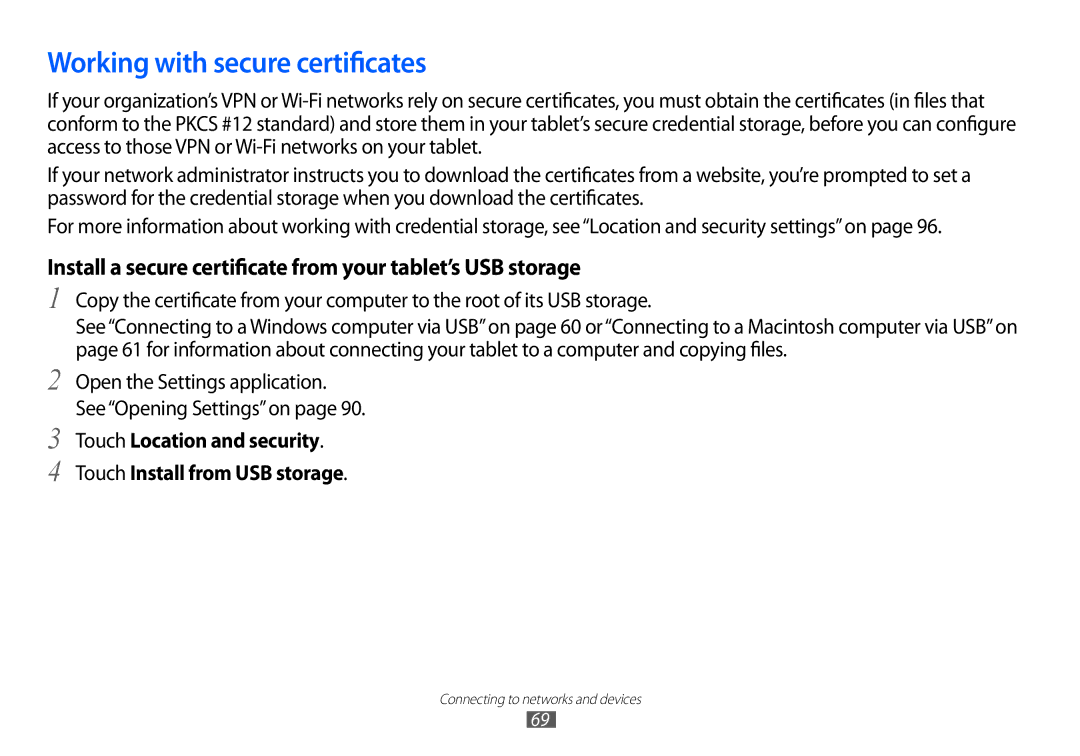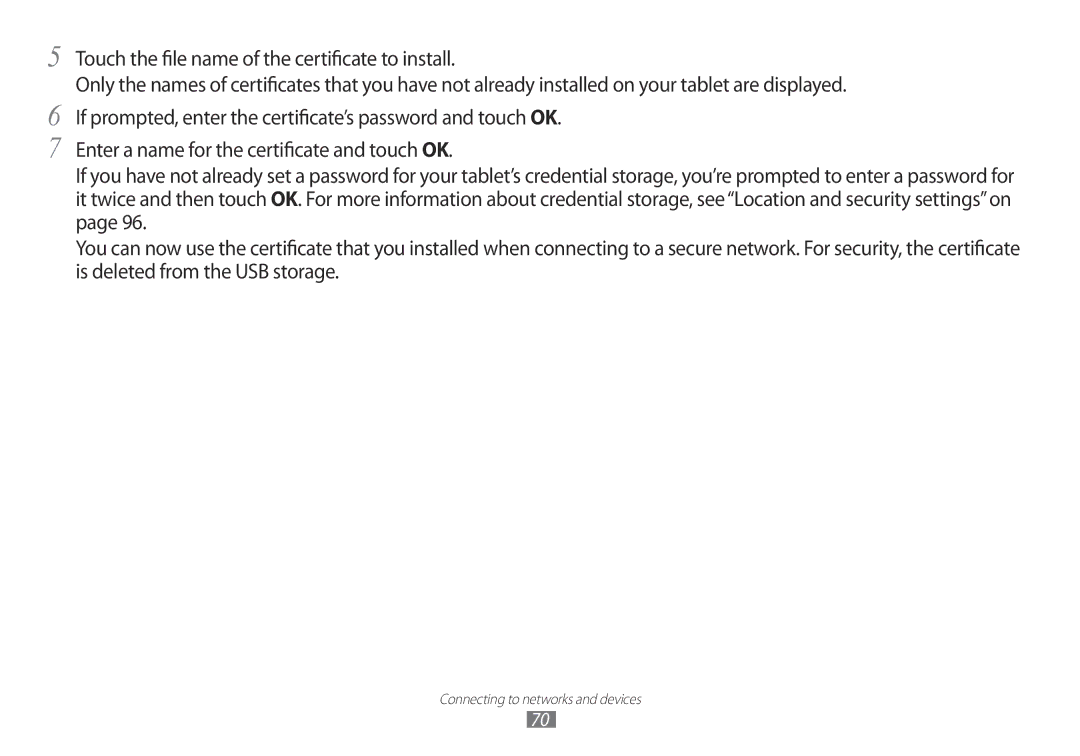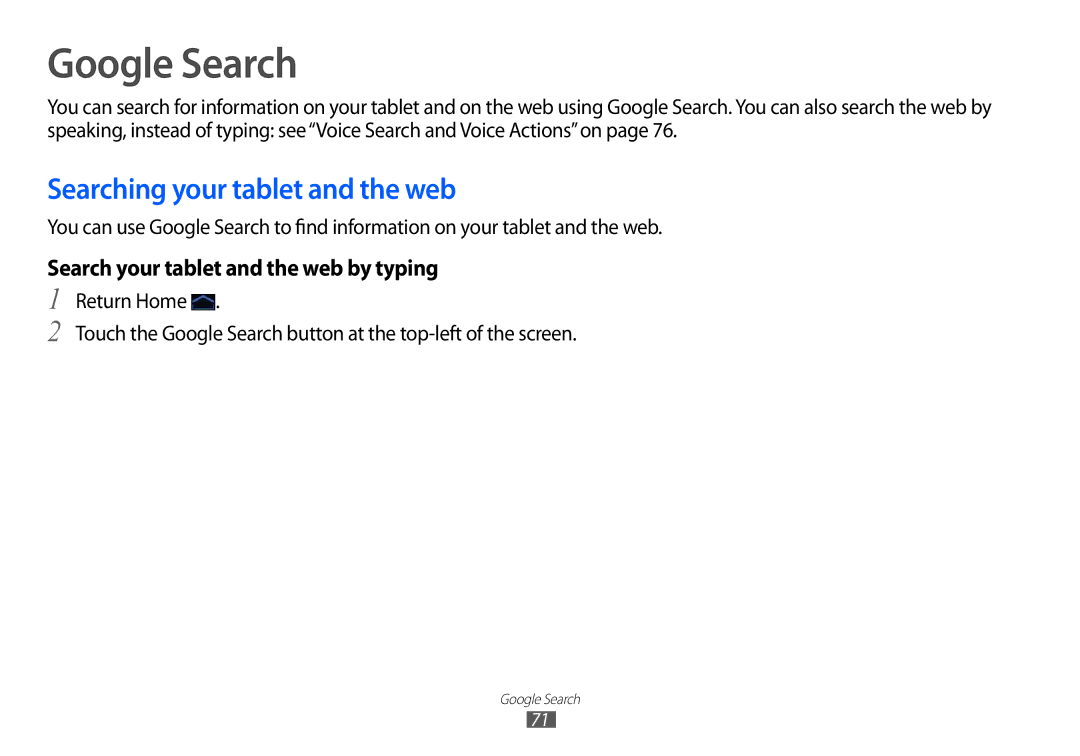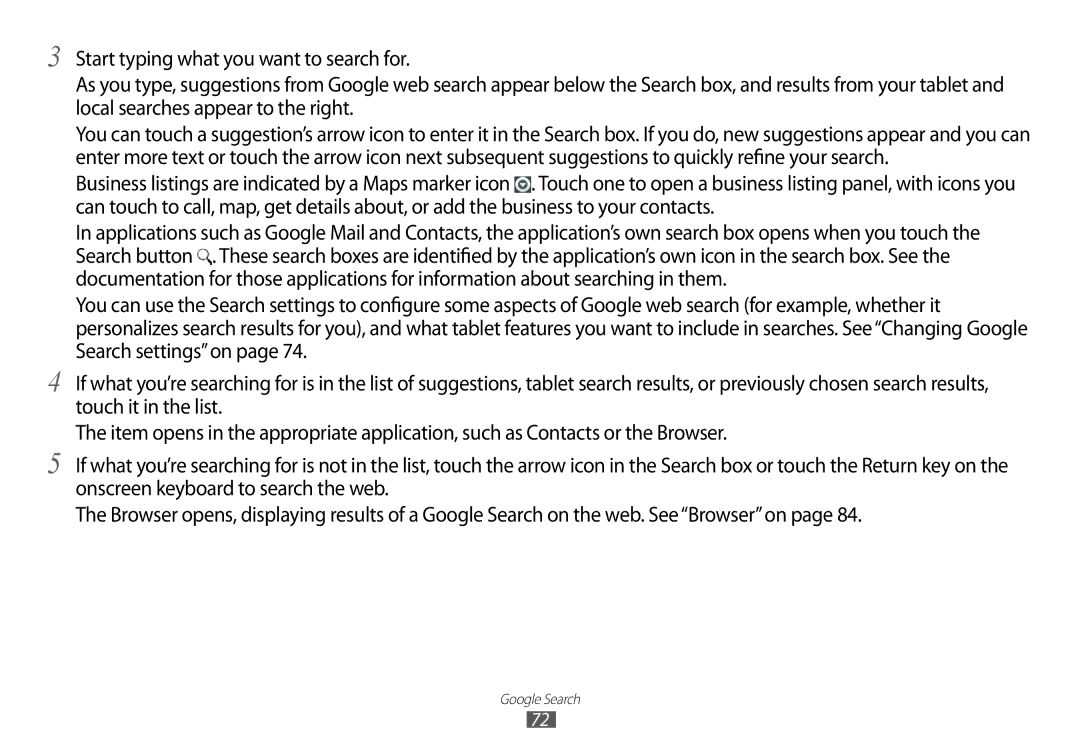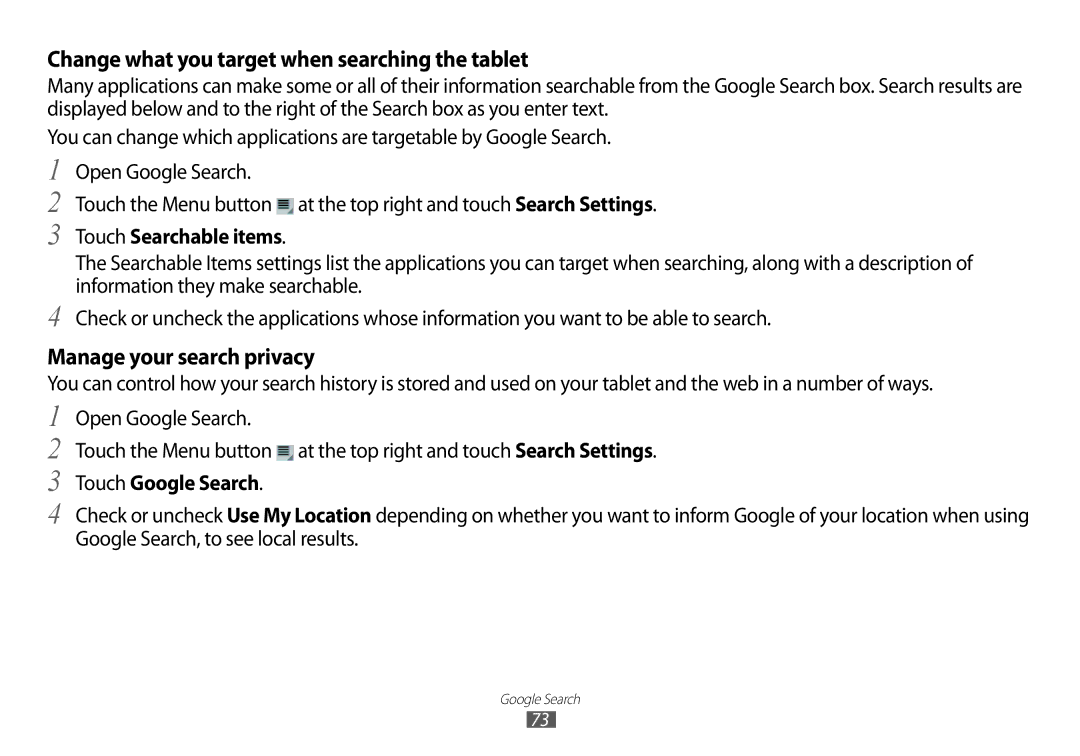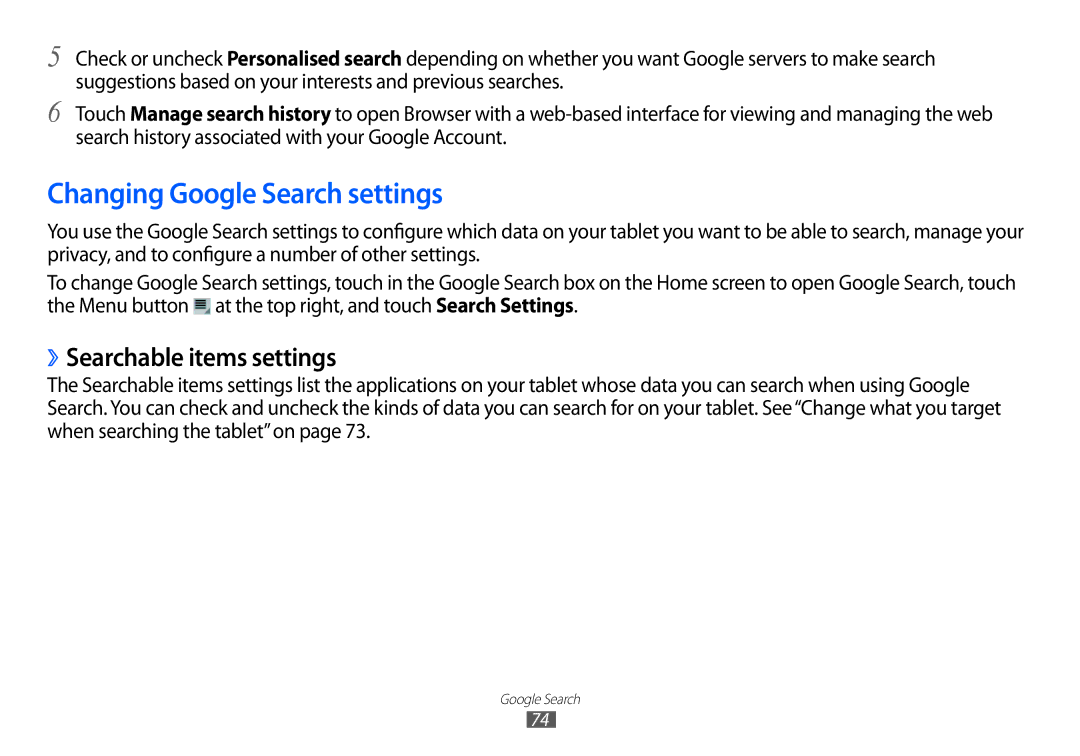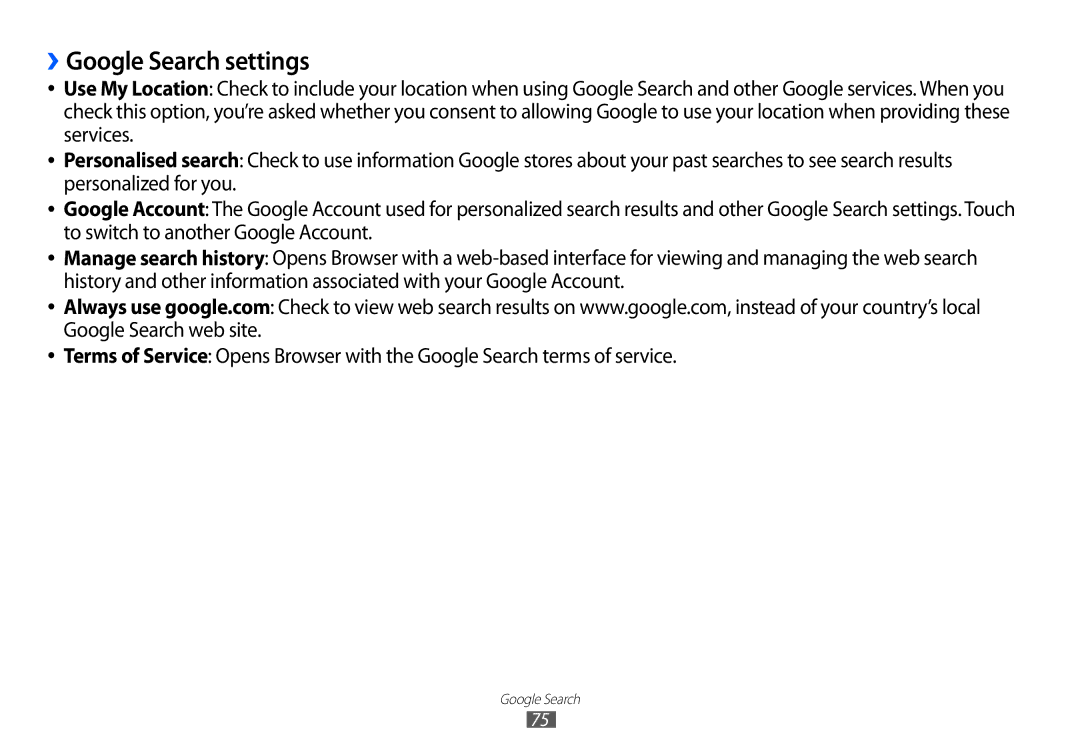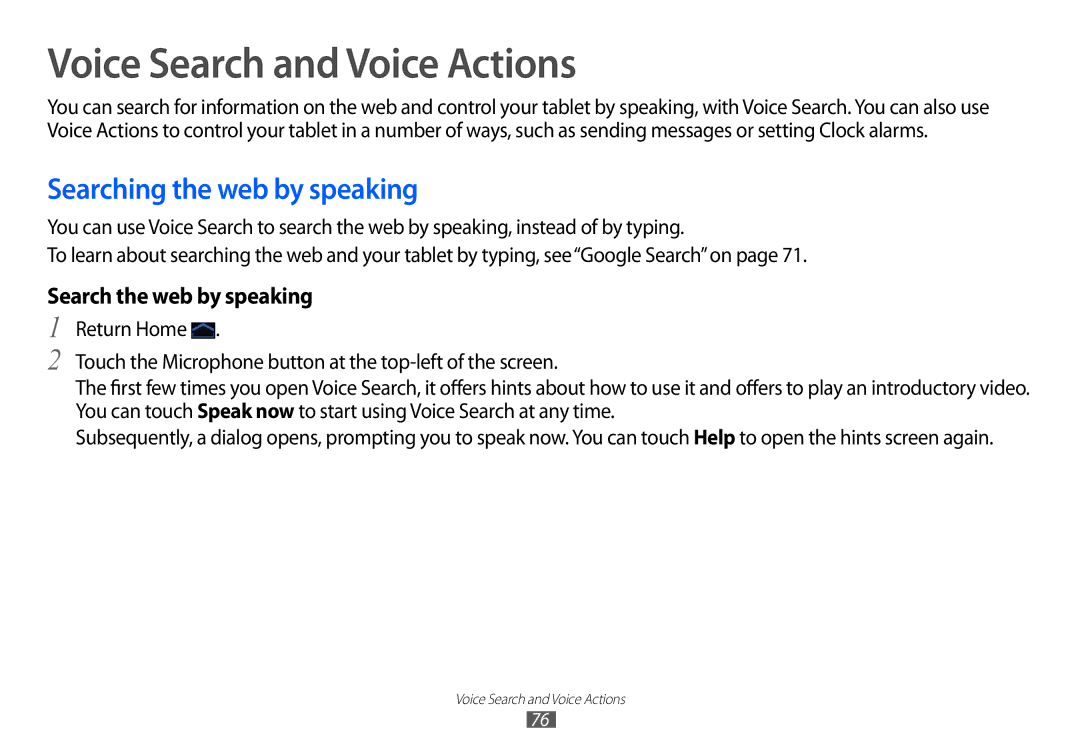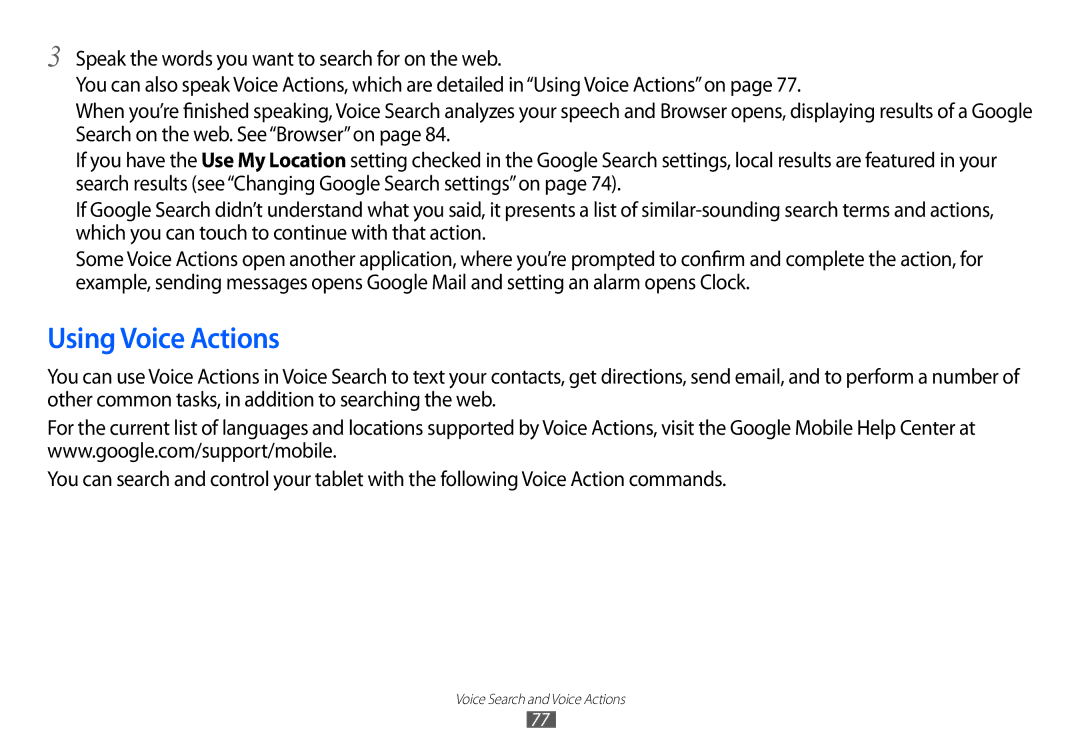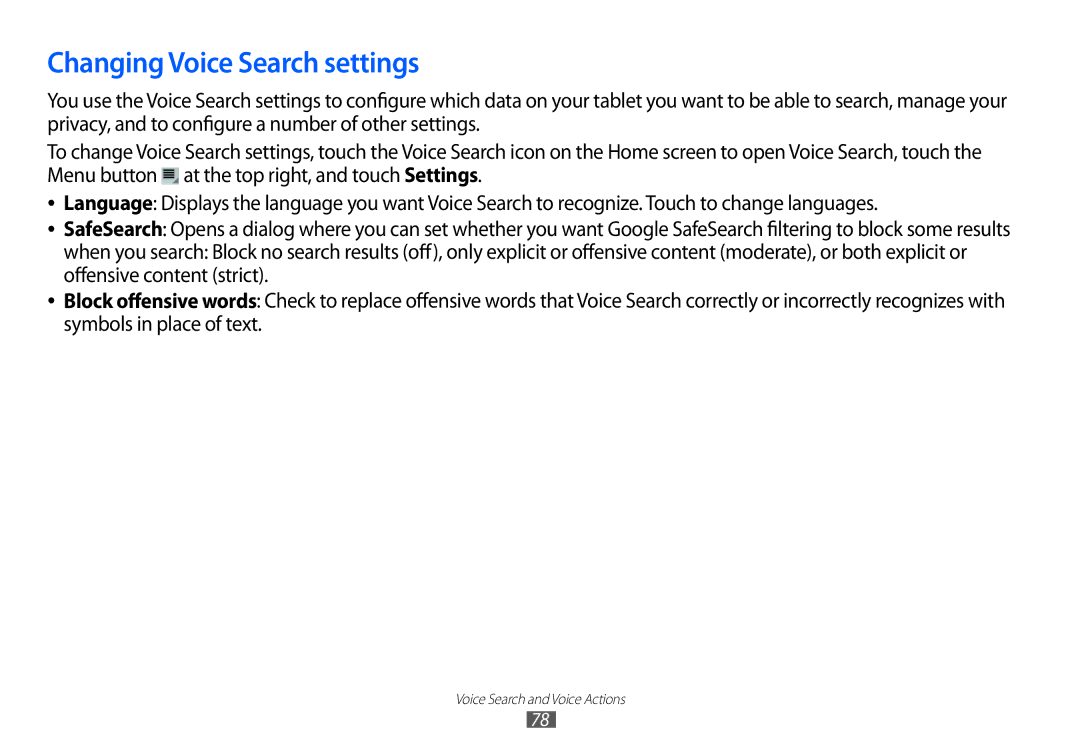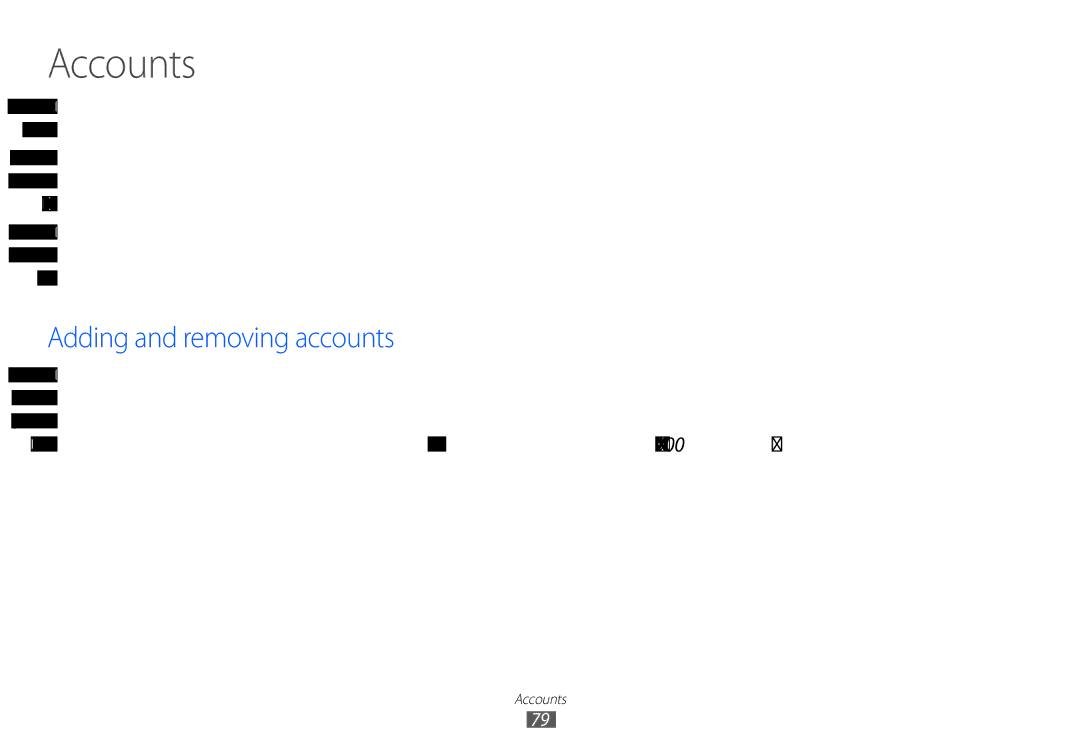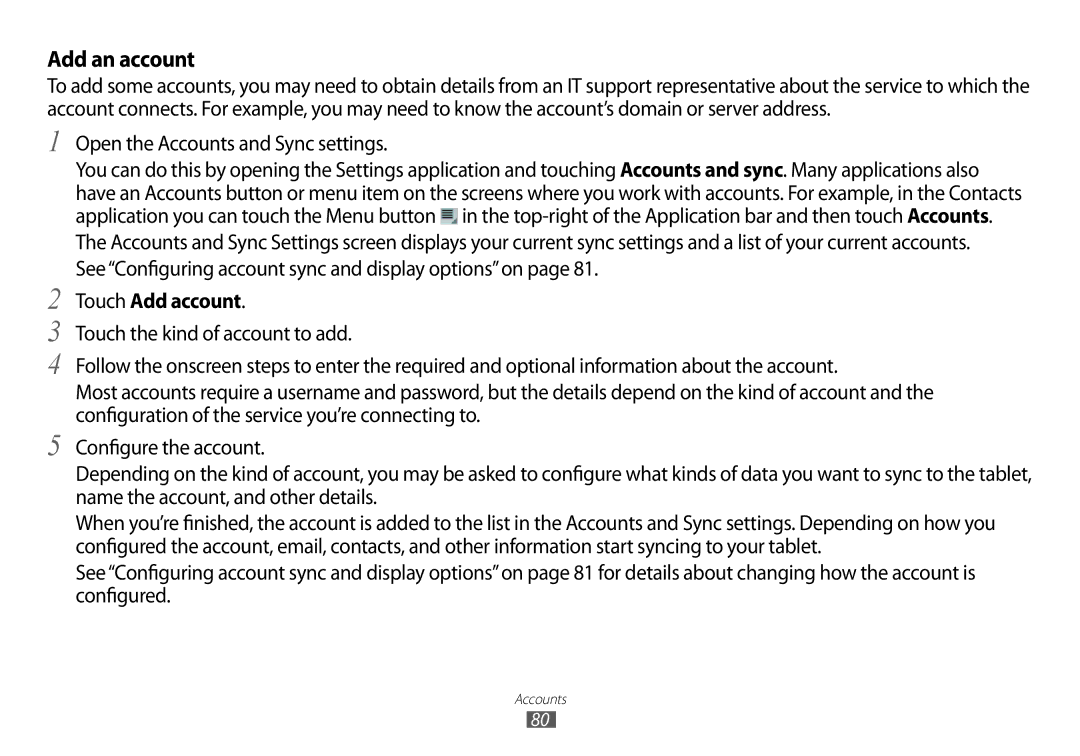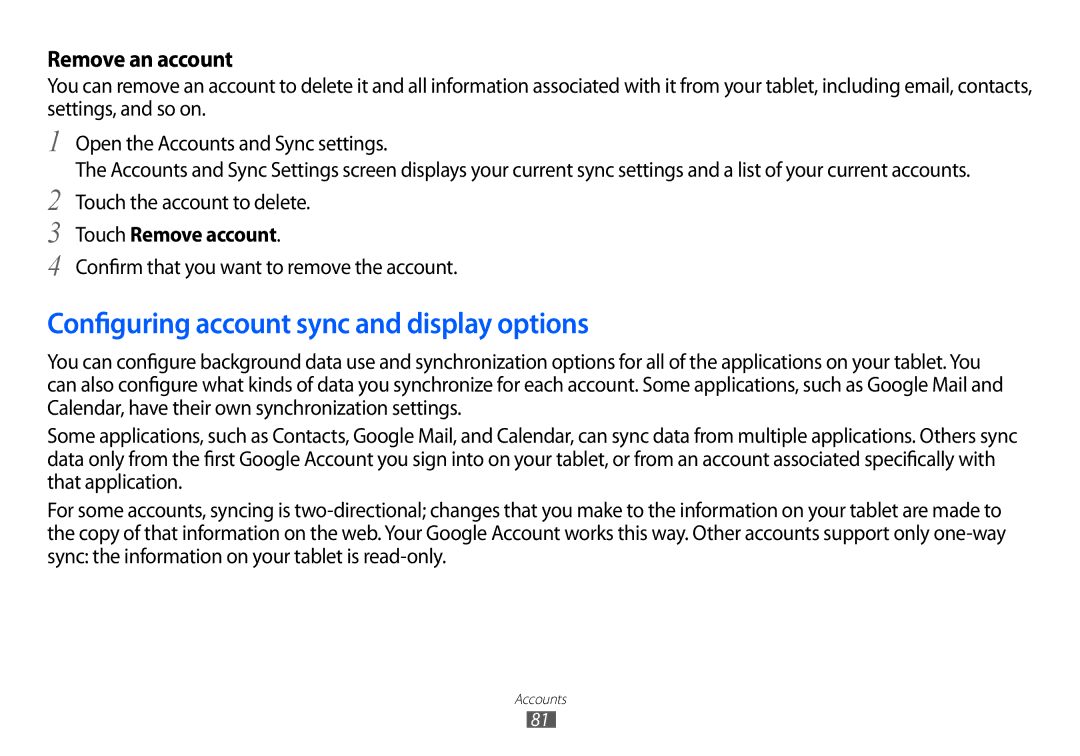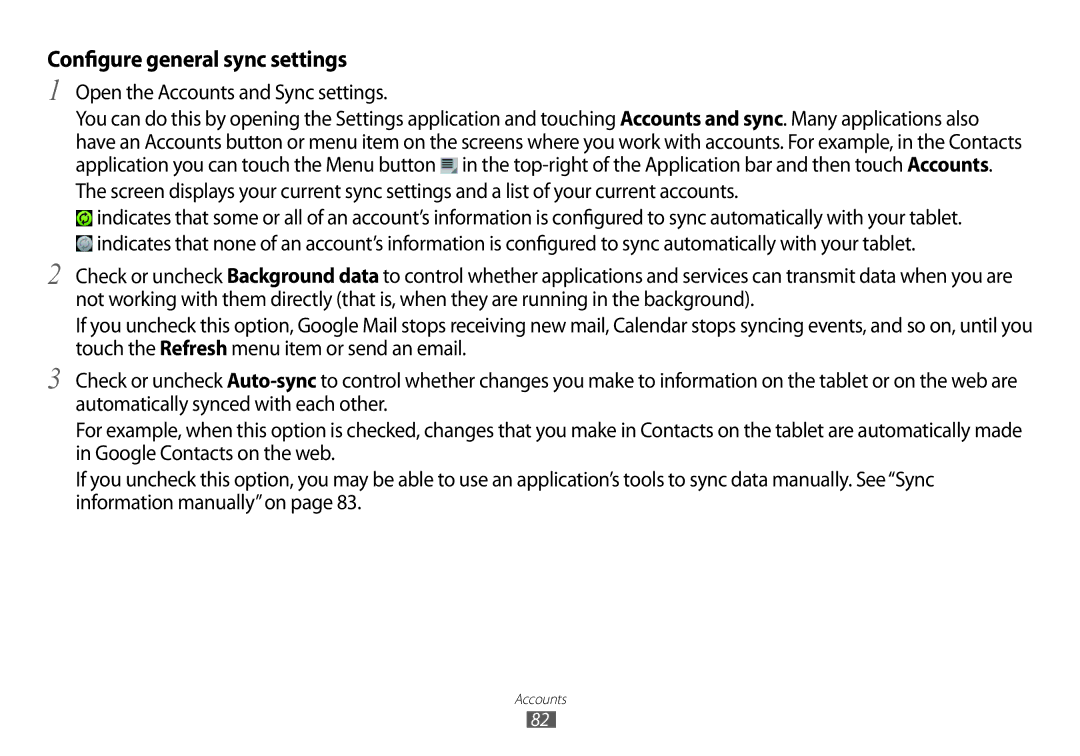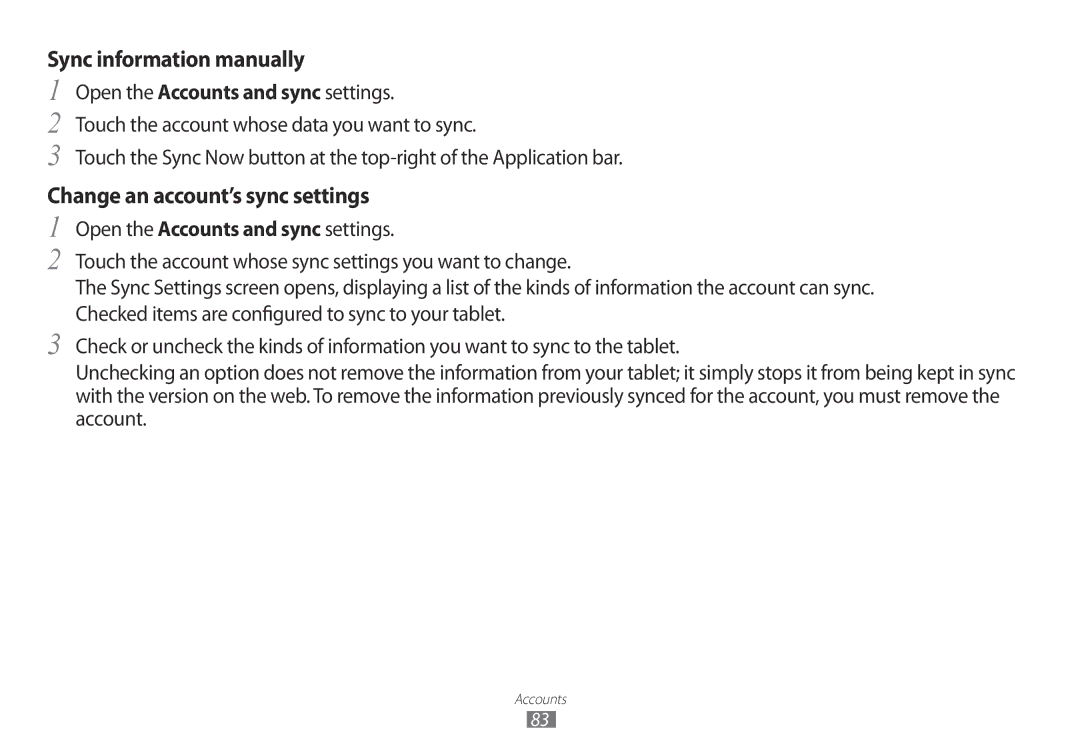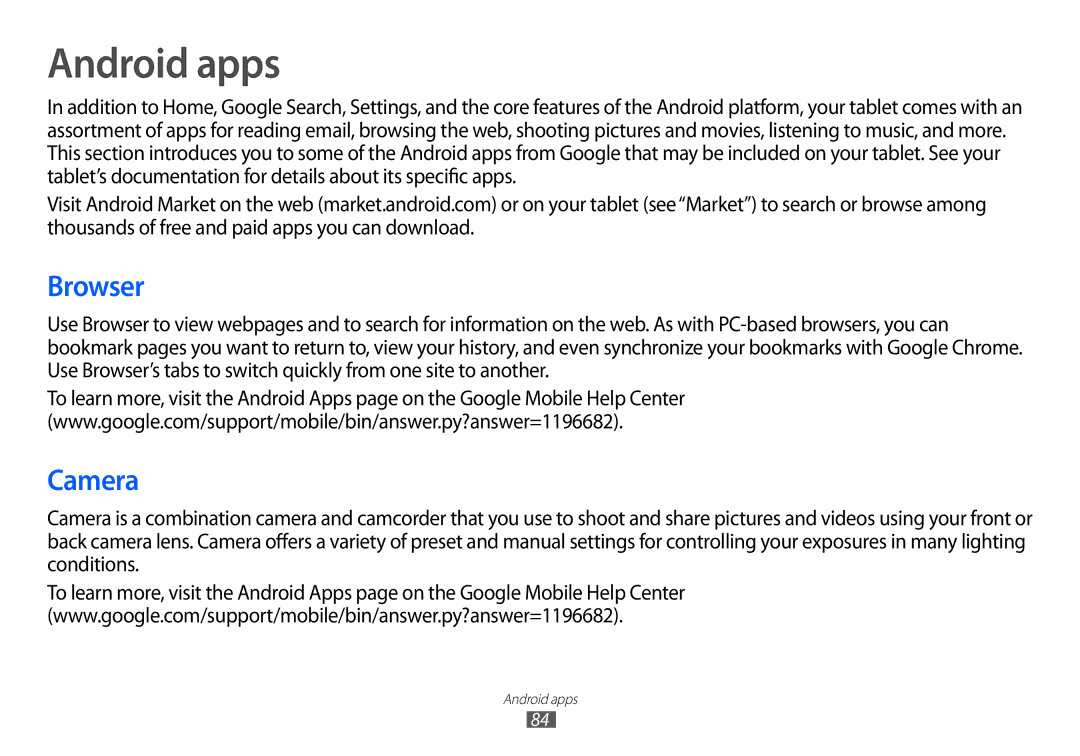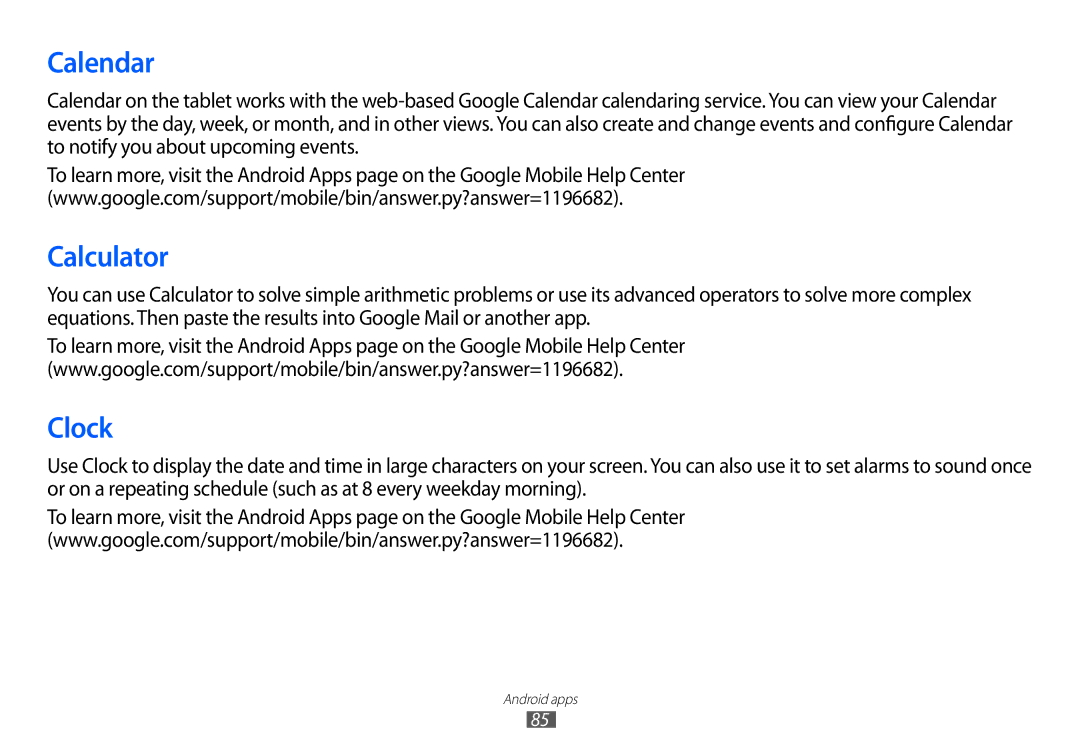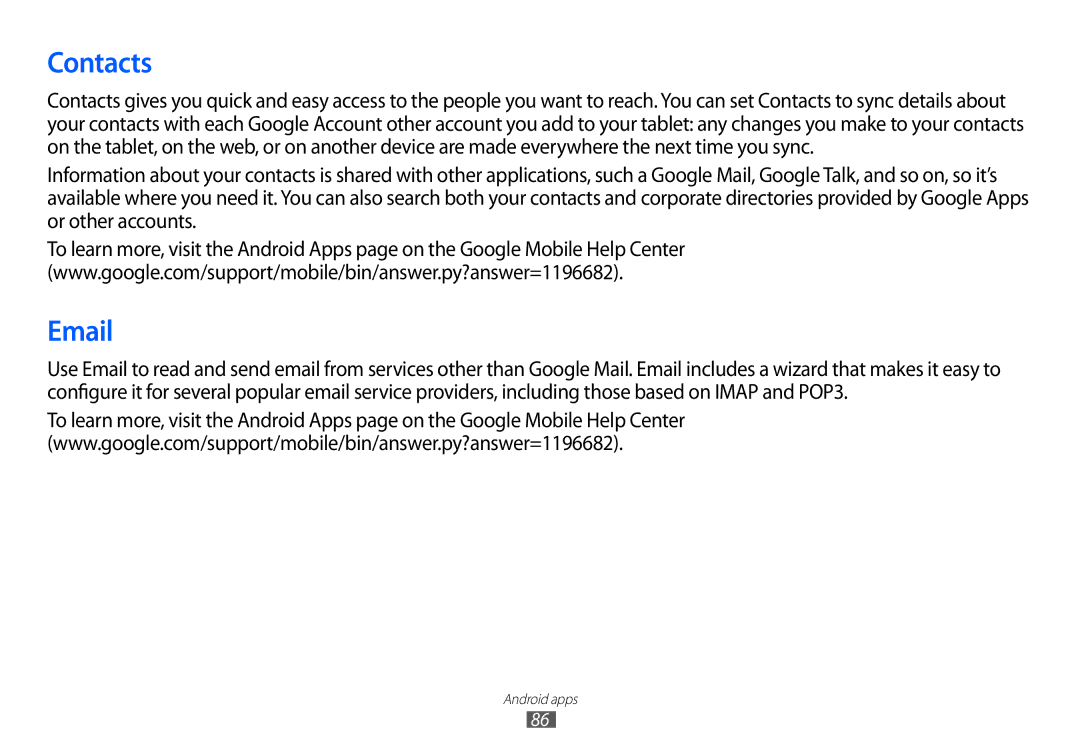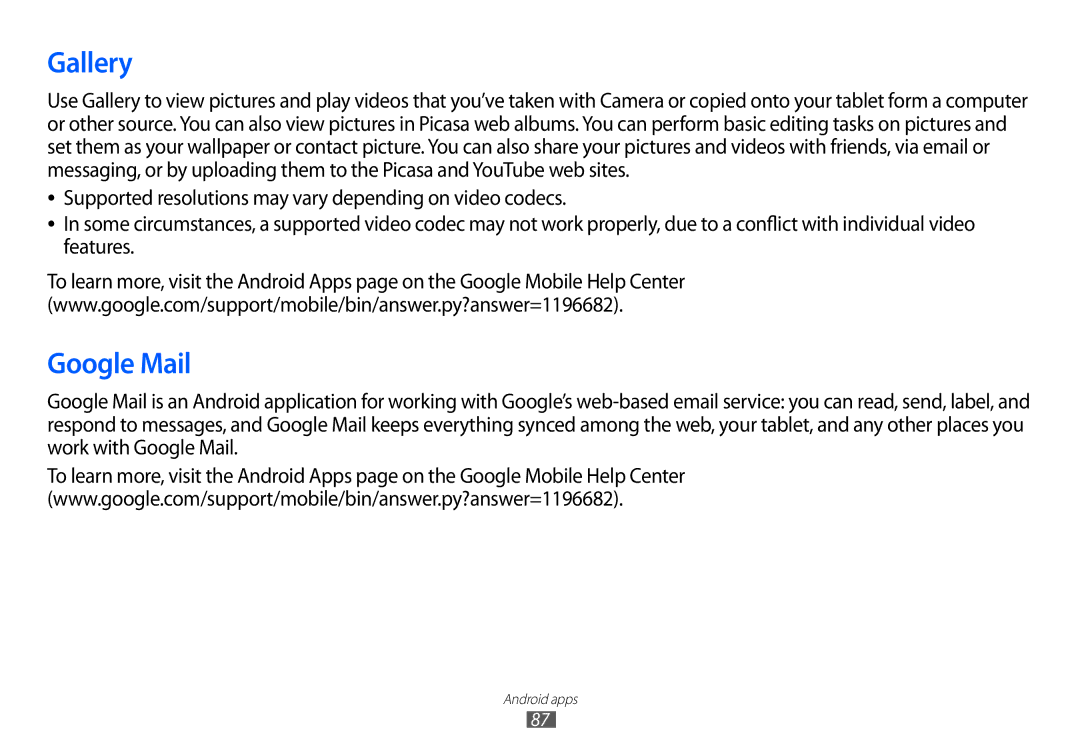1
2
3
4
5
Use the USB cable that came with your tablet to connect your tablet to your computer.
Open the Settings application. See“Opening Settings”on page 90.
Touch Wireless & networks → Tethering and portable hotspot.
Check USB tethering.
The tablet starts sharing its mobile network data connection with your computer, via USB connection. An ongoing notification icon is added to the System bar, to the left of the time.
Uncheck USB tethering to stop sharing your data connection. Or just disconnect the USB cable.
Share your tablet’s data connection via Bluetooth
If your computer can obtain an Internet connection via Bluetooth, you can configure your tablet to share it’s mobile data connection with your computer.
1
2
3
4
Pair your tablet with your computer.
See“Connecting to Bluetooth devices”on page 56.
Open the Settings application. See“Opening Settings”on page 90.
Touch Wireless & networks → Tethering and portable hotspot. Check Bluetooth tethering.
Connecting to networks and devices
64