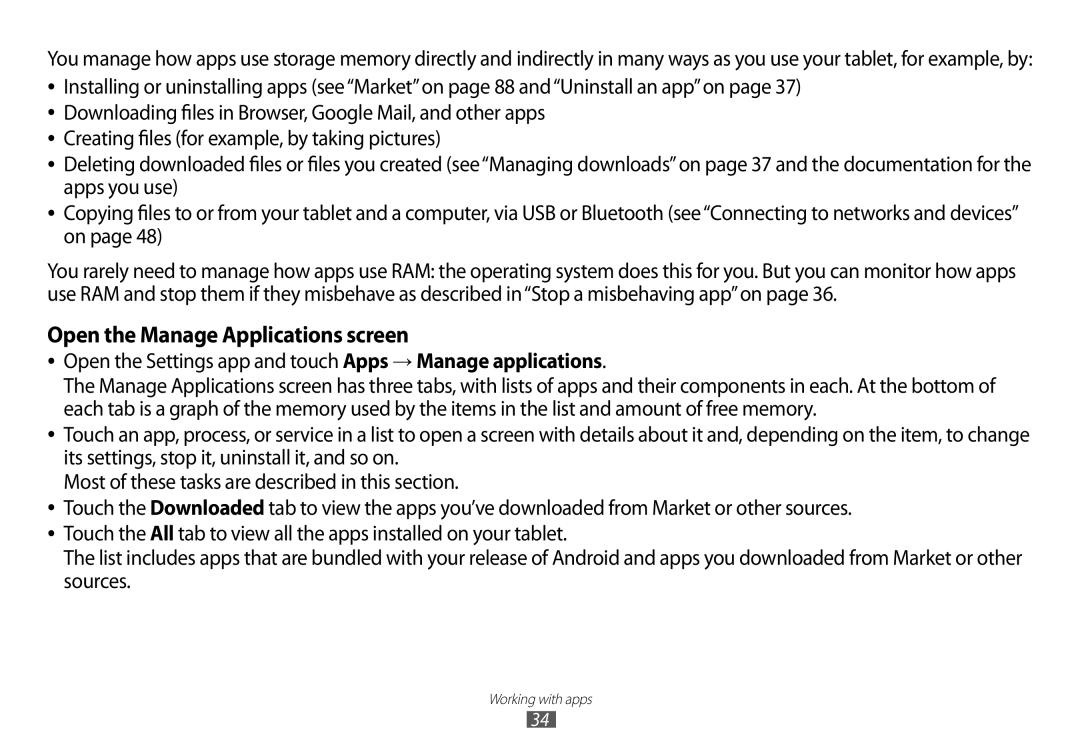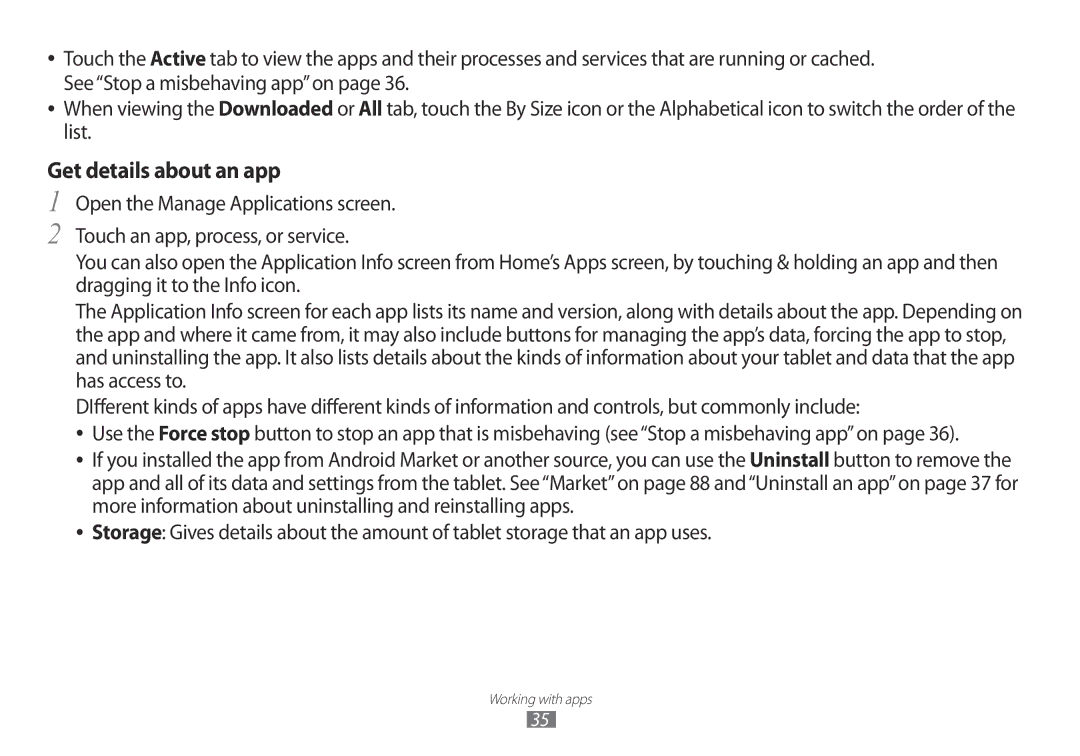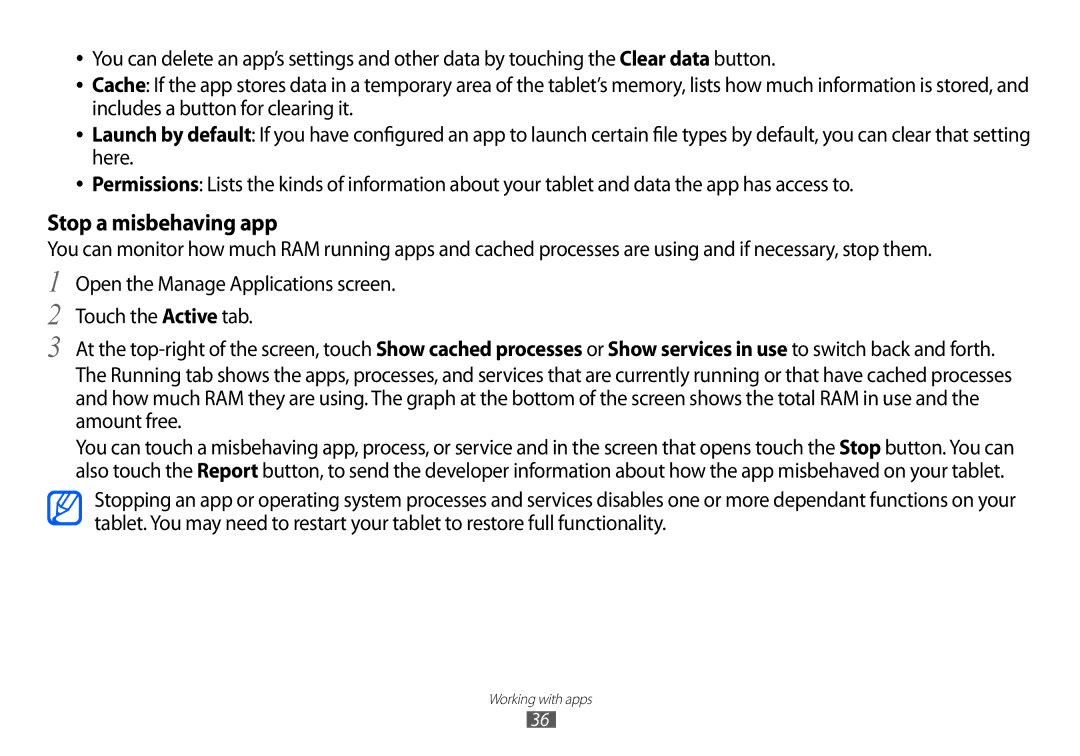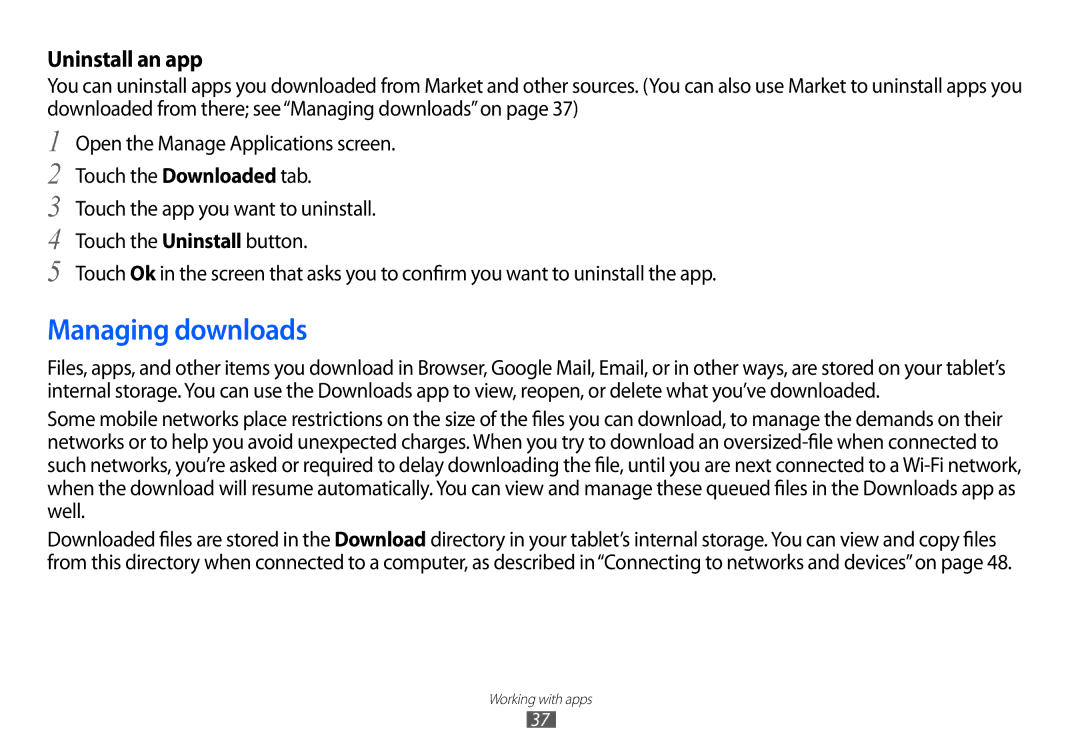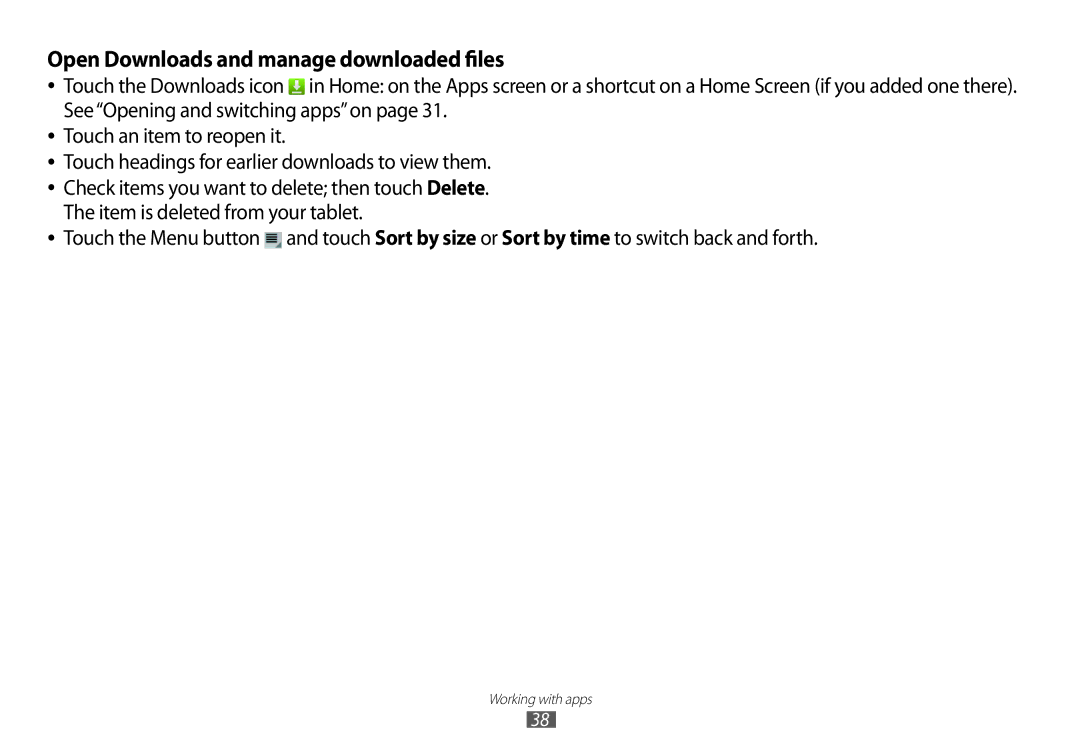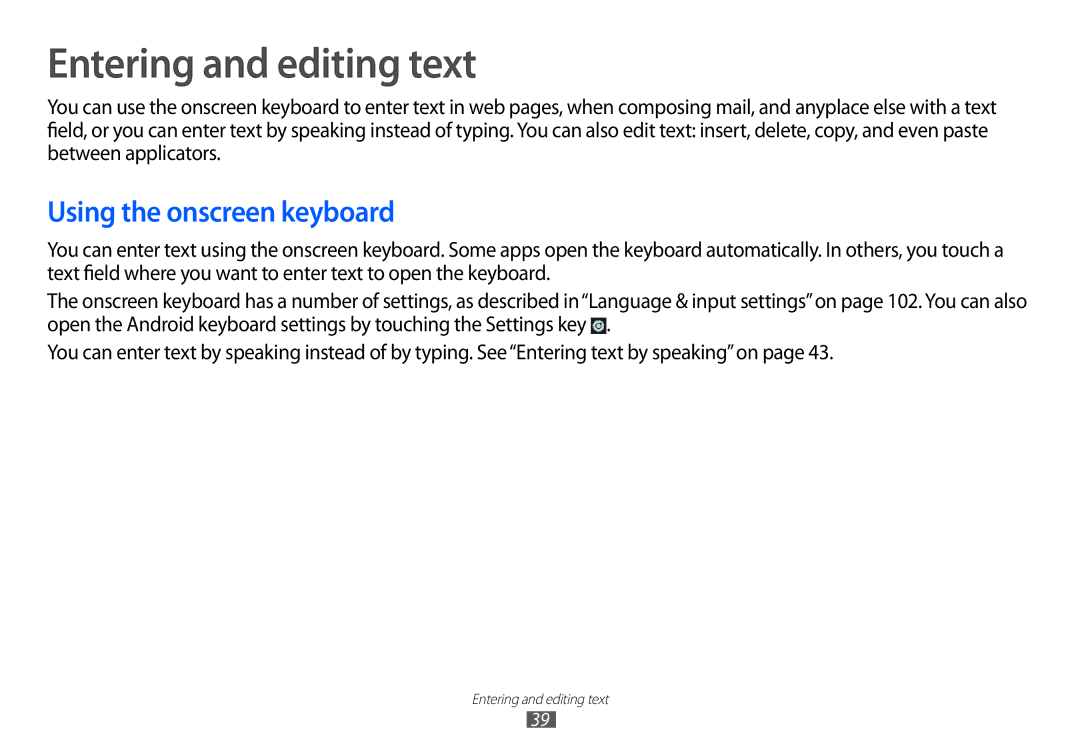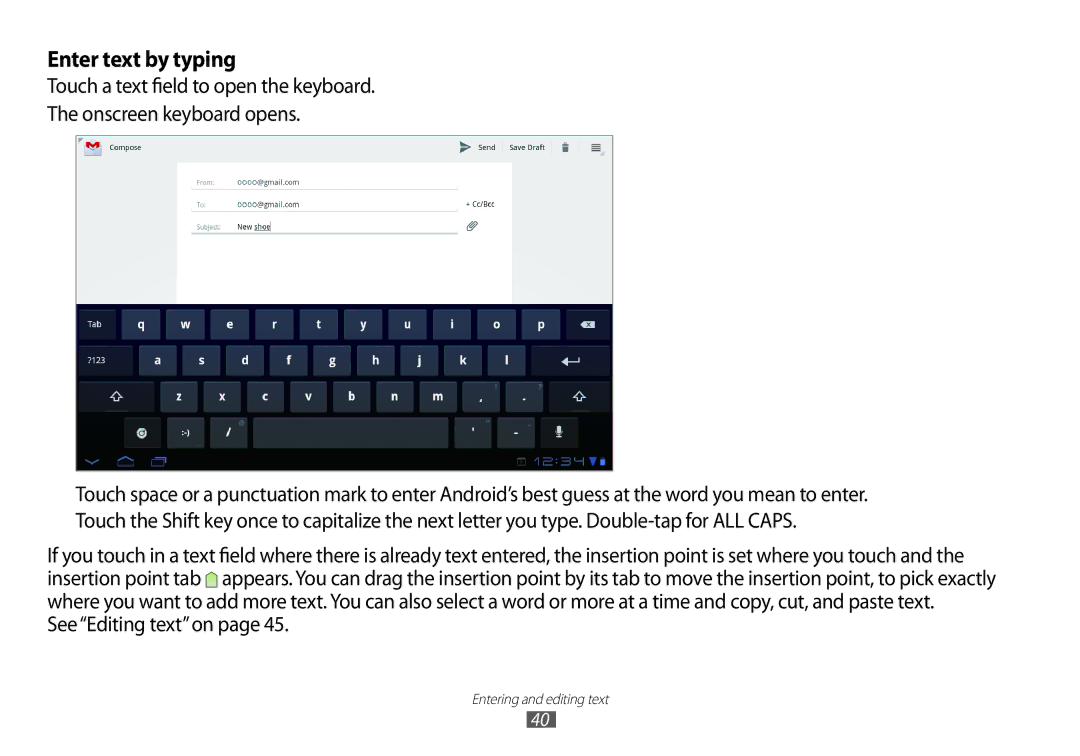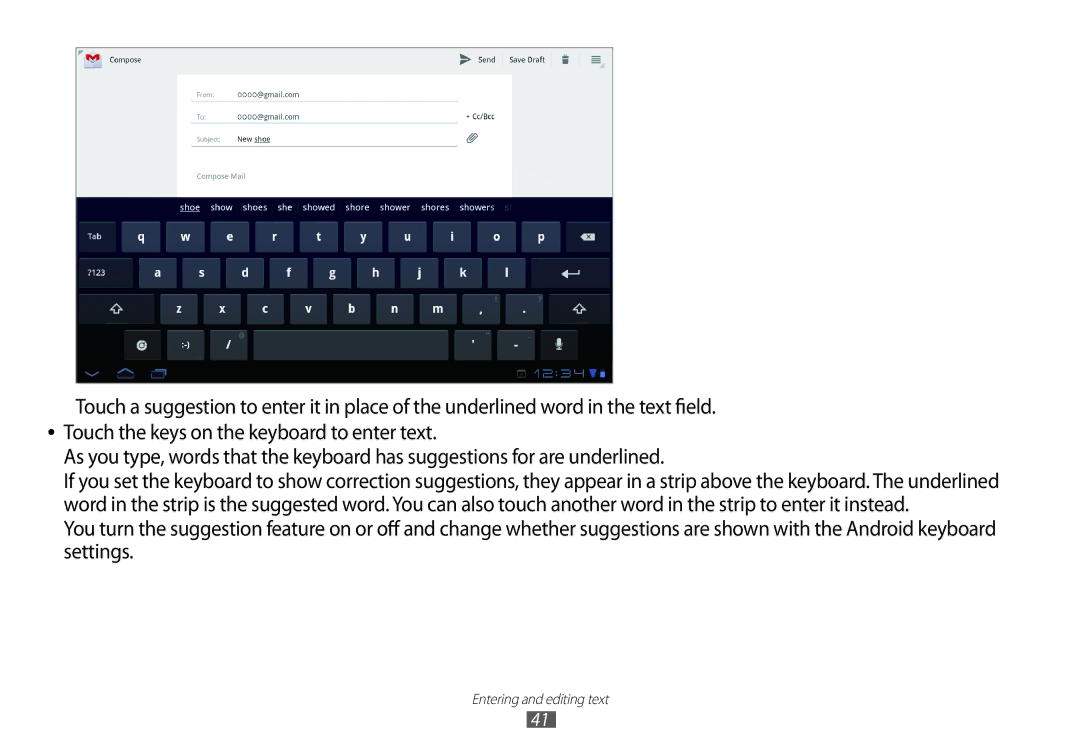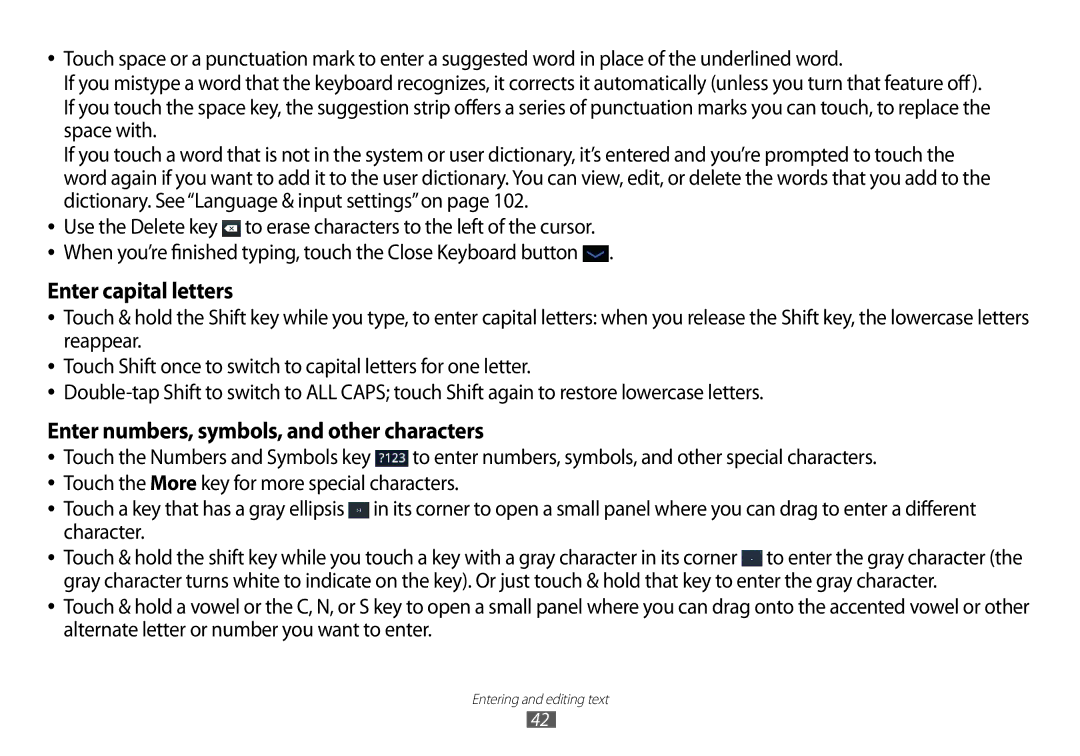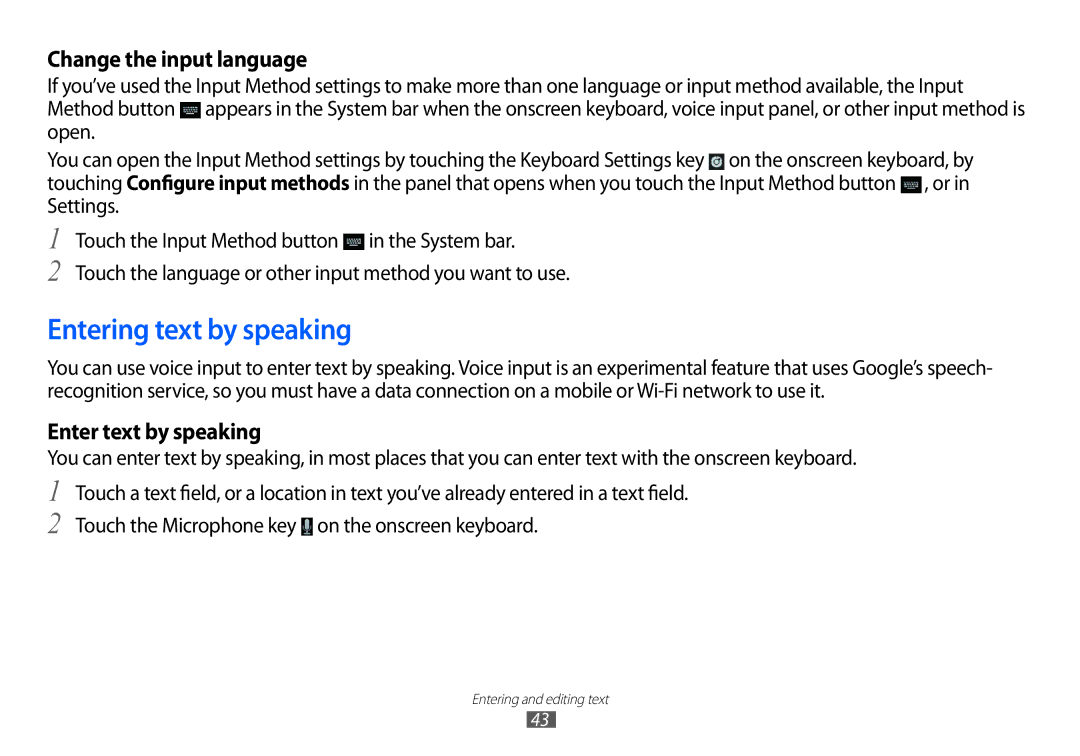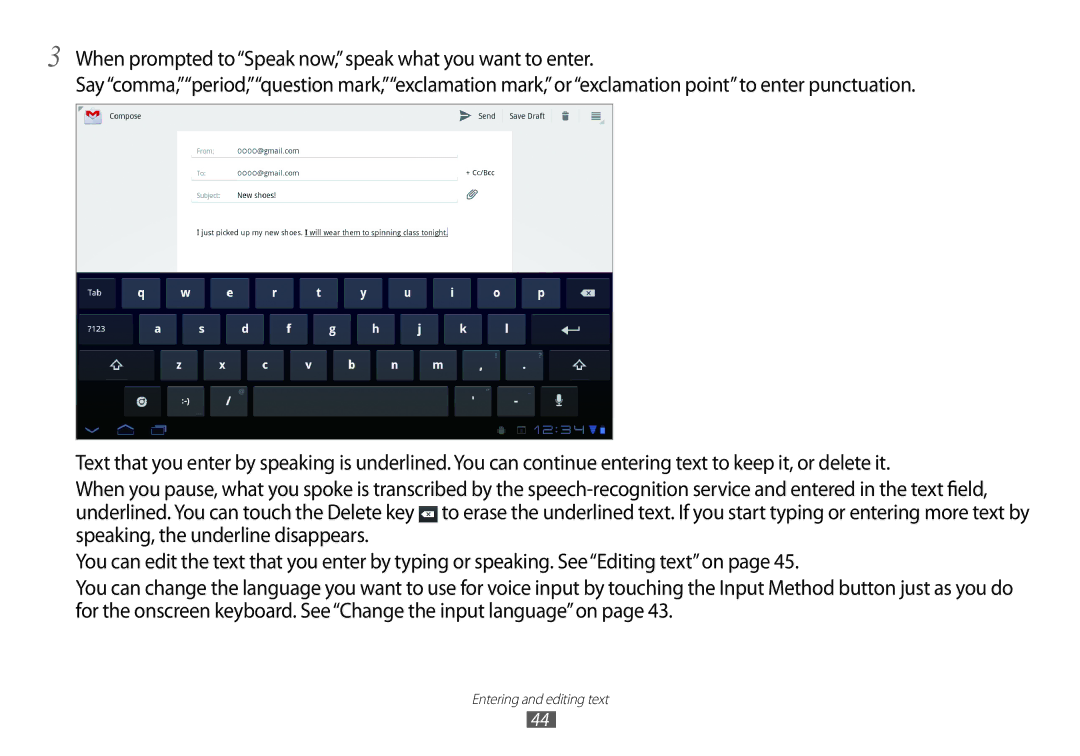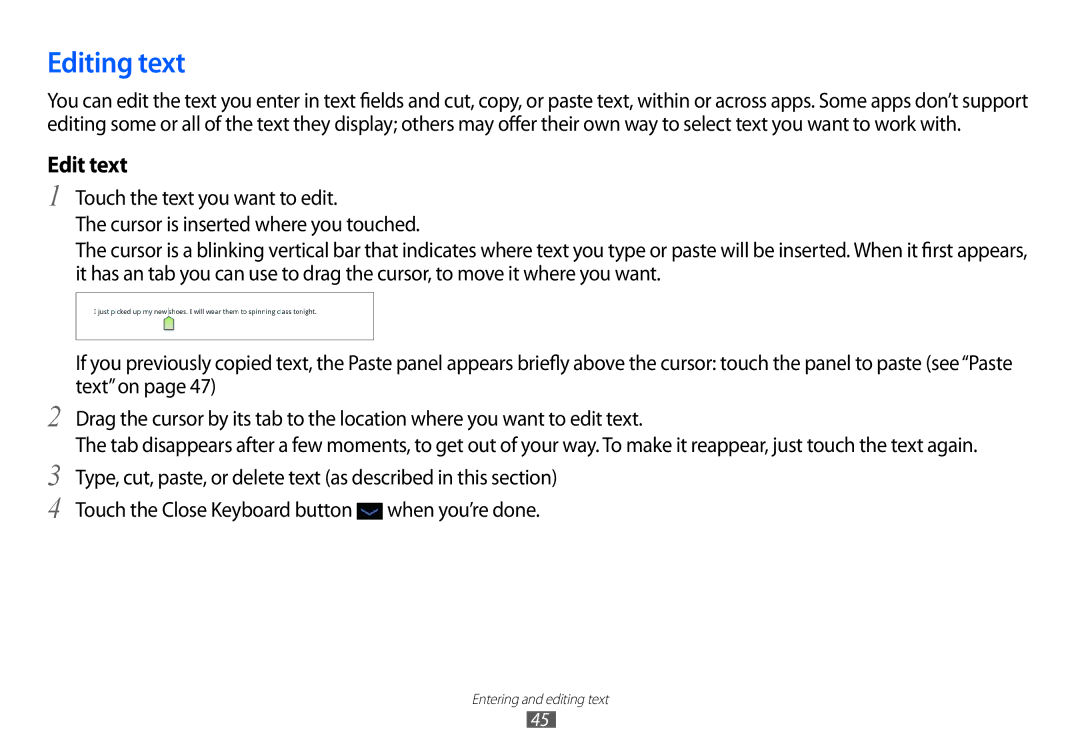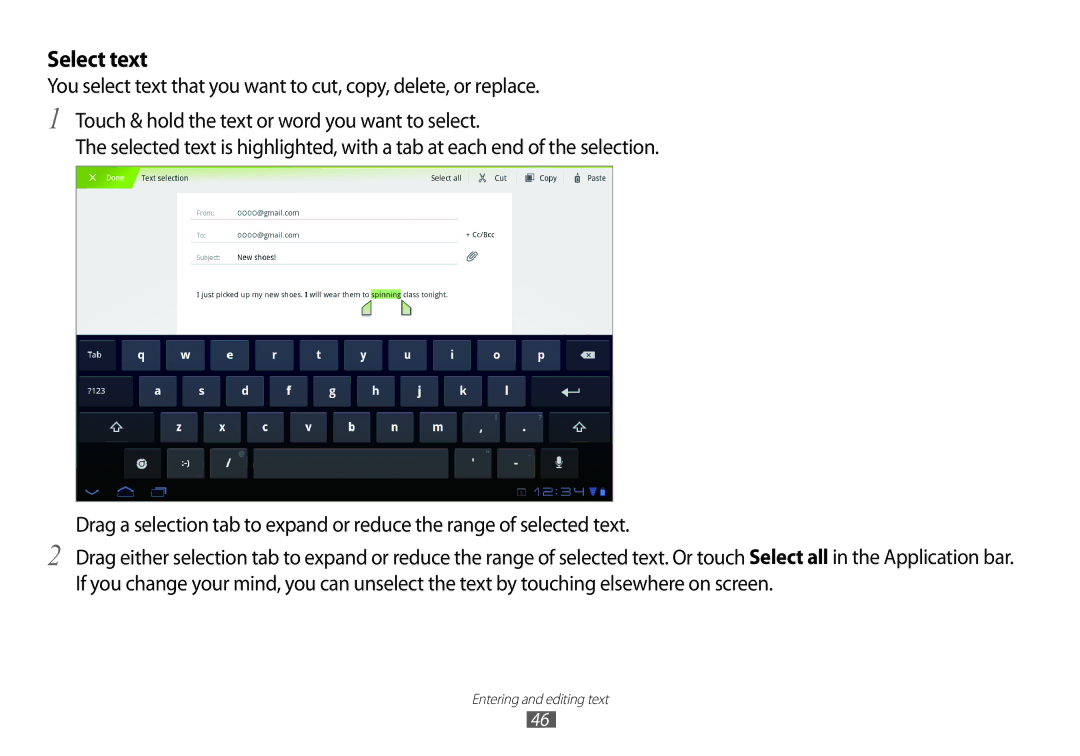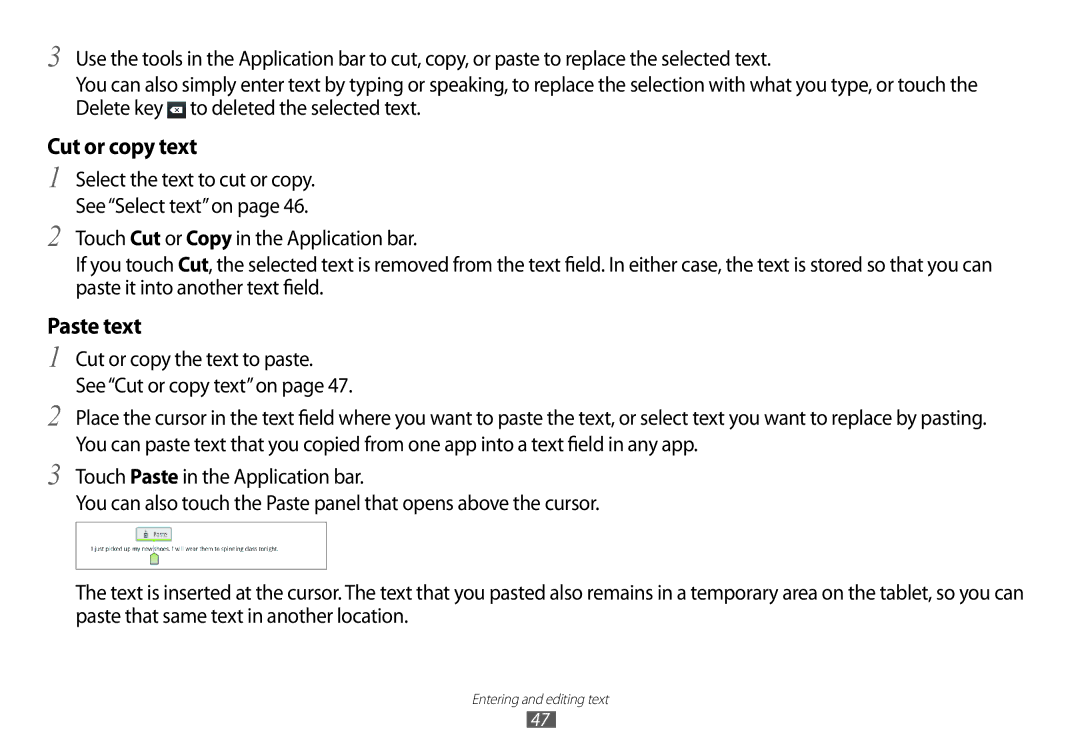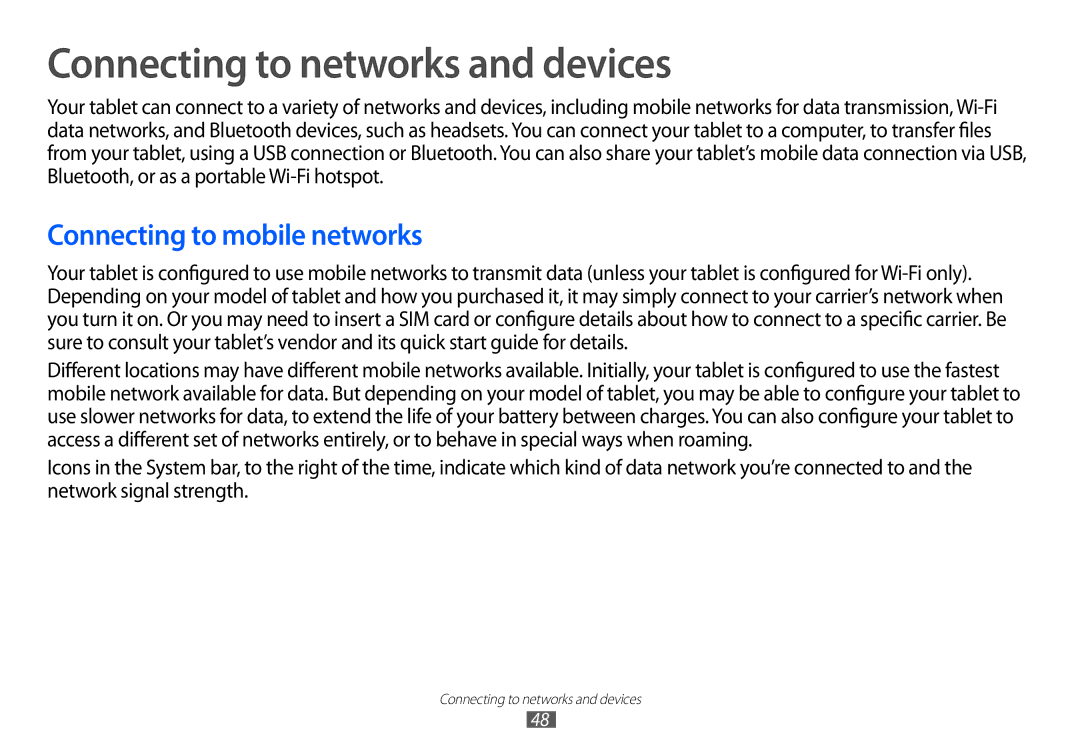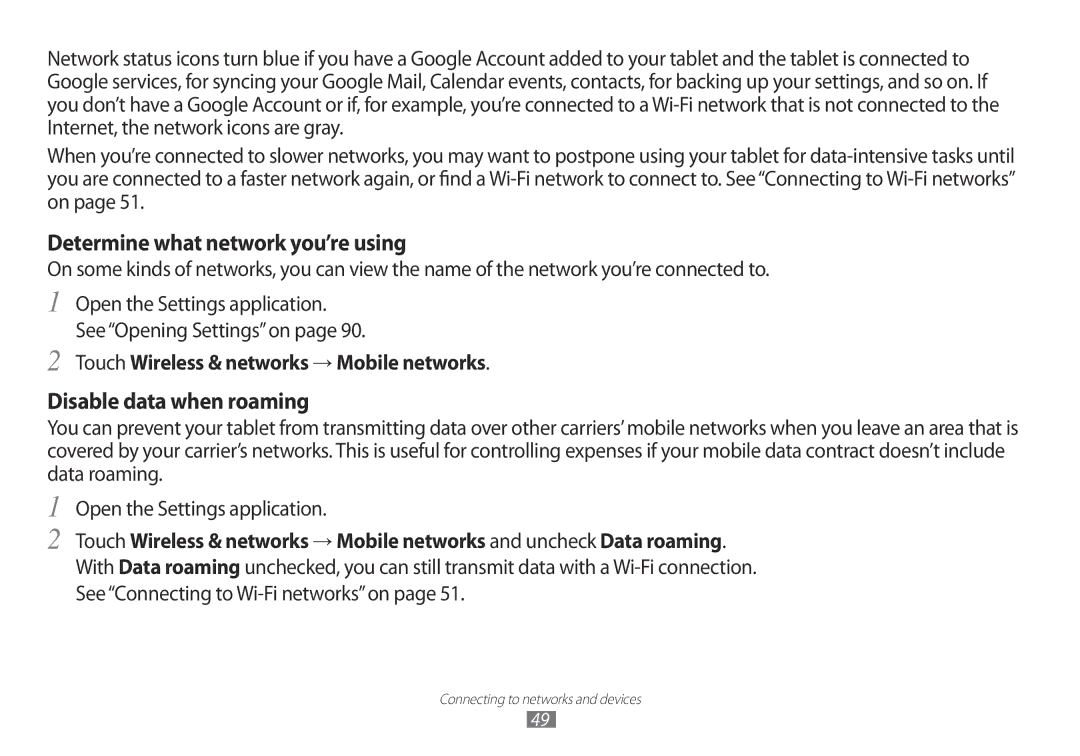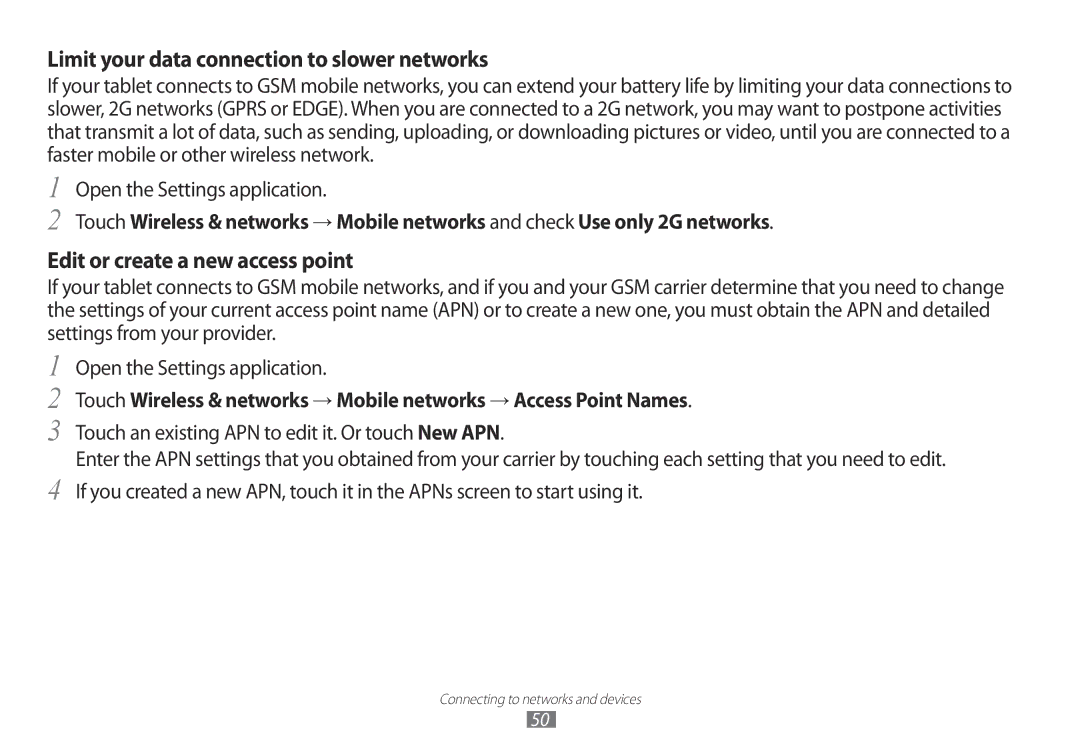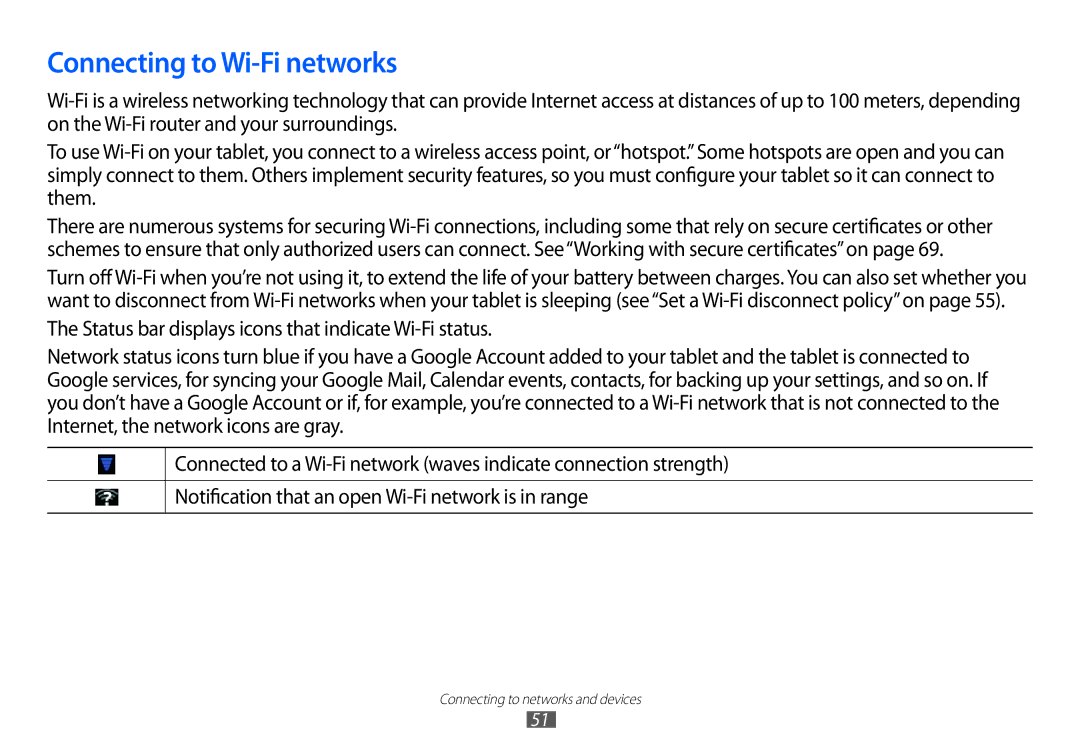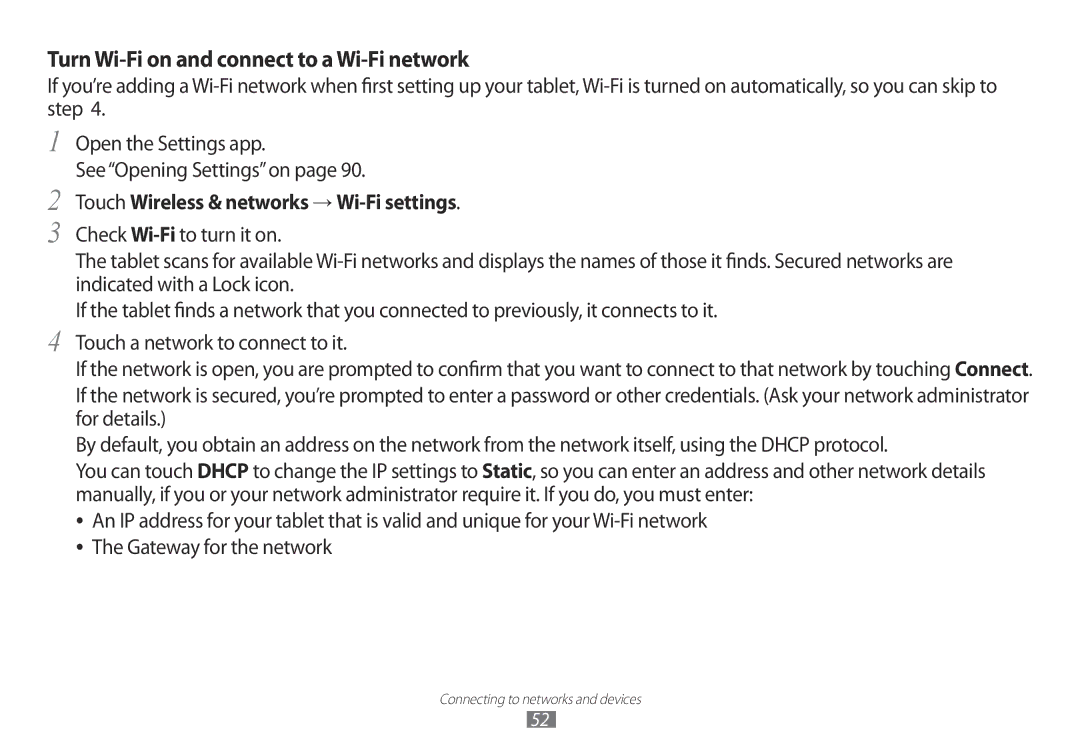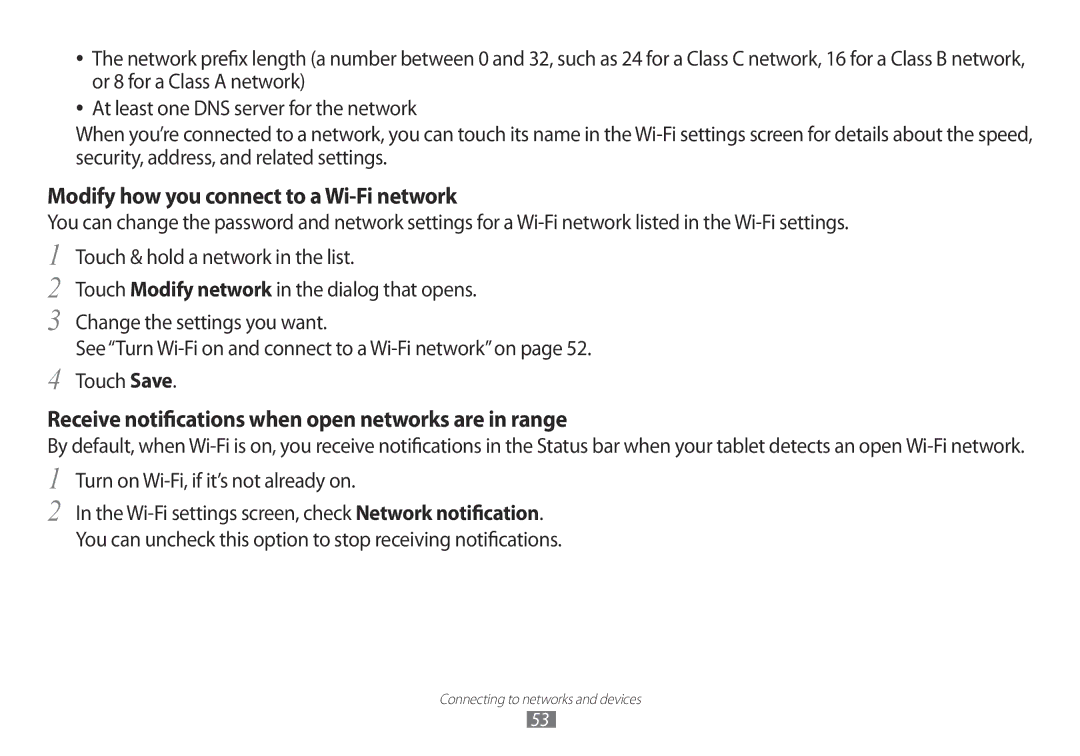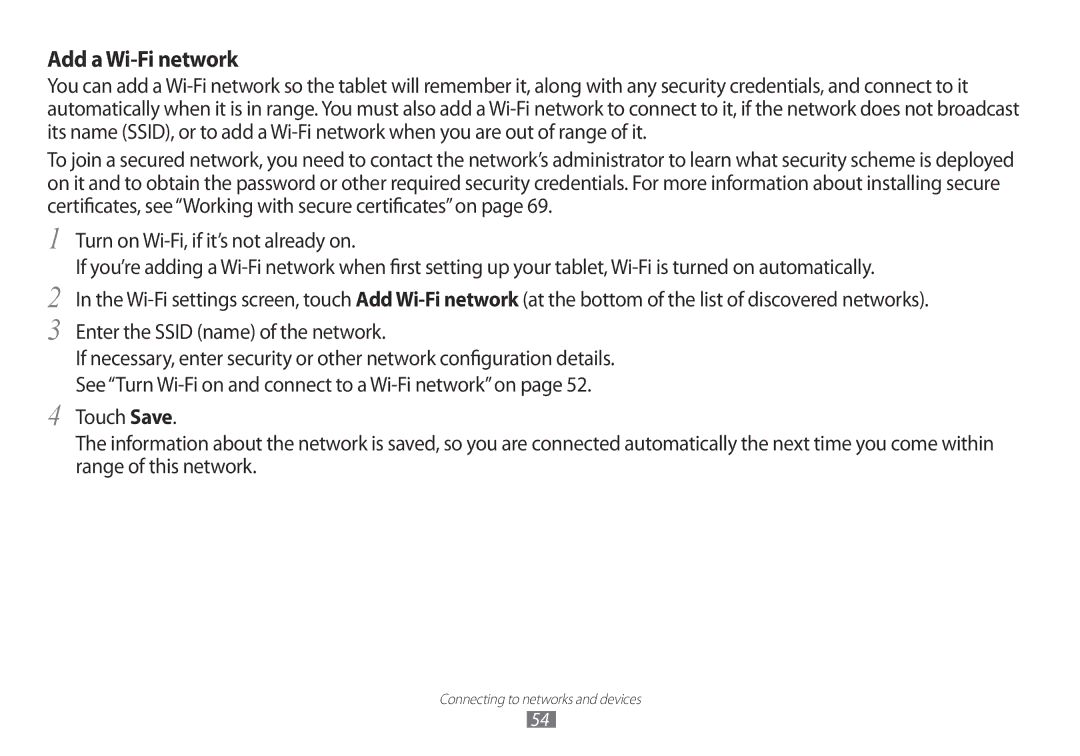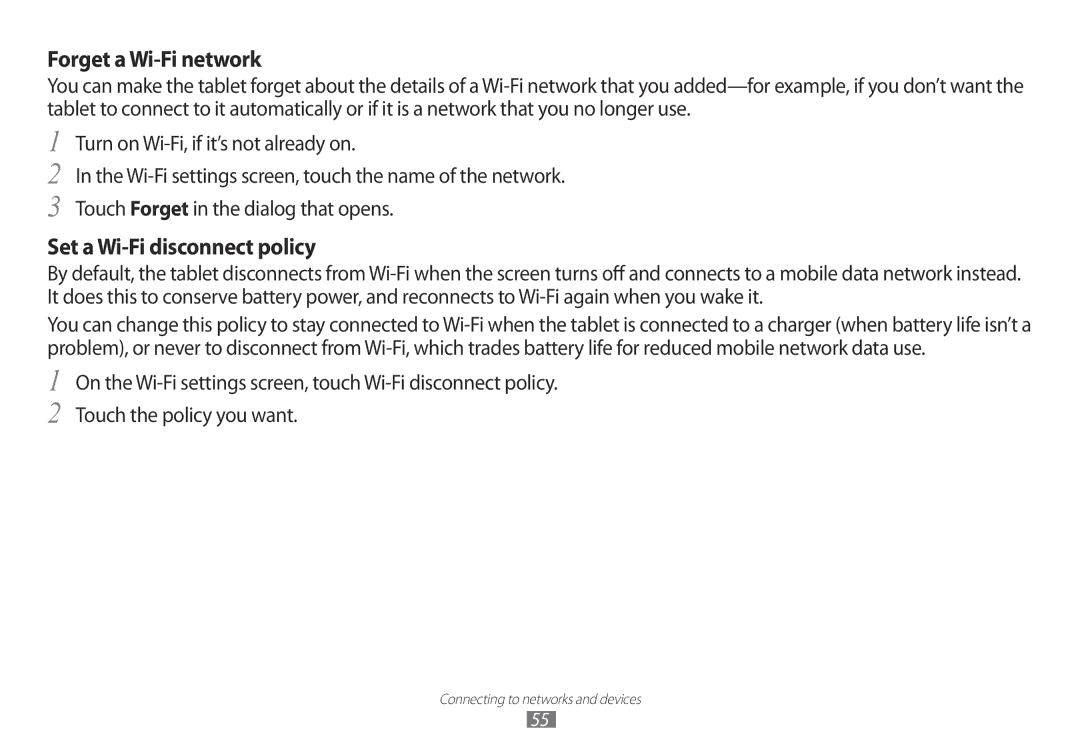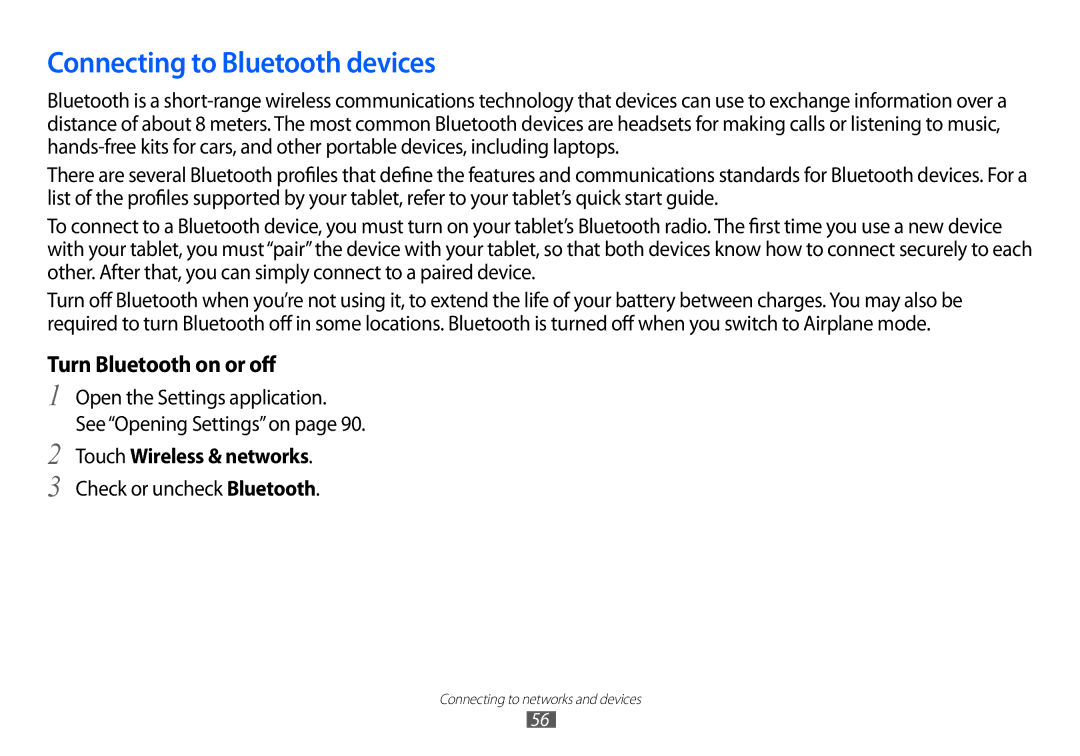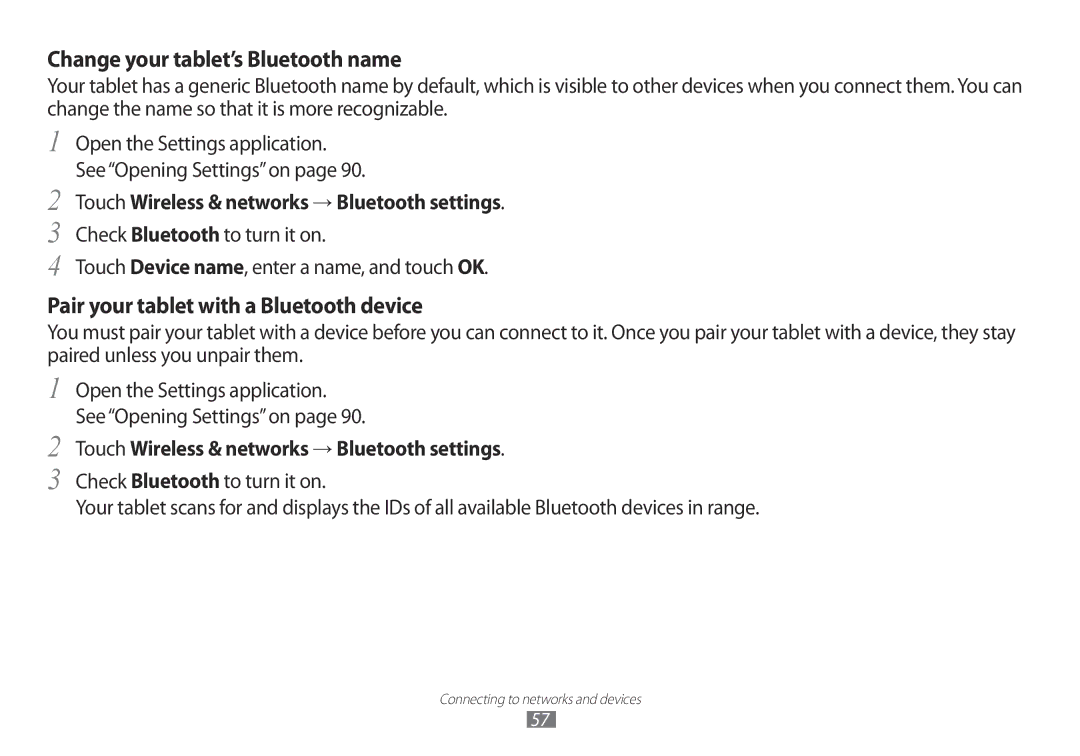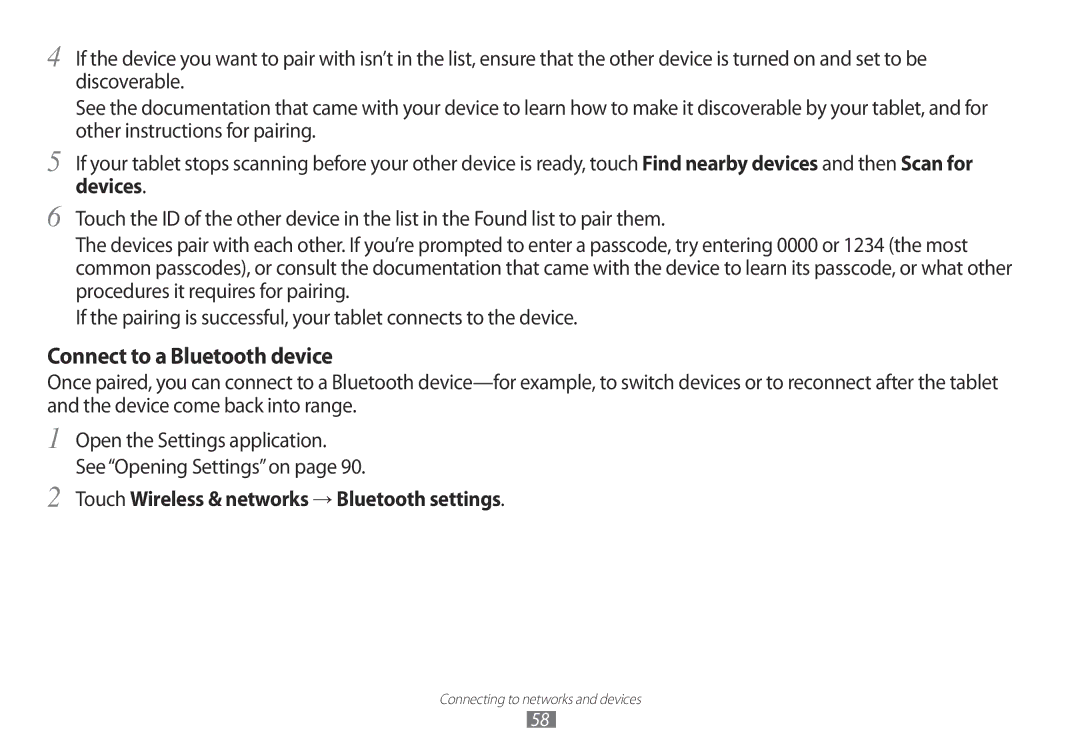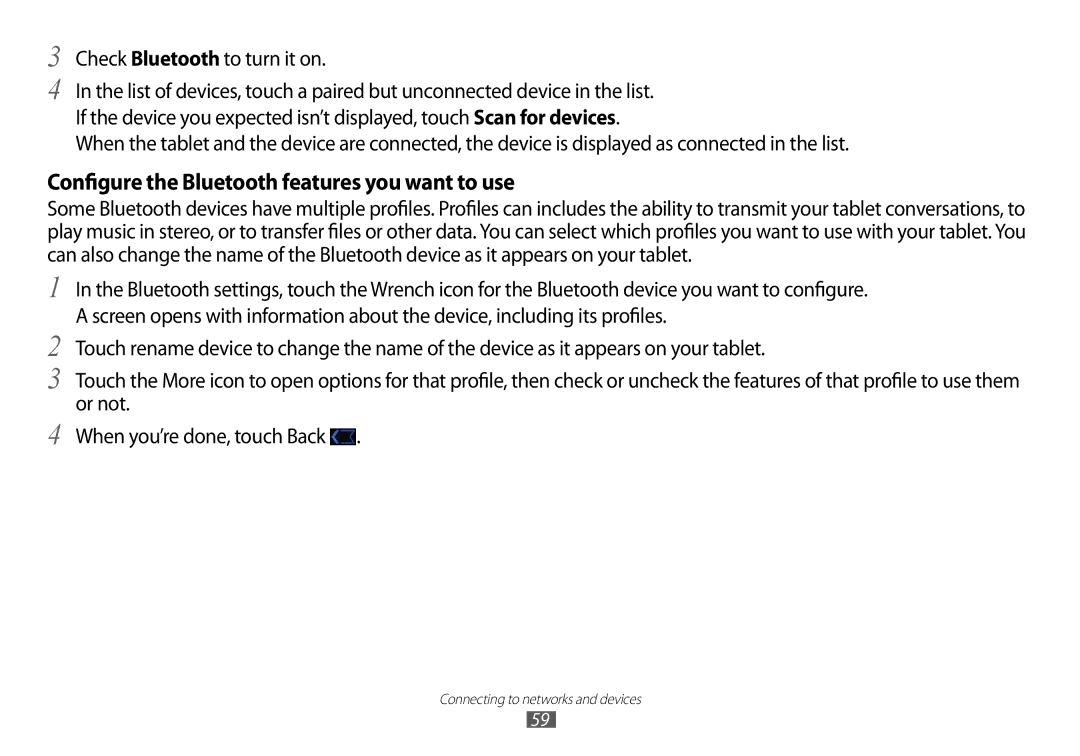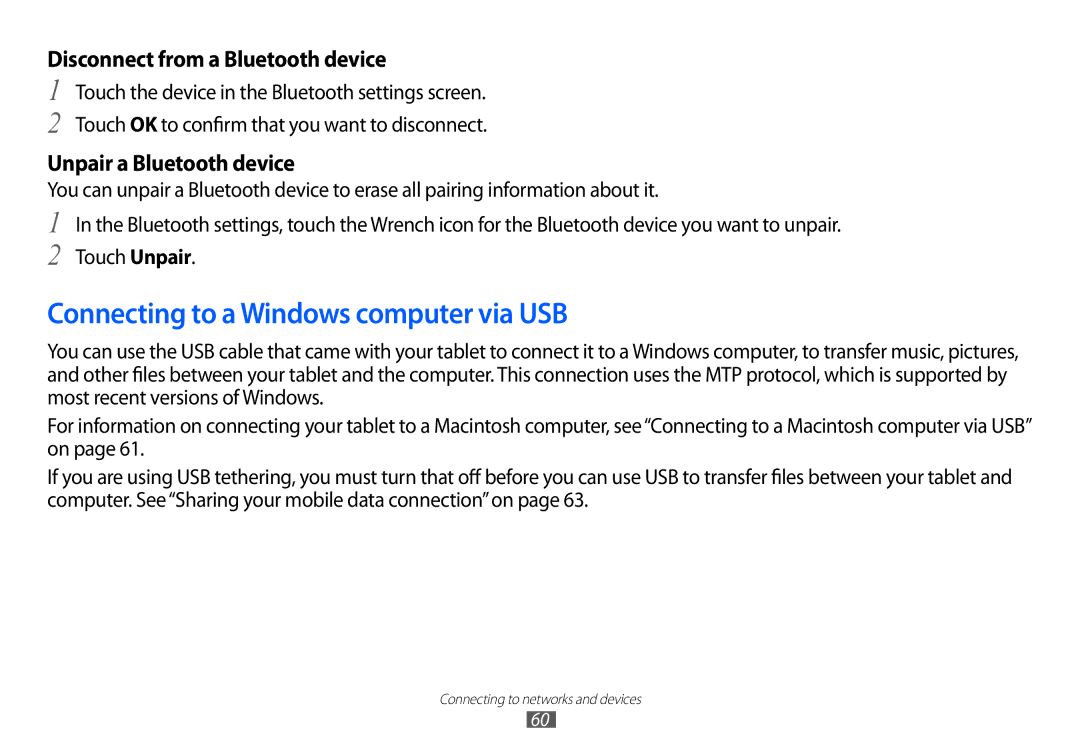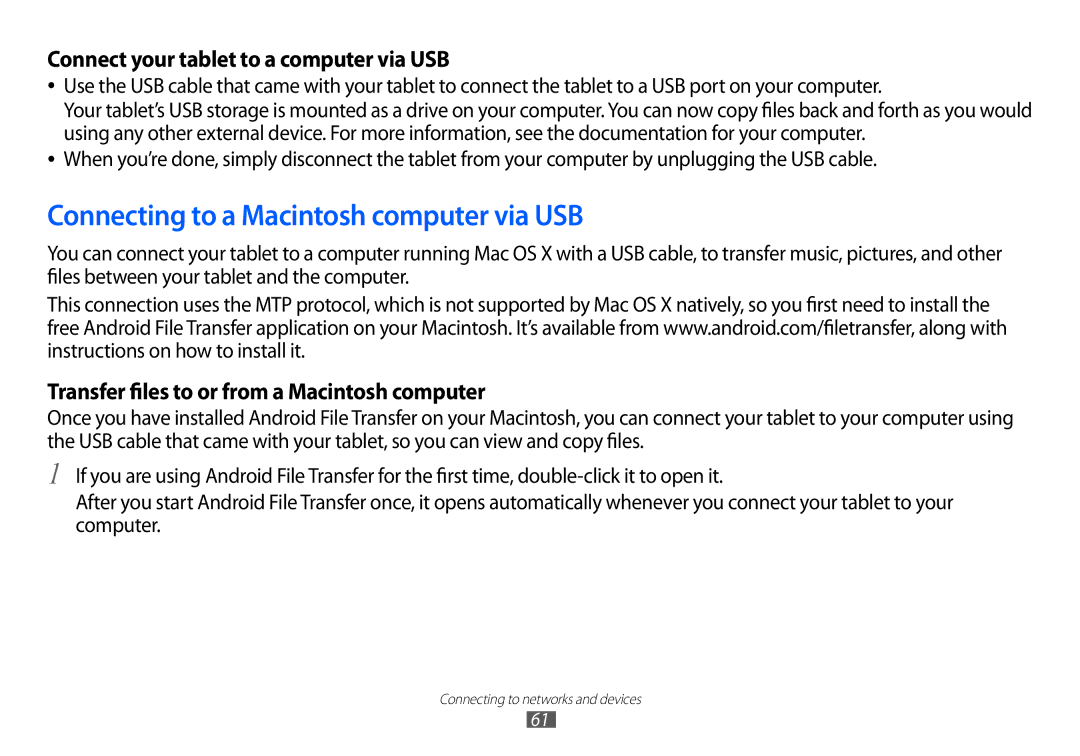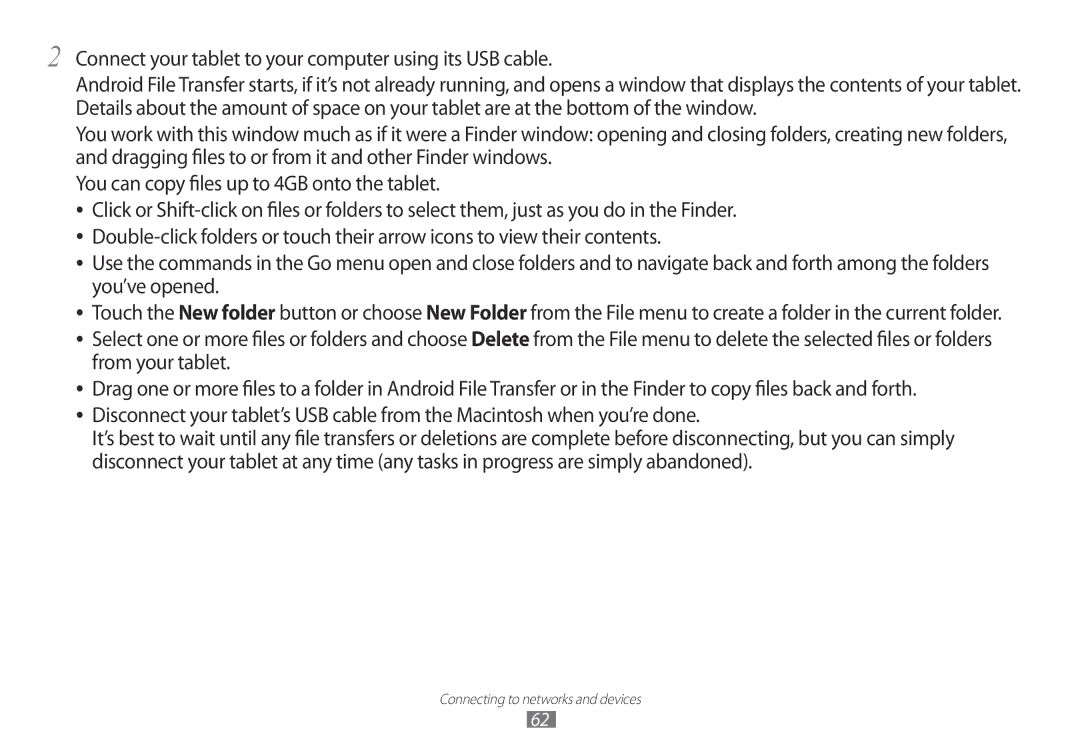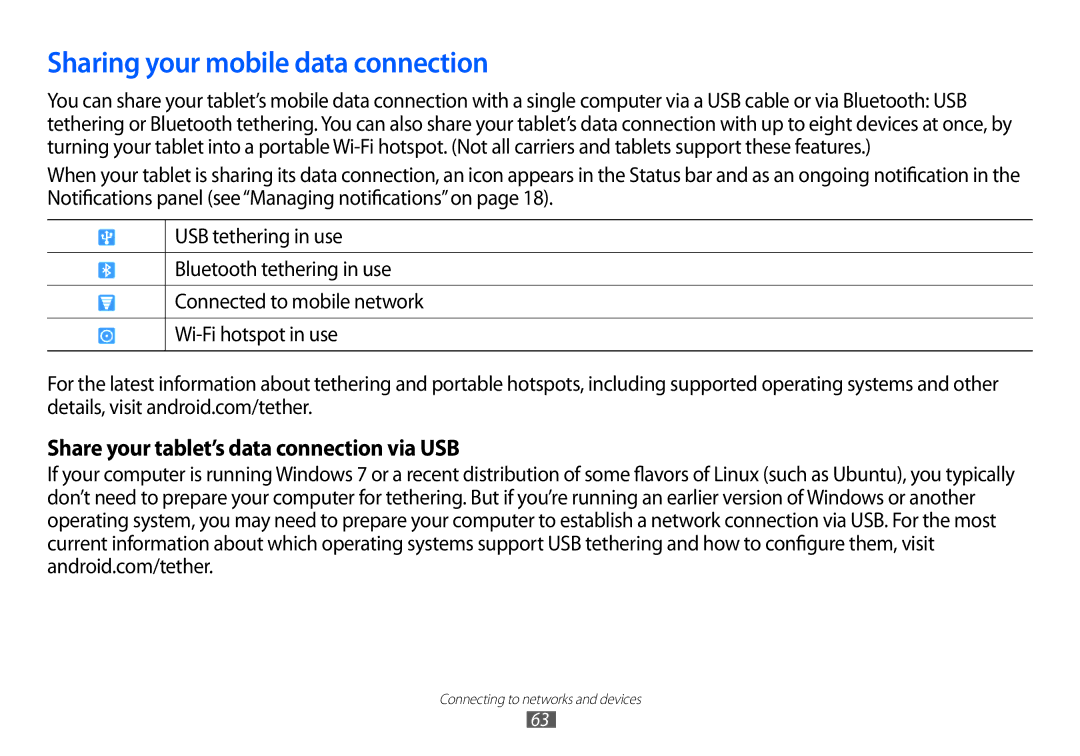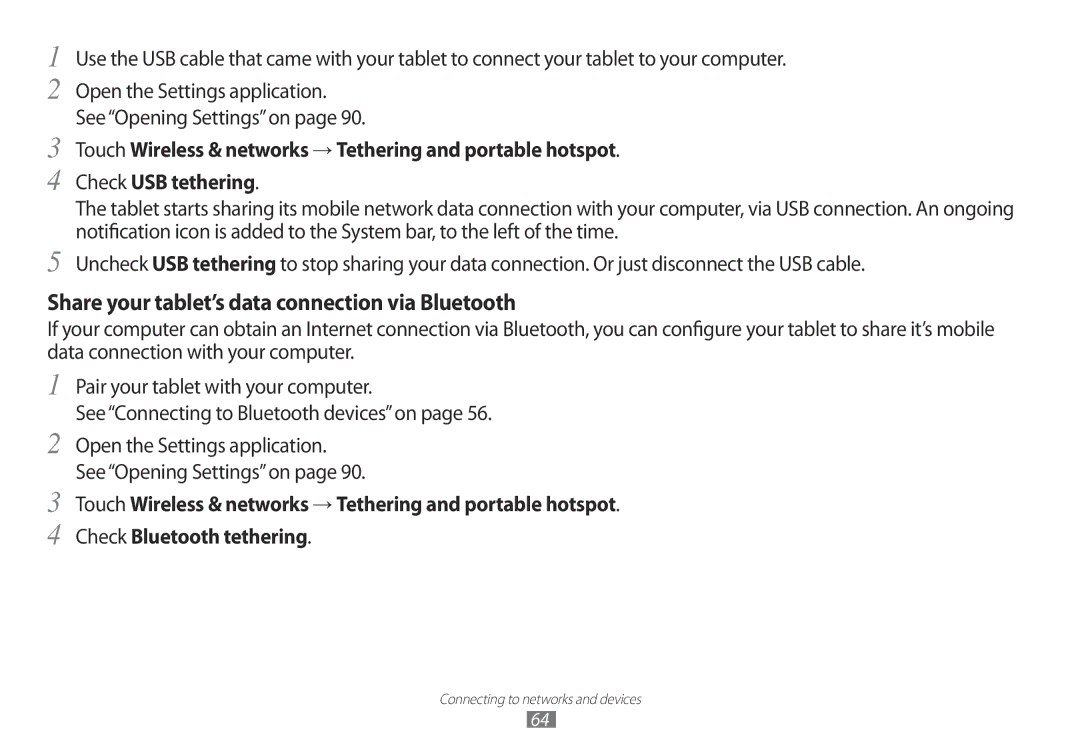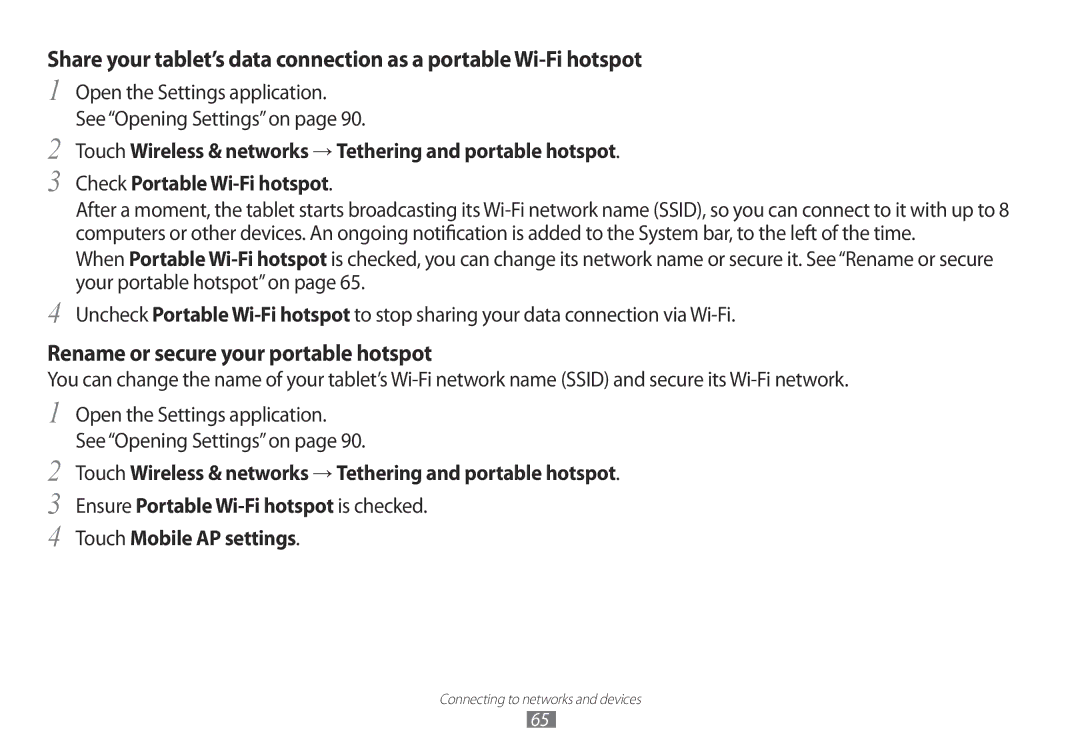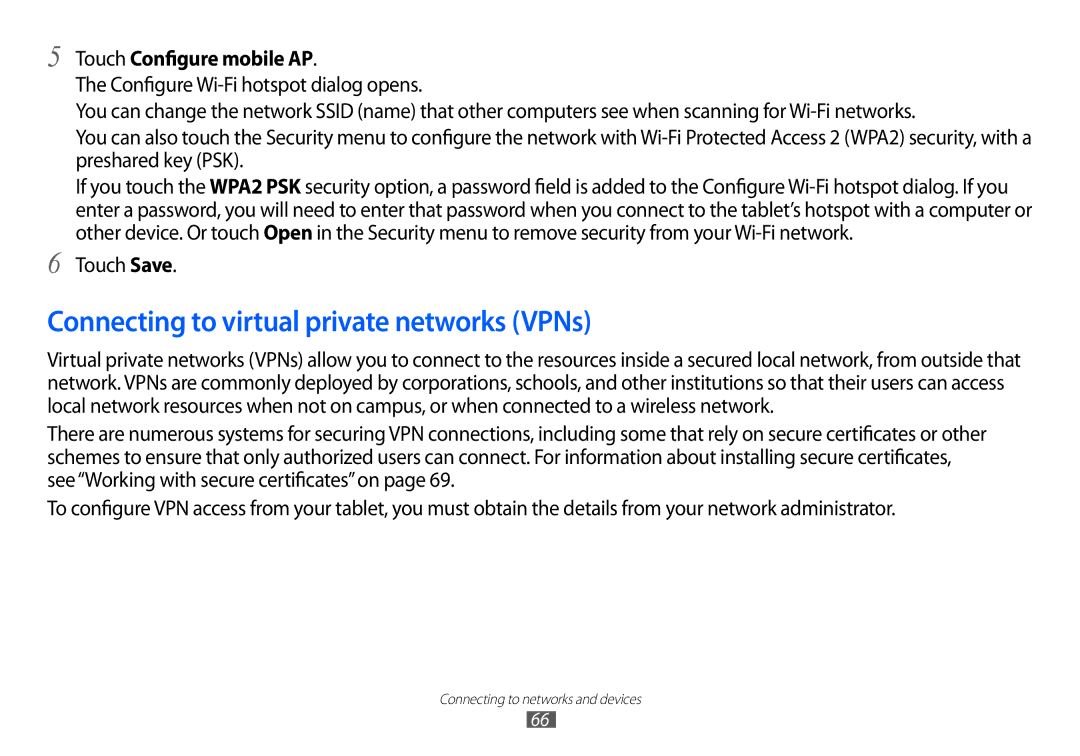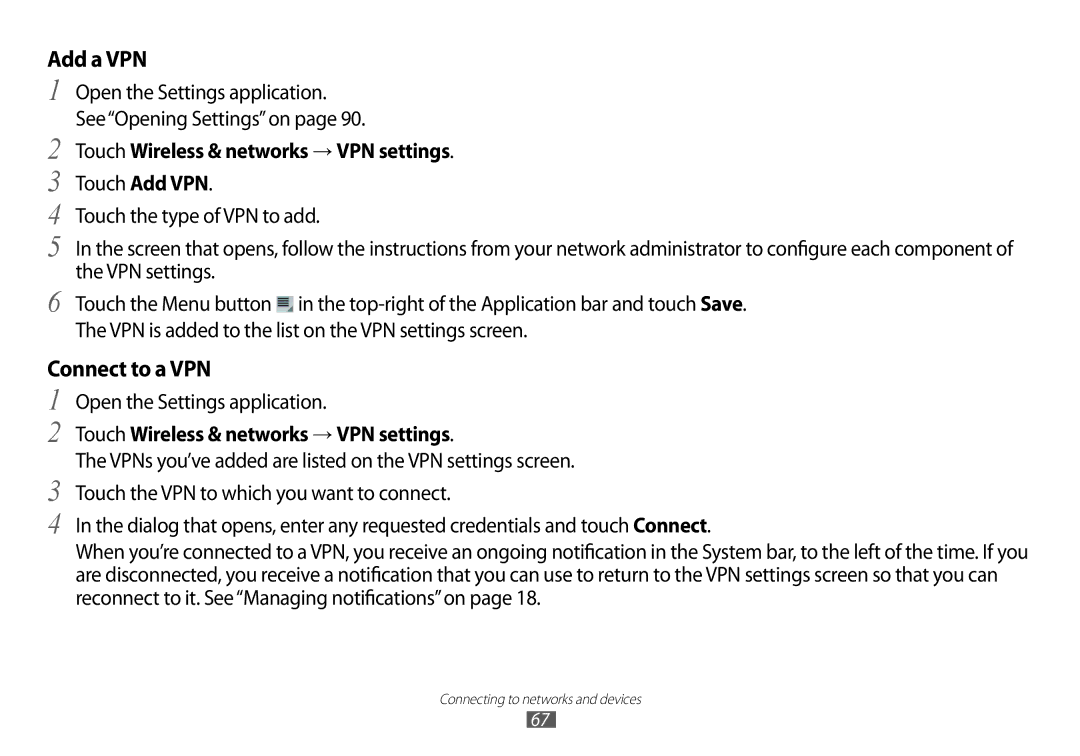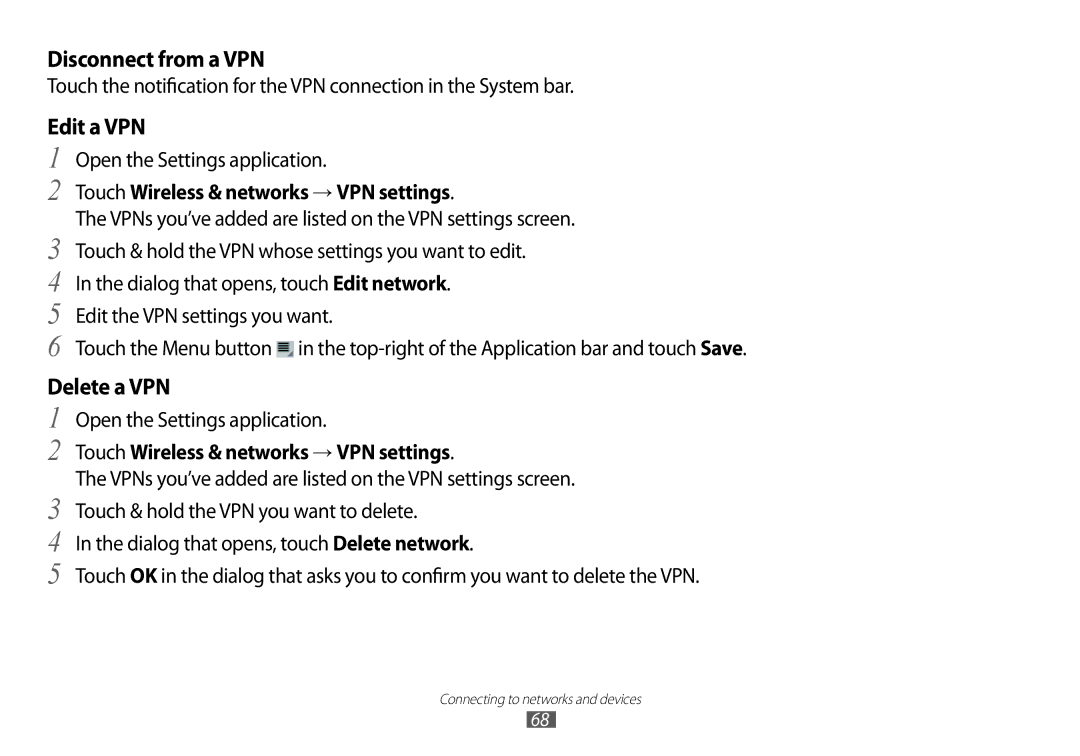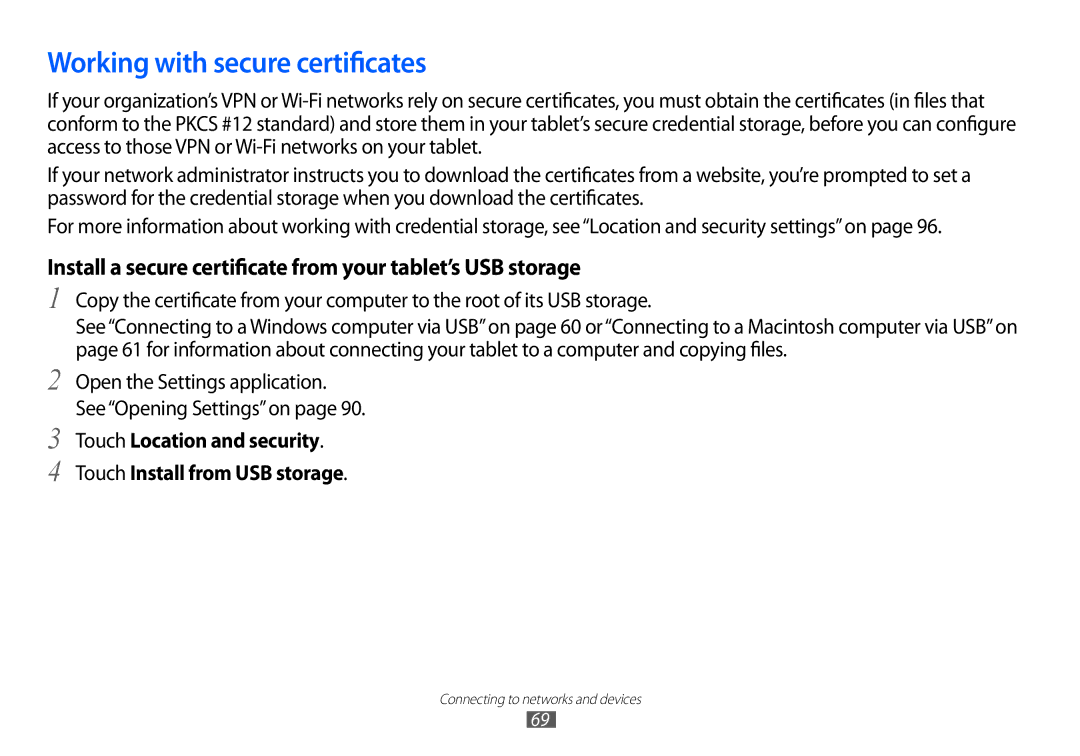Select text
You select text that you want to cut, copy, delete, or replace.
1 Touch & hold the text or word you want to select.
The selected text is highlighted, with a tab at each end of the selection.
Drag a selection tab to expand or reduce the range of selected text.
2 Drag either selection tab to expand or reduce the range of selected text. Or touch Select all in the Application bar. If you change your mind, you can unselect the text by touching elsewhere on screen.
Entering and editing text
46