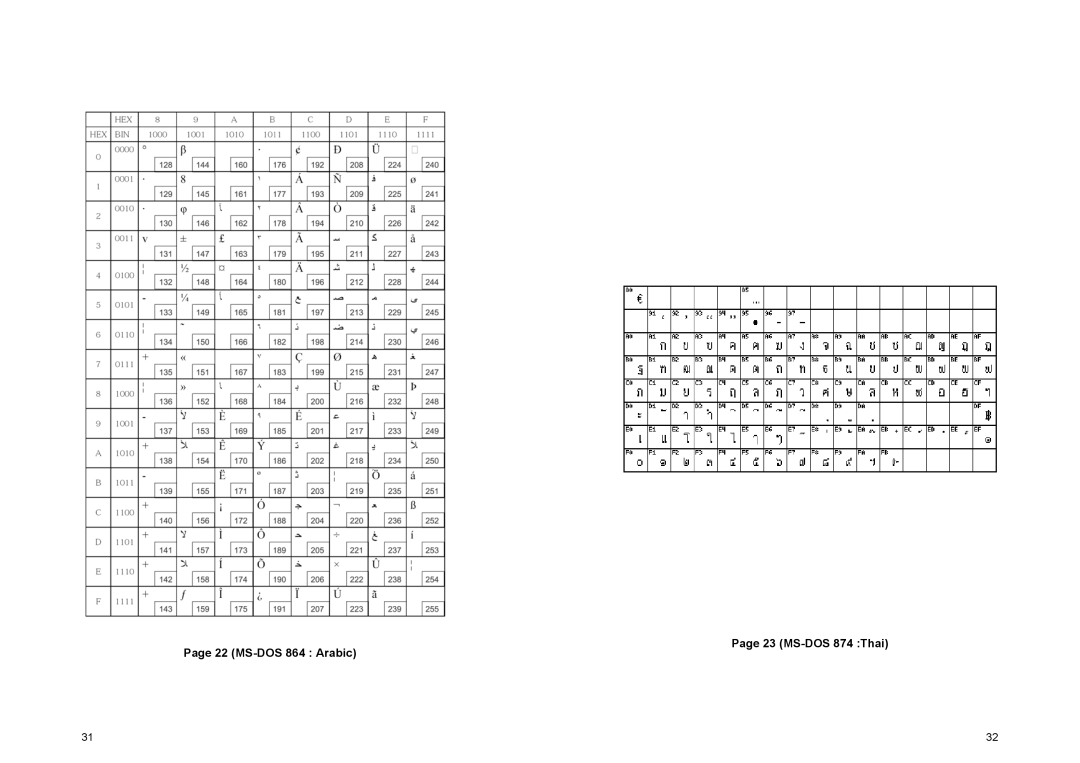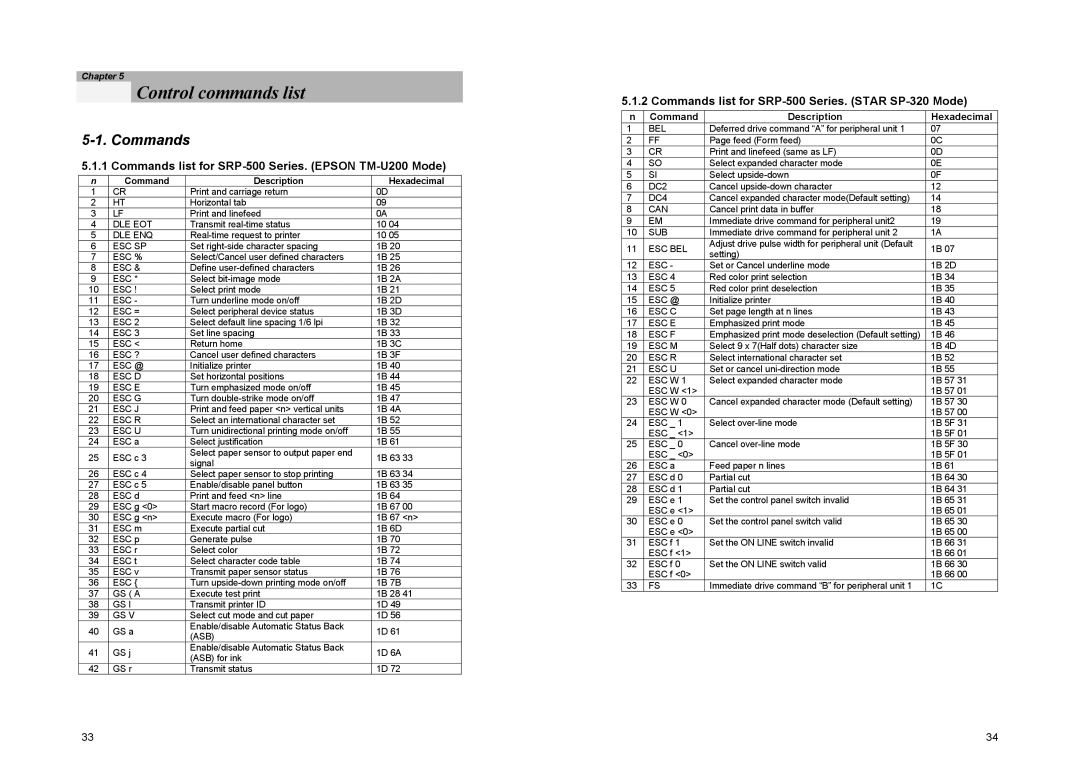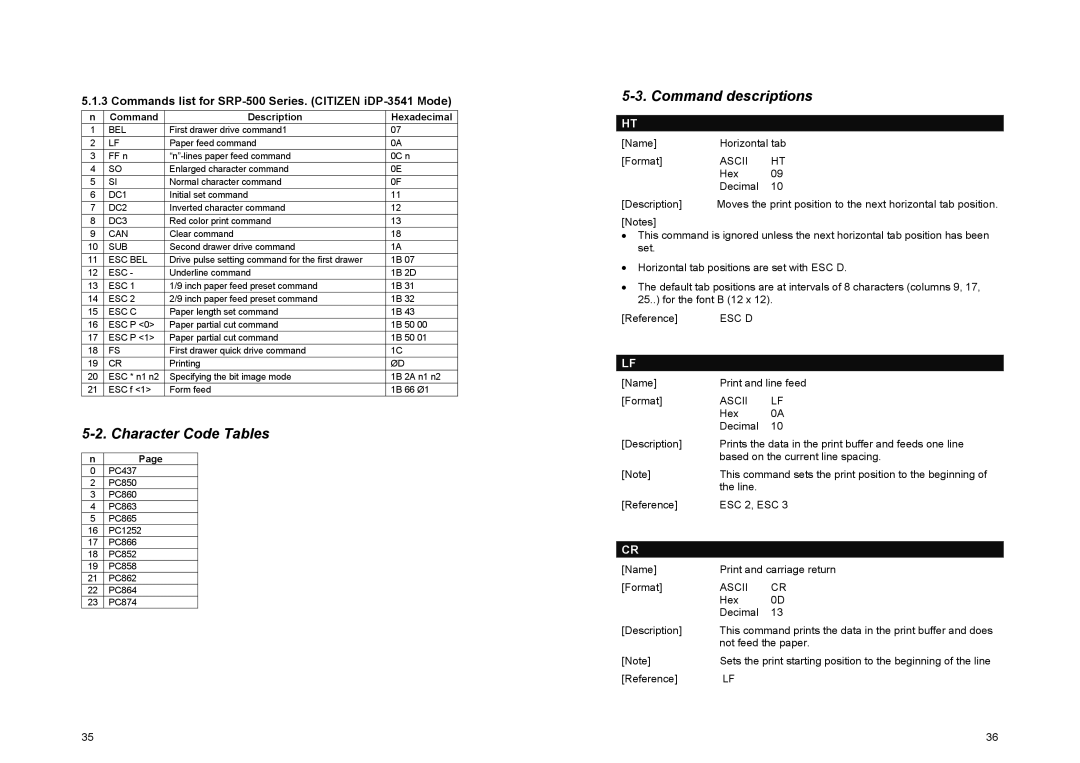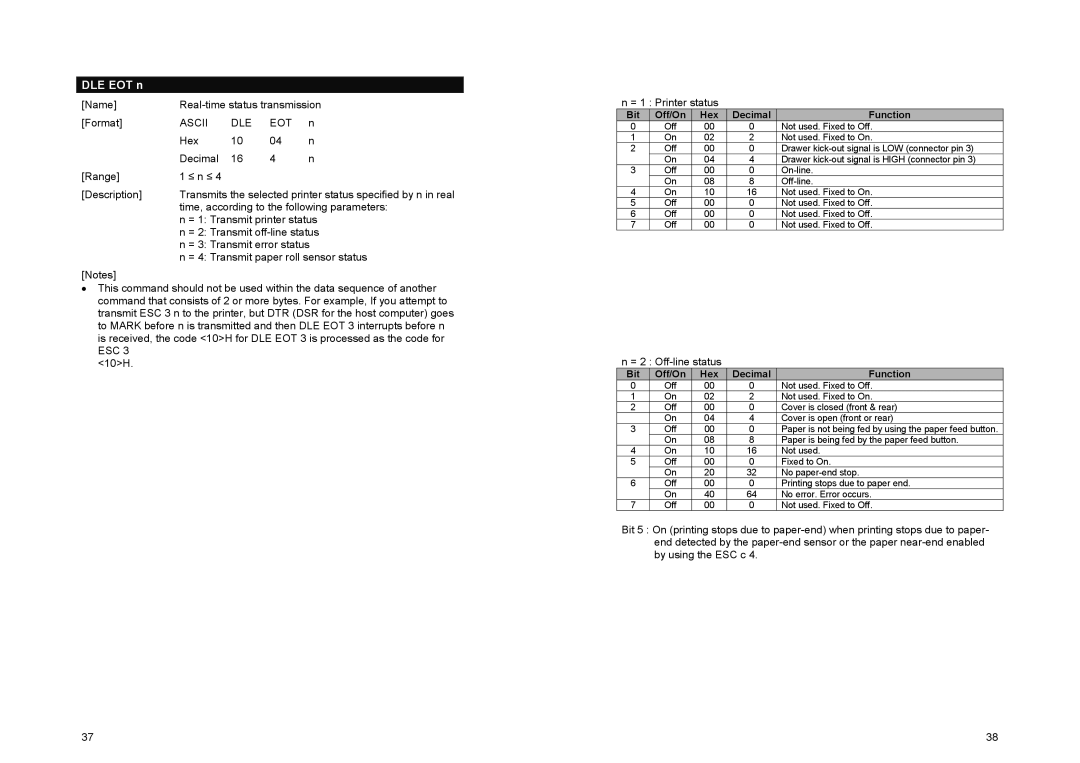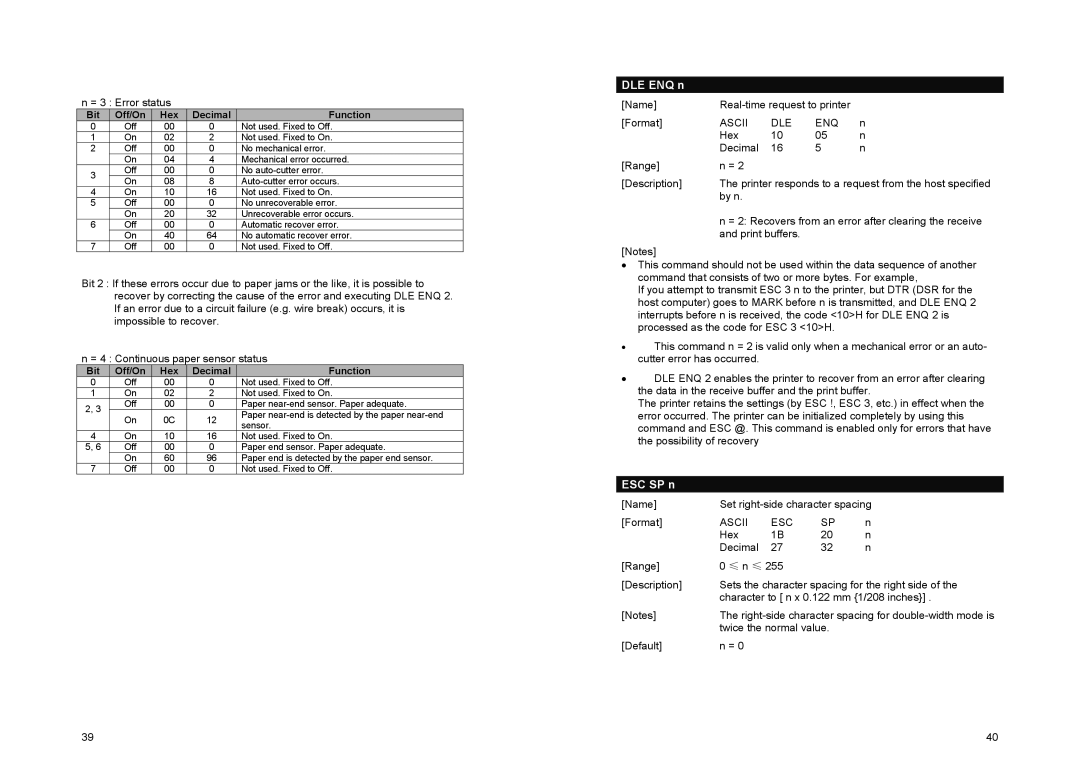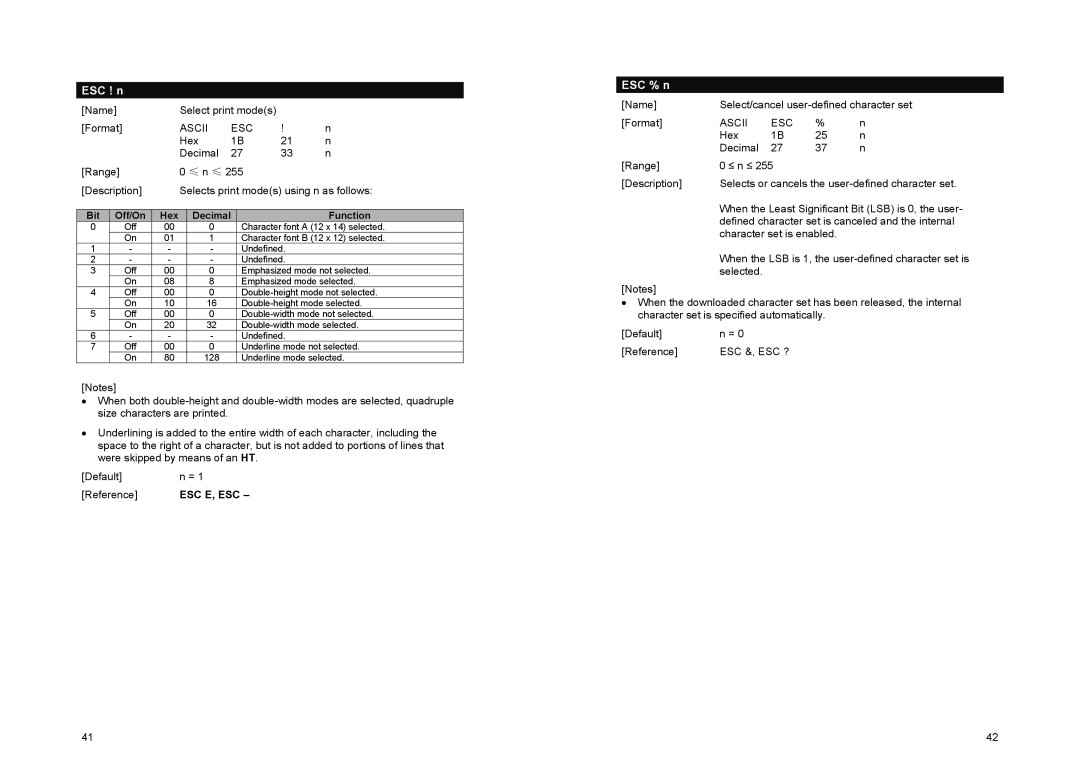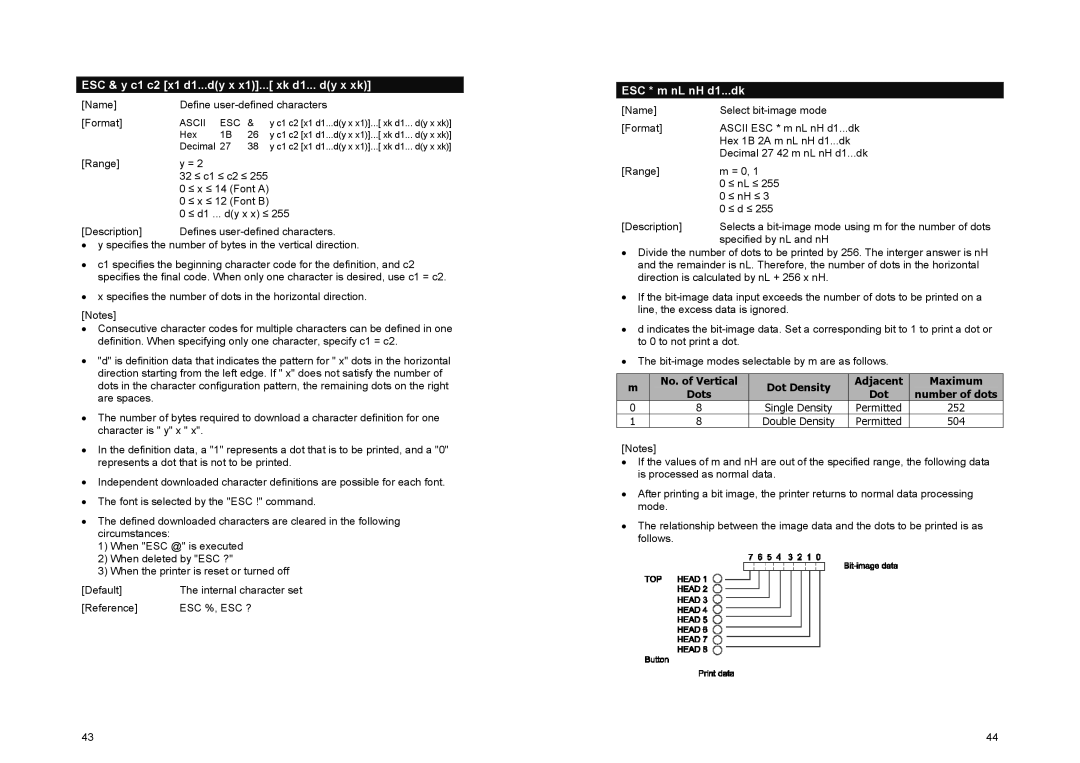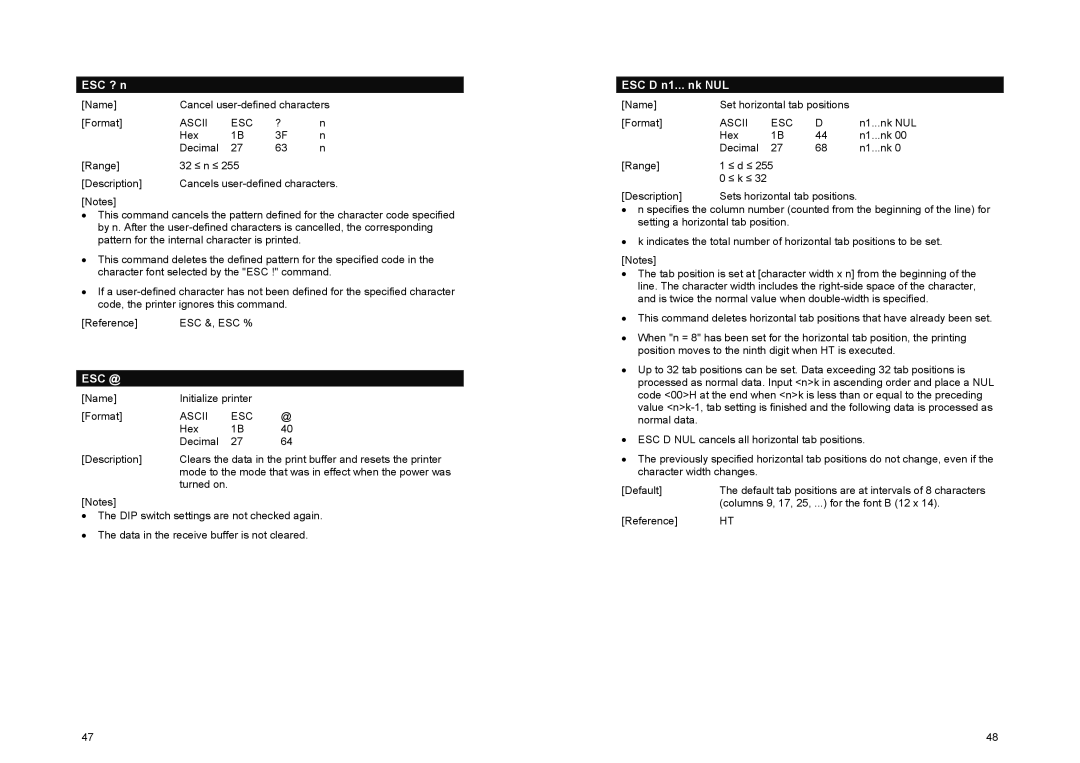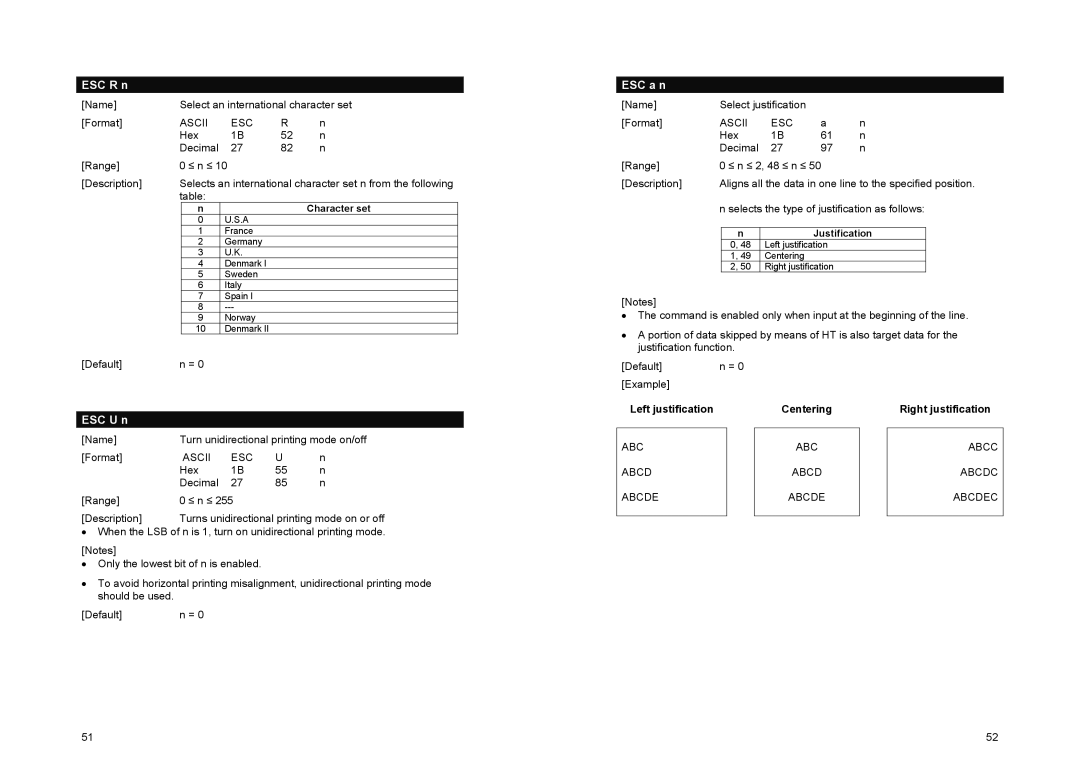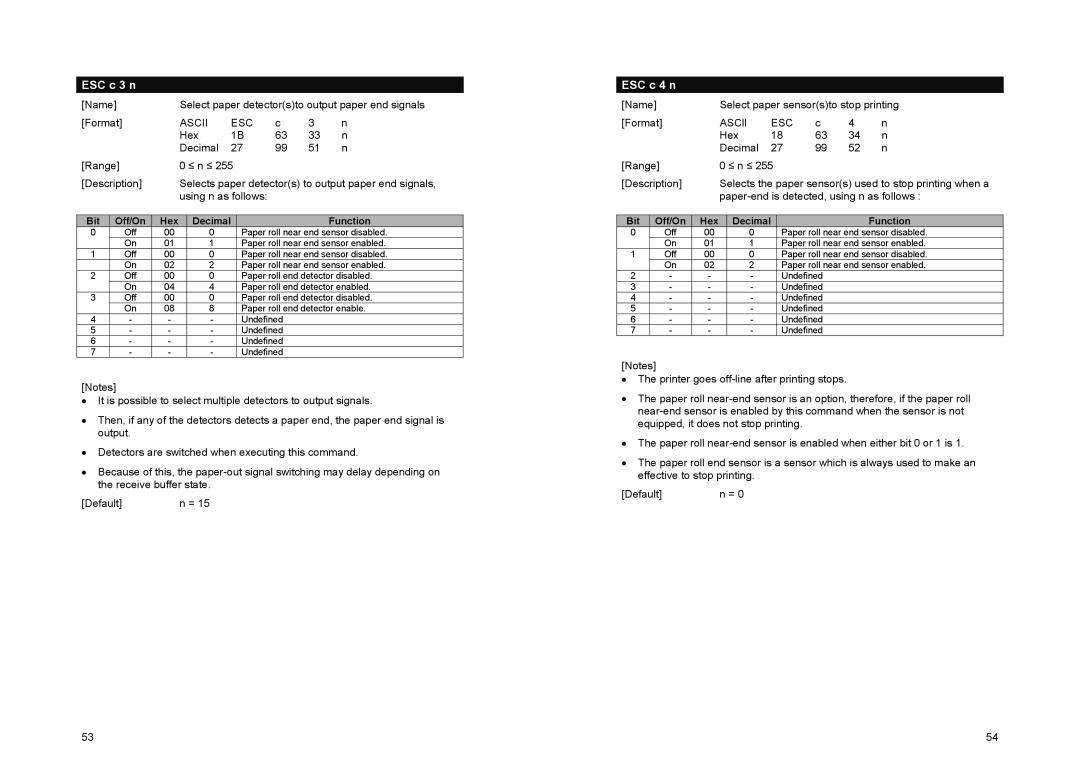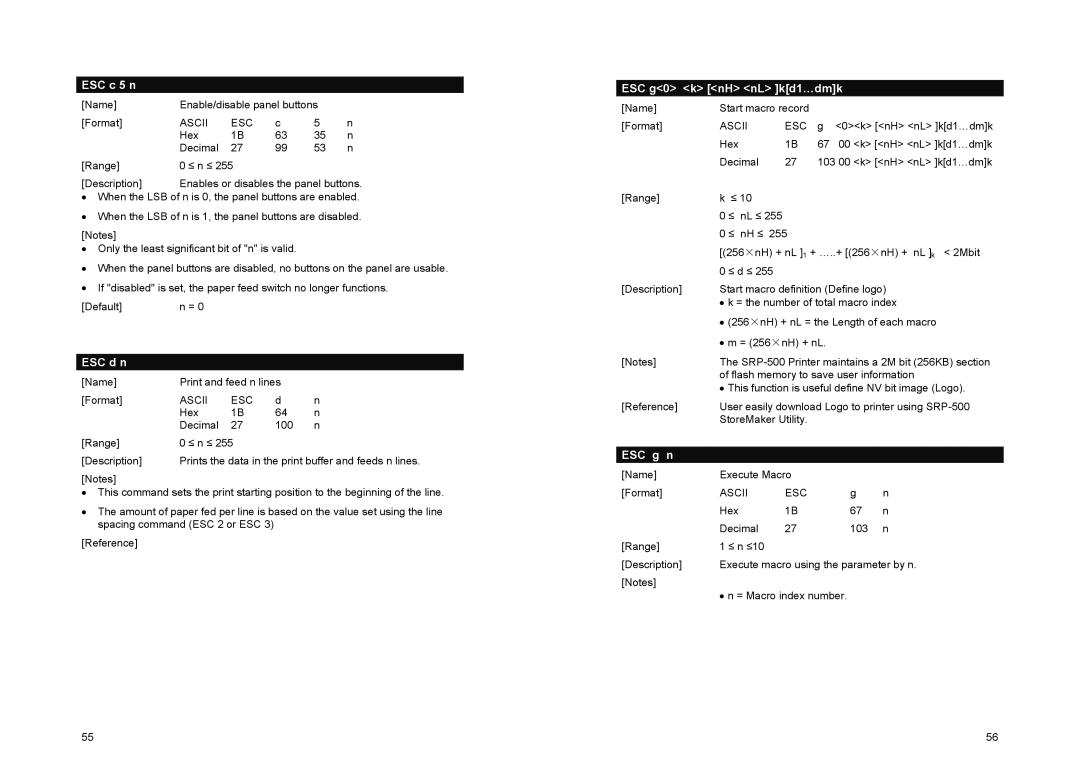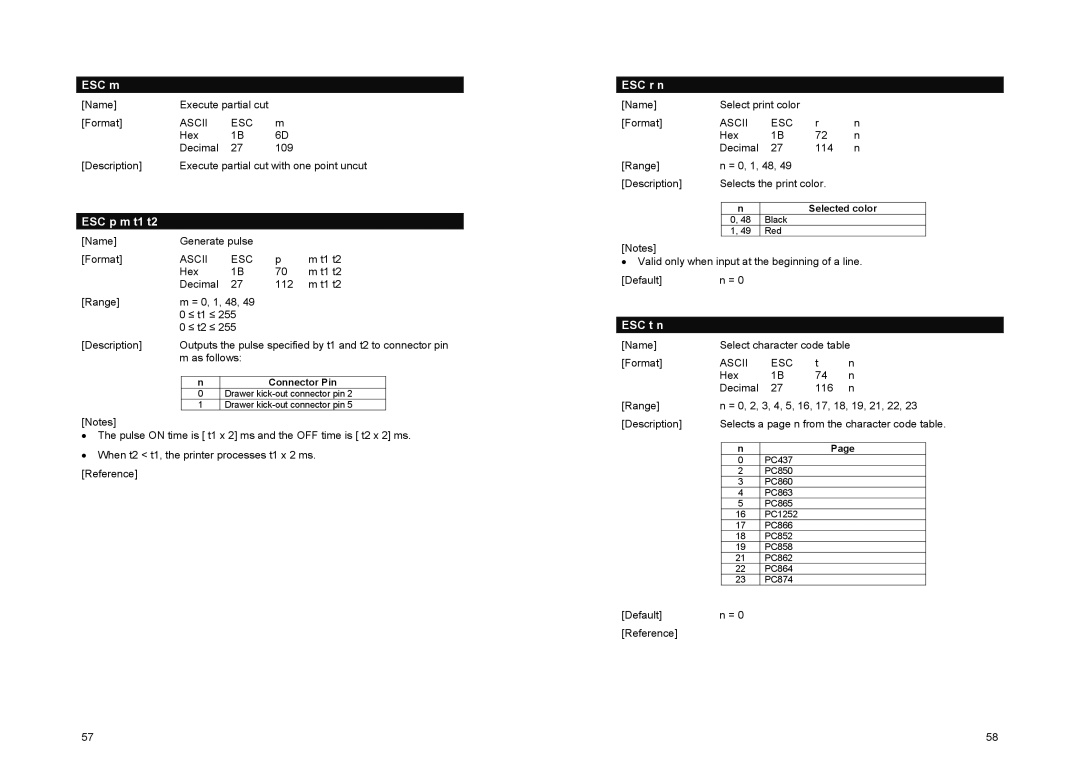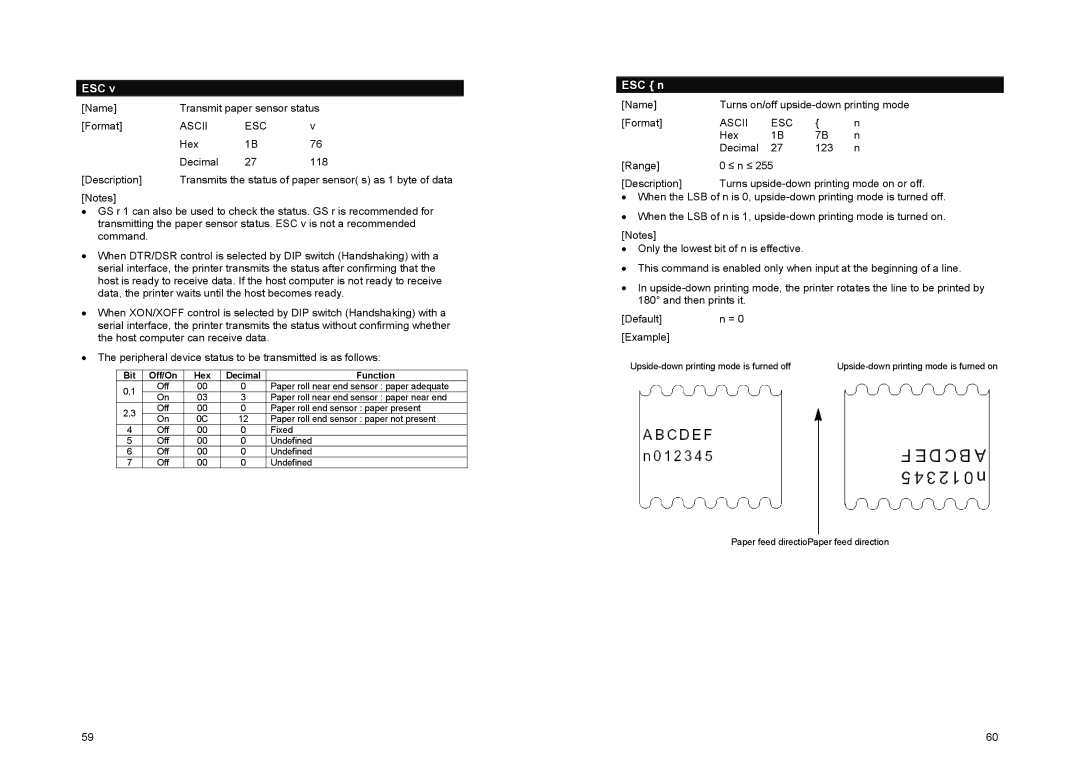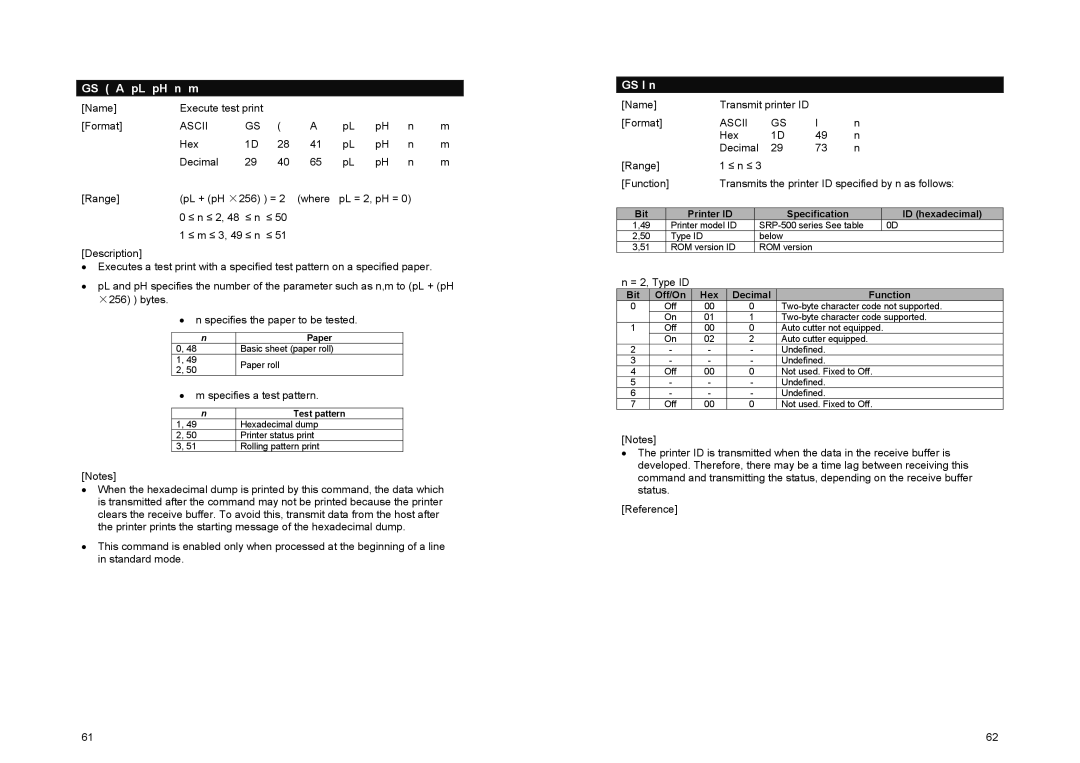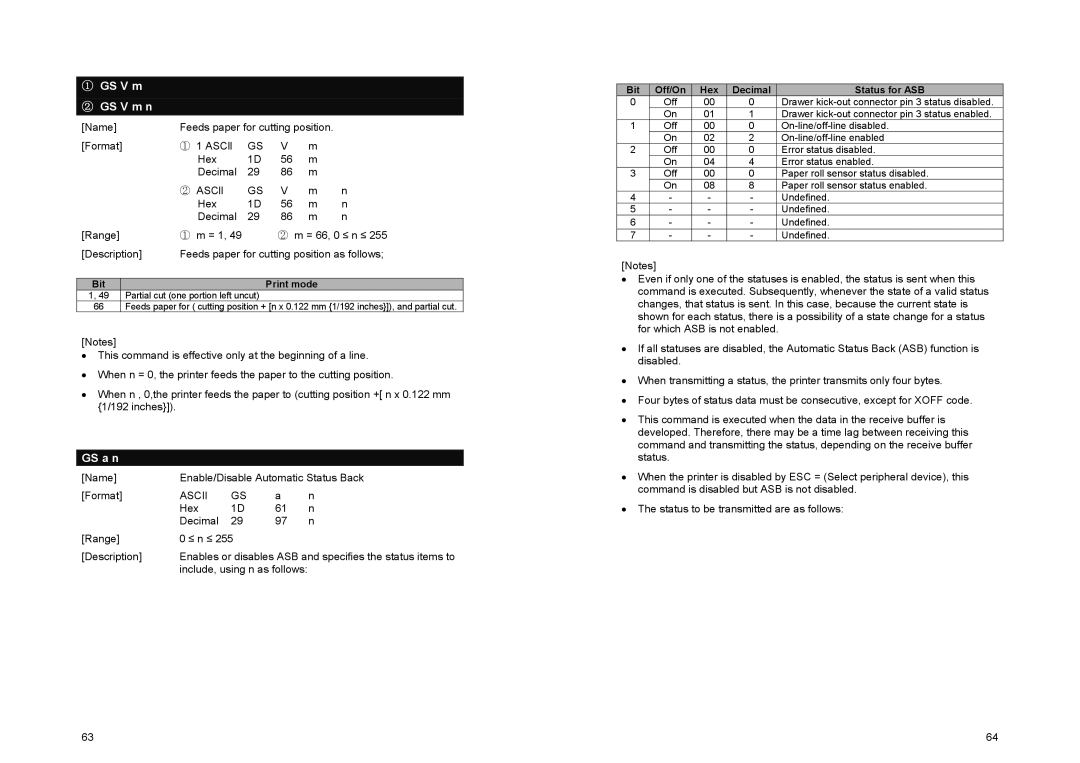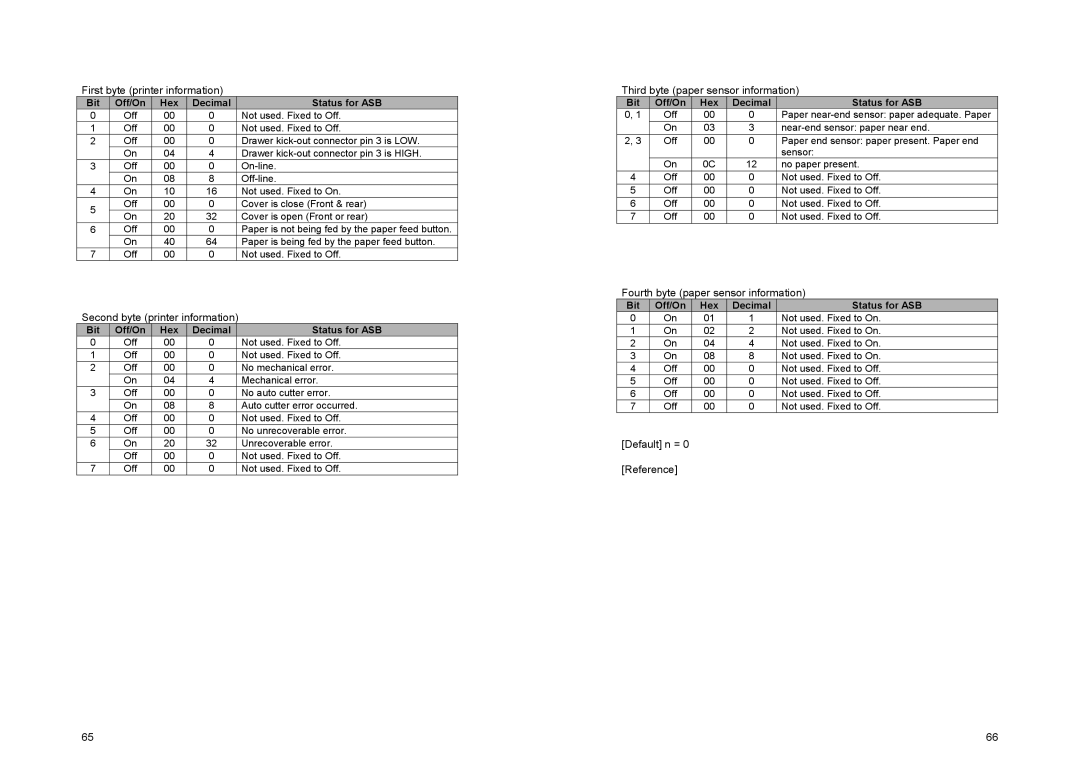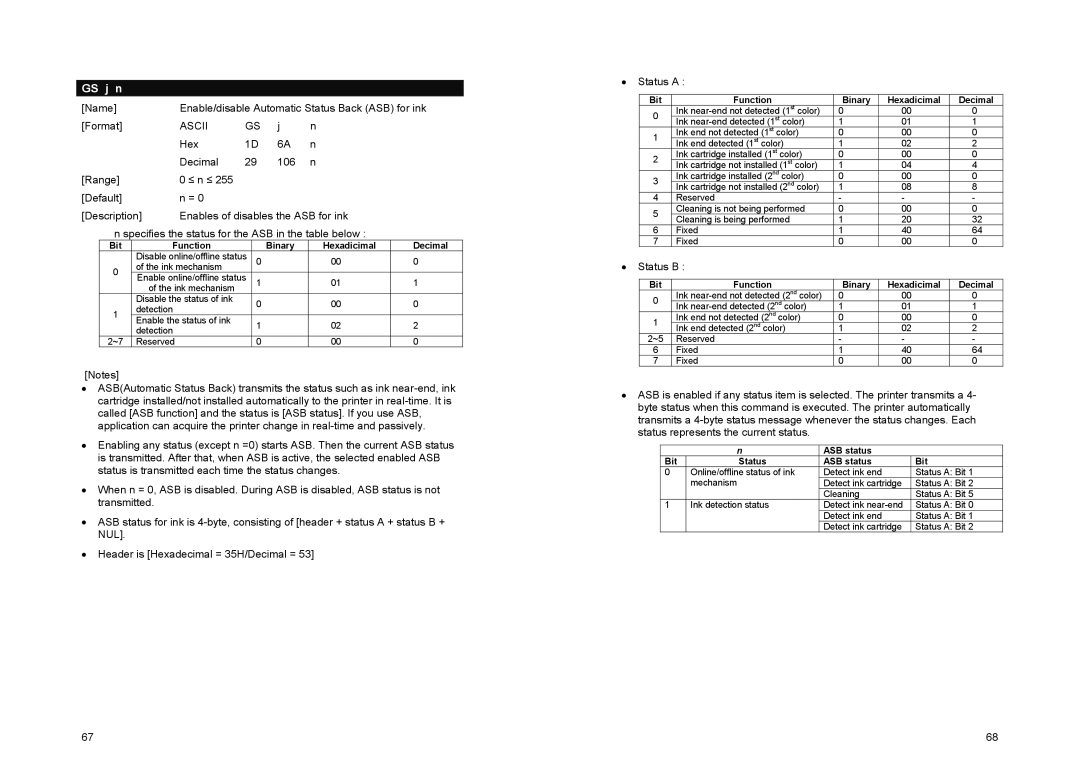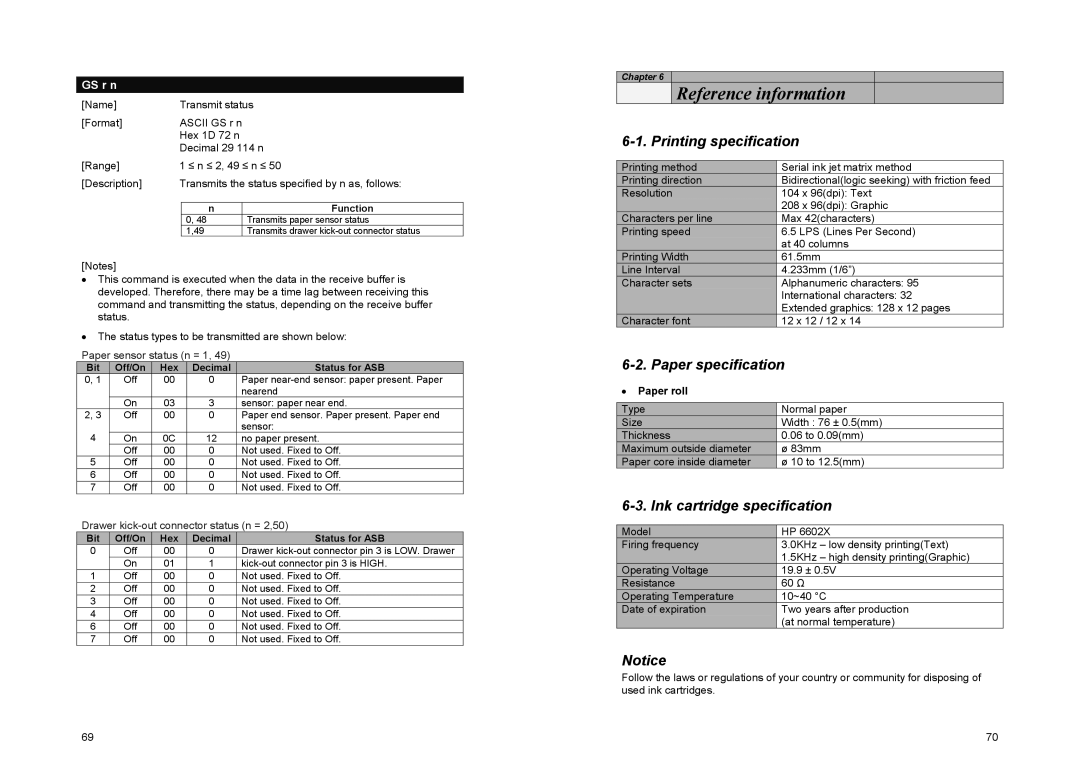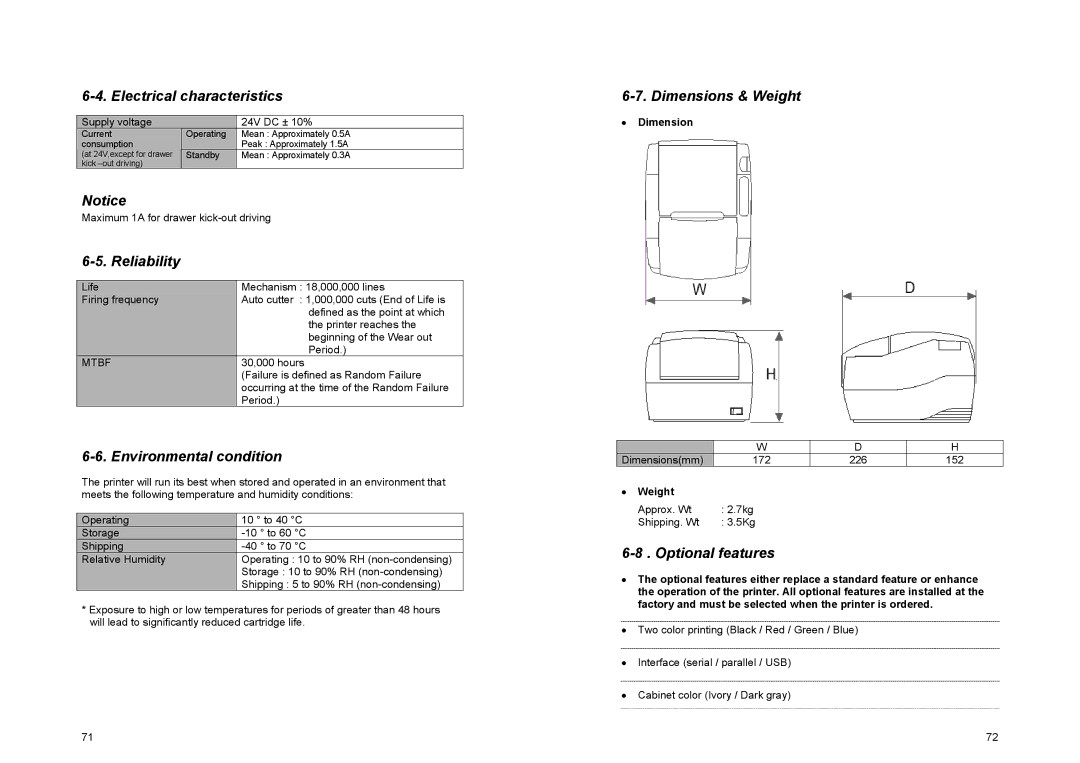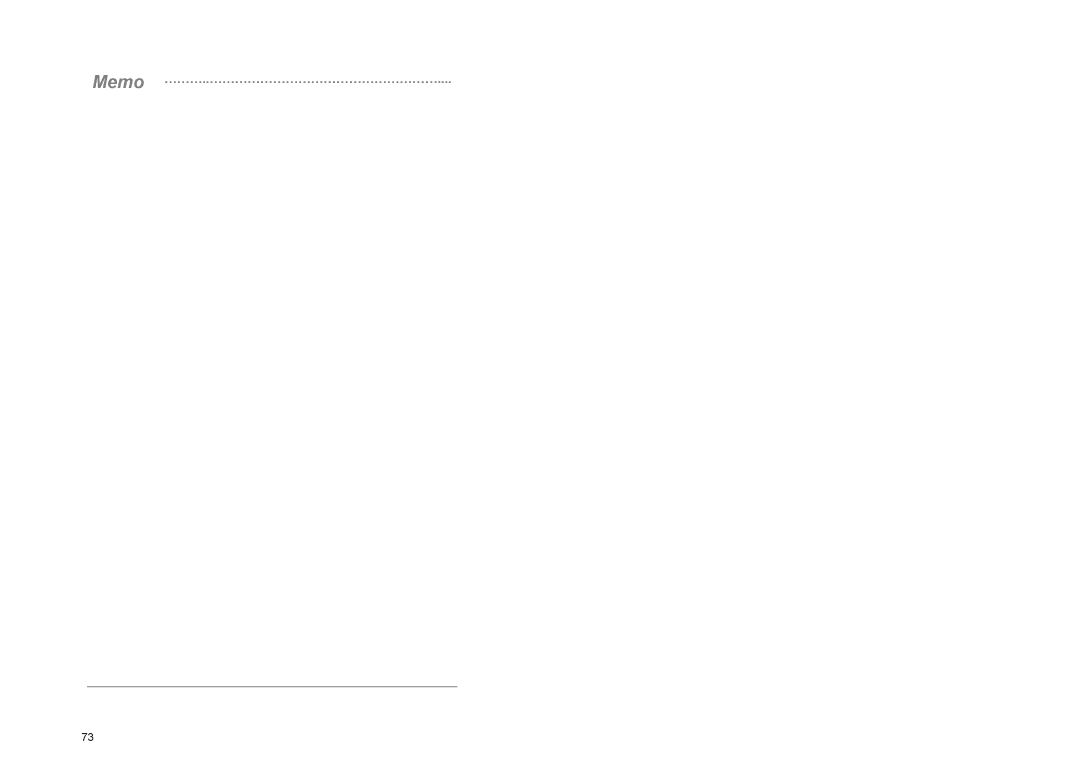GS r n
[Name] | Transmit status | ||
[Format] | ASCII GS r n |
| |
| Hex 1D 72 n |
| |
| Decimal 29 114 n | ||
[Range] | 1 ≤ n ≤ 2, 49 ≤ n ≤ 50 | ||
[Description] | Transmits the status specified by n as, follows: | ||
|
|
|
|
|
| n | Function |
|
| 0, 48 | Transmits paper sensor status |
|
| 1,49 | Transmits drawer |
[Notes]
•This command is executed when the data in the receive buffer is developed. Therefore, there may be a time lag between receiving this command and transmitting the status, depending on the receive buffer status.
•The status types to be transmitted are shown below:
Paper sensor status (n = 1, 49)
| Bit |
| Off/On | Hex | Decimal | Status for ASB |
| 0, 1 |
| Off | 00 | 0 | Paper |
|
|
|
|
|
| nearend |
|
|
| On | 03 | 3 | sensor: paper near end. |
| 2, 3 |
| Off | 00 | 0 | Paper end sensor. Paper present. Paper end |
| 4 |
|
|
|
| sensor: |
|
| On | 0C | 12 | no paper present. | |
|
|
| Off | 00 | 0 | Not used. Fixed to Off. |
| 5 |
| Off | 00 | 0 | Not used. Fixed to Off. |
| 6 |
| Off | 00 | 0 | Not used. Fixed to Off. |
| 7 |
| Off | 00 | 0 | Not used. Fixed to Off. |
Drawer kick-out connector status (n = 2,50)
Bit | Off/On | Hex | Decimal | Status for ASB |
0 | Off | 00 | 0 | Drawer |
| On | 01 | 1 | |
1 | Off | 00 | 0 | Not used. Fixed to Off. |
2 | Off | 00 | 0 | Not used. Fixed to Off. |
3 | Off | 00 | 0 | Not used. Fixed to Off. |
4 | Off | 00 | 0 | Not used. Fixed to Off. |
6 | Off | 00 | 0 | Not used. Fixed to Off. |
7 | Off | 00 | 0 | Not used. Fixed to Off. |
69
Chapter 6
Reference information
6-1. Printing specification
Printing method | Serial ink jet matrix method |
Printing direction | Bidirectional(logic seeking) with friction feed |
Resolution | 104 x 96(dpi): Text |
| 208 x 96(dpi): Graphic |
Characters per line | Max 42(characters) |
Printing speed | 6.5 LPS (Lines Per Second) |
| at 40 columns |
Printing Width | 61.5mm |
Line Interval | 4.233mm (1/6”) |
Character sets | Alphanumeric characters: 95 |
| International characters: 32 |
| Extended graphics: 128 x 12 pages |
Character font | 12 x 12 / 12 x 14 |
6-2. Paper specification
• Paper roll
Type | Normal paper |
Size | Width : 76 ± 0.5(mm) |
Thickness | 0.06 to 0.09(mm) |
Maximum outside diameter | ø 83mm |
Paper core inside diameter | ø 10 to 12.5(mm) |
6-3. Ink cartridge specification
Model | HP 6602X |
Firing frequency | 3.0KHz – low density printing(Text) |
| 1.5KHz – high density printing(Graphic) |
Operating Voltage | 19.9 ± 0.5V |
Resistance | 60 Ω |
Operating Temperature | 10~40 °C |
Date of expiration | Two years after production |
| (at normal temperature) |
Notice
Follow the laws or regulations of your country or community for disposing of used ink cartridges.
70