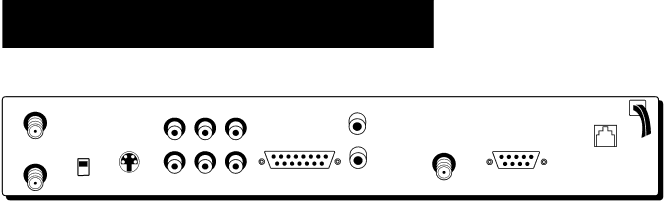
REFERENCE
|
|
|
|
| VCR CONTROL |
|
IN |
|
|
|
|
| PHONE JACK |
FROM |
|
|
|
|
|
|
ANT |
|
|
|
|
|
|
| VIDEO | R AUDIO L | WIDE BAND DATA | SATELLITE IN | LOW SPEED DATA | |
| CH 4 |
|
|
|
|
|
OUT | CH 3 |
|
|
| REMOTE IN |
|
TO |
|
|
|
| ||
TV |
|
|
|
|
|
|
BACK PANEL CONTROLS
IN FROM ANT Use to connect an
OUT TO TV Use to connect the DSS® receiver to your TV. However, if your TV has audio/video jacks, you should use those jacks to get better picture and sound quality.
CH3/CH4 SWITCH If a coaxial cable is used to connect the DSS® receiver to your TV, you must set the CH3/CH4 SWITCH. For example, to see the DSS® signal on TV channel 3, set the switch to 3.
VIDEO Provides better picture quality than the OUT TO TV jack. If your TV has audio/video capability, use this jack to connect the DSS® receiver to your TV. You must also connect the AUDIO jacks.
AUDIO (R and L) Provide better sound quality than the OUT TO TV jack. If your TV has audio/video capability, use these jacks to connect the DSS® receiver to your TV. You must also connect the VIDEO jack.
WIDE BAND DATA PORT This port allows you to connect the DSS® system to future services and accessories. A shielded cable and additional hardware may be required.
LOW SPEED DATA PORT this port allows you to connect the DSS® system to accessories, such as the Home Control base module.
SATELLITE IN Use to connect the DSS® receiver to the satellite dish.
PHONE JACK Use to connect a phone line to the DSS® receiver. The DSS® system requires a phone line connection to periodically call out to program providers.
VCR CONTROL Allows the receiver to control your VCR.
REMOTE IN Use in conjunction with a remote control signal sender.
59