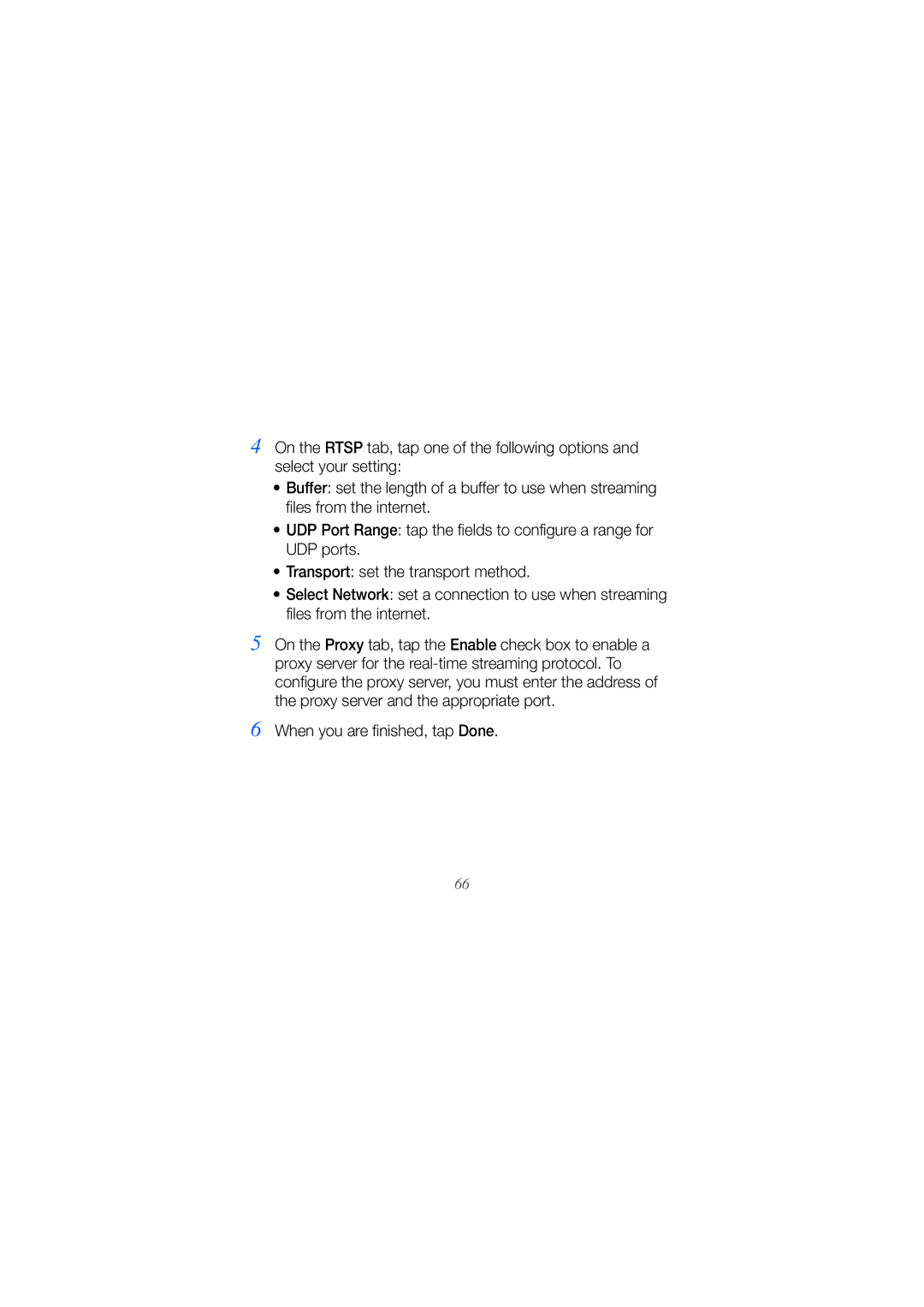4 On the RTSP tab, tap one of the following options and select your setting:
•Buffer: set the length of a buffer to use when streaming files from the internet.
•UDP Port Range: tap the fields to configure a range for UDP ports.
•Transport: set the transport method.
•Select Network: set a connection to use when streaming files from the internet.
5 On the Proxy tab, tap the Enable check box to enable a proxy server for the
6 When you are finished, tap Done.
66