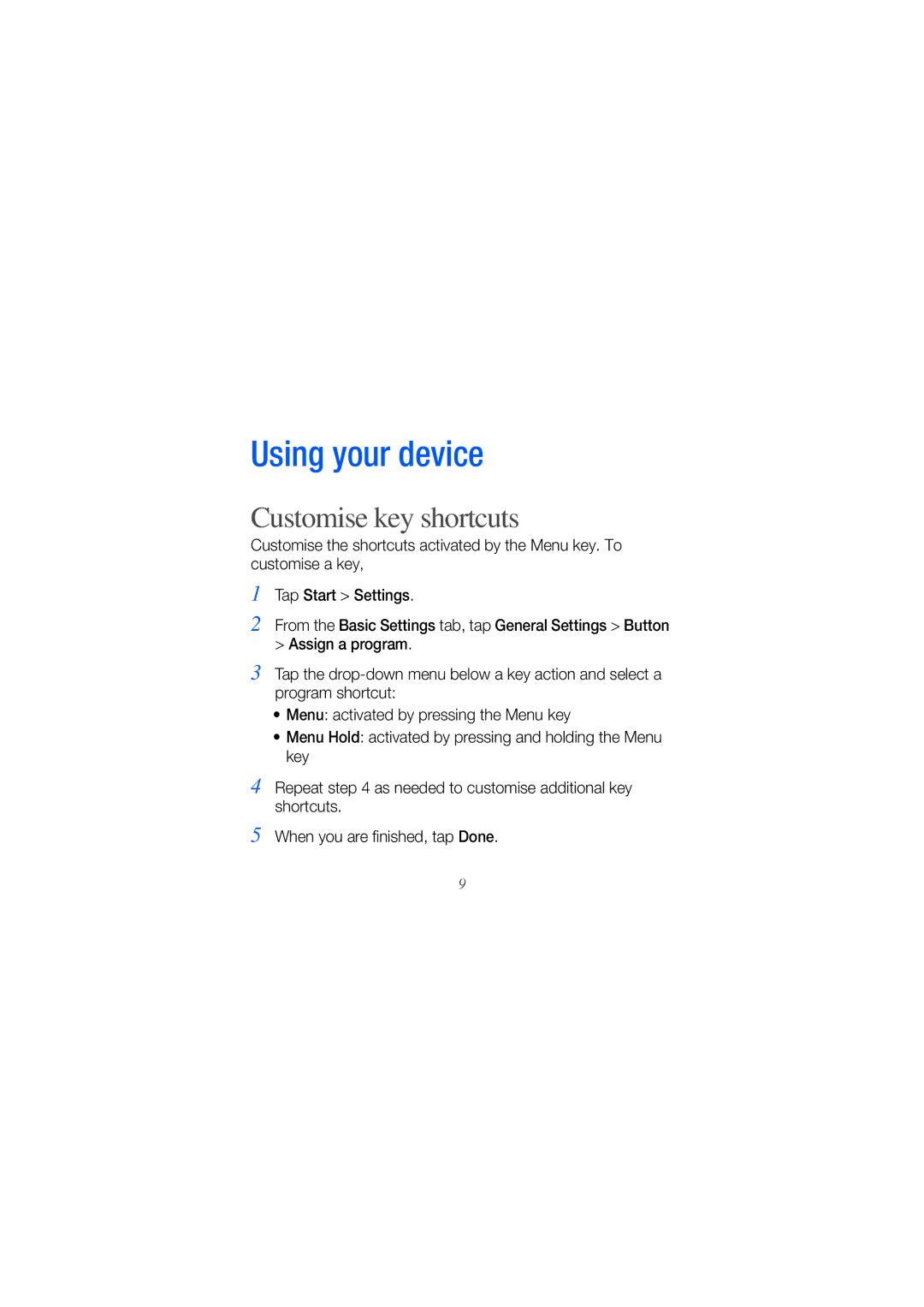Tap Start > Settings.
Using your device
Customise key shortcuts
Customise the shortcuts activated by the Menu key. To customise a key,
1
2 From the Basic Settings tab, tap General Settings > Button
>Assign a program.
3 Tap the
•Menu: activated by pressing the Menu key
•Menu Hold: activated by pressing and holding the Menu key
4 Repeat step 4 as needed to customise additional key shortcuts.
5 When you are finished, tap Done.
9