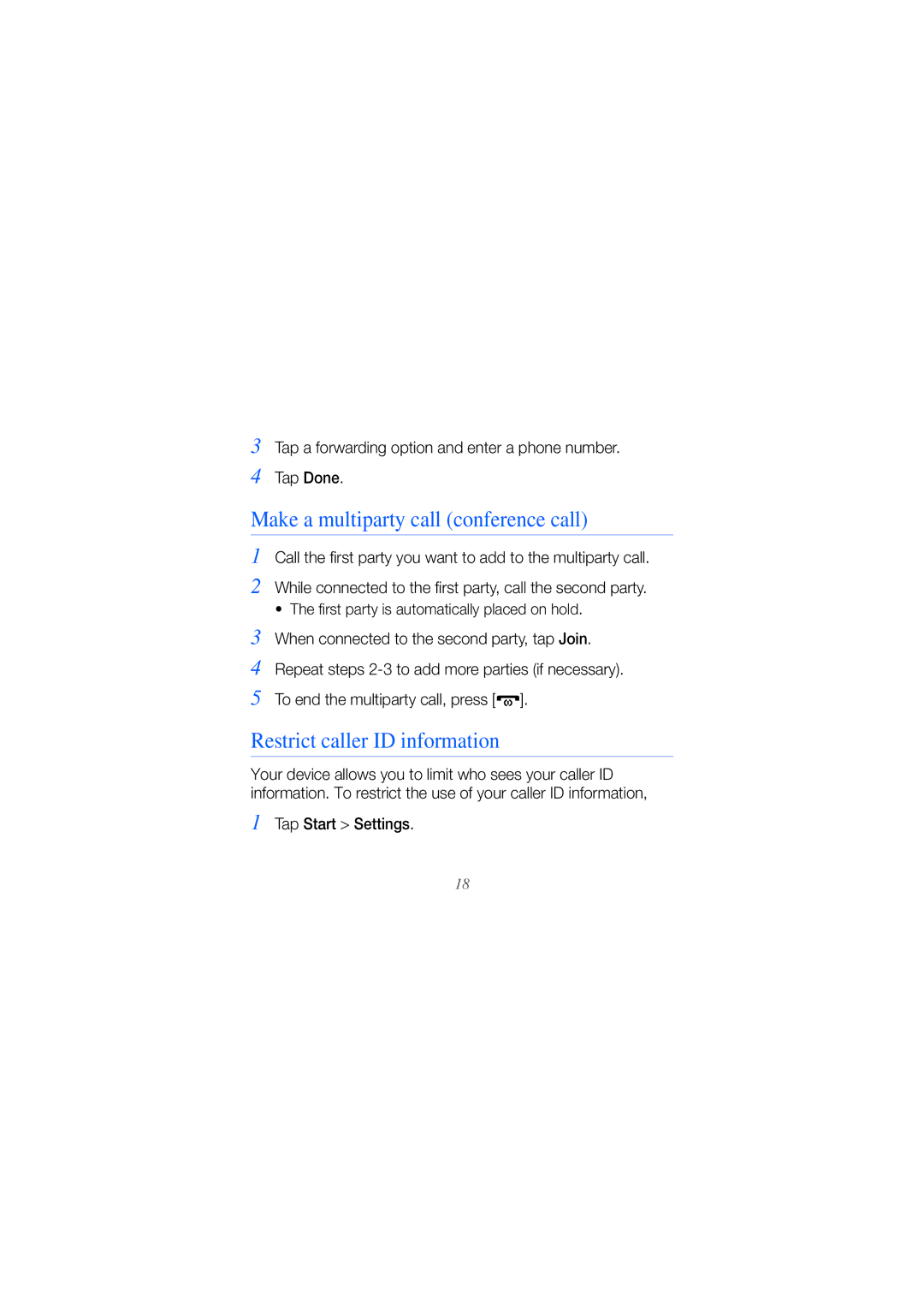3
4
Tap a forwarding option and enter a phone number.
Tap Done.
Make a multiparty call (conference call)
1
2
Call the first party you want to add to the multiparty call.
While connected to the first party, call the second party.
• The first party is automatically placed on hold.
3
4
5
When connected to the second party, tap Join.
Repeat steps
To end the multiparty call, press [![]() ].
].
Restrict caller ID information
Your device allows you to limit who sees your caller ID information. To restrict the use of your caller ID information,
1 Tap Start > Settings.
18