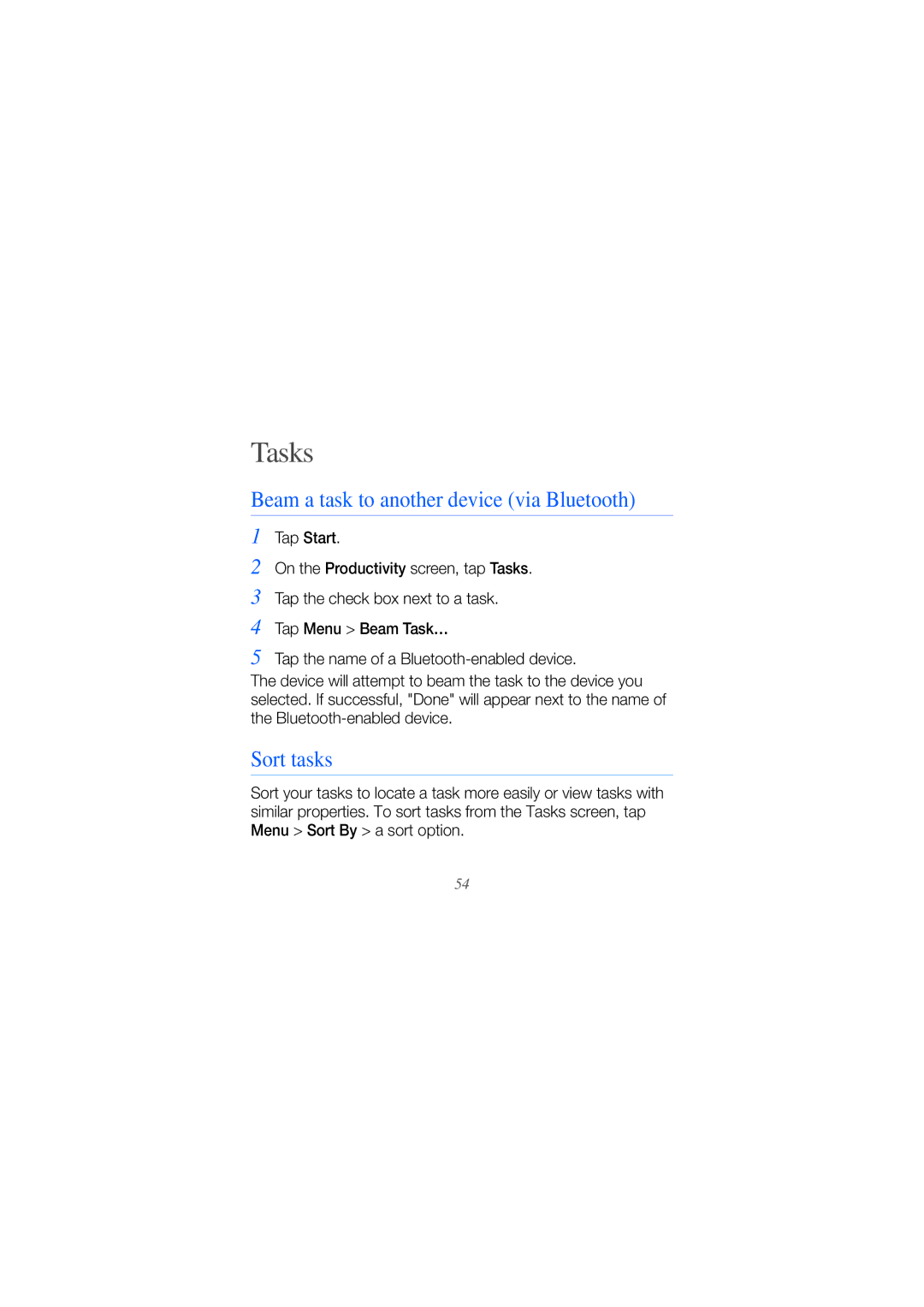Tasks
Beam a task to another device (via Bluetooth)
1
2
3
4
5
Tap Start.
On the Productivity screen, tap Tasks.
Tap the check box next to a task.
Tap Menu > Beam Task…
Tap the name of a
The device will attempt to beam the task to the device you selected. If successful, "Done" will appear next to the name of the
Sort tasks
Sort your tasks to locate a task more easily or view tasks with similar properties. To sort tasks from the Tasks screen, tap Menu > Sort By > a sort option.
54