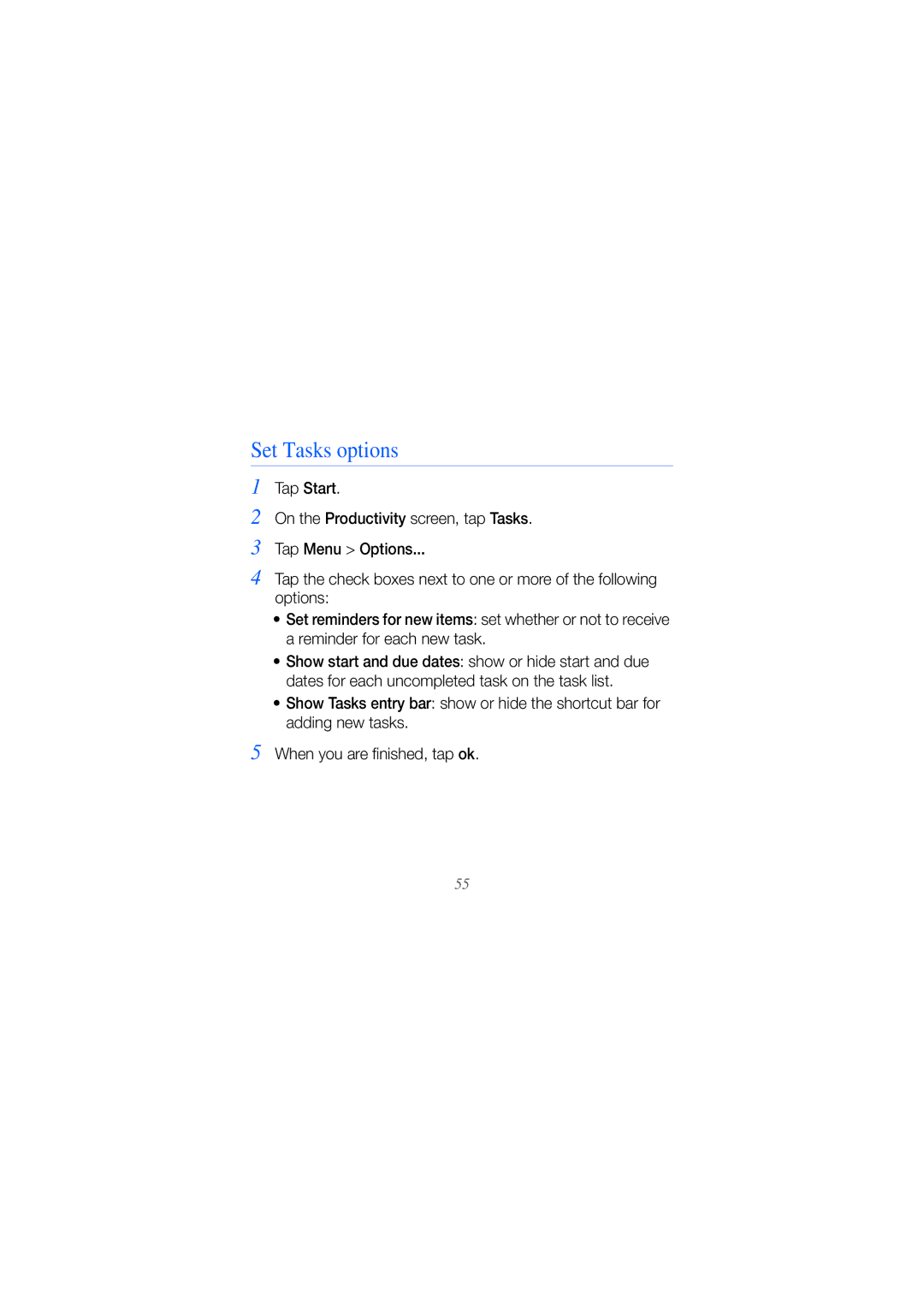Tap Start.
On the Productivity screen, tap Tasks. Tap Menu > Options...
Set Tasks options
1
2
3
4 Tap the check boxes next to one or more of the following options:
•Set reminders for new items: set whether or not to receive a reminder for each new task.
•Show start and due dates: show or hide start and due dates for each uncompleted task on the task list.
•Show Tasks entry bar: show or hide the shortcut bar for adding new tasks.
5 When you are finished, tap ok.
55