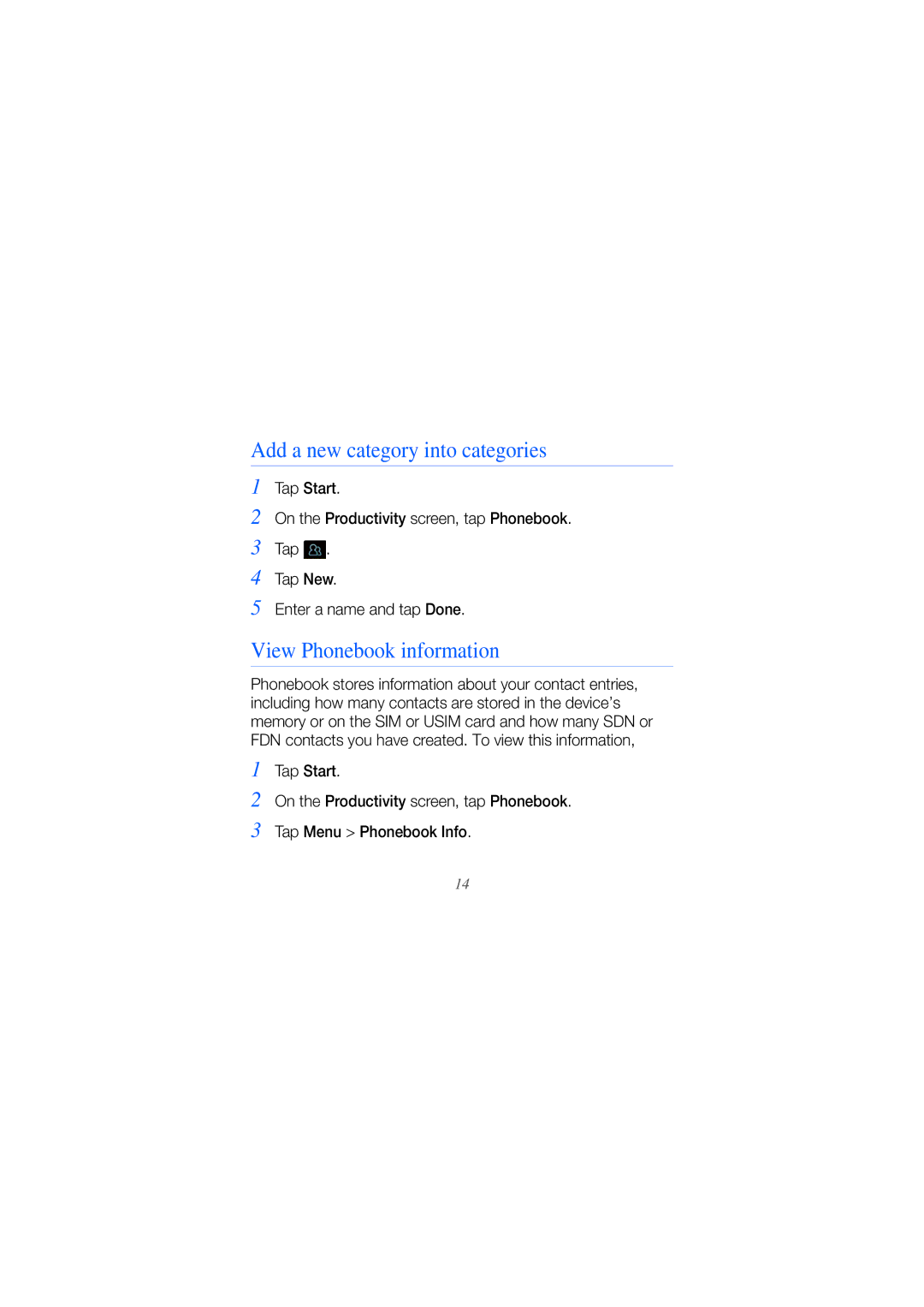Add a new category into categories
1
2
3
4
5
Tap Start.
On the Productivity screen, tap Phonebook.
Tap ![]() .
.
Tap New.
Enter a name and tap Done.
View Phonebook information
Phonebook stores information about your contact entries, including how many contacts are stored in the device’s memory or on the SIM or USIM card and how many SDN or FDN contacts you have created. To view this information,
1
2
3
Tap Start.
On the Productivity screen, tap Phonebook.
Tap Menu > Phonebook Info.
14