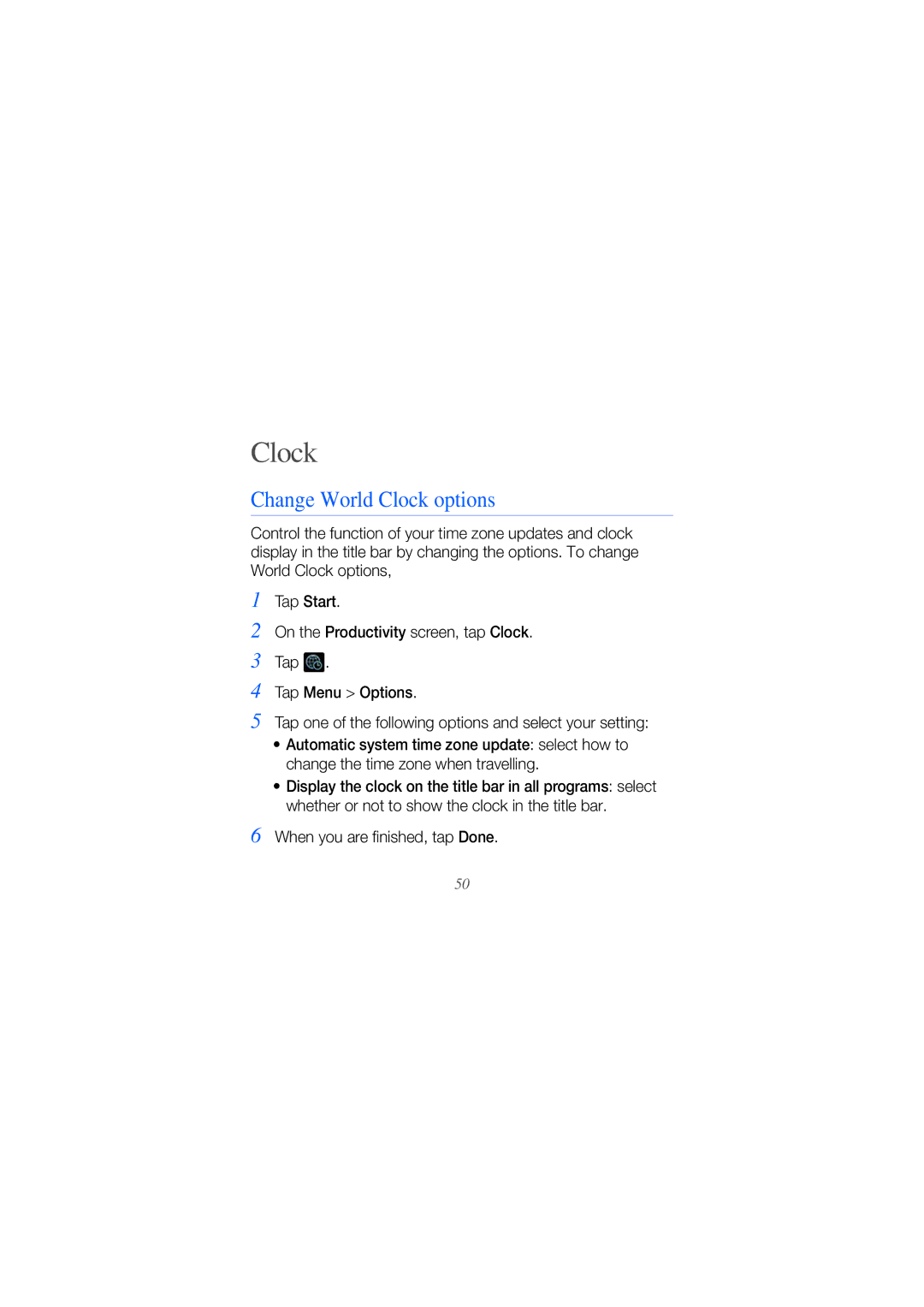Clock
Change World Clock options
Control the function of your time zone updates and clock display in the title bar by changing the options. To change World Clock options,
1
2
3
4
5
6
Tap Start.
On the Productivity screen, tap Clock.
Tap ![]() .
.
Tap Menu > Options.
Tap one of the following options and select your setting:
•Automatic system time zone update: select how to change the time zone when travelling.
•Display the clock on the title bar in all programs: select whether or not to show the clock in the title bar.
When you are finished, tap Done.
50