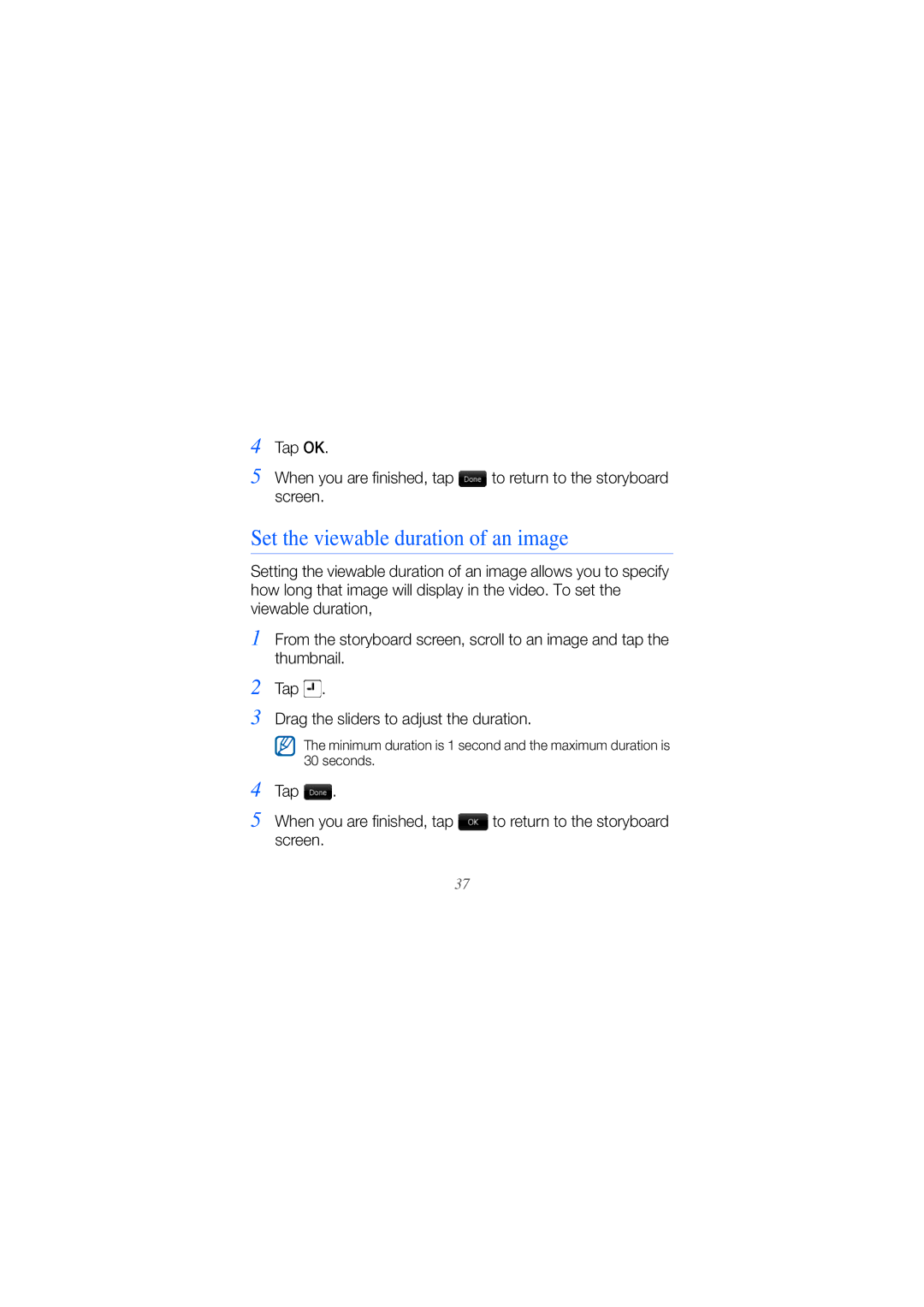4 Tap OK.
5 When you are finished, tap ![]() to return to the storyboard screen.
to return to the storyboard screen.
Set the viewable duration of an image
Setting the viewable duration of an image allows you to specify how long that image will display in the video. To set the viewable duration,
1 From the storyboard screen, scroll to an image and tap the thumbnail.
2
3
Tap ![]() .
.
Drag the sliders to adjust the duration.
The minimum duration is 1 second and the maximum duration is 30 seconds.
4 | Tap | . |
|
5 | When you are finished, tap | to return to the storyboard | |
| screen. |
|
|
37