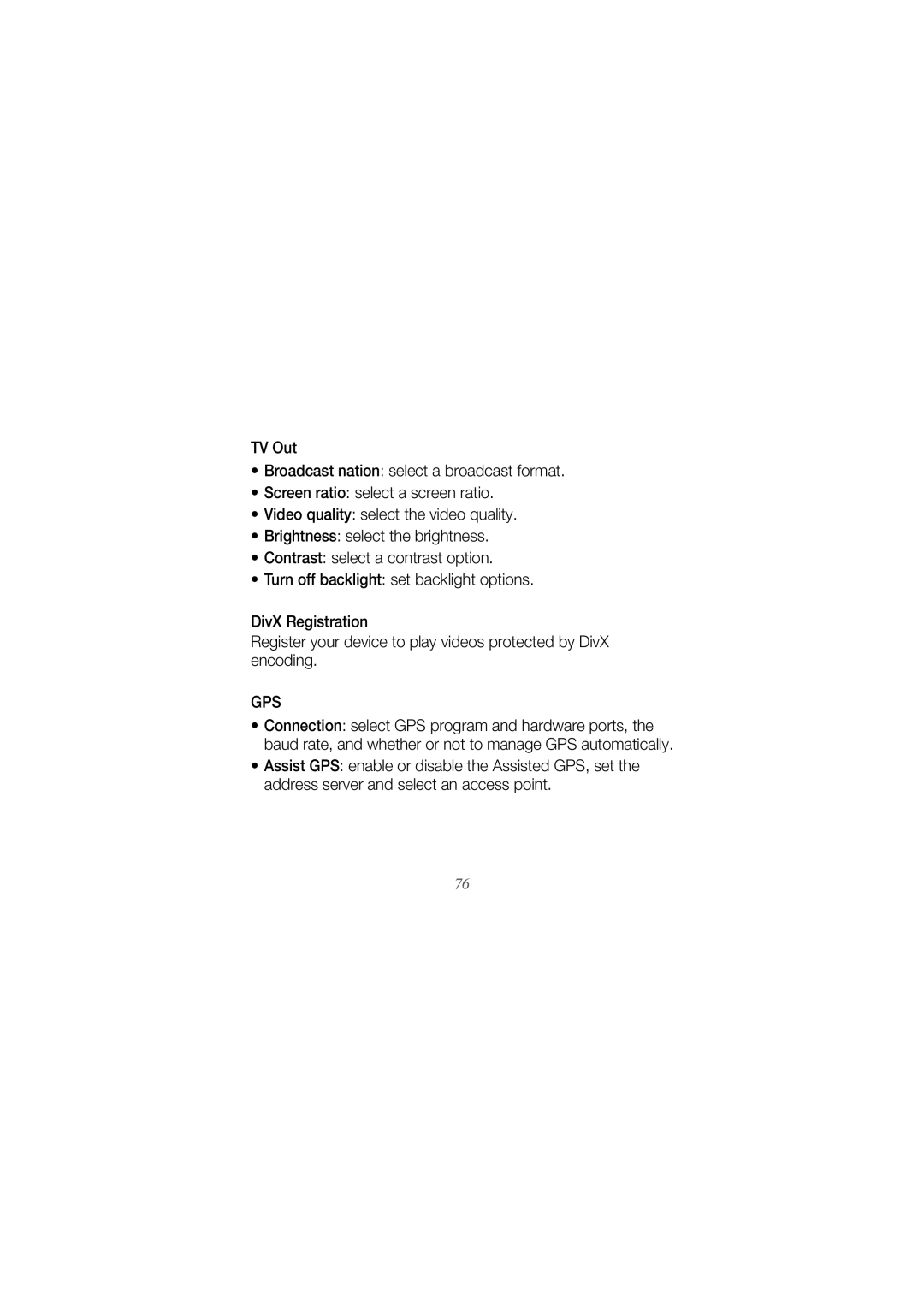TV Out
•Broadcast nation: select a broadcast format.
•Screen ratio: select a screen ratio.
•Video quality: select the video quality.
•Brightness: select the brightness.
•Contrast: select a contrast option.
•Turn off backlight: set backlight options.
DivX Registration
Register your device to play videos protected by DivX encoding.
GPS
•Connection: select GPS program and hardware ports, the baud rate, and whether or not to manage GPS automatically.
•Assist GPS: enable or disable the Assisted GPS, set the address server and select an access point.
76