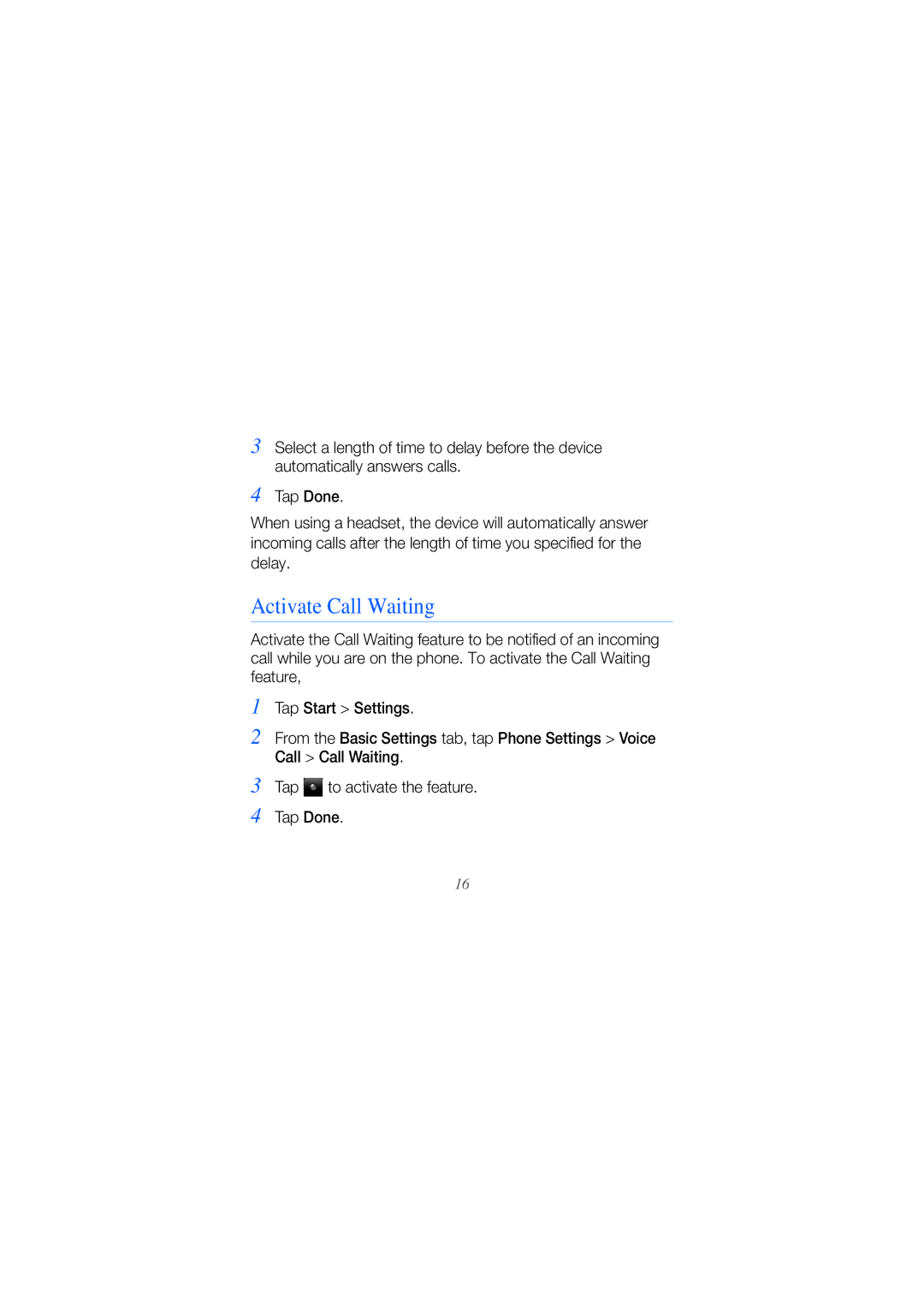Tap Start > Settings.
3 Select a length of time to delay before the device automatically answers calls.
4 Tap Done.
When using a headset, the device will automatically answer incoming calls after the length of time you specified for the delay.
Activate Call Waiting
Activate the Call Waiting feature to be notified of an incoming call while you are on the phone. To activate the Call Waiting feature,
1
2 From the Basic Settings tab, tap Phone Settings > Voice Call > Call Waiting.
3
4
Tap ![]() to activate the feature.
to activate the feature.
Tap Done.
16