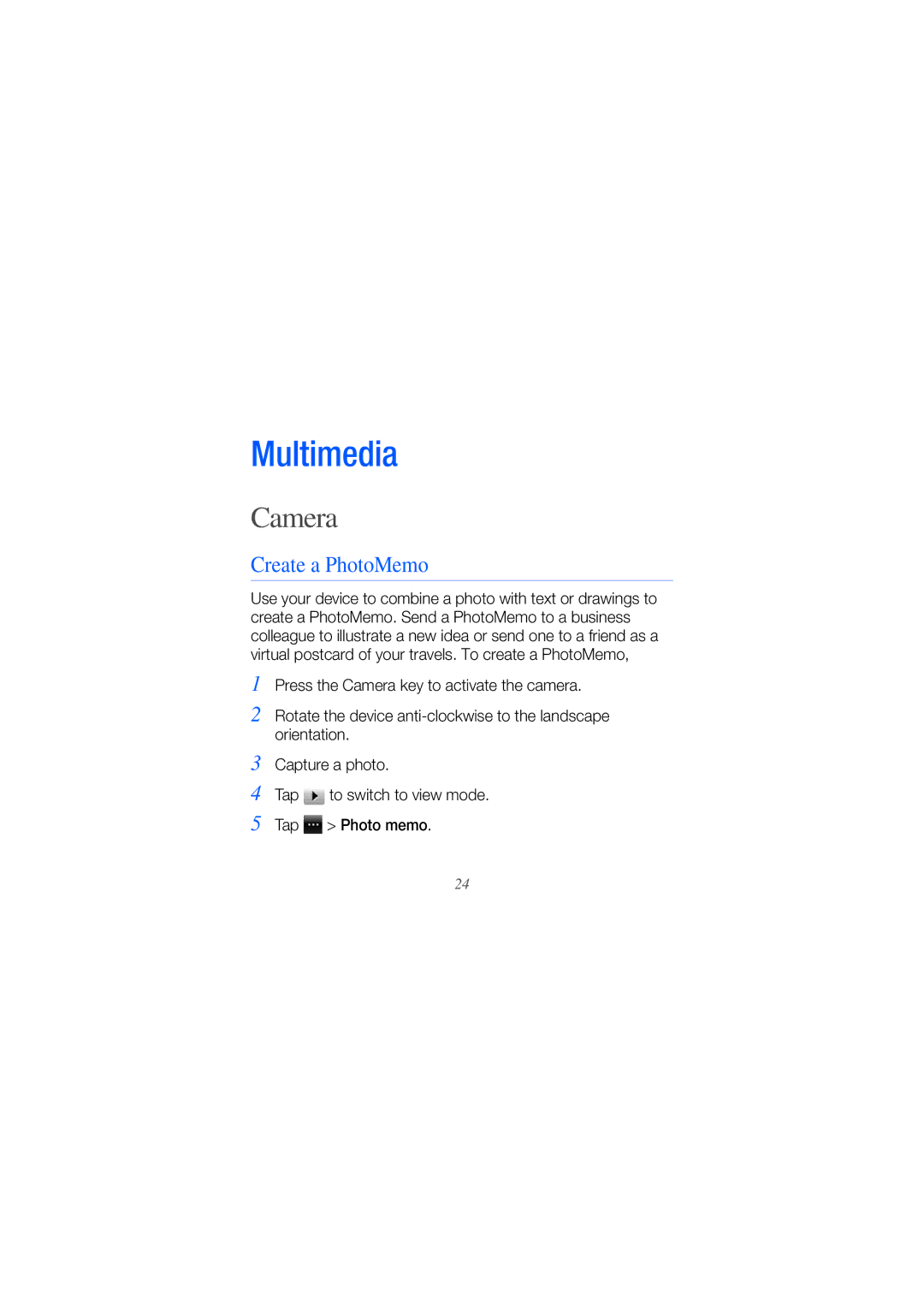Press the Camera key to activate the camera.
Multimedia
Camera
Create a PhotoMemo
Use your device to combine a photo with text or drawings to create a PhotoMemo. Send a PhotoMemo to a business colleague to illustrate a new idea or send one to a friend as a virtual postcard of your travels. To create a PhotoMemo,
1
2 Rotate the device
3
4
5
Capture a photo.
Tap ![]() to switch to view mode.
to switch to view mode.
Tap ![]() > Photo memo.
> Photo memo.
24