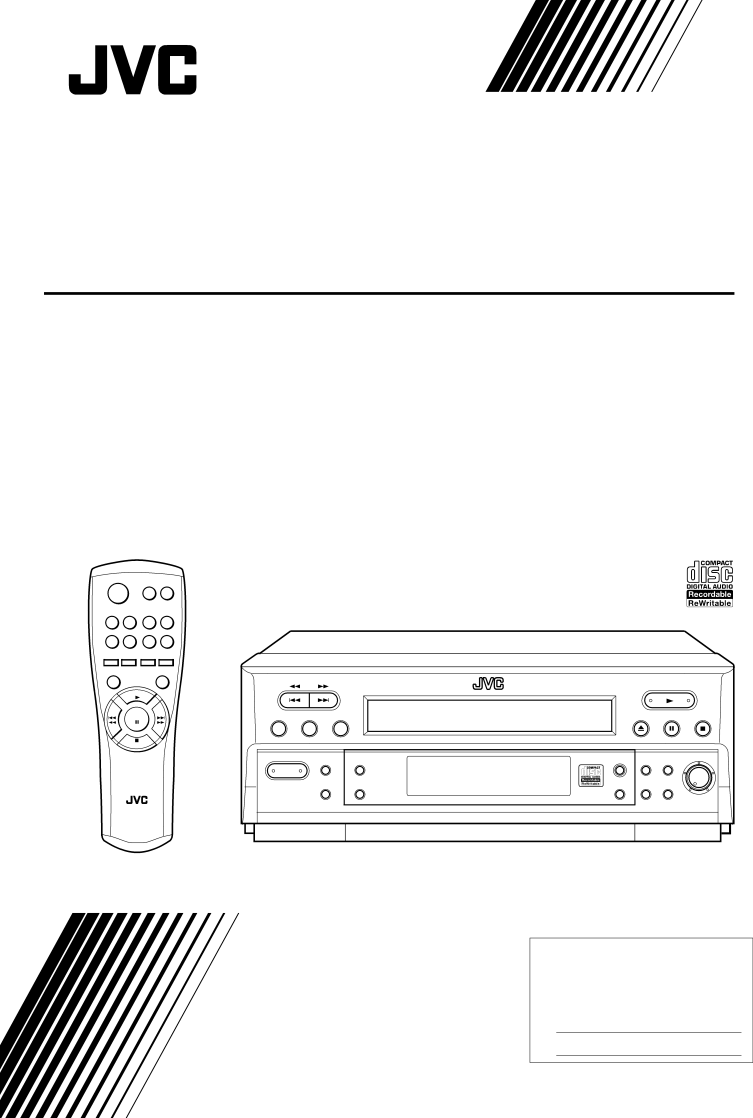
COMPACT DISC RECORDER
ENREGISTREUR DE DISQUES LASER
XL-R910SL
OP E N / C LOS E |
| ||
0 |
| 1 | 2 |
3 | 4 | 5 | 6 |
7 | 8 | 9 | 0 |
R E C |
| R E C |
|
P AU S E | R E C | S OUR C E R AN DOM | |
R E P E AT |
|
| DIS P LAY |
|
| P LAY |
|
| P AUS E |
| |
|
| S TOP |
|
R M
R E M OTE C ON TR OL
P R OGR AM | S ET | CLEAR |
| COM P ACT DIS C R ECOR DER | X L |
|
|
|
|
| R EP EAT | AUTO |
| FIN ALIZE | R EC | R EC LEVEL | |
|
| TR ACK |
| P AUS E | R EC |
| ||
P OW ER |
|
|
|
|
|
|
|
|
_ON / Ñ OFF |
|
|
|
| R EC |
| DIGITAL |
|
| R AN DOM | DIS P LAY |
| S OUR CE | ER AS E S YN CHR O |
| ||
|
|
|
|
|
|
| M IN | M AX |
INSTRUCTIONS
MANUAL DÕINSTRUCTIONS
For Customer Use:
Enter below the Model No. and Serial No. which are located either on the rear, bottom or side of the cabinet. Retain this information for future reference.
Model No.
Serial No.
LVT0728-002A
[C]